Equalization, commonly referred to as EQ, is a fundamental tool used in music production to shape and balance the frequency content of audio signals. In FL Studio, a popular digital audio workstation (DAW), the EQ capabilities are powerful and versatile, allowing users to enhance and refine their sounds with precision.
Credit: www.native-instruments.com
Understanding EQ
EQ works by selectively boosting or cutting specific frequencies in an audio signal. By manipulating the frequency spectrum, you can emphasize certain elements of a sound, reduce unwanted frequencies, or create an overall sense of balance. With FL Studio’s built-in EQ plugins, you have full control over these adjustments.
The EQ Effects in FL Studio
In FL Studio, there are several EQ plugins to choose from, each with its own unique features and interface. The most commonly used ones include:
- Fruity Parametric EQ 2: A versatile graphic equalizer with parametric controls for precise adjustments.
- Fruity EQ 2: A simpler version of the Parametric EQ 2, perfect for quick adjustments.
- Fruity Love Philter: An advanced filter plugin that includes EQ capabilities.
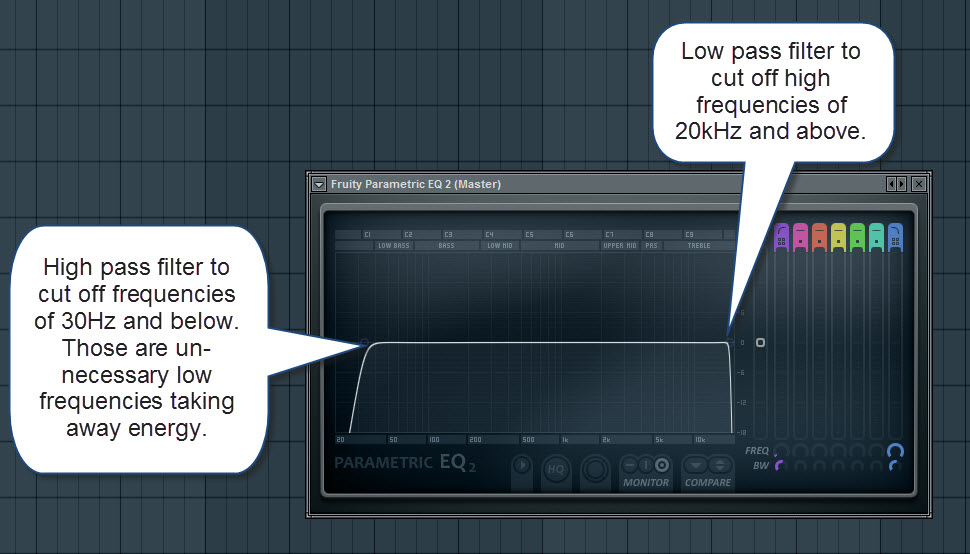
Credit: howtomakeelectronicmusic.com
Using EQ in FL Studio
When working with EQ in FL Studio, consider the following essential techniques:
- Identify the problem frequencies: Listen carefully to your audio and identify any frequencies that are causing imbalance or issues in the mix.
- Use spectrum analyzers: FL Studio offers real-time spectrum analyzers to visualize the frequency content of your audio, making it easier to identify problem areas.
- Apply cuts and boosts: Using the EQ plugin of your choice, selectively cut or boost the identified frequencies to compensate for any imbalances.
- Use Q and bandwidth controls: Adjusting the Q or bandwidth controls allows you to fine-tune the width of the frequency band being affected, giving you more precise control over the EQ adjustments.
- Focus on subtle adjustments: Small, subtle EQ adjustments often yield better results than drastic changes. Keep your changes minimal to avoid negatively impacting the overall sound.
- Experiment with different EQ plugins: FL Studio provides various EQ options, so don’t be afraid to try different plugins to find the one that best suits your needs and workflow.
Common EQ Applications
EQ can be used in various applications to enhance and shape your audio:
| Application | Explanation |
|---|---|
| Mixing | EQ allows you to balance the different elements in a mix and ensure they sit well together. |
| Mastering | Mastering EQ helps enhance the overall tonal balance and clarity of a finished track. |
| Sound Design | EQ can be used creatively to shape and sculpt individual sounds or create special effects. |
Frequently Asked Questions Of Using Eq In Fl Studio : Mastering Audio Quality
What Is Eq In Fl Studio?
Equalization (EQ) is a tool used to adjust the balance of frequencies within audio tracks.
How To Use Eq In Fl Studio?
Open the Mixer, select the track, insert a parametric EQ, and adjust the frequency bands.
Why Is Eq Important In Music Production?
EQ helps to remove unwanted frequencies, enhance clarity, and create a balanced mix.
What Are The Types Of Eq Available In Fl Studio?
FL Studio offers parametric EQ, graphic EQ, and linear phase EQ for precise audio shaping.
Conclusion
EQ is a powerful tool in FL Studio that allows you to shape and balance the frequency content of your audio. By understanding how to use EQ effectively and experimenting with different plugins, you can take your music production to the next level. Remember to keep your adjustments subtle and focus on achieving a balanced sound. Happy EQing!