Yes, you can use VST plugins in Garageband to enhance your music production capabilities. Integrating VST plugins in Garageband allows you to access a wide range of additional sound effects and instruments to create high-quality tracks.
By utilizing VST plugins, you can customize your music productions with various effects and instruments that may not be available within Garageband’s native features. This flexibility gives you the opportunity to explore new sounds and experiment with different effects, ultimately enhancing the overall quality of your music compositions.
Adapting VST plugins into Garageband can significantly expand your creative possibilities and take your music production to the next level.

Credit: www.uvi.net
Exploring Vst Plugins
Explore VST plugins in Garageband to enhance your music production. With a wide range of VST plugins available, seamlessly integrate them into Garageband for an enriched sound experience. Elevate your creativity and customize your music with the flexibility of using VST plugins within Garageband.
What Are Vst Plugins?
VST plugins are small software programs that are used to add various effects and instruments to digital audio workstations like Garageband.
How Vst Plugins Enhance Creativity
VST plugins provide a wide range of sounds and effects, allowing users to experiment and enhance their music production in Garageband.
Setting Up Vst Plugins In Garageband
Discover how to integrate VST plugins seamlessly into Garageband for a more dynamic music production experience. Easily enhance your tracks with a wide range of third-party effects and instruments to unlock endless creative possibilities. Master the art of setting up VST plugins in Garageband to elevate your sound effortlessly.
Understanding Compatibility
Garageband accepts AU plugins natively, not VST. To utilize VST plugins, a VST to AU adapter is needed.
Not all VST plugins might work seamlessly in Garageband due to compatibility issues.
Installing Vst Plugins
- Download and Install VST to AU adapter software.
- Locate the VST plugins folder on your system.
- Run the VST to AU adapter and point it to the VST folder.
- Load your desired VST plugin in Garageband.
Remember, even though Garageband was not designed for VST compatibility.
Top Vst Plugins For Garageband
Are you wondering if you can enhance your Garageband experience with VST plugins? Well, the good news is, you definitely can! Incorporating VST plugins into Garageband can take your music production to a whole new level. Whether you are looking for creative effect plugins or instrument plugins, there are plenty of options to explore. Let’s delve into some of the top VST plugins that you can seamlessly integrate into your Garageband setup.
Creative Effect Plugins
When it comes to spicing up your tracks with unique effects, creative effect plugins certainly come in handy. From adding a touch of reverb to producing futuristic sounds, these plugins offer endless possibilities. Some top choices include:
- ValhallaRoom
- Soundtoys Effect Rack
- FabFilter Saturn
Instrument Plugins
For those seeking to enrich their musical compositions with a wide range of virtual instruments, instrument plugins can significantly expand your sonic palette. Here are some notable instrument plugins:
- Native Instruments Kontakt
- Xfer Records Serum
- Spectrasonics Omnisphere
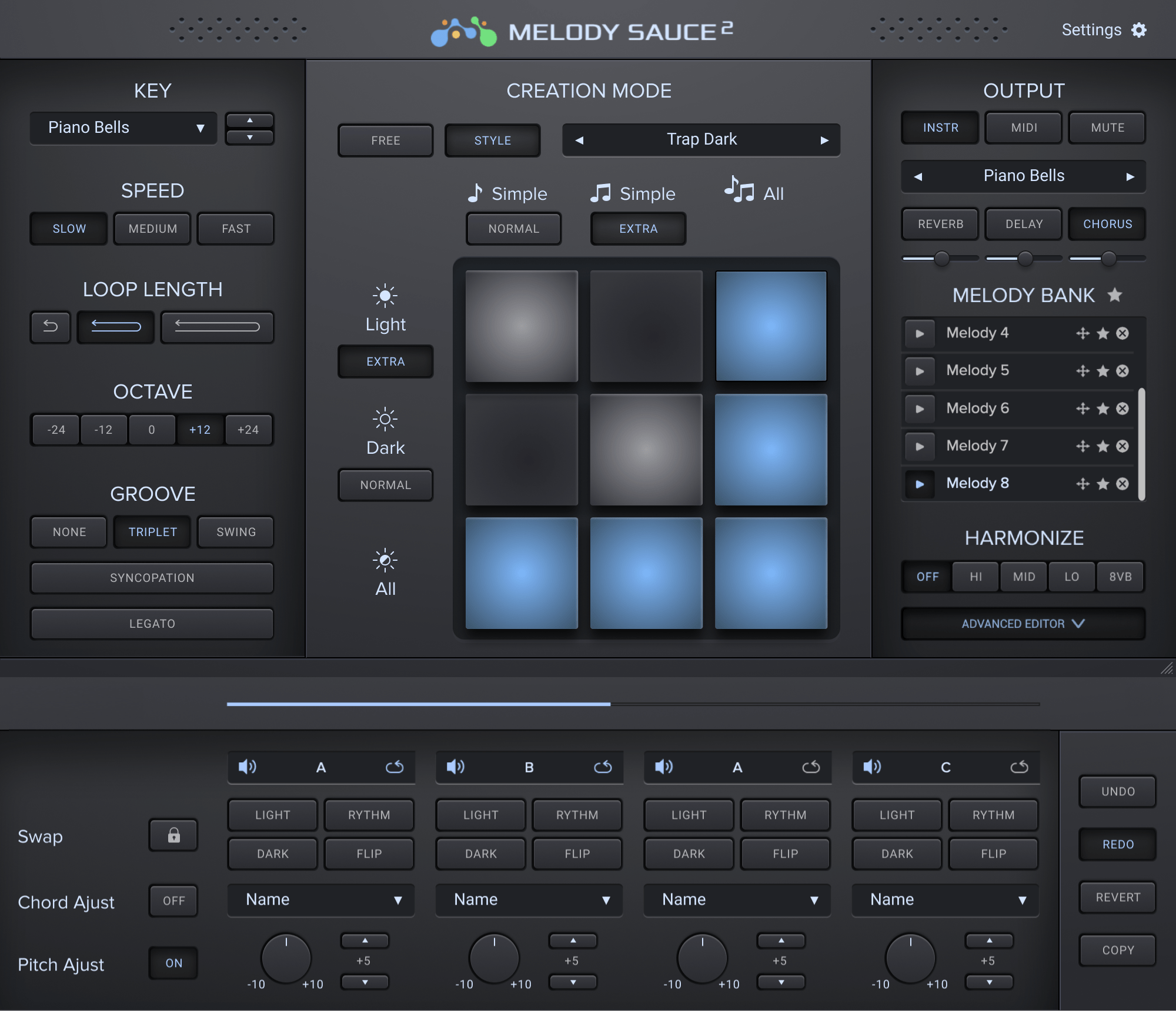
Credit: blackoctopus-sound.com
Harnessing The Power Of Vst Plugins
Unlock the potential of VST plugins with GarageBand and elevate your music production. Incorporate third-party plugins seamlessly for enhanced creativity and customization. Experiment, mix, and master your tracks with the vast array of VST options available.
Experimenting With Sound
One of the most exciting aspects of using VST plugins in Garageband is the ability to experiment with sound like never before. These plugins open up a world of possibilities, allowing you to create unique and professional-sounding tracks with just a few clicks. Whether you’re a seasoned music producer or a beginner, VST plugins give you the power to transform your music and take it to the next level.
By adding VST plugins to your Garageband setup, you can access a vast library of virtual instruments, effects, and audio processing tools. Want to add a realistic drum kit to your song? There’s a VST plugin for that. Need a soaring synth lead or a funky bassline? You can find a plugin that perfectly fits the sound you’re after. With so many options at your fingertips, you can let your creativity run wild and experiment with different sounds to find your unique musical style.
Customizing Your Musical Style
When it comes to personalizing your musical style, VST plugins are a game-changer. These plugins offer an incredible range of customization options, allowing you to tailor your sound to suit your artistic vision. Whether you prefer a clean and polished sound or a gritty and distorted one, VST plugins can help you achieve the exact sound you’re looking for.
With the ability to adjust parameters like EQ, compression, reverb, and more, you have complete control over every aspect of your sound. You can fine-tune the tone, shape the dynamics, and add spatial effects to create a sound that is uniquely yours. The flexibility of these plugins allows you to explore different genres and musical styles effortlessly. Whether you’re into pop, rock, hip-hop, or electronic music, VST plugins can help you achieve the specific sounds you need to make your tracks stand out.
Overcoming Common Challenges
Can You Use VST Plugins in Garageband? Absolutely! However, like any creative endeavor, there can be challenges along the way. In this section, we will discuss the most common challenges users may face and how to overcome them.
Optimizing Performance
Optimizing performance is crucial for a smooth experience while using VST plugins in Garageband. Here are a few tips to ensure your Garageband session remains snappy:
- Keep your plugins and software updated regularly. Developers often release updates that contain performance optimizations and bug fixes.
- Limit the number of plugins you use in your project. While it can be tempting to layer multiple effects, using too many plugins can strain your computer’s resources and lead to lagging or crashes.
- Close any unnecessary applications running in the background. This will free up more processing power for Garageband and your VST plugins.
Dealing With Latency Issues
Latency, or the delay between when you play a note and when you hear the sound, can be frustrating when using VST plugins. Here’s how to address latency issues in Garageband:
- Adjust the buffer size in Garageband’s audio preferences. Decreasing the buffer size can reduce latency but may require more processing power.
- Consider using a dedicated audio interface. This hardware can help minimize latency by processing audio outside of your computer.
- Disable any unnecessary audio processing effects or plugins while recording. This can reduce the strain on your computer and decrease latency.
By implementing these suggestions, you can optimize the performance of your VST plugins, ensuring a seamless experience in Garageband. Don’t let common challenges hinder your creativity, overcome them and get back to making incredible music!

Credit: www.loopazon.com
Frequently Asked Questions Of Can You Use Vst Plugins In Garageband
Can You Use Vst Plugins In Garageband?
Yes, you can use VST plugins in GarageBand. However, GarageBand only supports AU (Audio Units) plugins by default. To use VST plugins, you will need to use a plugin host application such as Carla or jBridge to bridge the VST plugins to GarageBand.
How Do I Install Vst Plugins In Garageband?
To install VST plugins in GarageBand, you will need to use a plugin host application such as Carla or jBridge. Once you’ve installed the plugin host, you can then install VST plugins by following the instructions provided by the plugin developer.
After installation, the VST plugins should be available in GarageBand for you to use.
What Are The Benefits Of Using Vst Plugins In Garageband?
Using VST plugins in GarageBand opens up a world of possibilities for your music production. VST plugins offer a wide range of effects, virtual instruments, and sound processing capabilities that can enhance your tracks. With VST plugins, you can achieve professional-level sound in your GarageBand projects.
Are Vst Plugins Free To Use In Garageband?
Some VST plugins are available for free, while others may require a purchase. There are many websites where you can find both free and premium VST plugins to use in GarageBand. It’s important to read the licensing and usage terms of each plugin before using them in your projects to ensure compliance with the developers’ requirements.
Conclusion
Using Vst plugins in Garageband opens up a world of possibilities for music production. With the right tools and knowledge, you can enhance your creativity and produce professional-quality tracks. The flexibility and versatility of Vst plugins make them a valuable addition to any musician’s toolkit.
Start exploring and experimenting with Vst plugins in Garageband to elevate your music production experience.