For music production, you need a powerful processor, ample RAM, SSD storage, and a good audio interface. When setting up a PC for music production, the key components you require are a high-speed processor, at least 16GB of RAM, a solid-state drive with sufficient storage capacity, and an audio interface for high-quality sound processing.
Creating music demands significant computing power to handle complex software and multiple tracks, while fast data access speeds and minimal latency are crucial for real-time recording and processing tasks. With the right PC specs, you can efficiently run digital audio workstations and plugins, allowing you to produce professional-quality music seamlessly.
Choosing The Right Processor
When selecting a processor for music production, consider factors that directly impact performance.
Multicore Performance
A multicore processor can handle multiple tasks simultaneously, essential for running music software efficiently.
Clock Speed And Turbo Boost
Clock speed determines how quickly the processor can execute instructions, while Turbo Boost provides extra power when needed.
Selecting Sufficient Ram
Memory Capacity
RAM capacity crucial for music production to handle multiple tracks and plugins.
8-16 GB RAM recommended for beginners, 32 GB for intermediate users.
For professional music producers, 64 GB or more is ideal for large projects.
Memory Speed And Bandwidth
Speed impacts how fast data is processed; higher speeds lead to better performance.
Look for DDR4 RAM with speeds of at least 2400 MHz for optimal performance.
Choose RAM modules with high bandwidth to ensure data can be transferred quickly.
Optimizing Storage Solutions
Optimizing Storage Solutions:
In music production, having the right storage solution is crucial for handling large audio files and sample libraries efficiently. Optimizing your storage setup can help enhance the speed and performance of your digital audio workstation (DAW), ensuring seamless playback and uninterrupted creativity.
Solid State Drive (ssd) Vs. Hard Disk Drive (hdd)
When considering storage for music production, the choice between SSD and HDD is an essential factor to consider. SSDs are generally faster, more reliable, and quieter than traditional HDDs, making them ideal for storing project files, sample libraries, and software applications.
Nvme Vs. Sata
For SSDs, choosing between NVMe and SATA interfaces is significant. NVMe drives offer faster data transfer rates and reduced latency compared to SATA SSDs, making them an excellent choice for handling real-time audio processing and intensive music production tasks.
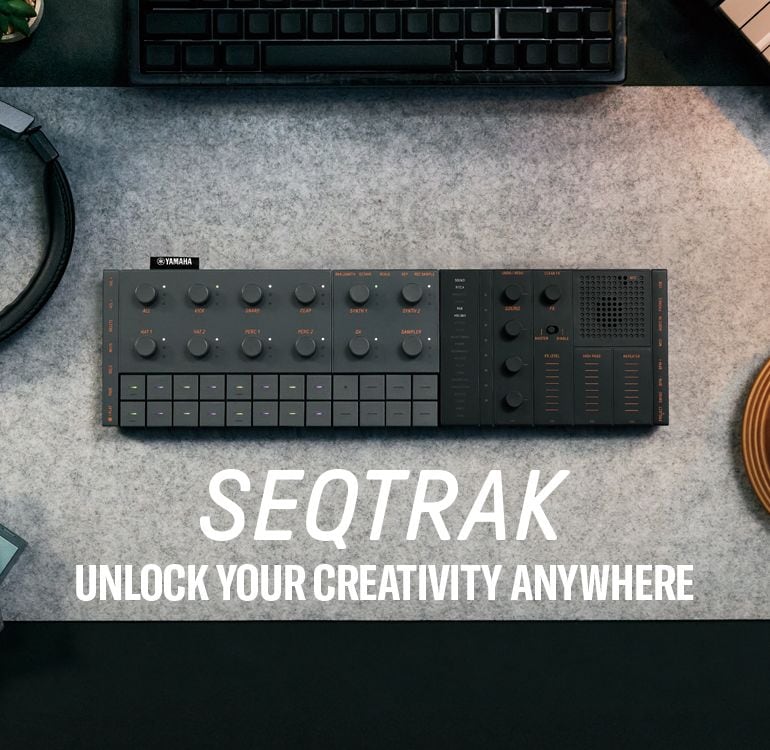
Credit: usa.yamaha.com
Graphics Card Considerations
When considering PC specs for music production, it’s important to prioritize a good graphics card to handle intensive audiovisual tasks. Look for a card with ample memory and a high core count to ensure seamless processing and smooth performance during music production.
When it comes to music production, having the right PC specs is essential for creating and editing tracks with ease. While many focus on getting a powerful CPU and ample RAM, the importance of a good graphics card should not be overlooked. The graphics card plays a crucial role in handling visual elements and can greatly impact the performance of music production software.
Graphics Processing Unit (gpu) Memory
The first consideration when choosing a graphics card for music production is the GPU memory. This memory is utilized to handle the rendering of visual elements within your digital audio workstation (DAW). The larger the GPU memory, the more visual elements your card can handle at once, resulting in smoother performance.
When deciding how much GPU memory you need, consider the complexity of your music projects. If you work with multiple tracks, virtual instruments, and effects, opting for a graphics card with at least 4GB of GPU memory is recommended. This should provide enough power to handle most music production tasks effectively.
Cuda And Opencl Support
Another important factor to consider is the GPU’s support for CUDA and OpenCL. CUDA and OpenCL are parallel computing platforms used by many music production software to offload processing tasks from the CPU to the GPU. GPU acceleration can significantly improve the performance of your DAW, allowing for quicker rendering and processing times.
When selecting a graphics card, ensure that it supports CUDA and OpenCL. This compatibility will enable you to take full advantage of GPU acceleration in your music production workflow. Many popular graphics card manufacturers, such as NVIDIA and AMD, offer drivers with CUDA and OpenCL support.
Conclusion
Choosing the right graphics card for music production is crucial for ensuring smooth performance when working with complex projects. By considering factors such as GPU memory and CUDA/OpenCL support, you can select a graphics card that will enhance your music production workflow and provide a seamless experience.
Audio Interface Compatibility
In the world of music production, having the right PC specs is crucial for creating high-quality audio. One important factor to consider is the compatibility of your audio interface. Your audio interface serves as the bridge between your computer and your musical instruments or microphones, allowing you to record and playback audio. Understanding the key aspects of audio interface compatibility ensures smooth communication between your hardware and software, ultimately enhancing your music production process.
Input And Output Channels
An important consideration when choosing an audio interface for music production is the number of input and output channels it provides. Input channels allow you to connect instruments or microphones to your computer for recording, while output channels enable you to hear the playback of your creations. The number of channels you require depends on the complexity of your music production setup and the number of sources you need to record simultaneously. It’s crucial to choose an audio interface that offers sufficient channels for your specific needs.
Latency And Driver Quality
Latency refers to the delay between when you play a musical instrument or sing into a microphone and when you hear the sound through your monitors or headphones. A low latency ensures a smoother and more natural recording experience. When selecting an audio interface, consider the quality of the drivers it uses. High-quality drivers can significantly reduce latency and provide better overall performance. Reliable drivers also guarantee compatibility with your Recording Software, ensuring seamless integration and optimal audio performance.
Summary
Choosing the right audio interface is crucial for effectively harnessing your PC’s potential in music production. Make sure your audio interface offers the necessary input and output channels to accommodate your recording needs. Additionally, consider the latency and driver quality to minimize delays and improve overall performance. By prioritizing audio interface compatibility, you’ll be well on your way to creating professional-grade music with your PC.

Credit: www.izotope.com

Credit: m.youtube.com
Frequently Asked Questions Of Pc Specs For Music Production What Do You Actually Need
Can I Use Any Ordinary Computer For Music Production?
No, an ordinary computer may not have the necessary processing power or sufficient RAM to handle the demands of music production software and effects.
What Are The Minimum Pc Specs For Music Production?
For music production, you will need at least an Intel Core i5 processor, 8GB of RAM, and a solid-state drive (SSD) for faster data access and storage.
Does The Sound Card Matter For Music Production?
Yes, a good quality sound card is essential for accurate audio playback and recording. Look for sound cards with low latency, high-resolution audio, and multiple inputs/outputs for a professional music production setup.
Conclusion
To sum up, choosing the right PC specs for music production is crucial for a seamless creative process. With the proper CPU, RAM, and storage, you can optimize your workflow and achieve high-quality results. By considering your specific needs and budget, you can build a powerful setup that supports your music production endeavors.