For vocals, parallel compression boosts levels by blending dry and heavily compressed signals. It enhances dynamics and maintains clarity.
Parallel compression is a popular technique used in music production to create a more impactful and polished vocal sound. By blending a heavily compressed signal with the original dry vocal track, parallel compression helps to boost the overall level of the vocals while retaining the dynamics and natural tone of the original recording.
This technique is widely used in various genres of music, from pop to rock to hip-hop, to achieve a professional and radio-ready vocal sound. We will explore the benefits and step-by-step process of implementing parallel compression on vocals to enhance your music production.
The Importance Of Parallel Compression
Parallel compression for vocals is crucial in achieving a balanced, upfront sound. By blending the compressed and original signals, you maintain dynamics while ensuring clarity and presence in the mix. This technique enhances vocal impact and improves overall mix quality.
Considering the importance of parallel compression in vocal production, it is crucial to understand its impact on achieving a polished and professional sound. Parallel compression plays a significant role in refining vocals by enhancing presence and balancing dynamics.
Enhancing Vocal Presence
Parallel compression boosts clarity and impact of vocals, helping them cut through the mix effectively.
Balancing Dynamics
It ensures consistent volume levels and minimizes peaks, creating a smooth and controlled vocal performance. Overall, parallel compression optimizes vocal quality by enriching presence and maintaining balanced dynamics.

Credit: www.linkedin.com
Setting Up Parallel Compression
Vocals can greatly benefit from parallel compression, enhancing their presence and power in a mix. Setting up parallel compression involves Creating Parallel Track in DAW and Adjusting Compression Settings.
Creating Parallel Track In Daw
1. Duplicate the original vocal track in your DAW.
2. Rename the duplicated track to indicate that it is the parallel compression track.
Adjusting Compression Settings
1. Apply a heavy compression setting to the parallel track.
2. Set a lower threshold and higher ratio than the main vocal track.
3. Adjust the attack and release times accordingly to achieve desired impact.
Fine-tuning Parallel Compression
When it comes to fine-tuning parallel compression for vocals, it’s essential to understand the subtle adjustments that can make a significant impact on the final sound. By applying specific techniques, such as EQ adjustments and adding reverb or delay, you can enhance the depth and clarity of the vocals, ultimately creating a polished and professional sound.
Applying Eq To Parallel Track
One effective way to fine-tune parallel compression for vocals is by applying EQ to the parallel track. Use a parametric EQ to target specific frequencies that may need to be boosted or attenuated. For instance, you can boost the high frequencies to add clarity and presence to the vocals, or cut the low frequencies to reduce muddiness. Experiment with different EQ settings to find the optimal balance that complements the original vocal track.
Adding Reverb Or Delay For Depth
Another technique for fine-tuning parallel compression is adding reverb or delay to the parallel track. Reverb can create a sense of space and depth, enhancing the vocals with a subtle ambiance. Conversely, delay can add a rhythmic and spatial dimension to the vocals. By blending the processed parallel track with the original vocals, you can achieve a fuller and more dynamic sound.
Common Mistakes And How To Avoid Them
When it comes to parallel compression of vocals, it’s essential to be aware of common mistakes that can hinder the desired effect. By avoiding these pitfalls, you can achieve exceptional vocal tracks that are clear, balanced, and impactful. In this section, we will delve into two common mistakes that are often made during parallel compression: over-compressing the parallel track and neglecting phase alignment.
Over-compressing The Parallel Track
Overusing compression on a parallel track can lead to unnatural and squashed sounding vocals. It is crucial to strike a balance between leveling out the dynamics and maintaining the integrity and naturalness of the vocals. Here’s how to avoid over-compressing the parallel track:
- Use gentle compression: Apply a moderate amount of compression to the parallel track, aiming to smooth out the inconsistencies in the vocal performance without overly reducing the dynamic range.
- Set appropriate attack and release times: Adjust the attack and release settings on the compressor to ensure that the vocals retain their transients and natural decay. This will help prevent any unnatural pumping or breathing artifacts.
- Reference the dry vocal: Continuously compare the compressed parallel track with the dry vocal to ensure that the essence and character of the original performance are preserved. This will enable you to strike the perfect balance between impact and naturalness.
Neglecting Phase Alignment
Phase alignment is often neglected but plays a significant role in maintaining the clarity and focus of the vocals. Here are some important steps to avoid phase alignment issues:
- Align the waveforms: Use a phase correlation meter or waveform display to align the waveforms of the compressed parallel track with the original vocal track. This will ensure that they are in-phase, resulting in a fuller and more solid sound.
- Listen for comb filtering: Pay attention to any comb filtering artifacts, which can occur when there are phase cancellations caused by misalignment. By adjusting the timing of the parallel track, you can minimize any undesirable phase interactions.
- Experiment with different time-based effects: When using time-based effects, such as reverb or delay, on the compressed parallel track, make sure to align their timing with that of the dry vocals. This will help maintain coherence and synchronization between the two.
By avoiding the common mistakes of over-compressing the parallel track and neglecting phase alignment, you can elevate your vocal productions to new heights. Remember to approach parallel compression with a subtle touch and pay attention to phase coherence, resulting in vocals that captivate listeners with their clarity, impact, and naturalness.
Mastering The Art Of Dynamic Mixing
Dynamic mixing is an essential technique that can take your music productions to the next level. It involves controlling the dynamics of individual audio tracks, making them sound more polished and professional. One powerful tool in your dynamic mixing arsenal is parallel compression, specifically for vocals. By using parallel compression, you can achieve a perfect balance between retaining the natural dynamics of the vocals while still ensuring they cut through the mix in a powerful and impactful way.
Experimenting With Different Parallel Compression Chains
When it comes to parallel compression, there isn’t a one-size-fits-all approach. Each track and mix has unique characteristics that require experimentation. By experimenting with different parallel compression chains, you can find the perfect combination of settings that work best for your vocals.
One way to start is by using two separate compression chains, one with heavy compression and the other with light compression. Blend these two chains together to achieve the desired effect. This technique ensures that the vocals not only sound compressed and controlled but also maintain their natural dynamics.
Another effective approach is to use different compression plugins or hardware units in your parallel compression chains. Each compressor has its own unique color and character, and by utilizing multiple compressors, you can create a more nuanced and dynamic vocal sound.
Using Parallel Compression In Various Musical Styles
Parallel compression is a versatile technique that can be applied to various musical styles. Whether you’re working on a pop ballad, an energetic rock anthem, or a smooth R&B track, parallel compression can enhance the vocals and bring them to life.
In pop music, where strong and upfront vocals are often desired, parallel compression can help make the vocals stand out without sounding over-processed. By carefully adjusting the compression ratio and threshold, you can achieve a perfect balance between clarity and impact.
For rock music, parallel compression can add weight and presence to the vocals, allowing them to cut through the mix and compete with the loud guitars and drums. By adjusting the attack and release settings, you can shape the transients and ensure the vocals always sit perfectly in the mix.
In R&B and soul genres, where smoothness and warmth are key, parallel compression can add depth and richness to the vocals. By using gentle compression settings and adding some subtle saturation, you can achieve that coveted vintage sound that complements the genre perfectly.
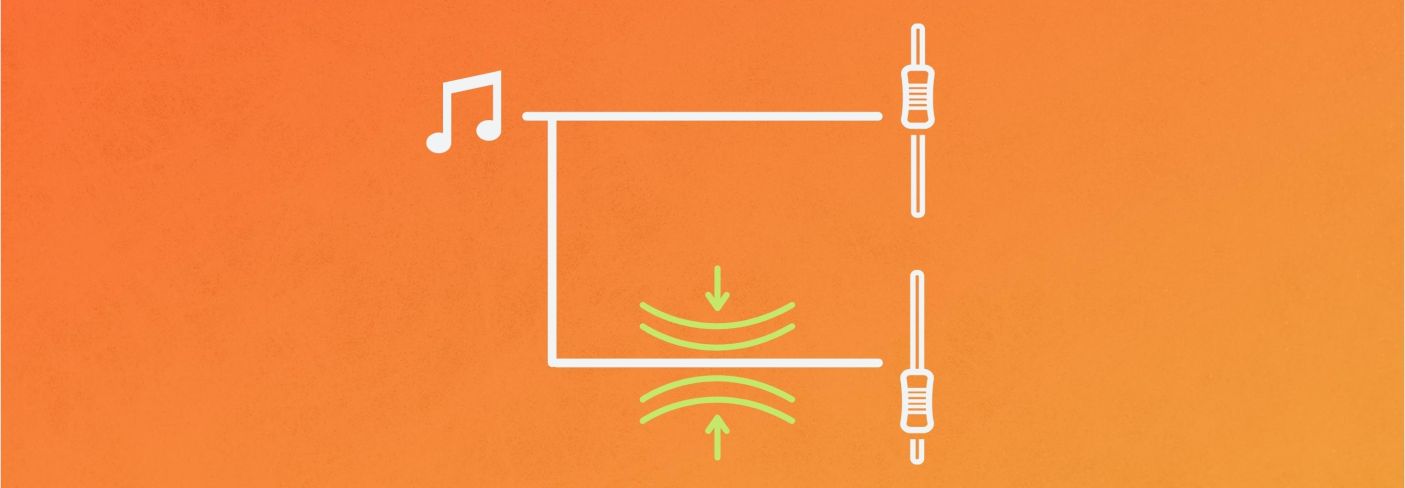
Credit: www.izotope.com

Credit: www.izotope.com
Frequently Asked Questions For Parallel Compression Vocals
How Does Parallel Compression Enhance Vocals?
Parallel compression enhances vocals by blending the compressed and uncompressed signals, creating a balanced and dynamic sound. It maintains the natural dynamics of the vocals while adding depth and punch to the mix.
What Are The Benefits Of Using Parallel Compression On Vocals?
Using parallel compression on vocals helps to make them stand out in the mix, as it adds depth, warmth, and control to the overall sound. It also allows for more dynamic range and can help to even out inconsistencies in the vocal performance.
What Is The Difference Between Parallel Compression And Regular Compression?
The main difference between parallel compression and regular compression is that parallel compression blends the compressed and uncompressed signals, while regular compression only applies compression to the original signal. This allows for more control over the dynamics of the vocals, while still maintaining their natural sound.
How Do You Set Up Parallel Compression For Vocals?
To set up parallel compression for vocals, create a duplicate track or bus for the vocals. Apply heavy compression to the duplicate track and blend it with the original track using a mix knob or fader. Adjust the compression settings to achieve the desired balance between the compressed and uncompressed signals.
Conclusion
Parallel compression can greatly enhance the depth and impact of vocal tracks. By blending both compressed and uncompressed signals, this technique allows for more control and clarity in the mix, resulting in a professional sound. Experimenting with different settings and adjustments will help you achieve the best results for your vocals.