Learn the basics of vocal tuning by using pitch correction plugins for flawless pitch adjustment. Mastering this technique is essential for creating professional sounding vocals that are perfectly in tune.
Whether you are a singer, producer, or engineer, understanding how to utilize pitch correction tools can greatly enhance the quality of your recordings. By implementing these plugins effectively, you can correct pitch imperfections, smooth out vocal performances, and achieve a polished final product.
In this guide, we will explore the fundamentals of vocal tuning using pitch correction plugins and provide insights on how to optimize your workflow for the best results. Let’s dive into the world of pitch correction and discover its impact on modern music production.

Credit: www.audiomixingmastering.com
Choosing The Right Pitch Correction Plugin
When choosing the right pitch correction plugin, consider factors that will enhance your vocal tuning experience.
Understanding Different Types
There are various types of pitch correction plugins: Autotune, Melodyne, Waves Tune, and more.
Key Features To Look For
- Real-time pitch correction
- Flexibility in adjusting correction strength
- Compatibility with your DAW
- Visual feedback for precise editing
Preparing Your Vocal Track
Learn how to prepare your vocal track for pitch correction plugins by paying attention to a few key aspects such as vocal performance, recording quality, and background noise. In addition, make sure to set the right key and scale for your vocal track before applying any pitch correction plugins to achieve a natural and polished sound.
Recording Quality
Vocal tuning begins with a high-quality recording, which is crucial for effective pitch correction. Use a high-quality microphone and ensure proper room acoustics.
Identifying Pitch Issues
To fine-tune vocals, it’s essential to spot pitch discrepancies that need correction. Listen for off-key notes and inconsistent pitch throughout the track.
With pitch correction plugins, you can enhance vocals by correcting pitch inaccuracies. Train your ears to detect minor pitch deviations.
Using Pitch Correction Effectively
Applying Subtle Corrections
When using pitch correction plugins, it’s essential to apply subtle corrections to maintain the natural tone of the vocalist. Adjusting the speed and strength of the correction allows for fine-tuning without altering the original performance significantly. By making small tweaks, you can enhance the overall vocal quality without sacrificing authenticity.
Avoiding Over-tuning
Over-tuning can result in an artificial, robotic sound that detracts from the emotional impact of the vocal performance. It’s crucial to exercise restraint and refrain from excessive correction. By carefully monitoring the correction levels, you can prevent the vocals from sounding overly processed and preserve the natural timbre of the singer’s voice.

Credit: learnmusicproduction.in
Advanced Techniques For Natural Results
Vocal tuning using pitch correction plugins can greatly enhance the quality and precision of a singer’s performance. However, the challenge lies in achieving a natural sound without sacrificing the overall pitch accuracy. In this section, we will explore two advanced techniques that can help you accomplish just that: utilizing formant control and manual pitch editing.
Utilizing Formant Control
Formants are the resonant frequencies responsible for shaping the unique timbre and character of a singer’s voice. By manipulating these formants, you can make subtle adjustments that preserve the natural tonality of the vocals. :
- Formant control allows you to correct pitch while maintaining the original character of the voice.
- By preserving the formants, you avoid that unnatural, robotic sound that can sometimes result from pitch correction.
- Experiment with different formant settings to ensure a seamless blend between the corrected and uncorrected sections of the vocals.
Manual Pitch Editing
Sometimes, relying solely on automatic pitch correction might not yield the desired results. When faced with intricate vocal performances or challenging sections, manual pitch editing can come to the rescue:
- Zoom in on the vocal waveform to identify the exact moments where pitch inconsistencies occur.
- Use the manual pitch editing feature of the pitch correction plugin to fine-tune these specific sections.
- Adjust the pitch manually to match the intended melody or musicality, taking care to ensure a smooth transition with the rest of the performance.
- Remember that subtle adjustments are key to maintaining the naturalness of the vocals.
By combining the power of formant control and manual pitch editing, you can achieve remarkable vocal tuning results that sound organic and authentic. These advanced techniques allow you to retain the emotional nuances of the original performance while still achieving pitch perfection. Experiment with different settings, trust your ears, and let these tools empower you to create professional-sounding vocals.
Best Practices For Vocal Tuning
Discover the essential techniques for achieving precise vocal tuning through the effective application of pitch correction plugins. Master the fundamentals of pitch correction to enhance vocal performances with seamless adjustments to pitch and timing. Elevate the quality of vocal recordings by implementing best practices for vocal tuning that result in polished and professional-sounding tracks.
Maintaining Expressiveness
When it comes to vocal tuning, it is vital to maintain the expressiveness and natural character of the artist’s voice. The goal of pitch correction plugins is to enhance the vocals rather than making them sound robotic or artificial. Here are some best practices to ensure you maintain the expressiveness of the vocals:
- Start by identifying the problem areas in the performance, such as pitch inconsistencies or off-key notes.
- Use your pitch correction plugin sparingly and only on the problematic sections, rather than applying it to the entire vocal track.
- Adjust the correction parameters to align the vocals with the intended pitch without overcorrecting.
- Take advantage of features like formant correction to preserve the unique tonality of the singer’s voice.
- Avoid excessive tinkering with the timing of the vocals, as it can negatively impact the natural rhythm and flow of the performance.
- Remember that the goal is to enhance the vocals and create a polished sound while still allowing the artist’s personality and emotion to shine through.
Auditioning Changes Effectively
Auditioning the changes made by the pitch correction plugin is crucial to ensure the desired results are achieved. Here are some best practices to effectively audition the changes:
- Make solo auditions of the affected sections to clearly hear the impact of the pitch correction.
- Create a rough mix to maintain context and hear how the pitch-corrected vocals blend with other instruments.
- Listen to the corrected parts in the context of the entire vocal performance to ensure they seamlessly integrate without any noticeable artifacts.
- Adjust the correction parameters as needed and re-audition the changes until the desired level of correction is achieved.
- Compare the corrected version with the original performance to determine whether the changes have improved the overall quality and intonation of the vocals.
- Trust your ears and rely on subjective judgment rather than solely relying on visual pitch displays to determine the effectiveness of the pitch correction.
By following these best practices, you can ensure that vocal tuning using pitch correction plugins results in a natural and expressive sound while maintaining the artistic integrity of the performance.
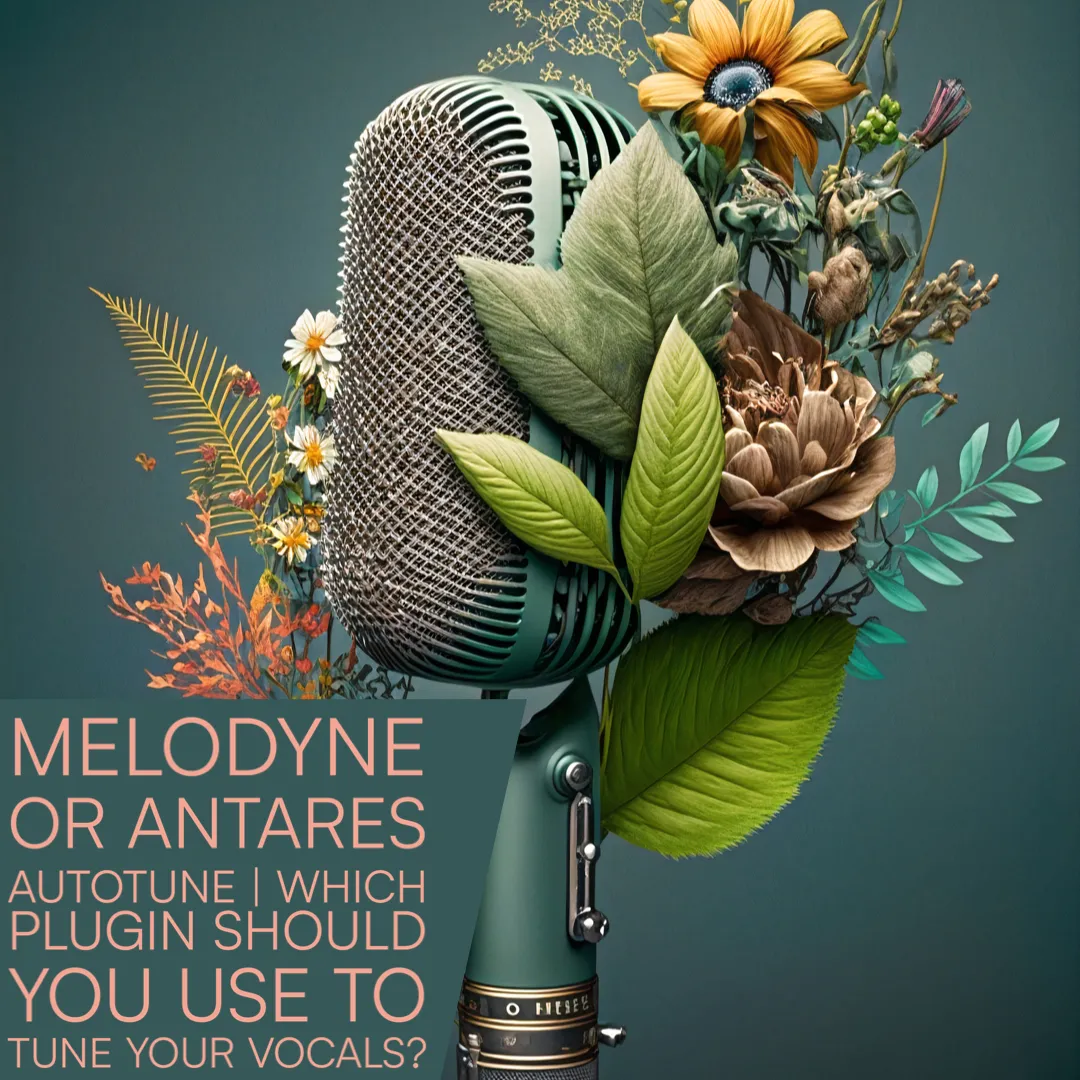
Credit: tommydecibel.com
Frequently Asked Questions Of Basics Of Vocal Tuning Using Pitch Correction Plugins
What Is Vocal Tuning And Why Is It Important?
Vocal tuning is the process of correcting pitch inaccuracies in recorded vocals using pitch correction plugins. It is important because it ensures that the vocals are in tune and sound polished, improving the overall quality of the recording.
How Do Pitch Correction Plugins Work?
Pitch correction plugins analyze the pitch of recorded vocals and make precise adjustments to bring them in tune. These plugins detect the pitch deviations and apply corrective algorithms to manipulate the pitch, resulting in a smoother and more accurate vocal performance.
Can Pitch Correction Plugins Fix All Pitch Problems?
While pitch correction plugins are highly effective in correcting minor pitch issues, they may not be able to fix major pitch problems or poor vocal performances. It is important to record the vocals as accurately as possible to minimize the need for extensive pitch correction.
What Are Some Popular Pitch Correction Plugins?
Some popular pitch correction plugins include Antares Auto-Tune, Celemony Melodyne, and Waves Tune. These plugins offer various features and levels of control, allowing you to achieve the desired pitch correction effect in your vocal recordings.
Conclusion
Mastering the basics of vocal tuning with pitch correction plugins ensures a polished and professional sound. By understanding the nuances of these tools and applying them with finesse, you can elevate your music production to new heights. With practice, experimentation, and attention to detail, you’ll be able to achieve the perfect vocal performance in no time.