To upload music to Spotify and make money, use a music distributor like DistroKid or TuneCore. Create a Spotify for Artists account to track your music’s performance and earnings.
Music artists and creators can easily upload their music to Spotify and start earning money through streaming royalties. By following a few simple steps, your music can reach millions of listeners on Spotify’s platform, and with the right marketing strategies, you can increase your visibility and potential earnings.
Utilizing the tools provided by Spotify for Artists, you can analyze your audience demographics, track your streaming numbers, and access valuable insights to help you grow your music career. This guide will walk you through the process of uploading your music to Spotify and making money from your creative endeavors.
Choosing The Right Distribution Service
When it comes to uploading your music to Spotify and monetizing your art, selecting the right distribution service is crucial. Researching distribution options and comparing features and benefits can help you make an informed choice.
Researching Distribution Options
Research various distribution services to find the one that aligns with your needs. Consider factors like pricing, royalty distribution, and reach.
Comparing Features And Benefits
Compare the features and benefits of different services. Look for tools that aid in promotion, analytics, and revenue tracking.

Credit: www.linkedin.com
Preparing Your Music For Upload
Preparing Your Music for Upload to Spotify is crucial for ensuring your tracks meet the platform’s standards. This involves focusing on two key aspects: Audio Quality and Format, and Metadata and Cover Art.
Audio Quality And Format
- Quality should be high and meet Spotify’s standards.
- Preferred formats include MP3 or WAV.
- Ensure consistent volume levels across tracks.
Metadata And Cover Art
- Add important details like track title, artist name, etc.
- Include a descriptive bio in the metadata.
- Upload high-resolution cover art for each track.
Creating A Spotify Artist Account
To start making money on Spotify by uploading your music, create a Spotify Artist account. By following the simple steps to register and verify your profile, you can then access Spotify for Artists. This will empower you to upload your music, track its performance, and monetize your work effectively.
Signing Up Or Logging In
To get started with your Spotify artist account, navigate to the Spotify for Artists website and click on the “Sign Up” or “Log In” button located at the top right corner of the page. If you are new to Spotify for Artists, select “Sign Up” and follow the prompts to create your account. If you already have a personal Spotify account, simply log in using your existing credentials.
Completing Your Profile
Once you have successfully logged in or signed up, the next step is to ensure that your artist profile is complete and compelling. This includes uploading a high-quality profile picture and header image, writing a captivating bio, and providing social media links. Make sure to include relevant keywords and tags that describe your music and genre to optimize your profile for search. “`
Uploading Your Music To Spotify
Discover how to easily upload your music to Spotify and start earning money from your tracks. By following simple steps, you can share your music with a global audience and generate income through streaming royalties. Start monetizing your music on Spotify today.
Using A Distribution Service
Once your music is ready to be shared with the world, you have several options for uploading it to Spotify. One of the easiest and most popular methods is using a distribution service. These services act as intermediaries between you and the streaming platform, handling the technical aspects of uploading and distributing your music. Not only do they simplify the process, but they also provide additional features and opportunities to help you promote and monetize your songs. When using a distribution service, start by creating an account on their website. You’ll be asked to provide some basic information about yourself and your music. After that, you can upload your tracks in the desired format, along with accompanying artwork and metadata. Metadata is crucial as it helps listeners discover and identify your music, so make sure to include accurate details like song title, genre, and artist name. Once your music is uploaded, the distribution service will take care of the rest. They will ensure that your songs are delivered to Spotify and made available for streaming on the platform. Additionally, they may offer options to distribute your music to other major streaming services like Apple Music or Amazon Music, giving you an even wider reach. Using a distribution service has many advantages. Firstly, it saves you time and effort by handling all the technicalities involved in distributing your music. Furthermore, these services often provide valuable marketing and promotional tools, such as personalized artist profiles and playlist pitching services. These features can help you gain exposure, attract new listeners, and increase your chances of making money on Spotify.
Manual Upload On Spotify For Artists
If you prefer a more hands-on approach, you can choose to manually upload your music using the Spotify for Artists platform. This direct method allows you to have more control over the uploading process and provides access to additional in-depth insights and analytics about your music’s performance. To get started with manual upload, you’ll first need to create an account on Spotify for Artists if you haven’t already. Once you’re logged in, navigate to the “Music” tab and select “Release” to begin uploading your tracks. You’ll be prompted to enter the necessary information, such as the song title, artist name, and release date. Ensure that all the details are accurate and up-to-date to avoid any confusion or discrepancies. After filling in the required information, you can proceed to upload your music files. Spotify accepts various file formats, including MP3 and WAV. In addition to the audio files, you’ll also need to upload the cover artwork for your release. Make sure the artwork is visually appealing and represents your music appropriately to attract potential listeners. Once your music is uploaded, Spotify for Artists allows you to manage and customize your artist profile. You can add a bio, update your profile picture, and even link your social media accounts to enhance your online presence. Furthermore, you can access valuable data and insights about your music’s performance, including the number of streams, listener demographics, and geographic locations. Whether you choose to use a distribution service or upload your music manually through Spotify for Artists, getting your songs on Spotify is a vital step towards reaching a wider audience and generating income. Consider your options, take advantage of the available resources, and start sharing your music with the world.
Promoting Your Music On Spotify
Learn how to easily upload your music to Spotify and start earning money through your passion. Using simple steps, you can reach a wide audience and monetize your music on this popular platform. Elevate your music career by getting your tracks on Spotify today.
Utilizing Social Media
One of the most effective ways to promote your music on Spotify is by utilizing social media platforms. Social media allows you to reach a wide audience and engage with your fans on a personal level. Here are a few tips to get the most out of your social media promotion:
- Create engaging and shareable content: Share snippets of your music, behind-the-scenes videos, and updates on your social media profiles. This will keep your fans interested and encourage them to share your content with their followers.
- Use hashtags: Hashtags help increase the discoverability of your posts. Research popular music-related hashtags and include them in your posts to reach a larger audience.
- Interact with your followers: Respond to comments, likes, and direct messages. Engaging with your fans will make them feel valued and build a loyal following.
Collaborating With Playlists And Influencers
Another effective way to promote your music on Spotify is by collaborating with playlists and influencers. These collaborations can help expose your music to a wider audience and increase your chances of getting noticed. Here’s how you can collaborate:
- Pitch your music to playlist curators: Research and find playlists that cater to your genre. Reach out to the curators with a personalized pitch, showcasing why your music would be a great fit for their playlist.
- Collaborate with influencers: Look for influencers who have a significant following and align with your music genre. Offer them exclusive access to your music or collaborate on a project to promote your music to their followers.
- Participate in music-related communities: Join online communities and forums that focus on music promotion. Engage with other artists, share your music, and collaborate on projects.

Credit: houseoftracks.com
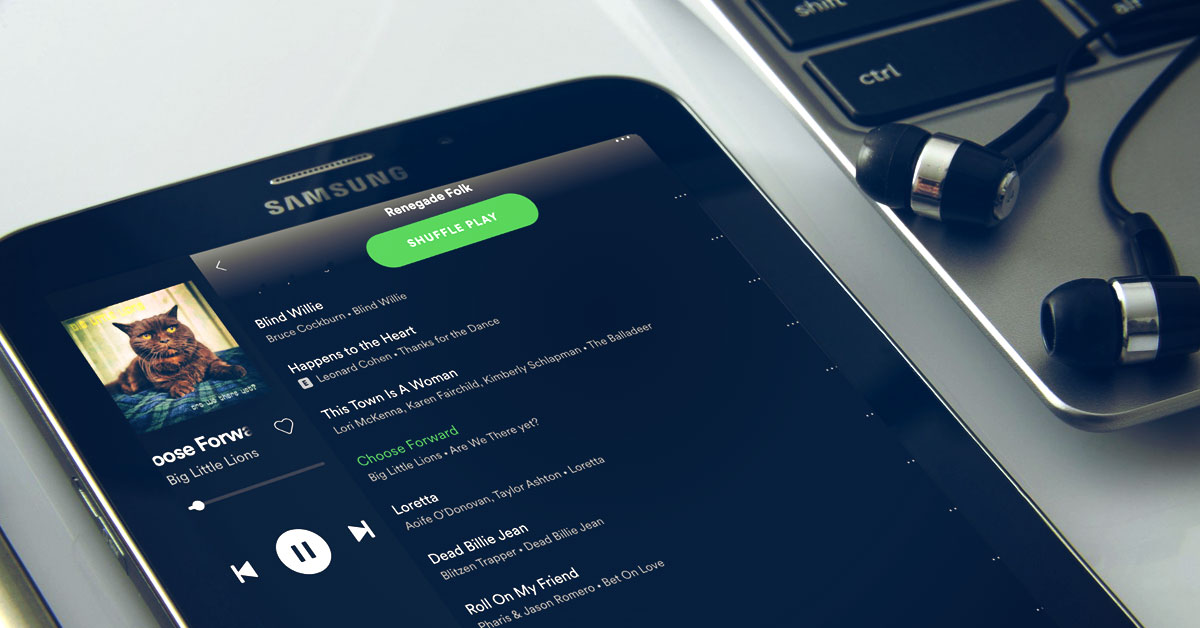
Credit: bandzoogle.com
Frequently Asked Questions On How To Upload Music To Spotify And Make Money
Can You Make Money Releasing Music On Spotify?
Yes, you can make money by releasing music on Spotify through streams and royalties.
How Much Does Spotify Pay Per 1,000 Streams?
Spotify pays an average of $3 to $5 for every 1,000 streams.
Can I Earn Money On Spotify?
Yes, you can earn money on Spotify. Artists and creators can generate revenue through streaming royalties, music sales, merchandise, and live performances.
Does It Cost Money To Upload Music To Spotify?
No, it does not cost money to upload music to Spotify. Artists can distribute their music for free using a digital music aggregator.
Conclusion
Uploading your music to Spotify can be a lucrative endeavor, providing exposure and a potential source of income. By following the outlined steps and staying engaged with your audience, you can maximize your opportunities on the platform. With a strategic approach and ongoing dedication, you can harness the power of Spotify to propel your music career forward.