To sell your music on Apple Music and iTunes, you’ll need to use a distributor or become an Apple-approved direct seller. Next, upload your tracks, set a price, and publish them for purchase or streaming.
Entering the digital music marketplace is essential for independent artists looking to reach a broader audience. With platforms like Apple Music and iTunes, musicians can distribute their songs worldwide, offering fans easy access to their work. Navigating the setup process may seem daunting, but it’s a crucial step towards building a professional music presence online.
Selling music on these platforms not only provides potential revenue but also enhances visibility in a competitive industry. By understanding the mechanisms of digital distribution, artists can ensure their creations stand out and reach listeners who are eager to discover new tunes. Embracing the digital shift in music consumption empowers artists to control their careers and connect directly with their fan base through the power of technology.
Entering The Digital Marketplace
Welcome to the fast-paced world of digital music sales. It’s time to take your melodies to the masses.
The Rise Of Music Streaming
Artists today find a global audience faster than ever. This is mostly due to streaming. Services like Apple Music lead this digital revolution.
Listeners can access millions of songs anytime. Most importantly, they do this with a simple tap. It’s convenient and changes how we consume music.
Digital Stores Vs. Physical Sales
Remember CDs and vinyl? Some people still love them. But, digital stores outshine physical shops now.
- Instant access
- Less production cost
- Broad reach
Clearly, selling your music on platforms like iTunes is key to a modern musician’s success.
Setting The Stage: Before Distribution
Before your music hits the digital shelves of Apple Music and iTunes, the groundwork must come first. Perfecting your craft, understanding the business side, and gearing up with promotional tools are key steps. Let’s set the stage so your music can play to the world.
Creating Professional Music Content
Top-notch audio quality is non-negotiable. Record with the best equipment you can access. Mix and master tracks for that polished sound. Ensure track metadata is accurate:
- Artist name
- Song titles
- Album name
- Genre details
Consistent quality across your discography builds trust with listeners and the platform.
Understanding Rights And Royalties
Know who owns what. Secure rights from co-creators if needed. Get clarity on how royalties will be split. You might use:
- Split sheets
- Publishing agreements
Register with PROs (Performance Rights Organizations) to collect earnings when your music is played.
Preparing Promotional Materials
Promotion starts with a captivating story. Craft a compelling artist biography. Create eye-catching album art and promotional graphics. Organize:
| Material | Description |
|---|---|
| Press Release | Announce your release with key details. |
| Social Media Plan | Schedule posts to engage fans. |
Ready high-resolution photos and music videos for press and platforms. Your presentation can turn listeners into lifelong fans.
Choosing Your Distribution Path
As an artist, getting your music on Apple Music and iTunes is a smart move. It can help you reach millions of listeners worldwide. The choice is yours: work with a digital distribution service or take the direct upload route. Each option offers unique benefits designed to fit your needs as an artist.
Digital Distribution Services
Understanding digital distribution services is vital. These platforms handle the legwork of getting music into online stores and streaming services. Here are some things to consider:
- Cost: Some take a fee per release or a yearly subscription.
- Royalties: Many distributors allow artists to keep 100% of royalties.
- Support: Quality customer service is essential.
- Extras: Look for marketing and promotional tools.
Selecting the right distributor is critical. Compare features, fees, and user reviews to find the best fit for your music career.
Direct Upload Platforms Comparison
For artists preferring a hands-on approach, direct upload platforms offer control. Key differences include:
| Platform | Upload Fee | Royalties | User Control | Accessibility |
|---|---|---|---|---|
| Apple Music for Artists | Free | Keep all | High | Easy |
| Other Direct Platforms | Varies | Varies | High | Depends on the platform |
Comparing platforms helps in making an informed choice. Direct upload perks often attract independent artists aiming for maximum creative and financial control.
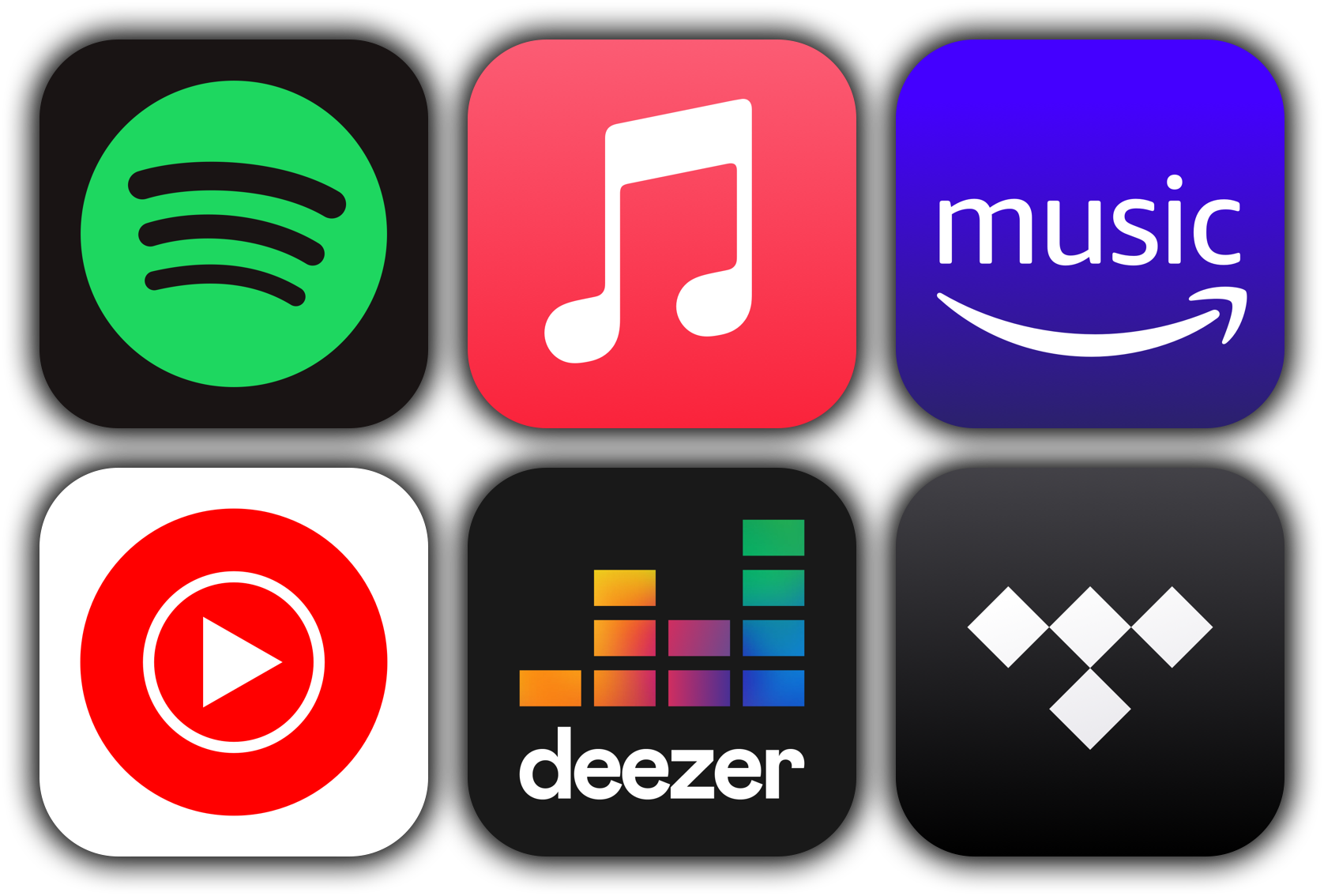
Credit: routenote.com
Maximizing Visibility On Apple Music And Itunes
For music creators, selling your music on Apple Music and iTunes can be a game-changer. These platforms offer global reach and a user-friendly experience. But, getting noticed among millions of songs requires strategy. This section dives into how to maximize your visibility. With the right approach, artists can ensure fans find their music easily.
Optimizing Metadata For Discoverability
Metadata is key information that helps listeners find your music. Proper optimization makes your tracks searchable. Here’s what to focus on:
- Track Titles: Use clear and exact names for your songs.
- Album Names: Stick to memorable and unique titles for albums.
- Artist Name: Ensure consistent spelling across all releases.
- Genre: Select the most accurate genre to help the right audience discover your music.
- Release Date: Use the actual release date for better cataloging.
Your music’s metadata helps algorithms understand and categorize your content. A well-defined structure improves search results and recommendations.
Crafting Effective Album Artwork
Album artwork isn’t just a visual hook; it’s crucial for first impressions. Follow these tips to make your cover art stand out:
- High Resolution: Use images with a minimum resolution of 3000 x 3000 pixels.
- Branding: Incorporate your unique style and branding for consistency.
- Professional Quality: Invest in professional design to catch the audience’s eye.
- Platform Guidelines: Adhere to Apple Music’s artwork guidelines for seamless integration.
Cover art can make or break a potential play. Engaging artwork invites clicks and listens.
Marketing Strategies For Success
Getting your music on Apple Music and iTunes is just the start. To climb the charts, you need smart marketing strategies. These methods help your tunes reach more ears. They turn listeners into fans. Here, we’ll dive into powerful tactics for selling your music online.
Building A Strong Online Presence
Start with a solid online base: your website. It’s your music’s home. Make it shine. Show off your brand and sound. Use search engine optimization (SEO) to help fans find you. Post regular updates and engage with visitors. A strong website attracts more fans and keeps them coming back for more.
Leveraging Social Media For Promotion
Use social media’s power to spread your music. Pick platforms your fans love. Post often but keep it quality. Share sneak peeks, stories, and behind-the-scenes looks. These create buzz and connection. Use targeted ads to reach potential fans. Engage with your followers to make them feel special.
Collaborating With Influencers And Playlists Curators
Collaboration broadens your reach. Team up with influencers who fit your music’s vibe. They can introduce you to their followers. Playlist curators can also be key allies. A spot on a popular playlist gets you instant listens. Reach out, network, and offer your music as a fresh addition to their collections.
Monetizing Your Music
Is your music ready for the world? Great! Now, let’s make sure it earns its keep. Selling music on Apple Music and iTunes is a smart move. These platforms can help you reach millions of listeners. Here’s how to get those tunes working for you.
Pricing Your Music Effectively
Choosing the right price for your music is key. It can mean the difference between a hit and a miss.
- Know your audience: Fans have different budgets. Price with them in mind.
- Check the competition: What are others charging? Aim to match or slightly undercut.
- Bundle deals: Offer albums at a discount compared to buying singles.
- Consider your costs: Make sure the price covers your production and distribution.
Understanding Apple Music And Itunes’ Payment Models
Apple Music and iTunes pay artists in specific ways. Know these to plan your earnings.
- Apple Music
- Streaming service
- Pays per play
- Earnings vary by country and user plan
- iTunes
- Sells your music outright
- Pays per purchase
- Offers singles and albums
Remember, Apple takes a cut. This percentage changes from time to time, so stay updated.
Ready to earn from your music? Set your pricing right and understand how Apple pays you. With these tips, you’re set to monetize your music like a pro!
Analyzing Performance And Adjusting Your Strategy
Selling music on Apple Music and iTunes marks just the beginning. Success in the digital music scene requires understanding your audience and performance. Insights guide your future marketing and production efforts. Let’s dive into sales and streaming data and customer feedback to hone your strategy.
Interpreting Sales And Streaming Data
Accurate data analysis is key to understanding your market position. Apple Music and iTunes provide rich insights. This data reflects listener preferences and patterns. Read on to see how this information fuels your music career growth.
- Track downloads and streams: Monitor which songs have the highest downloads and streams. This shows your hits.
- Analyze geographic information: See where your listeners are. Target these areas in your promotions.
- Understand listener demographics: Know who listens to your music. Tailor your content to this audience.
- Seasonal trends: Observe patterns during holidays or events. Release relevant content at these times.
| Data Type | What It Tells You | Actionable Insight |
|---|---|---|
| Streams | Popular tracks | Consider a music video for these songs |
| Downloads | Purchased songs | Offer a bundle for these tracks |
| Listener Locations | Where your fans are | Plan tours in these regions |
| Demographics | Age and gender of audience | Create content that resonates |
Learning From Customer Feedback
Customer feedback is a goldmine for improvement. Reviews and ratings on Apple Music and iTunes outline what fans love and what they don’t. Use this intel to refine your music and engagement approach.
- Analyze reviews: Identify common praises or complaints.
- Engage with fans: Respond to reviews. Show that you value their opinions.
- Take constructive criticism: Learn from critical feedback. Improve your future work.
- Encourage more feedback: Ask fans for their thoughts. Use surveys or social media prompts.
By keeping a close eye on performance data and customer feedback, you can craft a strategy that resonates with your audience. This approach is essential for any artist aiming to rise through the ranks on Apple Music and iTunes.
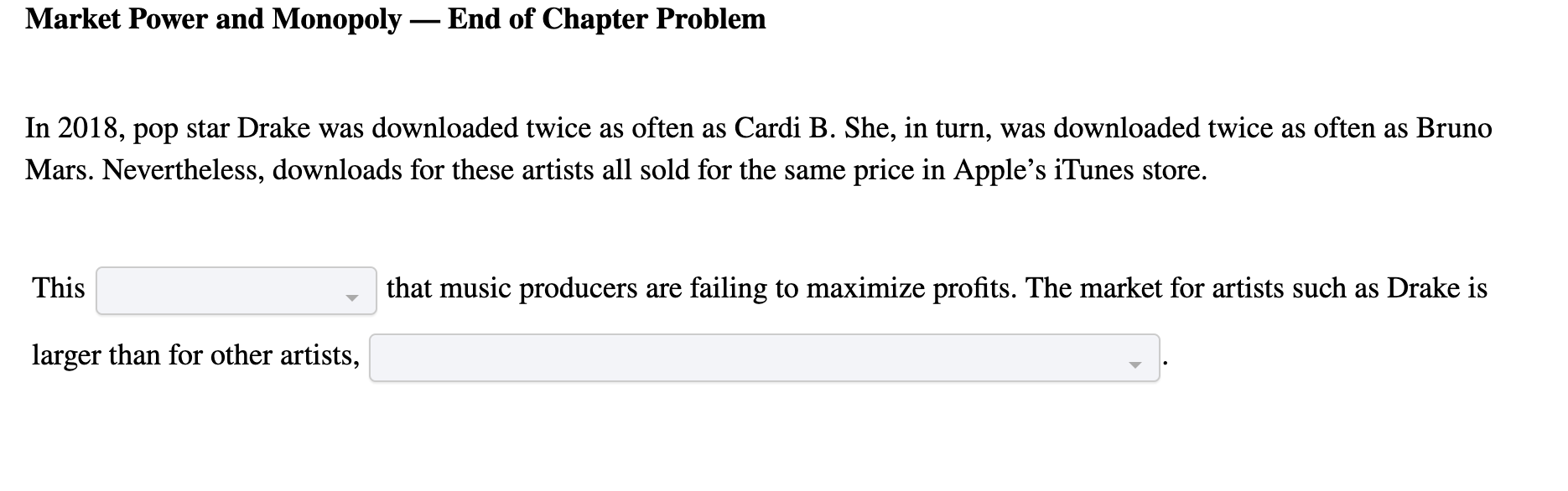
Credit: www.chegg.com
Future-proofing Your Music Career
Artists today must navigate a digital landscape that’s always changing. To keep your music career thriving, consider digital distribution channels like Apple Music and iTunes. These platforms are critical for today’s musicians. Learn how to leverage them and secure your future in the industry.
Exploring Additional Revenue Avenues
Diversify your income to create a sustainable music career. Think beyond just selling tracks. Check out these ways to maximize your earnings:
- Offer exclusive content for fans on Apple Music.
- Sell digital booklets and band merchandise through iTunes.
- Bundle music with interactive experiences.
Providing value-added content encourages fans to invest more in your work.
Keeping Up With Industry Trends
The music industry evolves with new technologies and listener habits. To stay relevant, align your strategies with these trends:
| Trend | Action Points |
|---|---|
| Streaming Growth | Focus on playlists, algorithms, and streaming stats. |
| High-Quality Audio | Release music in lossless audio formats on Apple Music. |
| Music Videos | Create engaging visuals that fans can access on iTunes. |
Use these insights to adapt your approach and stay ahead in the music game.
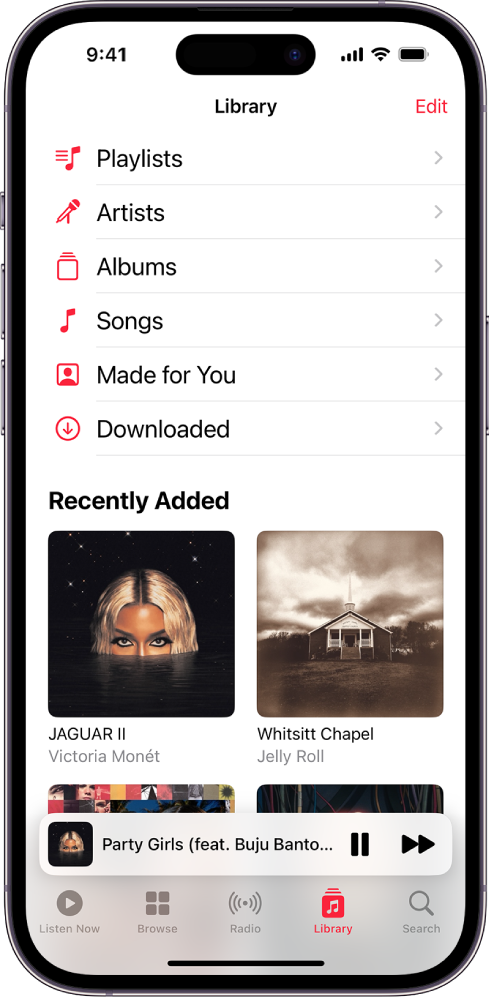
Credit: support.apple.com
Frequently Asked Questions Of How To Sell Your Music On Apple Music And Itunes
Can Anyone Sell Music On Apple Music And Itunes?
Yes, independent artists can sell their music on Apple Music and iTunes. You’ll need to use an approved aggregator to upload your music. These services handle the licensing and distribution and pay your streaming royalties.
What Are The Costs Of Selling Music On These Platforms?
Selling music on Apple Music and iTunes typically involves a fee. Aggregators may charge an upfront cost, a yearly fee, or take a percentage of your royalties. Costs vary, so compare services to find the best fit for your budget and needs.
How Long Does It Take To Get Music On Apple Music?
After submitting your music through an aggregator, it can take anywhere from 24 hours to a week for your music to go live on Apple Music and iTunes. It’s best to plan your release schedule accordingly to avoid delays.
What Format Should Music Be In For Apple Music?
Music submitted to Apple Music and iTunes should be in a high-quality audio format. Apple recommends using a 16-bit, 44. 1kHz WAV file or a high-resolution master to ensure the best sound quality on the platforms.
Conclusion
Embarking on your musical journey with Apple Music and iTunes can be transformative. By following the outlined steps, you’ll not only boost your visibility but also potentially increase your earnings. Remember, success on these platforms is about consistency and engagement.
Start sharing your melodies with the world—your audience awaits.