To repair music keyboard keys not working, first, determine the cause of the issue, and then either replace or repair the affected keys. If you are experiencing issues with your music keyboard keys, it can be frustrating and hinder your ability to create music.
Whether you are a professional musician or just starting, it is essential to keep your keyboard in good working condition. There can be several reasons why your keyboard keys are not working, including physical damage, dust and debris buildup, or a software malfunction.
The sooner you identify the issue, the easier and cheaper it will be to fix it. We will examine some of the common causes of keyboard key malfunctions and how to repair them efficiently.
Diagnosing The Issue
If you’re a music keyboard enthusiast, you’d know how frustrating it is to have keys not working while you’re playing your favorite melody. Most likely, the problem lies in the keyboard’s electronic circuitry, and it’s crucial to diagnose the problem before repairing it. In this article, we’ll discuss some methods that you can use to diagnose the issue at hand.
Checking Power Source
If your music keyboard is battery-powered, make sure that it has sufficient battery power before diagnosing any issues. Check the power indicator light or battery level indicator to determine if it’s time to change batteries or recharge the battery of your instrument. Also, check any power cables if you’re using an AC-powered keyboard.
Determining Specific Key(s) Not Working
The next step is figuring out which specific keys are not working. You can do this methodically by playing every key on the keyboard and testing if they produce sounds. However, this may take some time. Another quick way is to use MIDI software, which can diagnose the problematic keys automatically. Connect your keyboard to your computer using a USB cable and run the software to test each key. This will give you a report on which keys are functional and which are not.
In conclusion, diagnosing a keyboard with keys not working can be a complicated task. However, by following the steps mentioned above, you can pinpoint the root of the problem quickly and accurately. Once you have determined the issue, it’s time to proceed with repairing or replacing the affected keys.

Credit: bestdigitalpianoguides.com
Cleaning And Maintenance
Learn how to repair music keyboard keys that are not working with these simple cleaning and maintenance tips. Keep your keyboard in top condition by regularly cleaning it and addressing any key malfunction issues promptly.
Cleaning and maintenance are integral parts of any musical instrument’s longevity. Music keyboards are no exception. Keeping your keyboard clean and dust-free is essential in ensuring its smooth operation. Regular maintenance reduces the likelihood of sticky or non-functioning keys. In this post, we’ll explore how to clean and maintain your music keyboard, with a particular focus on removing debris and dust and cleaning dirty or sticky keys.
Removing Debris And Dust
Dust and debris can accumulate over time, causing your music keyboard’s keys to become unresponsive or produce unwanted sounds. To clean the keyboard, you’ll need a soft-bristled brush, a can of compressed air, and a clean cloth or microfiber towel. 1. Gently brush the keyboard’s surface and edges, taking care not to touch the keys. 2. Use the can of compressed air to blow out any debris that’s gathered between the keys or under them. Be sure to keep the can upright while spraying to avoid any harmful chemicals being released on the keyboard. 3. Finally, wipe down the keyboard with the clean cloth or microfiber towel, making sure to get into all the nooks and corners.
Cleaning Dirty/known Sticky Keys
Dirty keys can harbor germs and cause sticking, which can affect your music quality. Here’s what you should do if a key becomes sticky or dirty: 1. Turn off the keyboard and unplug it from the power source to prevent any electrical shock. 2. Use a small amount of rubbing alcohol on a clean cloth or cotton swab to gently clean the affected key. 3. Dry the key by gently tapping it with a dry cloth to avoid damaging the electronics. 4. If the key is still sticky or doesn’t work properly, you may need to remove the keycap to clean underneath it. Follow the manufacturer’s instructions for removing the keycap and be careful not to break or damage it while removing it. Keeping your music keyboard clean and well-maintained can ensure it lasts for years to come. Use these simple tips to keep your music keyboard looking and performing its best!
Replacing Keys
Replacing keys on a music keyboard may seem like a daunting task, but once you get the hang of it, the process is relatively simple. Replacing keys is often the last resort when attempting to fix a broken key. This is because replacing keys can be a bit costly and time-consuming, so it’s important to exhaust all other options before resorting to this step.
Ordering Replacement Keys
To replace a key on your keyboard, you will need to order a replacement key that matches the make and model of your keyboard. Consult the manufacturer’s website or a certified retailer to ensure you purchase the correct key.
Removing And Replacing Keys
Once you have your replacement key, it’s time to remove the broken key and install the new one. To remove the key, gently lift it off of the keyboard with your fingers or a tool. This will expose the keybed, which is the mechanism that triggers the sound when a key is pressed.
Next, you will need to align the new key with the keybed and gently press down until you hear a click. Once the key is in place, test it out by pressing down on the key and listening for the sound. Make any necessary adjustments until the key is functioning properly.
It’s important to note that some keyboards may require an expert to replace the keys. If you’re unsure of your ability to replace the keys, it’s best to consult a professional.

Credit: www.mspot.com
Repairing Internal Circuitry
To repair music keyboard keys not working, it is necessary to understand the internal circuitry of the keyboard. This can be done by carefully opening up the keyboard, identifying the problem keys and their connections, and then repairing or replacing any damaged components as needed.
Repairing internal circuitry of music keyboard can be challenging and tricky. It requires a certain level of expertise and careful handling of sensitive equipment. If you have checked your music keyboard and have found that the keys are not working, then the next crucial step is to address the internal circuitry. Here we will discuss two crucial steps that can help Repairing Internal Circuitry: Checking Circuit Board and Replacing Switches and Components.
Checking Circuit Board
The circuit board is the main control center for your music keyboard. If there is any issue with the circuit board, your keyboard’s keys may not work correctly. Before replacing any switches and components, it is advisable to check the circuit board first. Some common signs of damage include burnt or corroded circuits, loose connections, and damaged capacitors. To check for damage, start by opening your keyboard and locating the circuit board. Visually inspect it for signs of damage such as breaks, cracks, and dark spots. Also, check for loose or disconnected wires that may be responsible for the issue. Use a multimeter to identify any areas of the circuit board that are not working correctly.
Replacing Switches And Components
After verifying that your circuit board is in good condition, the next step is to check the switches and components responsible for your keyboard’s nonfunctional keys. These elements could be damaged or worn out, causing the malfunctioning of some of your keys. Replace the damaged components with new ones, making sure that you follow the manufacturer’s instructions precisely. You can buy new switches and components from a reputable dealer or an authorized dealer of your keyboard brand. If you don’t have any experience or knowledge about replacing these components, then take help from an expert or professional who has experience in repairing electronic musical instruments. In conclusion, repairing internal circuitry of a music keyboard can be a daunting task, but it is achievable with proper expertise and careful handling of your keyboard’s sensitive components. Checking the circuit board and replacing faulty switches and components are the key steps to take to help restore your music keyboard to its perfect working condition.
Preventative Measures
To repair music keyboard keys that are not working, preventative measures can be taken by keeping the keyboard clean and free of debris. Regular maintenance and careful handling can also prevent issues with the keys.
Preventative Measures: Prevention is always better than cure, and that is true for music keyboard keys not working as well. Proper keyboard handling, storage, and regular cleaning and maintenance can go a long way in preventing any issues from arising in the first place.
Regular Cleaning And Maintenance
Keeping your music keyboard clean and maintained should be a regular task to avoid issues with keys. Dust, dirt, and debris buildup can cause problems with the sensors. Here are some tips to keep your keyboard clean and well-maintained:
- Use a soft, dry cloth to clean the keys after each use. Avoid using wet or damp cloths.
- Consider using a specialized keyboard cleaning solution to clean the surface of the keys and prevent buildup of dirt and grime.
- Vacuum the keyboard every few months to remove any dust or debris that may have found its way into the keys.
- Don’t expose your keyboard to direct sunlight or extreme temperatures. Keep it in a cool and dry place.
Proper Handling And Storage
Protecting your music keyboard from damage is important to keep the keys working properly. Mishandling or improper storage can put a strain on the keyboard and could cause keys to stop working. Here are some tips to keep in mind:
- Always use a protective case to store your keyboard when not in use.
- Avoid placing heavy objects on top of your keyboard or dropping it.
- Transport your keyboard with care and avoid exposing it to extreme temperatures or sudden temperature changes.
- Always use the power adaptor that came with your keyboard to avoid damaging the internal components.
By following these preventative measures, you can keep your music keyboard in good working order and avoid issues with keys not working. Remember to take proper care of your keyboard and it will take care of you.
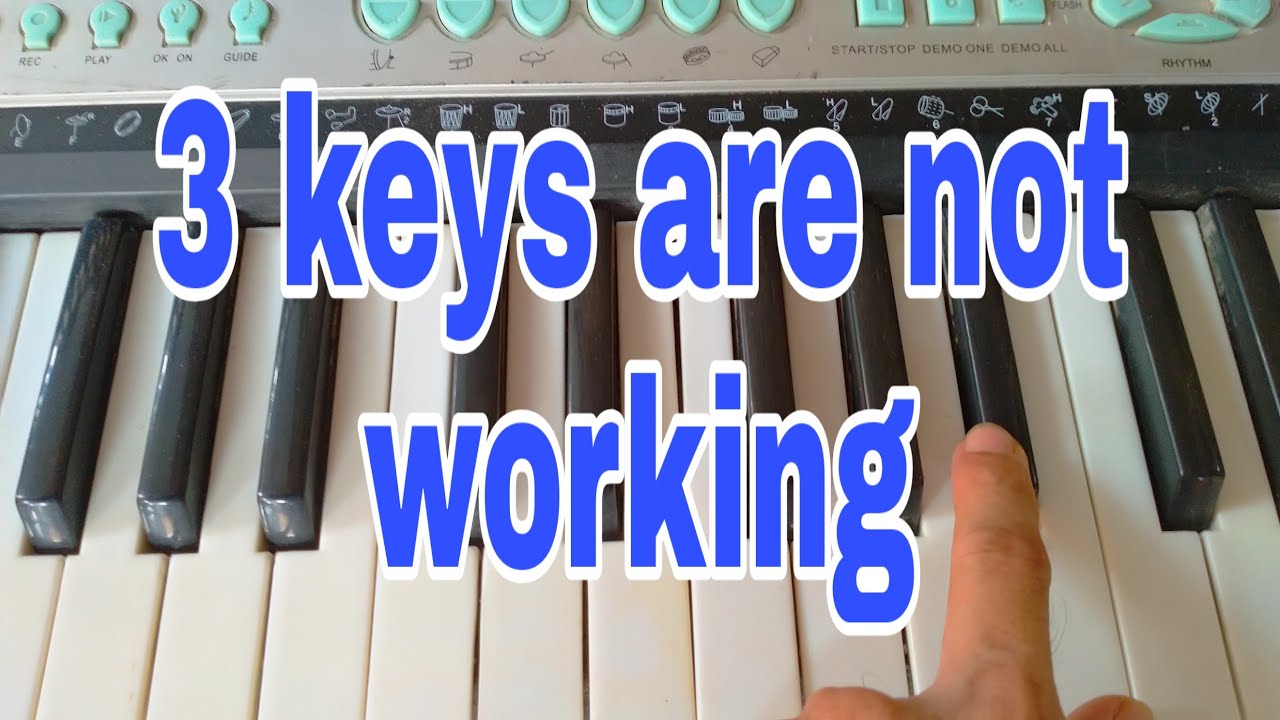
Credit: m.youtube.com
Professional Repair Or Replacement
Having music keyboard keys not working can be frustrating, but professional repair or replacement can solve the issue. Experienced technicians can diagnose the problem and provide the necessary fix to ensure that you can resume playing your favorite tunes without interruption.
If you’re having issues with your music keyboard keys not working properly, there are a few things you can do. One option is to try repairing the keys yourself, which could be fairly simple if you know what you’re doing. However, if you’re not confident in your ability to fix the issue, it may be time to consider professional repair or replacement.
When To Seek Professional Help
If the issue with your keyboard keys seems to be more complex or severe than just a few faulty keys, it may be time to seek professional help. Here are a few signs that it may be time to take your keyboard to a professional:
- The keys are sticking or not responding at all
- The keyboard has suffered physical damage
- You have tried to fix the issue yourself, but it persists
If you’re experiencing any of these issues, it’s best to take your keyboard to a professional to assess the problem. They can help you determine whether repairs are possible, or whether it’s time to replace the keyboard entirely.
Replacing The Entire Keyboard
If the issue with your keyboard keys is severe, or if your keyboard is very old, it may be time to replace the entire keyboard. While this can be an expensive option, it may be the best choice if your keyboard is no longer functioning properly. When replacing your keyboard, it’s important to do your research and choose a model that meets your needs. Consider factors such as the number of keys, available sounds, and your budget before making a decision. By taking the time to choose the right keyboard, you can ensure that you’re happy with your purchase for years to come.
Frequently Asked Questions For How To Repair Music Keyboard Keys Not Working
How Do I Fix Unresponsive Keyboard Keys?
To fix unresponsive keyboard keys, try these steps: 1. Clean the keyboard surface and keys. 2. Check for any hardware issue or loose connections. 3. Restart your computer. 4. Update or reinstall the keyboard driver. 5. If all else fails, consider replacing the keyboard or seeking professional help.
Can Musical Keyboards Be Repaired?
Yes, musical keyboards can be repaired. Whether it’s a minor issue like a broken key or a major issue with the electronics, repairs can be done. However, the cost of repairing may vary depending on the complexity of the problem and the availability of spare parts.
Why Do Some Of My Piano Keys Not Work?
There could be several reasons why some of your piano keys are not working. It could be due to loose wires, worn out or broken hammer, or dirt and debris buildup. It’s recommended to contact a professional piano technician to diagnose and fix the issue.
How Do You Fix A Dead Key On A Piano?
To fix a dead key on a piano, first, remove the key by lifting it and inspect it. Check for any debris or objects that may be stuck underneath the key. If there are any, remove them carefully. If the issue persists, it might be an internal adjustment needed, and a professional piano tuner should be contacted for further assistance.
Conclusion
To sum up, repairing music keyboard keys that are not working doesn’t have to be a daunting task. By following the steps outlined you can quickly fix the issue and get back to playing your favorite tunes. Remember to take precautions when disassembling the keyboard and double-check all connections to ensure a successful repair.
With a bit of patience and effort, you can extend the lifespan of your keyboard and continue to make beautiful music for years to come.