To prepare songs for mastering, ensure they are properly mixed and organized for optimal sound quality. Use high-quality audio files and properly label tracks to streamline the process.
Mastering is a crucial step in the music production process, enhancing the overall sound and ensuring consistency across tracks. By following these steps, you can ensure your songs are ready for mastering, resulting in a polished and professional end product that resonates with your audience.
Let’s explore the essential tips and techniques for preparing your songs for mastering to achieve the best possible quality and impact.
Choosing The Right Format
Choosing the Right Format is crucial in preparing songs for mastering. Let’s discuss the importance of selecting the optimal format for your audio files.
Selecting Lossless Formats
Choose lossless formats like WAV or FLAC for high-quality audio without compression artifacts.
- WAV and FLAC maintain audio fidelity during the mastering process.
- Lossless formats preserve the original recording quality.
Avoiding Lossy Compression
Avoid lossy compression formats such as MP3 or AAC to prevent data loss.
- Lossy compression reduces audio quality through data compression.
- Opt for lossless formats to retain the nuances of your music.
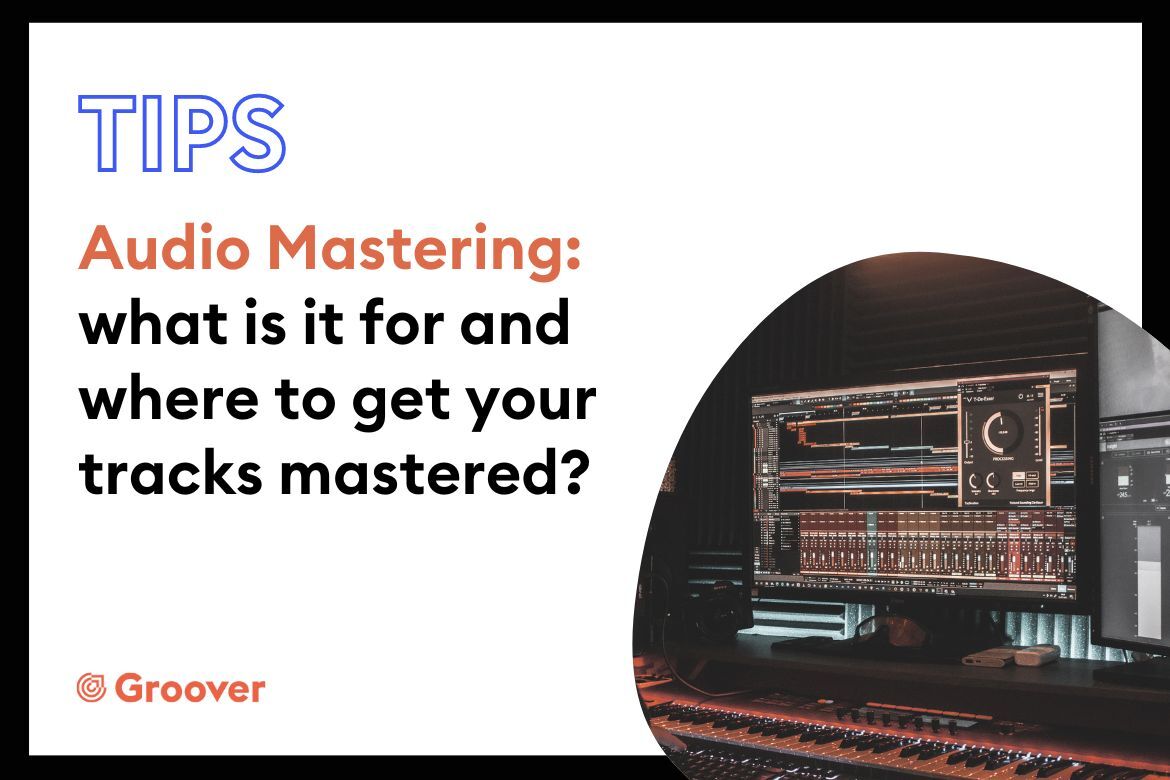
Credit: blog.groover.co
Organizing Tracks And Files
Prepare songs for mastering by organizing tracks and files meticulously. Ensure each audio file is properly named and labeled for easy navigation. Arrange tracks logically, keeping instrumental, vocal, and effects separated. This streamlined approach will streamline the mastering process and yield a polished end result.
“` Organizing Tracks and Files File Naming and Metadata Consistent File Structure “` As you prepare your songs for mastering, effective organizing of tracks and files is crucial. Your files need to be structured and labeled systematically for a smooth mastering process. File Naming and Metadata can make a significant difference in how your mastering engineer interacts with your tracks. Ensure each file is correctly named with track titles and numbers for easy identification. Maintaining a consistent file structure across all tracks helps in streamlining the mastering process. Create a clear hierarchy with folders for each song, including stems, mixes, and any reference materials. In the table below, see an example of a structured file arrangement for mastering: | Root Folder | |:———–:| | Song 1 | | – Stems | | – Mixes | | – References| Adhering to a systematic file organization approach facilitates efficient communication between you and your mastering engineer. This enables a seamless workflow and ensures that nothing gets lost in the process.
Cleaning Up Audio Tracks
Sure, here is the HTML-formatted content for the “Cleaning Up Audio Tracks” blog post section. “`html
Before sending your songs for mastering, it’s crucial to clean up the audio tracks to ensure the final output is of the highest quality. This process involves addressing issues such as unwanted noise and clipping, which can greatly affect the overall sound.
Removing Unwanted Noise
Unwanted noise can detract from the clarity and impact of your music. Identify and eliminate background noise, hums, hisses, or any other unwanted sounds that might have been captured during recording. Utilize noise reduction tools and plugins to clean up the audio tracks effectively.
Addressing Clipping Issues
Clipping occurs when the audio signal exceeds the maximum level, resulting in distortion. Carefully examine the audio waveform for any signs of clipping and take measures to address these issues. Use a limiter or gain automation to prevent clipping and ensure a balanced overall volume throughout your tracks.
Balancing Levels And Panning
When it comes to preparing songs for mastering, one of the crucial steps is balancing levels and panning. This ensures that each element in the mix is properly mixed and positioned to create a cohesive and balanced sound. In this section, we will explore two key aspects of this process: setting proper levels and adjusting stereo spread.
Setting Proper Levels
Setting proper levels is essential to achieve a well-balanced mix. It involves controlling the volume of each individual track to ensure that no element is too loud or too soft. Here’s a step-by-step guide to help you set the levels:
- Start by soloing each track one by one and adjust the volume so that it sits comfortably within the mix.
- Listen to the individual tracks in the context of the entire song, making sure that no track overpowers the rest.
- Use your ears and pay attention to any inconsistencies or imbalance in the mix. This could be an instrument that stands out too much or vocals that get lost.
- Make subtle adjustments to the levels of each track until you achieve a cohesive and balanced mix.
Adjusting Stereo Spread
Another important aspect of balancing levels and panning is adjusting the stereo spread. This refers to the placement of instruments across the stereo field, creating a sense of width and depth in the mix. Here are some tips to help you optimize the stereo spread:
- Start by panning instruments that naturally exist in stereo, such as guitars or keyboards. This creates a sense of width.
- Avoid hard panning unless you intentionally want to create extreme stereo effects. Instead, aim for a balanced spread that allows the elements to sit well together.
- Consider the frequency range of each instrument. For example, low-frequency instruments like bass and kick drums generally sound better when placed centrally, while high-frequency instruments can be panned wider.
- Regularly listen to the mix in mono to ensure that important elements remain audible even when the audio is played through mono playback systems.
Overall, balancing levels and panning is crucial in ensuring that your songs are ready for mastering. By setting proper levels and adjusting the stereo spread, you can achieve a well-balanced mix that enhances the impact and clarity of your music.
Utilizing Reference Tracks
When preparing songs for mastering, utilizing reference tracks can help ensure the desired sound consistency and quality throughout the process. By comparing your mix to professionally mastered tracks, you can identify areas for improvement and achieve a polished final product.
Utilizing Reference Tracks: Comparing with Professional Masters: When it comes to preparing songs for mastering, utilizing reference tracks is an essential step that can greatly enhance the quality and impact of your music. Reference tracks are professionally mastered songs in the same genre or style as your own music, serving as a benchmark for how your final mix should sound. By carefully analyzing and comparing your mix with a reference track, you can identify areas that need improvement and make necessary adjustments to achieve a professional and polished sound. Analyzing Frequency Balance: One important aspect to consider when comparing your mix with a professional master is the frequency balance. Frequency balance refers to the distribution of different frequencies across the audio spectrum. Having a well-balanced mix ensures that each element of the song can be heard clearly and that no frequency range dominates or is lacking. Analyzing the frequency balance in your reference track can guide you in achieving a similar balance in your own mix. To analyze the frequency balance, use a spectrum analyzer plugin or software, which displays the level of each frequency in your mix. Compare this with the spectrum of the reference track to identify any discrepancies. Pay close attention to the bass, midrange, and high frequencies, ensuring that each frequency range is well-defined and not overpowering or lacking in presence. Make note of any adjustments needed to achieve a similar balance. Where possible, use a high-quality pair of monitor headphones or studio speakers to accurately assess the frequency balance. Listening on different playback devices can also help identify any issues that might not be apparent on a specific device. Ordering the H3 headings with HTML syntax:
Comparing With Professional Masters
Analyzing Frequency Balance

Credit: www.nytimes.com
Frequently Asked Questions Of How To Prepare Songs For Mastering
How Do I Prepare Songs For Mastering?
To prepare songs for mastering, ensure they are properly mixed, have consistent levels, and are free of any unwanted noises or artifacts. Clean up any hiss, clicks, or pops. Make sure all tracks are properly labeled and organized. Export your tracks in the highest quality format possible, like WAV or AIFF.
Should I Normalize My Songs Before Mastering?
Normalizing your songs before mastering is not necessary. The mastering engineer will optimize your tracks to achieve the best overall sound and volume. However, if you have any extremely quiet or loud sections in your song, it can be helpful to normalize those specific areas to avoid any potential issues.
Can I Master My Own Songs?
While it is possible to master your own songs, it is recommended to hire a professional mastering engineer. They have the expertise, specialized equipment, and trained ears to enhance the sound quality of your songs and ensure they translate well across different playback systems.
A mastering engineer can provide an objective perspective and bring out the best in your music.
What Is The Purpose Of Mastering In Music Production?
The purpose of mastering is to optimize the overall sonic characteristics of a song or album. It involves enhancing the sound quality, balancing the levels, adjusting the frequency response, and adding final touches like compression and EQ. Mastering also ensures the songs are consistent in volume and sound coherent when played together as a collection.
Conclusion
Preparing your songs for mastering is an essential step in achieving high-quality audio. By following the steps outlined in this post, you can ensure that your songs are optimized for the mastering process, resulting in professional and polished sound. By understanding the importance of proper preparation, you can make the most out of your mastering experience and elevate the quality of your music.