To mix your music on Bandlab, use the built-in mixer feature and adjust levels and effects. Diving in, Bandlab offers an intuitive platform for mixing music, allowing creators to blend tracks seamlessly.
Whether you’re a seasoned producer or a beginner looking to polish your sound, Bandlab provides the tools needed to create a professional mix. With easy-to-use functions and a variety of effects at your disposal, mixing your music on Bandlab is a straightforward process.
We’ll explore the steps to efficiently mix your tracks on Bandlab and enhance the overall quality of your music production. Let’s delve into the key techniques and features that will help you achieve a well-balanced and captivating mix for your music projects.
Setting Up Your Workspace
The first step in achieving a professional sound for your music is setting up your workspace properly. This involves choosing the right equipment and optimizing your BandLab settings to ensure a smooth mixing process.
Choosing The Right Equipment
- Invest in a quality pair of headphones or studio monitors.
- Consider getting a MIDI controller for easier control over your tracks.
- Ensure your computer or laptop meets the necessary requirements for running BandLab smoothly.
Optimizing Your Bandlab Settings
- Adjust the audio settings to match the sample rate and buffer size of your audio interface.
- Set up your tracks with proper levels and panning for a balanced mix.
- Explore the various effects and plugins available on BandLab to enhance your sound.

Credit: bchillmusic.com
Understanding The Basics Of Music Mixing
Music mixing on Bandlab involves several key elements that can greatly impact the final quality of your track. To create a polished and professional sound, it is essential to understand the basics of music mixing.
Importance Of Instrumentation
Each instrument in a song plays a crucial role in the overall sound. Balancing different instruments properly is essential to prevent overcrowding and ensure clarity in your mix.
Balancing Levels And Panning
Adjusting the volume levels of individual tracks and utilizing panning techniques can give your mix depth and dimension. Balancing is about making sure each element is heard without overpowering others.
Exploring Advanced Mixing Techniques
Mixing music is not just about balancing the levels of different tracks. It involves utilizing advanced techniques to enhance the overall sound and create a professional-sounding mix. In this section, we will explore some advanced mixing techniques that can take your music to the next level.
Utilizing Effects And Plugins
Effects and plugins are essential tools for shaping the sound of individual tracks and the overall mix. Understanding how to use these tools effectively can significantly impact the final result. Here are some key points to consider:
- Experiment with different types of effects such as reverb, delay, and modulation to add depth and character to your mix.
- Use EQ plugins to shape the frequency response of individual tracks and carve out space for each instrument in the mix.
- Explore dynamic processors like compressors and limiters to control the dynamics and transients of your tracks, ensuring a more consistent and polished sound.
- Consider using creative effects such as distortion, saturation, and pitch-shifting to add texture and vibes to your mix.
Creating Depth And Space In Your Mix
Creating depth and space is essential for achieving a professional-sounding mix that feels immersive and three-dimensional. Here are some techniques to enhance the spatial characteristics of your mix:
- Use panning to position different elements of the mix in the stereo field, creating a sense of width and separation.
- Utilize reverb and delay to place sounds in a simulated acoustic environment, adding a sense of depth and distance.
- Consider using ambience and room impulse responses to create the illusion of performing in a particular space.
- Experiment with parallel processing to create richer, fuller sounds without cluttering the mix.
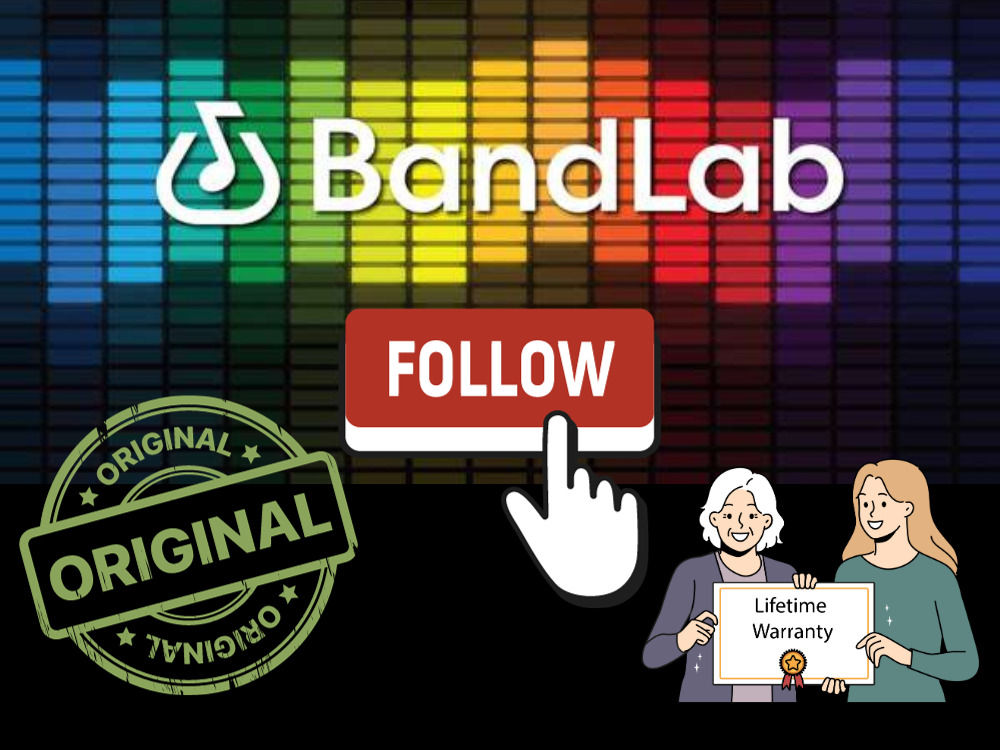
Credit: www.upwork.com
Mastering Your Final Mix
Learn how to master your final mix and perfect your music on Bandlab with our step-by-step guide. Achieve professional sound quality and create a polished track that stands out. Elevate your music production skills and deliver a top-notch final mix that captivates your audience.
Applying The Finishing Touches
Once you’ve achieved a balanced and polished mix, it’s time to apply the finishing touches to master your final mix. Mastering is the process of enhancing the overall sound of your song, making it sound professional and ready for distribution. Let’s explore some essential steps to take when mastering your final mix.Exporting And Sharing Your Work
After mastering your final mix, you’ll want to export and share your masterpiece with the world. Follow these simple steps to ensure your music is ready to be enjoyed by others: 1. Exporting: In Bandlab, navigate to the mix editor and click on the export button. Choose the desired format and quality settings for your export. It’s recommended to export your mix in high-quality audio formats such as WAV or FLAC to preserve the integrity of your music. 2. Naming and Tagging: Before exporting, give your track a meaningful name and add relevant tags. This will help listeners discover your music easily when searching for specific genres or keywords. 3. Metadata: Fill in the metadata fields such as artist name, track title, album name, and release year. This information will be embedded in the exported file, making it easier for streaming platforms and media players to recognize and display the correct details. 4. Cover Art: Design an eye-catching cover art that represents your music. Bandlab allows you to upload custom cover art for each project. A visually appealing cover art can attract listeners and make your music stand out among the crowd. 5. Sharing: Once you’ve exported your final mix and added all the necessary metadata, it’s time to share your work. You can upload your music to streaming platforms like Soundcloud, Spotify, or Bandcamp. Additionally, you can create a social media post with a snippet of your track to tease your followers and direct them to the full release. Remember, the way you present your music is just as important as the music itself. Take the time to ensure your exports are of high quality, properly tagged, and visually appealing. This will give your music the best chance of grabbing attention and making a lasting impression on listeners. Now that you’ve mastered your final mix and learned how to export and share your work, it’s time to let your music be heard! Share your creations with the world and watch your audience grow. Happy mixing and mastering on Bandlab!Refining Your Skills And Creativity
When it comes to mixing your music on Bandlab, refining your skills and creativity is essential for creating a high-quality and professional sound. By experimenting with different genres, seeking feedback and collaborations, you can enhance your mixing abilities and produce unique and exciting tracks that resonate with your audience.
Experimenting With Different Genres
One way to refine your mixing skills and boost your creativity on Bandlab is by experimenting with different genres. Mixing styles can vary greatly between genres, so exploring various musical styles allows you to understand and adapt your techniques to suit different sounds. Whether it’s pop, rock, hip-hop, or electronic, each genre offers its own set of challenges and opportunities for creative expression.
By exploring different genres, you can gain a deeper understanding of how various elements such as instrumentation, arrangement, and effects contribute to the overall sound. This knowledge will enable you to develop a versatile mixing style that adapts to different musical contexts and expands your creative horizons.
Seeking Feedback And Collaborations
Another valuable way to refine your mixing skills and creativity on Bandlab is by seeking feedback from others and collaborating with fellow musicians. Getting feedback from trusted sources such as experienced mix engineers or fellow musicians can provide valuable insights and perspectives on your work.
Consider joining online communities or forums where you can share your music and receive constructive criticism. Engaging in discussions and actively seeking feedback will help you identify areas for improvement and learn new techniques. It’s important to remember that feedback is an invaluable tool for growth, so embrace it with an open mind.
In addition to seeking feedback, collaborating with other musicians can also enhance your mixing skills. Working with artists from different backgrounds and styles challenges your ability to blend diverse elements harmoniously. Collaborations can fuel your creativity by exposing you to new ideas, expanding your musical palette, and pushing your boundaries as a mix engineer.
Remember, refining your skills and creativity on Bandlab is an ongoing process. Embrace experimentation, seek feedback, and collaborate with others to continuously grow as a mix engineer. By staying open to new ideas and approaches, you’ll be able to take your music to new heights and deliver an exceptional listening experience.

Credit: blog.bandlab.com
Frequently Asked Questions For How To Mix Your Music On Bandlab
Does Bandlab Have A Mixer?
Yes, BandLab offers a mixer that allows users to control and adjust audio levels for optimal sound quality.
How Do You Mix Professional On Bandlab?
To mix professionally on BandLab, access the Mix Editor, adjust volume levels, add effects and plugins, and fine-tune the overall sound.
How Do You Mix Your Own Music?
Mix your own music by setting levels, panning, and adding effects. Use EQ to balance frequencies and compression to control dynamics. Adjust reverb and delay for depth. Check on different speakers and make tweaks as needed. Master the final mix for a polished sound.
How Do You Mix And Master A Song On Bandlab?
To mix and master a song on BandLab, simply import your audio files and use the platform’s built-in mixing and mastering tools. Adjust individual track levels, apply effects, and optimize the overall sound quality. BandLab’s user-friendly interface makes the process easy and accessible for both beginners and experienced musicians.
Conclusion
To sum up, BandLab is an incredible platform for mixing your music. With its user-friendly interface and comprehensive features, you can effortlessly create professional-sounding tracks. By following the suggestions and tips provided you’ll be well on your way to mastering the art of music mixing on BandLab.
Start creating your masterpiece today!