To connect an acoustic guitar to a computer, use a guitar audio interface and a USB cable. This allows you to record your guitar directly into your computer for music production or online lessons.
If you’re looking to enhance your music creation process or share your acoustic guitar playing online, connecting your guitar to a computer is essential. With the right equipment and setup, you can easily capture the natural sound of your acoustic guitar and explore various recording and editing possibilities.
By following simple steps, you can seamlessly integrate your acoustic guitar into your digital workflow and unleash your creativity in the digital realm.

Credit: www.linkedin.com
Choosing The Right Equipment
When connecting an acoustic guitar to a computer, choosing the right equipment is crucial for achieving high-quality sound. This involves selecting the appropriate audio interface and cables to ensure a seamless connection.
Selecting An Audio Interface
An audio interface is essential for converting the analog signal from your acoustic guitar into digital data that can be processed by your computer.
Picking The Right Cables
Using the correct cables is important to maintain the integrity of the audio signal as it travels from your guitar to the computer via the audio interface.
Setting Up Your Computer
Before you can connect your acoustic guitar to your computer, you need to set up your computer properly. This involves installing necessary software and adjusting input settings to ensure seamless connectivity.
Installing Necessary Software
1. Download and install a Digital Audio Workstation (DAW) software such as GarageBand or Audacity.
2. Ensure the software is compatible with your computer’s operating system.
Adjusting Input Settings
1. Open the DAW software on your computer.
2. Go to the settings or preferences tab in the software.
3. Select the input settings and choose your computer’s audio input device.
4. Adjust the input levels to ensure it matches the volume of your acoustic guitar.
By following these steps to set up your computer, you’ll be ready to connect your acoustic guitar and start recording your music efficiently.
Connecting Your Guitar
Connecting your acoustic guitar to your computer can open up a world of possibilities for recording, composing, and practicing. Whether you want to digitize your song ideas or enhance your practice sessions with backing tracks, getting your guitar connected to your computer is essential.
Plugging In Your Guitar
Firstly, you’ll need an instrument cable with a 1/4-inch mono jack on one end and the appropriate connection for your computer on the other. Plug one end of the cable into the output jack of your acoustic guitar. If your guitar has an onboard preamp with an output, use that for the best results. If not, you may need to use an external preamp or an audio interface.
Testing The Connection
Once the cable is connected, plug the other end into the line input or instrument input of your computer’s sound card or audio interface. Next, navigate to your computer’s sound settings and select the input you’ve connected your guitar to. You may also need to adjust the input level to ensure that the signal coming from your guitar is neither too quiet nor too loud.
Open your computer’s recording software or a simple sound recording application to test the connection. Strum the strings of your guitar and confirm that you can see the input levels on the software.

Credit: www.amazon.com
Optimizing Your Sound
Adjusting Levels And Settings
To achieve the perfect sound when connecting your acoustic guitar to a computer, adjusting the levels and settings is crucial. Begin by adjusting the input level on your audio interface. It’s important to find the right balance to prevent clipping or distortion, especially when recording. Use the level meter in your recording software to monitor and make adjustments as needed.
Additionally, make sure that your guitar’s volume and tone controls are properly adjusted. Experiment with different settings to find the optimal sound that suits your style and preference. Keep in mind that the right balance can vary depending on the type of music you’re playing and the sound you want to achieve.
Pro Tip: It’s advisable to start with lower levels and gradually increase them, making small adjustments until you find the desired sound.
Using Effects And Plugins
Once you have adjusted the levels and settings, you can take your sound to the next level by using effects and plugins. Effects such as reverb, delay, and chorus can add depth and dimension to your acoustic guitar sound. Plugins, available in most recording software, provide a wide range of options for modifying your sound.
Experiment with different effects and plugins to find the ones that complement your playing style and enhance your sound. Whether you prefer a clean and natural tone or want to add some artistic flair, the possibilities are endless. Remember to adjust the settings of each effect or plugin to achieve the desired effect without overpowering your guitar’s natural sound.
Pro Tip: Don’t be afraid to experiment! Playing around with different effects and plugins can lead to unique sounds that set your guitar apart.
Exploring Online Opportunities
Finding Online Lessons
Looking to improve your guitar skills? You don’t have to rely solely on in-person lessons anymore. With the power of the internet, there is a vast array of online lessons available at your fingertips. Whether you’re a beginner or an advanced player, you can easily find online tutorials tailored to your skill level.
These online lessons offer a range of benefits. First and foremost, they provide the flexibility to learn at your own pace and schedule. They also often include video demonstrations and interactive features that make it easier to grasp new techniques. Additionally, most online lesson platforms have communities where you can interact with fellow guitar enthusiasts and seek guidance from experienced instructors.
Collaborating With Other Musicians
Music is all about collaboration, and connecting your acoustic guitar to a computer opens up exciting opportunities to collaborate with other musicians from around the world. Online platforms dedicated to music collaboration allow you to share your music, find like-minded musicians, and work together on projects.
By joining these communities, you can broaden your musical horizons and discover fresh ideas. For example, you could team up with a guitarist from another country, a singer with a unique voice, or a talented producer. The possibilities are endless, limited only by your imagination.
Collaborating online also eliminates the geographical constraints that can hinder traditional collaborations. With just a few clicks, you can connect with musicians who have different backgrounds and perspectives, creating a diverse and vibrant musical experience.
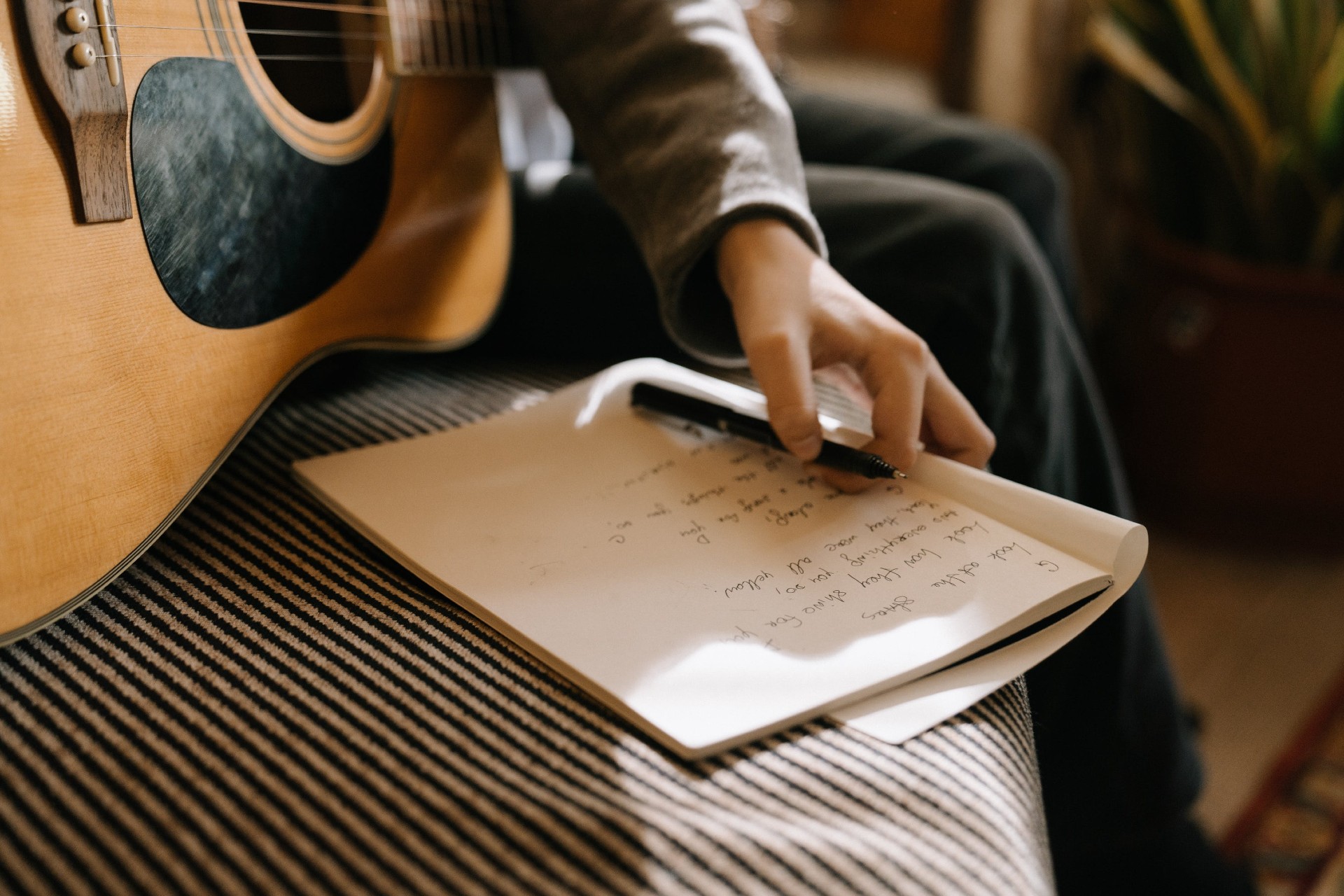
Credit: plus.pointblankmusicschool.com
Frequently Asked Questions Of How To Connect An Acoustic Guitar To A Computer
How Can I Connect An Acoustic Guitar To A Computer?
To connect an acoustic guitar to a computer, you’ll need an audio interface or USB guitar cable. Connect your guitar to the interface or cable, then plug it into your computer’s USB port. Use recording software like GarageBand or Audacity to record and edit your guitar tracks.
Conclusion
Connecting your acoustic guitar to a computer opens up a world of possibilities for recording and sharing your music. With the right equipment and software, you can easily capture the rich tones of your instrument and share your music with a global audience.
By following the steps outlined in this guide, you can seamlessly connect your acoustic guitar to your computer and unleash your creativity. So, go ahead and start creating your musical masterpieces right from the comfort of your own home!