To record good quality vocals, use a high-quality microphone and a quiet, well-insulated recording space. When setting up, isolate the microphone, adjust input levels, and monitor for clear sound.
Proper microphone techniques and post-recording editing can further enhance vocal quality. Creating a comfortable atmosphere and using pop filters can minimize unwanted noise and ensure a crisp recording. By focusing on technical aspects and performance delivery, you can capture professional-sounding vocals for any project.
Overall, achieving good quality vocals hinges on equipment selection, recording environment, and attention to detail throughout the recording process. By following these tips, you can optimize your vocal recordings and produce polished results for your projects.
Selecting The Right Equipment
Choosing the Best Microphone
For vocals, consider a condenser microphone like the Audio-Technica AT2020. It captures detailed sound and is budget-friendly.
Selecting the Right Studio Monitors
Invest in quality studio monitors like the KRK Rokit series. These provide accurate sound reproduction for mixing vocals effectively.

Credit: www.amazon.com
Optimizing The Recording Environment
To achieve high-quality vocal recordings, it is paramount to optimize the recording environment. Start by selecting a quiet space, reduce background noise, and minimize echo by using acoustic panels or blankets. Ensure proper microphone placement and invest in a pop filter to prevent plosives and sibilance.
Controlling Room Acoustics
Creating a makeshift vocal booth can improve sound quality. Add carpets, curtains, or acoustic panels to absorb echoes. Positioning the microphone away from walls reduces reflections.
Minimizing Background Noise
Ensure the recording area is isolated from external sounds. Shut windows, doors, and turn off fans or appliances during recording. Consider using noise-cancelling headphones or a noise gate effect. `
Setting Up Your Recording Session
Setting up your recording session is crucial for capturing good quality vocal recordings. From mic placement techniques to using pop filters and windscreens, every step in the setup process plays a significant role in achieving the desired results.
Mic Placement Techniques
Proper mic placement is essential to capture the best sound quality while minimizing unwanted noise and reflections. Placing the microphone at a distance of around 6-8 inches from the vocalist’s mouth helps to capture a rich and clear vocal tone.
Using Pop Filters And Windscreens
Pop filters are essential for reducing explosive sounds caused by ‘plosive’ consonants such as ‘p’ and ‘b’. Placing a pop filter in front of the microphone helps to diminish these sounds, resulting in a cleaner vocal recording. Additionally, using a windscreen can further minimize unwanted breath and wind noise, ensuring that the vocal recordings are free from any distracting elements.

Credit: www.techsmith.com
Tips For Recording Outstanding Vocals
Proper Warm-Up and Vocal Exercises
Before hitting the record button, it’s crucial to warm up your vocals and perform some exercises to ensure optimal performance. This pre-recording routine helps prevent strain and allows you to deliver the best possible vocal performance.
- Start by stretching your body and gently warming up your vocal cords with lip trills or humming exercises.
- Take deep breaths and practice diaphragmatic breathing to support and control your voice.
- Perform vocal warm-up exercises like scales, arpeggios, and vocal sirens to gradually expand your vocal range and improve flexibility.
- Experiment with different vocal exercises to target specific areas of your voice, such as chest voice, head voice, or falsetto.
Remember, a proper warm-up and vocal exercises routine enhances your vocal tone, control, and overall performance during recording sessions.
Utilizing Vocal Effects and Processing
To add depth and character to your vocals, consider utilizing vocal effects and processing techniques during the recording process. Here are some tips to help you make the most out of these tools:
- Experiment with EQ: Use equalization to shape your vocal sound by boosting or cutting specific frequencies to emphasize certain qualities or address any unwanted resonances.
- Add Reverb and Delay: Apply reverb to create a sense of space, making your vocals feel larger than life. Delays can add depth and texture to your vocals, enhancing the overall listening experience.
- Consider Compression: Compression helps control vocal dynamics, providing a more consistent and polished sound. It evens out volume spikes and ensures the vocals sit well in the mix.
- Experiment with Vocal Doubling: Vocal doubling adds thickness to your vocals by duplicating and slightly altering the original recording. This technique can add dimension and make your vocals stand out.
Keep in mind that moderation is key when applying effects and processing to your vocals. Always listen to the final result and ensure it complements the overall sound of your recording.
Post-recording Techniques For Quality Vocals
Learn expert post-recording techniques to enhance vocal quality. Discover effective methods for recording top-notch vocals for professional sound production. Achieve superior audio results through optimized recording strategies.
Recording vocals is just the first step in achieving professional-sounding tracks. The real magic happens in the post-recording phase, where you can enhance and refine the vocals to ensure they sound polished and powerful. In this article, we will explore two important post-recording techniques for quality vocals: Editing and Cleaning Vocals, and Applying Reverb and Delay Effectively.
Editing And Cleaning Vocals
Editing and cleaning vocals is an essential step in the post-recording process. It involves removing unwanted noises, correcting imperfections, and ensuring a smooth and cohesive vocal performance. Here are some effective techniques to achieve this:
- Use a high-quality audio editing software such as Adobe Audition or Pro Tools.
- Start by listening to the vocal recordings and identifying any unwanted sounds or mistakes.
- Trim and delete unnecessary parts, such as breaths, clicks, pops, or background noises.
- Adjust the volume levels to ensure consistency throughout the performance.
- Apply gentle compression to even out dynamics and make the vocals stand out.
- Use equalization to shape the tone of the vocals, enhancing clarity and removing any harsh frequencies.
- Consider adding subtle pitch correction if needed, but be cautious not to overuse it as it can sound unnatural.
Applying Reverb And Delay Effectively
Reverb and delay are powerful tools that can add depth and dimension to vocals. When used correctly, they can create a sense of space and enhance the overall audio experience. Here are some tips for applying reverb and delay effectively:
- Choose the right type of reverb or delay that suits the genre and mood of the song.
- Start with subtle settings and adjust the parameters to find the perfect balance.
- Consider the size of the virtual room or environment you want the vocals to sound like.
- Experiment with pre-delay to create a sense of distance between the vocals and the reverberation.
- Avoid overusing reverb or delay, as it can make the vocals sound washed out or distant.
- Find the sweet spot where the reverb or delay complements the vocals without overpowering them.
By mastering these post-recording techniques, you can take your vocals to the next level and ensure they sound clean, professional, and captivating. Remember, practice and experimentation are key to finding the perfect balance and achieving the desired effect. So, dive into post-recording techniques and bring out the full potential of your vocal recordings!
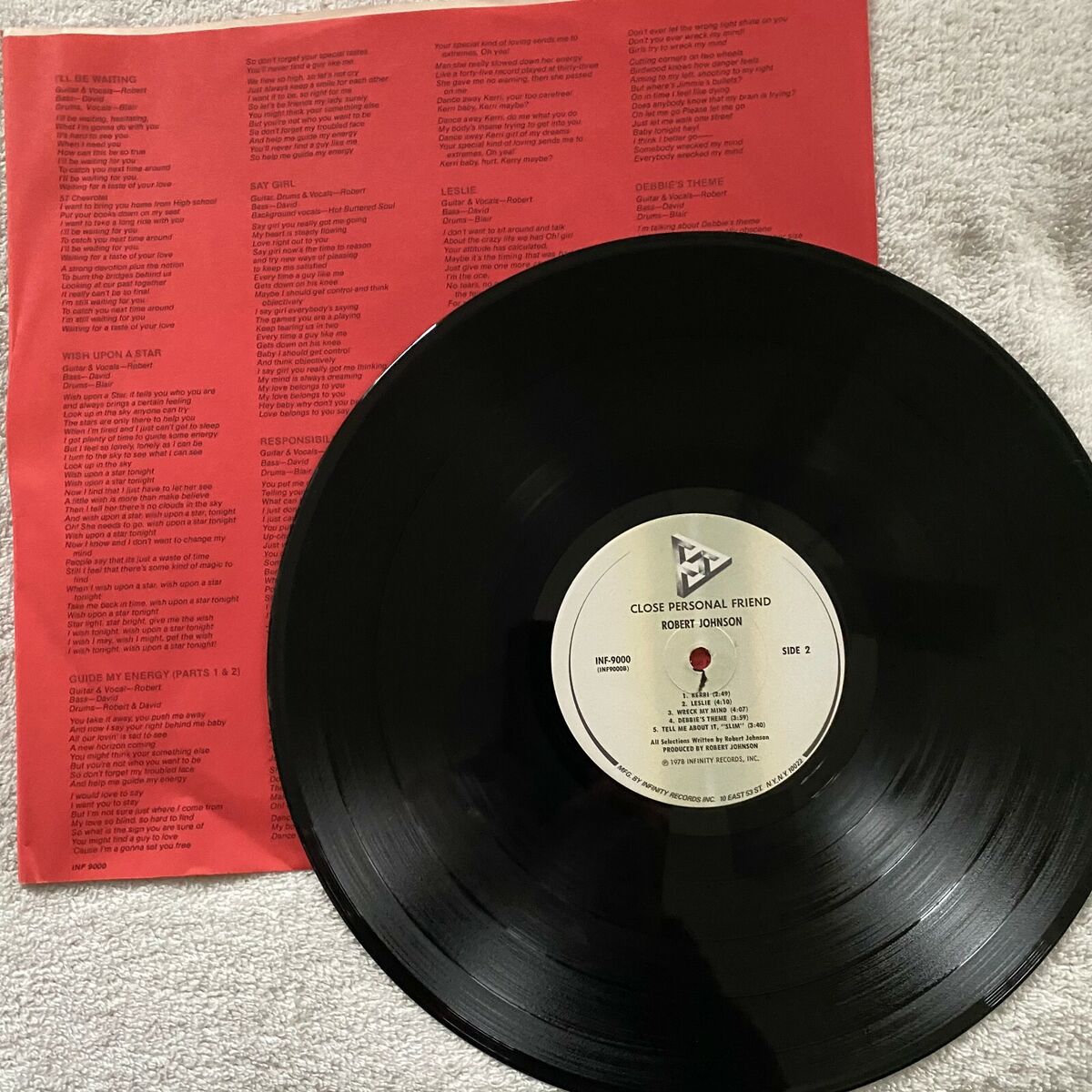
Credit: www.ebay.com
Frequently Asked Questions For How To Record Good Quality Vocal
How Can I Improve The Sound Quality Of My Vocal Recordings?
To improve the sound quality of your vocal recordings, make sure you are using a high-quality microphone and pop filter. Find a quiet space with minimal background noise and use acoustic treatment to reduce echo. Experiment with microphone placement and adjust levels to get the best sound.
What Software Is Best For Recording Vocals?
There are several software options for recording vocals, but some popular choices include Pro Tools, Logic Pro, and Ableton Live. Each software has its own unique features, so it’s important to choose one that fits your specific needs and preferences.
How Do I Prevent Vocal Distortion In Recordings?
To prevent vocal distortion in recordings, make sure you are not overloading the microphone or preamp. Keep an eye on your levels and adjust accordingly. You can also use a compressor or limiter to control peaks and prevent distortion. Experiment with different settings to find the right balance for your vocals.
Conclusion
In sum, recording good quality vocals requires attention to detail and proper setup. By utilizing the right equipment and techniques, you can capture the true essence of your voice. Remember to create a comfortable environment, use quality gear, and focus on mic placement for optimal results.
With these tips, you can elevate your vocal recordings to new heights.