Making a clean version of a song online can be done by using audio editing software and removing explicit lyrics. To create a clean version of a song online, you will need to use audio editing software such as Audacity or Logic Pro.
Using these tools, you can remove explicit lyrics and adjust the levels of the song to create a cleaner version. Creating a clean version of a song is crucial in many settings, such as for radio play or when performing in family-friendly environments.
Many artists create clean versions of their songs to cater to a wider audience or to avoid any potential legal issues. With the use of audio editing software, creating a clean version of a song online has become significantly easier. We will discuss the steps you need to follow to make a clean version of a song using audio editing software.
Online Tools For Cleaning Songs
Easily create a clean version of any song with online tools designed specifically for cleaning songs. These tools use artificial intelligence to remove explicit lyrics, making songs appropriate for all ages. Enjoy your favorite tunes without any questionable lyrics with simple online tools.
Do you have a favorite song that you love but cringe at a certain part of it because of bad audio quality or background noise? Fret not, because you can now clean up a song online with just a few clicks. Thanks to technological advancements, there are various online tools available to make a clean version of a song. In this article, we’ll focus on the three key online tools for cleaning songs: Online Audio Editor, Noise Remover, and Vocal Remover.
Online Audio Editor
An online audio editor is a powerful tool for cleaning up a song. It allows you to edit the audio files directly on your browser, without the need for any software installation. You can cut, copy, trim, and paste the audio easily. You can also adjust the volume, eliminate background noise, and even change the tempo and pitch of the audio. Some popular online audio editors are: – TwistedWaveAudacitySoundation Studio
Noise Remover
Background noise can be a significant distraction in an otherwise perfect song. Fortunately, noise removal tools can eliminate background noise and enhance the audio quality of the song. There are several noise remover tools available online, such as: – KrispVocalRemoverAudacity These tools use complex algorithms to identify and remove background noise, resulting in a clear and crisp audio file.
Vocal Remover
If you want to make an instrumental version of a song and do not wish to use any software, then a vocal remover is the perfect tool. Not only does it eliminate the vocals, but it also maintains the instrumental part of the song. Some popular vocal remover tools are: – Karaoke VersionVEOSYNCPhonicMind These tools offer an easy and quick solution for removing vocals from a song without compromising on the quality of the instrumental part. In conclusion, these online tools for cleaning songs make it easy and convenient for anyone to enjoy their favorite songs without any distractions or background noise. Now that you know about these tools, why not give it a try and make your own clean version of a song today!
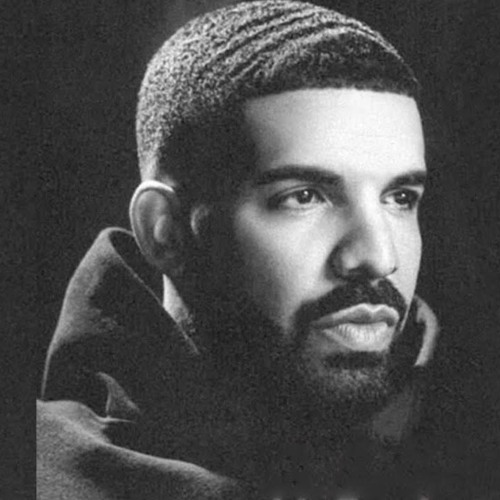
Credit: soundcloud.com
Step-by-step Guide To Clean A Song Online
Are you looking for a clean version of your favorite song? Do you want to remove the background noise and vocals or edit the track in any other way? Fortunately, you don’t have to be an audio engineer to achieve these goals. In this blog post, we’ll share a step-by-step guide to clean a song online. With the help of the right tools and techniques, you can make your music sound exactly the way you want it to.
Select Song To Clean
The first step is to choose the song that you want to clean online. You can select a track from your computer or mobile device, or even paste a URL link to the video on YouTube or other platforms. Make sure that the file format is compatible with the online tool or software that you’re planning to use.
Upload The Song
Once you’ve decided on the song, the next step is to upload it onto the online platform. This process is usually simple, and you can do it by clicking on the “upload” or “browse” button. Depending on the size of the file and your internet speed, it may take a few seconds or minutes to upload the track.
Remove Background Noise
Background noise can be distracting, especially if you’re listening to a song in a noisy environment or with headphones. To clean the song and eliminate the unnecessary noise, you can use online noise reduction tools. These tools work by analyzing the audio spectrum and removing the sounds that don’t belong to the music.
Remove Vocals
If you want to create a karaoke version of the song or remove the vocals for any other reason, you can use online vocal remover software. These tools use algorithms to separate the music and vocals and give you the option to mute or lower the volume of the latter. Keep in mind that vocal removal is not always perfect, and some parts of the vocals may still be audible.
Save Your Clean Version
After you’ve cleaned the song to your satisfaction, it’s time to save the clean version. Most online platforms and software allow you to download the edited song as an MP3 or other audio format. Make sure that you name the file according to your preference and save it in a location that you can easily access later.
Tips To Get The Best Clean Version
Getting a clean version of a song may seem like a daunting task, but with the right tools and strategies, it is achievable. Below are some tips to help you get the best clean version:
Start With High-quality Source Audio
Starting with high-quality audio will make it easier to produce a clean version. When choosing the audio to work with, ensure that the source is of high quality. This will go a long way in helping you to produce an end-product that is clean and of high quality.
Use Headphones To Monitor Audio
Headphones are a vital tool when producing a clean version of a song. Using them will help you to monitor the audio and listen out for any unwanted sounds or content. The benefit of using headphones is that you can listen clearly, and be confident that your end product is as clean as you want it to be.
Take Breaks While Editing
Editing can be a time-consuming process, and it is easy to get caught up in trying to make the perfect clean version. Taking breaks while editing is important to maintain focus and productivity. Breaks are also good for your physical and mental well-being. Set a timer and take a short break every 30 minutes to keep your mind fresh and your work efficient.
Save Different Versions Of Your Edit
Saving different versions of your edit is crucial, especially if you want to go back to previous edits or changes. There are different reasons why you may need to do this – for instance, if you want to highlight different changes or test different approaches. Saving different versions ensures that you don’t lose any work and that you can always go back to a previous version if needed.

Credit: majormixing.com
Frequently Asked Questions Of How To Make A Clean Version Of A Song Online
How Can I Make A Clean Version Of A Song?
To make a clean version of a song, you need to use an audio editing software such as Audacity. Import the song, select the portion you want to clean, and use the “Noise Reduction” and “Equalization” tools to remove unwanted sounds and adjust the audio levels.
Finally, export the edited version as a new file.
What Is A Clean Version Of A Song?
A clean version of a song is a version without any explicit lyrics or objectionable content. It is typically edited to be appropriate for radio or public play.
How Do I Get Clean Versions Of Youtube Music?
To get clean versions of YouTube music, you can use online converters or music streaming services that offer high-quality audio. Some options include YouTube Music Premium, Tidal, and Spotify. Additionally, you can search for clean versions on YouTube by adding “clean” to the search query or by using filters.
How Do I Make A Clean Version Of A Song In Audacity?
To make a clean version of a song in Audacity, first open the song in Audacity. Next, use the Selection Tool to select the part of the song you want to keep, then go to Effect > Noise Reduction and choose “Get Noise Profile.
” Finally, go back to Effect > Noise Reduction and adjust the settings to reduce the noise.
Conclusion
Making a clean version of a song online is now easier than ever before with the use of various online resources. It’s imperative to ensure proper audio engineering techniques are used in order to eliminate any unwanted sounds and preserve the overall quality of the track.
Additionally, utilizing a variety of software tools available can aid in the process of producing a clean song. Hence, creating a clean version of any song is now an effortless task for both aspiring and professional musicians.