To learn FL Studio, start by watching tutorials and experimenting with the software. Practice regularly to improve skills.
Music production forums are also helpful for tips and advice on mastering FL Studio. Join online communities to connect with fellow producers and share knowledge. Experiment with different genres and techniques to refine your style and develop your unique sound.
Taking online courses or attending workshops can also provide structured learning and guidance. Remember, practice and persistence are key to mastering FL Studio.
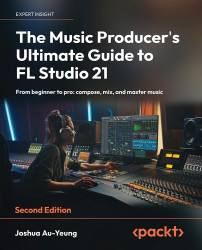
Credit: www.packtpub.com
Getting Started With Fl Studio
Learn the best way to master FL Studio with comprehensive tutorials, interactive guides, and practical tips. Get started with hands-on projects, explore advanced features, and unlock your music potential. Take your music production skills to the next level and create stellar beats and tracks effortlessly.
Choosing The Right Version
Consider FL Studio editions like Fruity, Producer, or Signature to match your needs.
Each version offers varied features; choose the one that aligns with your workflow.
Setting Up Your Workspace
- Organize tracks by color coding for better visual clarity.
- Customize hotkeys to speed up your production process.
- Adjust screen layout and window configurations for optimal functionality.
Embark on your FL Studio journey by selecting the right version and optimizing your workspace.
Explore edition differences to determine the best fit for your music production needs.
Personalize your workspace through color coding and hotkey adjustments for efficiency.
Begin by selecting the ideal edition and tailoring your setup to enhance workflow.
Understanding The Interface
The interface is the first thing you should familiarize yourself with when learning FL Studio.
Navigating The Browser
The Browser in FL Studio is where you can access all your sounds, samples, and presets.
Using The Channel Rack
The Channel Rack is where you manage your instruments and patterns in FL Studio.
Creating And Editing Beats
Discover the most effective method to learn FL Studio through creating and editing beats. Master the software’s features and interface to enhance your music production skills. Dive into hands-on practice to unleash your creativity and produce professional-quality beats.
Creating and editing beats is a fundamental aspect of music production in FL Studio. Utilizing the Step Sequencer is a great way to start building beats. The Step Sequencer allows you to sequence sounds and create patterns by adding notes for different instruments or samples. Working with the Piano Roll is another essential technique for beat creation in FL Studio. The Piano Roll enables you to visually manipulate notes, adjust their timing, and tweak their pitch for precise control over your beat. ### Utilizing the Step Sequencer When utilizing the Step Sequencer, start by selecting the instrument or sample you want to work with. Next, add steps to the grid representing the beats or notes you want to include in your pattern. You can easily adjust the length, velocity, and panning of each step to fine-tune your beats and create dynamic patterns. ### Working with the Piano Roll To work with the Piano Roll, simply open it for the instrument you are using and start placing notes on the grid. You can adjust the length and position of each note to create variations in rhythm and melody. Additionally, the Piano Roll offers advanced features such as quantization, scaling, and strumming for more intricate beat editing. By mastering these techniques, you can transform your musical ideas into polished beats within FL Studio. With precision and creativity, you’ll be able to elevate your production skills and craft professional-sounding beats that stand out.

Credit: imusician.pro
Sampling And Audio Recording
Sampling and audio recording are fundamental aspects of FL Studio that allow you to add your own unique touch to your music production. Whether you want to experiment with different sounds, create your own beats, or record vocals, FL Studio provides powerful tools to help you achieve your goals.
Importing And Manipulating Samples
One of the key features in FL Studio is the ability to import and manipulate samples, allowing you to incorporate various sounds into your music. To import a sample, simply navigate to the browser section and drag the desired audio file into the playlist or channel rack.
Once you’ve imported your sample, FL Studio offers a range of options for manipulating it. You can adjust the pitch, tempo, and volume of the sample to fit the overall composition. Additionally, you can apply various effects such as reverb, delay, or distortion to transform the sound and add more depth and character.
Recording And Editing Audio
FL Studio also provides powerful tools for recording and editing audio directly within the software. To record audio, simply connect your microphone or instrument to your computer and select the appropriate input in the mixer section.
Once you’ve recorded your audio, FL Studio offers a range of editing options to refine your recordings. You can cut, trim, and rearrange audio clips to create seamless transitions and remove any unwanted parts. Additionally, you can apply effects, adjust the volume, and even integrate automation to add dynamic changes to your recordings.
FL Studio’s intuitive interface and comprehensive set of tools make it an ideal platform for learning and mastering the art of sampling and audio recording. With a little practice and experimentation, you can elevate your music production to new heights.
So, whether you’re a seasoned producer or just starting out, don’t miss out on exploring the exciting world of sampling and audio recording in FL Studio. Let your creativity run wild and unleash your unique sound.
Advanced Techniques And Tools
Discover advanced techniques and tools to master Fl Studio efficiently. Elevate your skills with the best learning methods available. Unlock your creative potential and produce high-quality music effortlessly.
When it comes to taking your FL Studio skills to the next level, mastering advanced techniques and tools is essential. By delving into the world of advanced tools and features, you can unlock a whole new level of control and creativity in your music production journey.
Mastering Mixer And Effects
The FL Studio mixer is a powerful tool that allows you to blend and shape the sounds in your project to perfection. With its extensive range of effects and processing options, the mixer enables you to add depth, polish, and professional-quality sound to your tracks.
When it comes to mastering the mixer, exploring its various features and understanding how they work together is key. Here are a few tips:
- Arrange the mixer channels according to your preference for easier navigation.
- Experiment with different effects such as EQ, compression, reverb, and delay to enhance the sonic characteristics of each sound.
- Use automation clips to create dynamic changes in volume, panning, and effect parameters over time.
- Group related sounds using mixer tracks to apply effects and processing collectively.
In addition to mastering the basics of the mixer, understanding advanced routing options can take your production skills even further. By using sends and sidechain techniques, you can create intricate soundscapes and achieve professional-level mixing in your tracks.
Automation And Midi Control
Automation is a powerful tool in FL Studio that allows you to control various parameters over time. This technique gives you the ability to add movement, expressiveness, and creativity to your music.
Here are some ways to make the most of automation:
- Create smooth transitions and build-ups by automating the volume, panning, and effects.
- Experiment with automating synth parameters such as filter cutoff, resonance, and LFO rate to add movement and variation to your sounds.
- Utilize automation clips to control the parameters of third-party plugins and virtual instruments.
- Employ MIDI control to record and manipulate live performances, such as modulating effects using MIDI controllers or playing melodies on a MIDI keyboard.
Mastering automation and MIDI control gives you the freedom to create complex and evolving sound designs, adding a unique touch to your music productions.

Credit: www.amazon.com
Frequently Asked Questions On Best Way To Learn Fl Studio
What Is The Best Way To Learn Fl Studio?
The best way to learn FL Studio is by starting with the basic tutorials provided by Image-Line, the creators of FL Studio. Additionally, practicing regularly, experimenting with different features, and joining online communities can help improve your skills.
Are There Any Online Courses Available For Learning Fl Studio?
Yes, there are various online courses available for learning FL Studio. Websites like Udemy, Coursera, and LinkedIn Learning offer comprehensive courses taught by professionals. These courses cover everything from the basics to advanced techniques, allowing learners to master FL Studio at their own pace.
How Can I Improve My Music Production Skills In Fl Studio?
To improve your music production skills in FL Studio, it is recommended to study music theory, experiment with different genres and styles, and actively listen to music created by professionals. Additionally, practicing regularly, learning from tutorials and courses, and seeking feedback from other producers can also enhance your skills.
Conclusion
To sum up, learning FL Studio is a dynamic journey that requires dedication and practice. By utilizing online tutorials, experimenting with different features, and seeking feedback, you can develop your skills and gain confidence. Remember to stay patient, persistent, and open-minded throughout your FL Studio learning experience.
With time and dedication, you can master this powerful music production software.