Pitch correction plugins are used in vocal tuning to correct pitch inaccuracies in recordings effectively. By adjusting the pitch manually or using automatic tools, vocal performances can be enhanced.
These plugins are essential for achieving professional-sounding vocals in music production. Vocal tuning is a crucial step in the post-production process, ensuring that the final mix is polished and pitch-perfect. Whether you are a beginner or an experienced producer, understanding the basics of vocal tuning with pitch correction plugins is essential for creating high-quality tracks.
In this guide, we will explore the key principles and techniques of vocal tuning using pitch correction plugins, helping you achieve studio-quality vocals in your music projects.
The Importance Of Vocal Tuning
Mastering the art of vocal tuning using pitch correction plugins is crucial for achieving polished and professional-sounding vocals in music production. Proper vocal tuning can enhance the overall quality and tone of a vocal performance, helping to attain the desired pitch and timbre for a seamless and captivating listening experience.
The Importance of Vocal Tuning:
Achieving Perfect Pitch
The pitch correction plugins help achieve perfect pitch by correcting vocal inaccuracies.
Enhancing Vocal Performance
The plugins enhance vocal performance by ensuring a polished and professional sound. Vocal tuning is crucial for perfect pitch and enhancing vocal performance. These plugins can help singers achieve perfect pitch effortlessly. They enhance the overall vocal performance quality, making the vocals sound more polished. Using pitch correction plugins is essential for achieving perfect pitch and enhancing vocal performance.

Credit: www.musicradar.com
Understanding Pitch Correction Plugins
How Pitch Correction Works
Pitch correction adjusts the pitch of vocals to the nearest correct note.
Plugins analyze incoming audio, detect pitch, and make corrections.
Types Of Pitch Correction Plugins
- Automatic: Instantly corrects pitch inaccuracies.
- Manual: Allows manual adjustments and fine-tuning.
- Graphic: Visually represents pitch for precise editing.
Choosing The Right Pitch Correction Plugin
Choosing the right pitch correction plugin is crucial for achieving professional-sounding vocal performances. With a multitude of options available in the market, it’s essential to consider key features, compatibility, and integration when making this decision.
Key Features To Look For
When selecting a pitch correction plugin, it’s important to prioritize certain key features. A user-friendly interface, real-time processing capabilities, pitch and time correction controls, and natural-sounding results should be at the forefront of your considerations.
Compatibility And Integration
Compatibility and integration play a significant role in the effectiveness of a pitch correction plugin. Ensure that the plugin is compatible with your digital audio workstation (DAW) and operating system. Additionally, check if the plugin seamlessly integrates with your existing workflow and other audio processing tools.
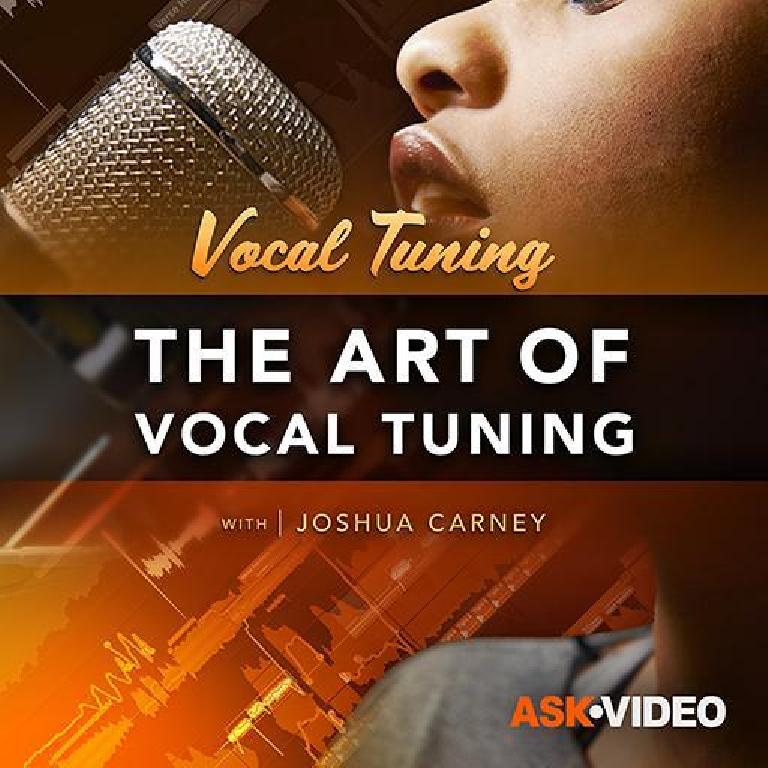
Credit: www.macprovideo.com
Mastering Vocal Tuning Techniques
Vocal tuning is an essential part of the music production process. It involves correcting the pitch of a vocal performance to ensure it sounds polished and professional. Pitch correction plugins are widely used in the industry to achieve this. In this article, we will explore some basic vocal tuning techniques that will help you master the art of pitch correction.
Subtle Adjustments For Natural Sound
When it comes to vocal tuning, subtlety is key. You want to correct the pitch errors without sacrificing the natural sound and emotion of the performance. Here are some techniques to achieve a natural-sounding result:
- Audition the raw vocal: Before applying pitch correction, listen to the raw vocal carefully. Identify the areas that need improvement and make note of the specific pitch issues.
- Use a gentle correction approach: Avoid excessive correction. Start by making small adjustments to the problem areas. This will help you maintain the natural fluctuations in pitch and keep the vocal performance sounding genuine.
- Adjust formants if needed: Formants are the resonant frequencies that give a voice its unique timbre. If pitch correction affects the overall tone of the vocal, you can use formant shifting tools to retain the original character while correcting the pitch.
- Pay attention to timing: Correcting pitch errors can sometimes impact the timing of the vocal. Make sure to check the timing after making adjustments and fix any issues that may arise.
Dealing With Extreme Pitch Issues
In some cases, vocals may have extreme pitch issues that require more intensive tuning. Here are some techniques to handle such situations:
- Segment the problematic regions: Identify the specific sections of the vocal that have severe pitch errors. Breaking down the vocal into segments makes it easier to focus on the most challenging parts.
- Apply stronger correction settings: Extreme pitch issues typically require stronger correction settings. Increase the correction strength in the pitch correction plugin to address these errors effectively. However, be cautious not to overdo it.
- Gradual correction for better results: Correcting extreme pitch issues in one step can produce unnatural artifacts. Instead, apply gradual correction over multiple passes. This approach allows for more precise adjustments and maintains a more natural sound.
- Fine-tune manually if necessary: Pitch correction plugins can achieve great results, but they are not infallible. Use manual editing tools to fine-tune problematic areas if needed. This way, you can ensure a perfect pitch while preserving the natural character of the vocal.
By implementing these vocal tuning techniques, you can achieve professional-sounding results while preserving the authenticity of the vocal performance. Remember, practice and a good ear are essential for mastering the art of vocal tuning using pitch correction plugins.
Best Practices For Vocal Tuning
Discover effective techniques for vocal tuning using pitch correction plugins. Learn the essentials of achieving precise pitch correction while maintaining the natural sound of the vocalist. Implement best practices for seamless vocal tuning in your music production workflow.
When it comes to vocal tuning, using pitch correction plugins can be a game-changer. These powerful tools offer the ability to enhance and perfect a vocalist’s pitch, ensuring a polished and professional sound. However, it’s important to approach vocal tuning with care, preserving the artist’s unique style and avoiding common pitfalls. In this article, we’ll discuss best practices for vocal tuning to help you achieve outstanding results while maintaining the artistic integrity of your recordings.
Preserving Artistic Integrity
Preserving the artistic integrity of a vocal performance should be a top priority when using pitch correction plugins. While these tools are designed to improve pitch accuracy, they must never compromise the natural expression and emotion conveyed by the singer. Here are some best practices to keep in mind:
- Use a light touch: When applying pitch correction, aim for subtle adjustments that enhance the vocals without sounding artificial. Avoid excessive correction that may flatten the dynamics and remove the essence of the singer’s performance.
- Focus on timing: Pay attention to the timing of the vocal performance while using pitch correction. Bringing the notes into perfect pitch might lead to robotic-sounding vocals if the timing remains unaddressed. Ensure that the vocals stay in sync with the rest of the music.
- Respect vocal nuances: Each singer has unique vocal nuances and inflections that contribute to their artistic expression. Allow these subtle variations to shine through by avoiding excessive correction that strips away the individuality of the vocalist.
Avoiding Over-tuning Pitfalls
While pitch correction plugins can work wonders, overusing them can result in an overly processed and robotic vocal sound. To avoid these pitfalls, consider the following:
- Set realistic expectations: Understand that vocal tuning is meant to enhance, not completely transform, the original recording. Strive for a natural and organic sound rather than an artificially perfect one.
- Retain imperfections: Imperfections in a vocal performance can add character and emotion. It’s important to retain some of these imperfections to maintain the authenticity and genuineness of the singer’s delivery.
- Listen critically: Continuously listen to the result of your vocal tuning efforts to ensure that the corrections are not overpowering or unnatural sounding. Make adjustments as necessary to strike the right balance between a polished sound and a believable vocal performance.
By adhering to these best practices, you can harness the benefits of pitch correction plugins while still maintaining the natural beauty and artistic integrity of the vocal performance. Remember that the goal is not to achieve perfection, but rather to enhance the overall quality and impact of the vocals in your recordings.

Credit: mixandmastermysong.com
Frequently Asked Questions For Basics Of Vocal Tuning Using Pitch Correction Plugins
How Do Pitch Correction Plugins Work?
Pitch correction plugins are software tools used to adjust the pitch of audio recordings, correcting any off-key notes. These plugins analyze the pitch of the recorded vocals and make precise adjustments to bring them into perfect tune. They are widely used in music production to achieve professional-sounding vocals.
Which Pitch Correction Plugin Should I Use?
There are several popular pitch correction plugins available, each offering unique features and capabilities. Some well-known options include Auto-Tune, Melodyne, and Waves Tune. It’s important to consider factors such as ease of use, compatibility with your recording software, and the specific features you require when choosing a plugin.
Can Pitch Correction Plugins Fix Every Off-key Note?
While pitch correction plugins are powerful tools, they have limitations. They work best with small pitch adjustments and correcting subtle imperfections. They may not be as effective in fixing major pitch problems or completely transforming a poorly sung performance. It’s important to use pitch correction plugins judiciously and rely on proper vocal technique and recording practices for the best results.
Conclusion
In the realm of music production, vocal tuning plays a critical role in achieving a polished and professional sound. Understanding the basics of using pitch correction plugins is essential for any producer or engineer. By implementing the techniques discussed in this post, you can enhance the quality and impact of your vocal recordings, ultimately elevating the overall production quality.