To connect a hardware synth to a computer, use a USB-MIDI interface for a seamless connection. Ensure drivers are installed.
Are you looking to enhance your music production capabilities by incorporating a hardware synth into your setup? Connecting a hardware synth to a computer can open up a world of creative possibilities for your music projects. By integrating the two, you can blend the unique sounds of your hardware synth with the flexibility and convenience of digital software.
In this guide, we will explore the steps to seamlessly connect your hardware synth to your computer, allowing you to harness the best of both worlds in your music production endeavors. Let’s dive in and discover how you can seamlessly integrate your hardware synth with your computer setup.
Choosing The Right Connection
Easily connect a hardware synth to your computer using a USB MIDI interface or a MIDI-to-USB cable. Simply plug the MIDI out of the synth into the MIDI in of the interface, then connect the USB end to your computer.
This allows seamless communication between your hardware synth and computer for recording and playback.
Choosing the Right Connection USB vs MIDI Advantages and Limitations Connecting a hardware synth to a computer requires selecting the appropriate interface. USB or MIDI are common options for this purpose. USB connections offer plug-and-play simplicity, enabling quick and easy setup with minimal configuration needed. Advantages of USB: – Plug-and-play convenience – Easy setup – Direct digital transfer Limitations of USB: – Limited MIDI functionality – Potential latency issues – not supported by all hardware synths On the other hand, MIDI connections are reliable and widely compatible for syncing hardware synths with software on a computer. Advantages of MIDI: – Wide compatibility – Low latency – Comprehensive MIDI functionalities Limitations of MIDI: – Requires additional MIDI interface – Analog signal conversion needed – Slightly more complex setup than USB When deciding between USB and MIDI, consider your specific needs, compatibility, and ease of use to ensure a seamless connection between your hardware synth and computer.

Credit: www.korg.com
Setting Up The Hardware Synth
Connecting a hardware synth to your computer can enhance your music production capabilities. To seamlessly integrate your hardware synth with your DAW software, follow these straightforward steps to set up your hardware synth.
Connecting Cables
Begin by powering off both your hardware synth and computer. Use quality audio and MIDI cables to connect the synth to your computer’s audio interface and MIDI ports. Ensure cables are securely plugged in to avoid signal interference.
Configuring Midi Settings
Access your computer’s DAW software and navigate to the MIDI settings. Locate the MIDI input and output dropdown menus and select your hardware synth from the list. Ensure proper channel assignments for seamless communication.
<![endif]
Configuring The Computer
Before connecting your hardware synth to a computer, it’s essential to properly configure the computer settings to ensure seamless communication between the two devices. This involves installing drivers and selecting the appropriate MIDI input and output settings.
Installing Drivers
- Check the manufacturer’s website for the latest drivers compatible with your operating system.
- Download the driver software and follow the installation instructions provided.
- Restart the computer to finalize the installation.
Selecting Midi Input/output
To configure the MIDI settings:
- Open the audio or MIDI settings in your music production software.
- Select the hardware synth as the MIDI input device.
- Choose the appropriate MIDI output for the hardware synth.
- Adjust the latency settings if necessary for optimal performance.

Credit: www.amazon.com
Using Daw Or Standalone Software
To connect a hardware synth to a computer, use a DAW or standalone software via MIDI or USB. Simply plug in the synth and configure audio settings for seamless integration. Once set up, you can easily record, edit, and customize your synth sounds in your preferred software.
Integration With Digital Audio Workstation
To connect a hardware synth to your computer, you have multiple options available. One of the most popular methods is using a Digital Audio Workstation or DAW. A DAW is music production software that allows you to record, edit, and arrange audio tracks. It acts as the bridge between your hardware synth and computer, enabling seamless integration and control. Here’s how you can connect your hardware synth to a computer using a DAW: 1. Connect your hardware synth to your audio interface using a MIDI cable or USB connection. 2. Launch your DAW software on your computer. 3. Set up the audio and MIDI settings in your DAW to recognize your hardware synth. 4. Create a new MIDI track in your DAW and assign it to your hardware synth. 5. Start playing your hardware synth, and you should hear the sound through your computer speakers or headphones. Using a DAW offers a range of benefits. It allows you to record your hardware synth directly into your computer, edit and manipulate the audio, and apply various effects and plugins to enhance your sound. Additionally, a DAW offers advanced sequencing capabilities, enabling you to create complex musical arrangements by combining multiple MIDI and audio tracks.
Stand-alone Software Options
Aside from using a DAW, there are stand-alone software options available that can connect your hardware synth to a computer. These software programs are specifically designed to interface with hardware synthesizers, offering a streamlined and efficient workflow. One popular stand-alone software option is the manufacturer’s dedicated software. Many hardware synths come with their own companion software that allows for seamless integration and control. These software programs often include features such as patch management, sound editing, and real-time control over your synth’s parameters. Another stand-alone software option is MIDI control software. Programs like MIDI-OX and MidiQuest provide in-depth MIDI control capabilities, allowing you to easily manage and control your hardware synth from your computer. These software programs often offer advanced MIDI routing, mapping, and sequencing features. When it comes to connecting a hardware synth to a computer, whether using a DAW or stand-alone software, it’s essential to ensure compatibility between your hardware synth and the software you intend to use. Most modern hardware synths offer USB connectivity, making them easily compatible with computer-based software applications. In conclusion, connecting a hardware synth to a computer using DAW or stand-alone software opens up a world of possibilities for music production and sound exploration. Find the method that works best for your workflow and start unlocking the full potential of your hardware synth in the digital realm.
Troubleshooting And Tips
Connecting a hardware synth to a computer can sometimes be a bit tricky, but with a few troubleshooting tips, you’ll be able to get everything working smoothly. This section will cover common issues that you may encounter when connecting a hardware synth to your computer, as well as optimizing performance to ensure the best possible experience. Let’s dive in!
Common Issues
When connecting a hardware synth to a computer, there are a few common issues that you might come across. It’s important to troubleshoot these issues to ensure seamless integration.
- No sound output: If you’re not hearing any sound coming from your hardware synth, first check the audio connections. Ensure that the audio cables are properly connected and that the volume is turned up on both your synth and your computer. It’s also crucial to check the audio settings on your computer to make sure the correct output device is selected.
- Unresponsive controls: If the controls on your hardware synth are not responding, make sure that it is properly connected to your computer. Check the USB or MIDI cables and ensure they are securely plugged in. Additionally, verify that you have installed the necessary drivers and software for your synth.
- Latency issues: Latency refers to the delay between pressing a key on your hardware synth and hearing the sound. To reduce latency, optimize your computer’s performance (covered in the next section) and ensure that your audio drivers are up to date. Adjusting the buffer size in your audio settings can also help minimize latency.
- Compatibility problems: Some hardware synths may have compatibility issues with certain operating systems or software. Before purchasing a synth, check the manufacturer’s website for any known compatibility issues. You can also reach out to online communities or forums for advice from experienced users.
Optimizing Performance
To ensure the best performance when using a hardware synth with your computer, it’s important to optimize various settings and configurations.
- Computer specifications: Make sure that your computer meets the minimum system requirements specified by the manufacturer of your hardware synth. This includes having enough processing power, memory, and storage space to handle the software and processing demands.
- Update drivers and firmware: Regularly check for updates to both your computer’s operating system and your hardware synth’s drivers and firmware. These updates often contain bug fixes and performance enhancements that can improve compatibility and stability.
- Reduce background processes: Close any unnecessary programs or processes running in the background while using your hardware synth. This can free up system resources and prevent any performance issues or conflicts.
- Use dedicated USB/MIDI ports: Whenever possible, connect your hardware synth directly to a dedicated USB or MIDI port on your computer. Avoid using USB hubs or sharing ports with other devices to minimize potential connectivity problems.
- Adjust buffer size: Experiment with adjusting the buffer size in your audio settings to find the optimal balance between low latency and stable performance. Smaller buffer sizes can reduce latency but may require more processing power.
By troubleshooting common issues and optimizing the performance of your hardware synth and computer, you’ll be able to enjoy a seamless connection and an enhanced musical experience. Happy synth-ing!
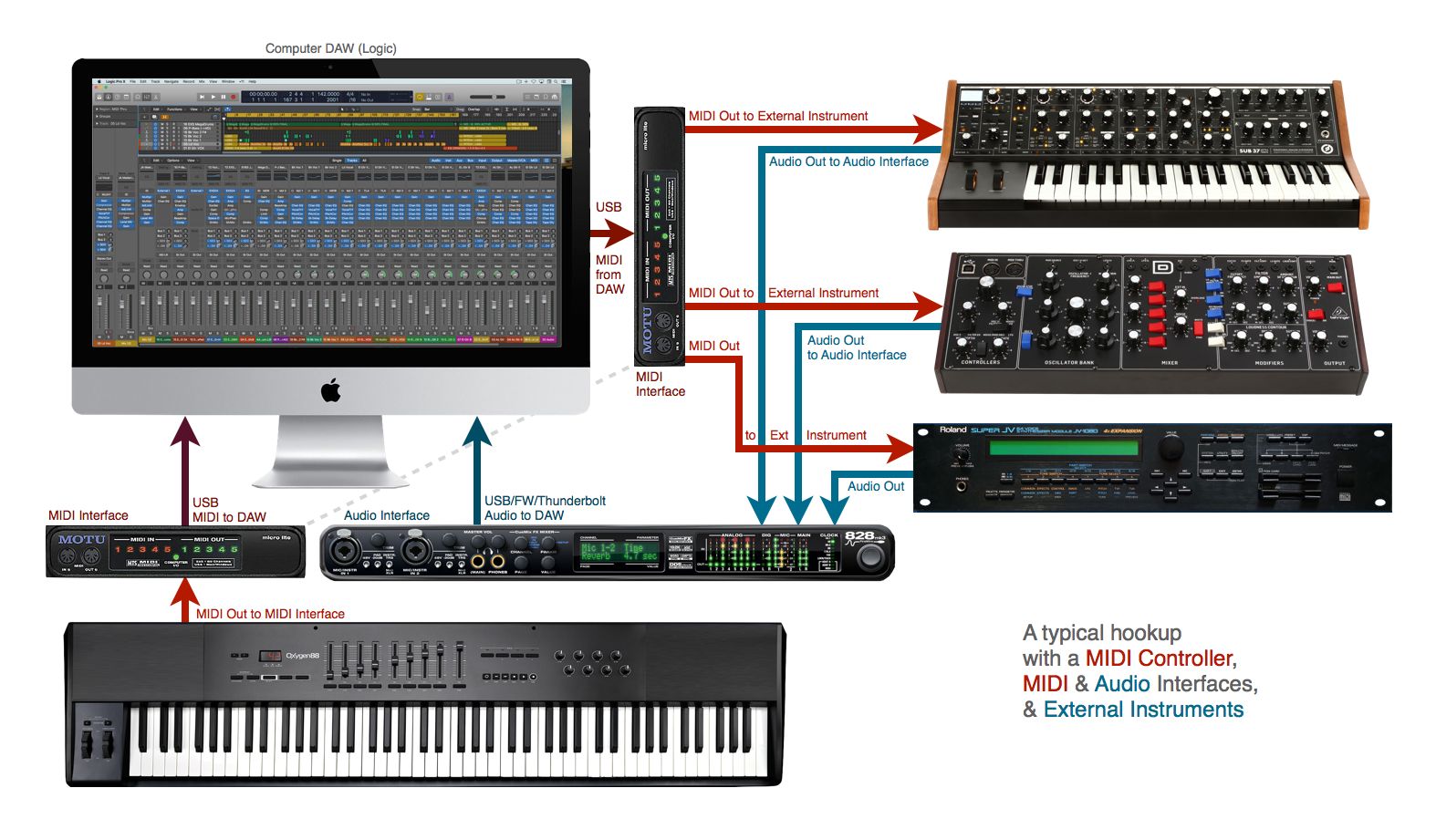
Credit: www.macprovideo.com
Frequently Asked Questions On How Do I Connect A Hardware Synth To A Computer
Can I Connect My Hardware Synth Directly To My Computer?
Yes, you can connect your hardware synth directly to your computer using either MIDI or USB cables. MIDI cables allow for data transfer between the synth and computer, while USB cables can also transmit audio.
Do I Need Any Additional Equipment To Connect My Hardware Synth To A Computer?
Depending on your setup, you may need additional equipment such as a MIDI interface or audio interface. These devices help facilitate the connection between your hardware synth and computer, ensuring proper communication and audio integration.
What Software Do I Need To Connect And Control My Hardware Synth?
To connect and control your hardware synth, you will need Digital Audio Workstation (DAW) software such as Ableton Live, Logic Pro, or FL Studio. These software programs allow you to send and receive MIDI signals, record audio, and manipulate your synth’s parameters.
Can I Record Audio From My Hardware Synth Directly Into My Computer?
Yes, by connecting your hardware synth to your computer, you can record audio directly into your DAW software. This allows you to capture the unique sounds and tones of your synth, giving you greater creative control and flexibility during the recording process.
Conclusion
Connecting a hardware synth to a computer is a straightforward process that offers endless creative possibilities for music production. By using the right cables and software, you can seamlessly integrate your hardware synth into your digital audio workstation. Take advantage of the unique sounds and capabilities of your hardware synth within your computer-based music setup, and let your creativity soar.