Audacity is a great audio editor for beginners due to its user-friendly interface and robust features. It offers a wide range of tools for audio editing and is free to use, making it ideal for those starting out in audio production.
As a beginner, you can easily learn the basics of editing, mixing, and mastering audio tracks with Audacity. With its intuitive layout and helpful tutorials, you can quickly develop your skills and create professional-quality audio recordings. Whether you’re an aspiring podcaster, musician, or content creator, Audacity provides a solid foundation for your audio editing journey.
Start exploring the world of audio editing today with Audacity as your guide.

Credit: m.youtube.com
Audacity’s Features
User-friendly Interface
Audacity offers a simple layout designed for beginners to navigate effortlessly.
Basic Editing Tools
Audacity provides essential editing tools for trimming, cutting, and rearranging audio files.
Audio Effects
Audacity includes a variety of audio effects such as reverb, echo, and noise reduction.
Limitations Of Audacity
Audacity, while a popular audio editor, does have limitations for beginners. Its complex interface and steep learning curve can be overwhelming, making it less user-friendly for those new to audio editing.
Audacity, a popular choice for beginner audio editors, has its limitations that may pose challenges for users as they advance in their editing skills.
Complex Multitrack Editing
Audacity’s lack of robust multitrack editing functions can hinder users trying to work on projects involving multiple audio tracks.
Limited Support For Plugins
Audacity offers limited support for plugins, restricting users from fully customizing their editing experience.
Alternatives To Audacity
If you’re considering Audacity as an audio editor for beginners, it’s always good to explore other options as well. Here are a few alternatives to Audacity that you might want to consider for your audio editing needs.
Garageband
GarageBand is an excellent alternative to Audacity, especially for Mac users. With its user-friendly interface and a wide range of features, GarageBand makes audio editing and music creation simple and enjoyable for beginners. Its intuitive design and built-in instruments make it an attractive choice for those new to audio editing.
Ocenaudio
When it comes to a user-friendly and powerful alternative to Audacity, Ocenaudio stands out. It offers a clean and intuitive interface, making it easy for beginners to navigate and understand. The software provides a variety of effects and filters, making it a great option for those who are just starting their audio editing journey.

Credit: www.amazon.com
Using Audacity For Beginners
New to audio editing? Audacity is a fantastic choice for beginners. Its user-friendly interface and wide range of features make it an ideal tool to start with. From simple tasks to more advanced editing, Audacity offers a great platform to learn and grow your skills as an audio editor.
Are you new to audio editing and looking for a user-friendly software to get started? Audacity is the perfect solution for beginners who want to dip their toes into the world of audio editing. This free and open-source software provides a range of features that make it easy to record, edit, and export audio files. In this blog post, we will guide you through the process of using Audacity for beginners, focusing on three main aspects: Getting Started with Recording, Editing, and Exporting.
Getting Started With Recording
When starting with Audacity, your first step is to record audio. Whether you want to capture your voice, a musical instrument, or any other sound source, Audacity has got you covered. Follow these simple steps to get started:
- Connect your microphone or audio device to your computer.
- Open Audacity and ensure the correct input device is selected. You can do this by going to File > Preferences > Devices and selecting your desired microphone from the dropdown menu.
- Click on the red record button to start recording. Speak or play your audio source while Audacity captures the sound.
- Once you are done recording, hit the stop button to finish the recording.
With these simple steps, you are now ready to explore the world of audio editing with Audacity.
Editing And Exporting
Now that you have your audio recorded, let’s dive into the editing and exporting features of Audacity. This software offers a range of tools and effects that allow you to enhance, modify, and polish your audio files. Here’s how:
- Import your recorded audio file into Audacity by going to File > Import > Audio. Select the file you want to edit from your computer.
- Once imported, you can use the selection tool to highlight specific portions of the audio that you want to edit.
- Apply effects such as noise reduction, equalization, or compression to improve the quality of your audio. These effects can be found under the Effect menu.
- If you need to cut, copy, or paste segments of your audio, simply use the editing tools provided in Audacity. You can find these tools in the toolbar.
- When you are satisfied with your edits, it’s time to export your audio file. Go to File > Export and choose your desired format (such as MP3 or WAV) and location to save your edited file.
By following these steps, you can easily manipulate and export your audio files with Audacity, even as a beginner.
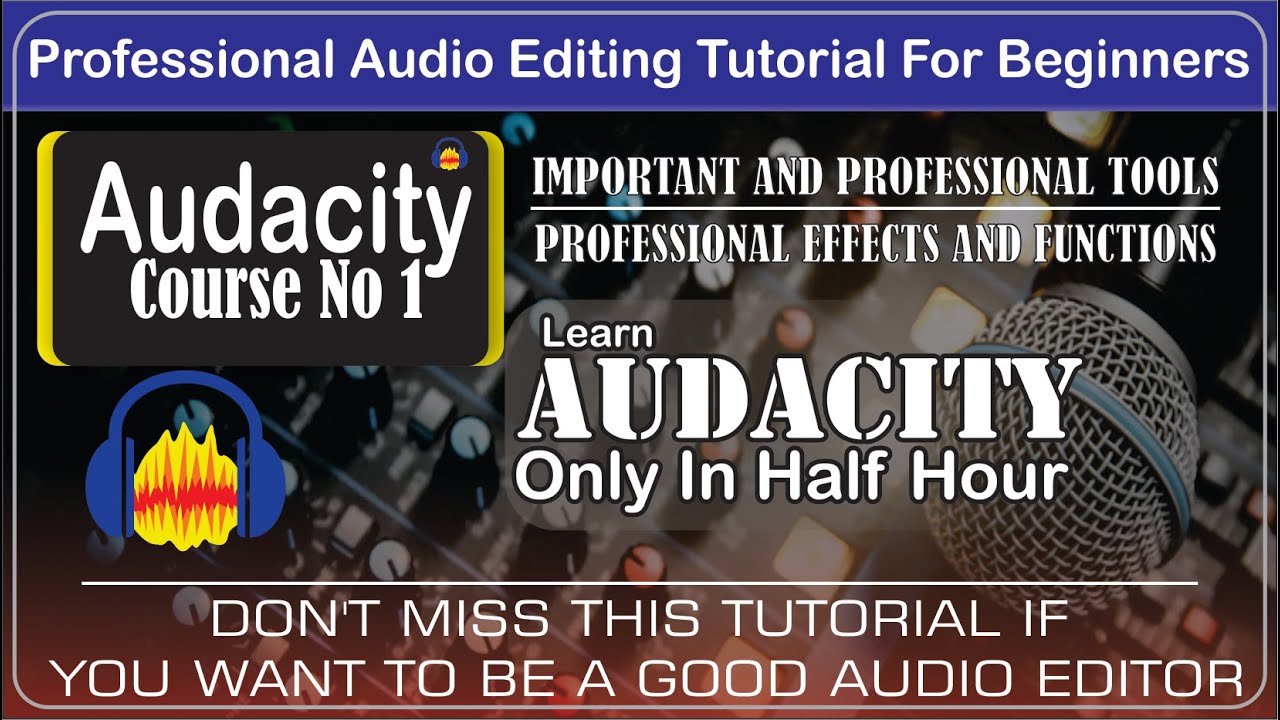
Credit: m.youtube.com
Frequently Asked Questions Of Is Audacity A Good Audio Editor For Beginners
Is Audacity A Good Audio Editor For Beginners?
Audacity is an excellent audio editor for beginners. Its user-friendly interface makes it easy to navigate and learn. With features like recording, editing, and adding effects to your audio, Audacity offers a comprehensive yet simple experience for beginners to enhance their audio files.
Conclusion
Audacity is a user-friendly audio editor perfect for beginners. Its variety of features and simple interface make it an ideal choice for those new to audio editing. With easy accessibility and numerous online tutorials, it’s a great tool for anyone looking to start their audio editing journey.