To optimize your music for streaming on services like Spotify and Apple Music, aim for a loudness of -14 LUFS integrated. This will ensure it sounds consistent across different platforms and won’t be subject to loudness normalization.
Mastering for streaming services is a crucial part of the music production process. With so many people listening to music through streaming platforms like Spotify and Apple Music, mastering for these specific services has important implications for how audiences will experience your music.
We’ll explore what LUFS are, the role they play in mastering for streaming services, and why a loudness of -14 LUFS integrated is a good target to aim for. We’ll also provide some tips for achieving the best possible sound quality on these platforms.

Credit: www.masteringthemix.com
Lufs Explained
If you’re new to audio mastering, you might have heard the term LUFS mentioned. LUFS, or Loudness Units relative to Full Scale, is a measure used to standardize the loudness of audio tracks. LUFS is particularly important for streaming platforms such as Spotify and Apple Music, where inconsistent loudness levels can be frustrating for listeners.
What Are Lufs?
LUFS is a specific measurement of loudness. It accounts for how loud a track sounds to the human ear, and makes it easier to compare audio across different platforms. LUFS seeks to standardize loudness levels so that listeners don’t experience sudden jumps in volume while listening to different tracks.
Why Are They Important For Streaming Platforms?
Streaming platforms are becoming the go-to way to listen to music. However, inconsistent loudness levels across tracks can be frustrating for listeners. This is where LUFS comes in. By standardizing the loudness of tracks, listeners can have a consistent experience, no matter what song or artist they’re listening to.
LUFS is particularly important for streaming platforms since tracks streamed on different devices have different loudness levels. For example, a song played through a laptop might sound louder or quieter than the same song played through a smartphone. Standardizing loudness with LUFS ensures a consistent experience regardless of the device.
Overall, LUFS is a crucial aspect of audio mastering for anyone who wants their music to sound good on streaming platforms.
Recommended Lufs Levels For Streaming Platforms
The Recommended LUFS Levels for Streaming Platforms are important to understand if you want to make sure your music sounds consistent across different platforms. LUFS (Loudness Units Full Scale) is a measurement of the perceived loudness of audio. Different platforms have different normalization levels which affect the overall loudness of your music. In this blog post, we will discuss the Recommended LUFS Levels for some of the popular streaming platforms like Spotify, Apple Music, YouTube, and Tidal.
Spotify Normalization Levels
Spotify uses a normalization algorithm to ensure all tracks in their library play at the same volume. The normalization level used by Spotify is -14 LUFS integrated. This means that if your track is louder than -14 LUFS, Spotify will automatically turn it down. It’s important to note that Spotify measures loudness using the integrated LUFS measurement which takes into account the overall loudness of the entire track.
Apple Music Normalization Levels
Similar to Spotify, Apple Music also uses normalization to ensure all tracks play at the same volume. Apple Music uses a normalization level of -16 LUFS integrated. This means if your track is louder than -16 LUFS, it will automatically be turned down.
Youtube Normalization Levels
YouTube has a different approach to normalization compared to the other platforms. They use a loudness range target of -13 LUFS for their normalization. This means that they preserve the dynamic range of the audio while still ensuring that it’s not too loud.
Tidal Normalization Levels
Tidal has two options when it comes to normalization. The default normalization level used by Tidal is -14 LUFS integrated. However, Tidal also offers a ‘Master’ quality option which allows you to upload your music with the original dynamics without any normalization.
Lufs Measurement Tools
To ensure that your music is properly prepared for streaming on platforms like Spotify and Apple Music, it’s important to use LUFS measurement tools. These tools help you determine the optimal loudness level for your tracks, ensuring that they sound great and won’t be penalized for being too loud or quiet.
Measuring loudness is essential for mastering tracks for streaming on Spotify, Apple Music, or any other platform. LUFS (Loudness Units Full Scale) is the measurement unit that defines loudness levels. To achieve the desired LUFS levels for streaming on these platforms, mastering engineers must utilize specialized LUFS measurement tools. In this section, we will discuss how to measure LUFS and the tools you can use for measuring and adjusting loudness.
How To Measure Lufs?
Measuring LUFS involves using a meter that indicates the average loudness level and peaks of an audio track over time. LUFS meters display the overall loudness levels of the entire track, which helps mastering engineers to control the levels and ensure optimal sonic performance. There are several LUFS meters available in the market, such as:
- iZotope Ozone’s Loudness Meter (Free & Paid)
- Waves WLM Loudness Meter (Paid)
- MeterPlugs’ K-Meter (Free & Paid)
- HOFA-Plugins’ 4U+ Loudness Meter (Free & Paid)
Once you have selected the LUFS meter of your choice, follow these steps to measure LUFS:
- Insert the meter into your DAW’s master channel.
- Play the track from the beginning to the end.
- Check the LUFS reading when the track finishes playing
- If the reading is too high, use EQ, compression or limiting to adjust the loudness level of your track.
Tools For Measuring And Adjusting Loudness
Now that you know how to measure LUFS, let’s discuss the software tools that you can use to adjust and optimize the loudness of your tracks for streaming.
- iZotope Ozone Suite: A comprehensive suite of tools designed for mastering engineers, including a loudness meter and a collection of modules for EQ, compression, and limiting.
- Waves L3 Multimaximizer: A mastering limiter that can help you boost the volume of your tracks and achieve the desired loudness levels.
- T-Racks 5: A powerful mastering suite that includes a range of modules, including EQ, compression, and limiting.
- Slate Digital FG-X: A mastering limiter that utilizes intelligent algorithms to maximize loudness levels without introducing distortion or artifacts.
Using the software tools mentioned above, you can ensure that your tracks comply with the optimal LUFS levels required to stream correctly on Spotify, Apple Music, and other platforms. In conclusion, measuring and optimizing the loudness of your tracks for streaming is crucial for ensuring that your music sounds its best. Utilizing LUFS measurement tools and software plugins, mastering engineers can control and adjust the tracks’ loudness levels perfectly.

Credit: www.raytownproductions.com
Factors Affecting Lufs
LUFS, or Loudness Units Full Scale, is a measure of loudness used in audio mastering. The optimal LUFS for streaming platforms like Spotify and Apple Music can vary, with factors such as genre and listener preferences affecting the ideal level.
It’s important for content creators to take these factors into consideration when mastering for streaming services.
Factors Affecting LUFS: Mastering Techniques Every mastering technique has a different effect on the overall loudness. Use of compression, limiting, and normalization can heavily impact the LUFS reading. An intricate mastering technique applied to a particular area in a track can negate loudness in that particular region, hence the importance of mastering the track with a holistic approach. Genres and Styles Different genres and styles require varying levels of loudness. For example, electronic dance music tracks need to be louder than acoustic songs. Therefore LUFS levels differ depending on the type of music the artist is producing. Platform Distribution Various streaming platforms apply different normalization algorithms resulting in differences in the LUFS levels. For example, Spotify uses slightly lower LUFS levels when compared to Apple Music. Therefore, to maintain consistency a mastering engineer must consider the platform which the track will be released on. Listener Preferences Listeners also impact the LUFS levels. The dynamics of a track are important as they affect the overall feel of the track. For example, a listener may not enjoy a track which has been made louder by using limiting. Therefore, to maximize the listener’s experience, the mastering engineer must find a balance between loudness and dynamics. Mastering Techniques The key to mastering lies in balance between the dynamic and loudness range of the track. Some mastering techniques like using a limiter may reduce the overall dynamics; whereas applying subtle compression, can maintain the balance between dynamic range and LUFS levels. Genres and Styles The type of music and its tempo play a crucial role in the setting of appropriate LUFS levels. For example, electronic dance music requires a higher LUFS level compared to ballads which tend to be generally quieter. Platform Distribution Different streaming services like Spotify, Apple Music, Pandora, and YouTube have their own LUFS levels. The mastering engineer must understand the specific streaming platform and deliver the master with appropriate LUFS levels for that platform. Listener Preferences The most important aspect of creating music is ensuring that the listeners enjoy and appreciate the music. The listener’s tolerance varies with dynamics, and other factors which ultimately adjust the LUFS level. An experienced mastering engineer design a master with the appropriate levels that meet the needs of the listeners. In conclusion, by understanding the factors that affect LUFS, mastering engineers can effectively color the final output to meet the desired impact. By taking into consideration the mastering techniques, genres and styles, platform distribution and listener preferences, it can provide the solution to setting the perfect LUFS levels for music.
Optimizing Audio For Streaming Platforms
Streaming platforms like Spotify and Apple Music have specific audio requirements, and optimizing your audio is crucial to ensure it meets those standards. One of the most important factors is mastering your audio with the appropriate LUFS levels, or Loudness Units Full Scale. In this article, we’ll delve into some techniques for mastering your audio for streaming, adjusting your LUFS levels for different platforms, and why quality is just as important as loudness.
Mastering Techniques For Streaming
Mastering your audio for streaming requires specific techniques to ensure the best possible sound quality. Here are some of the most effective techniques to consider:
- Use EQ to balance out your mix and eliminate any harsh or muddy frequencies.
- Add some compression to your mix to even out the levels and give your audio a more polished sound.
- Limit your audio to prevent clipping and ensure the levels are consistent.
- Add some stereo imaging to create a wider soundstage and make your audio sound bigger and more dynamic.
Adjusting Lufs Levels For Different Platforms
LUFS levels can vary across different streaming platforms, so it’s important to adjust your levels accordingly. Here are some of the most common LUFS levels for popular streaming platforms:
| Streaming Platform | LUFS Level |
|---|---|
| Spotify | -14 LUFS |
| Apple Music | -16 LUFS |
| Tidal | -14 LUFS |
Keep in mind that these levels can change, so be sure to research the latest requirements for each platform. Adjusting your levels to meet these requirements can ensure your audio sounds great on any platform.
Quality Vs. Loudness
While it’s crucial to ensure your audio meets the correct loudness levels, it’s equally important to prioritize quality over loudness. This means avoiding over-compression and maximizing dynamic range. A more dynamic mix will stand out on the platform and sound more engaging to listeners.
With these techniques and ideas in mind, you can master your audio for streaming platforms like Spotify and Apple Music. By optimizing your audio, you can make sure it sounds its best and stands out in an increasingly crowded field of great-sounding music.
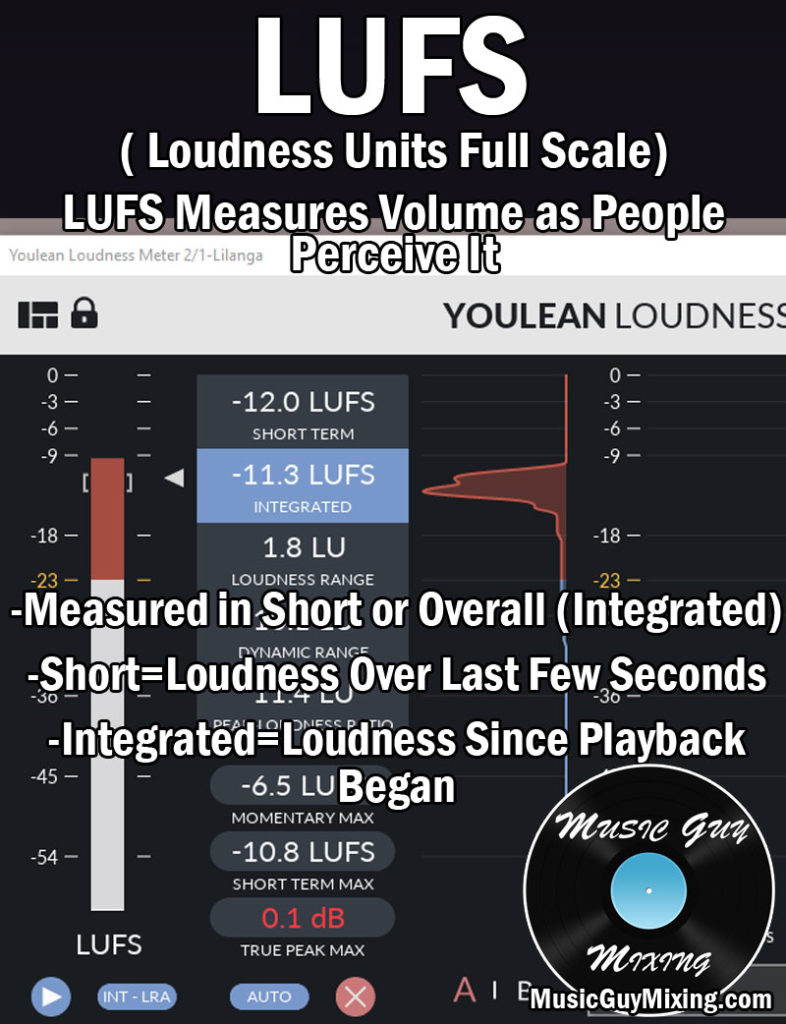
Credit: www.musicguymixing.com
Frequently Asked Questions For What Lufs Should I Master For Streaming Spotify Apple Music
Is 12 Lufs Too Loud For Streaming?
No, 12 LUFS is not too loud for streaming. It is actually the recommended loudness level for an audio file to be streamed on platforms like Spotify and Apple Music. This ensures that the audio is consistent across different devices and platforms.
What Is The Best Lufs Level For Spotify?
The recommended LUFS level for Spotify is -14 LUFS for the integrated loudness and -1 dBTP for the true peak level. Spotify normalizes all tracks to this level, which ensures consistent playback volume across all content on their platform.
What Are The Loudness Standards For Apple Music?
The loudness standards for Apple music are -13 LUFS Integrated (loudness units relative to full scale) with a True Peak of -1 dBTP (decibels true peak). These guidelines ensure that all content on Apple Music is balanced and consistent in terms of loudness.
Is 10 Lufs Too Loud?
Yes, 10 LUFS can be too loud for some content. It depends on various factors such as the type of content, platform, and audience. It is recommended to check the loudness requirements of the specific platform and adjust accordingly for optimal listening experience.
Conclusion
To master the appropriate LUFS for streaming on Spotify or Apple Music, it is essential to understand the technical requirements. Too much compression can result in a lower-quality audio stream, while a lack of compression can result in a fluctuation in volume.
Understanding the right LUFS for streaming services can help your music reach a broader audience without sacrificing quality. So, make sure to test and find the ideal LUFS level for your music based on the streaming platform’s guidelines. Keep mastering!