When deciding between WAV and MP3, consider your need for audio quality and file size. WAV files are uncompressed, offering the best sound quality but with larger file sizes, while MP3 files are compressed, sacrificing some quality for smaller sizes.
The choice depends on your priorities: if you prioritize audio fidelity, WAV is the better option, but if file size is a concern, MP3 may be more suitable. Professional audio production often favors WAV due to its high quality, while MP3 is popular for consumer use due to its smaller file size.
Understanding the differences between these formats will help you make an informed decision based on your specific audio needs.
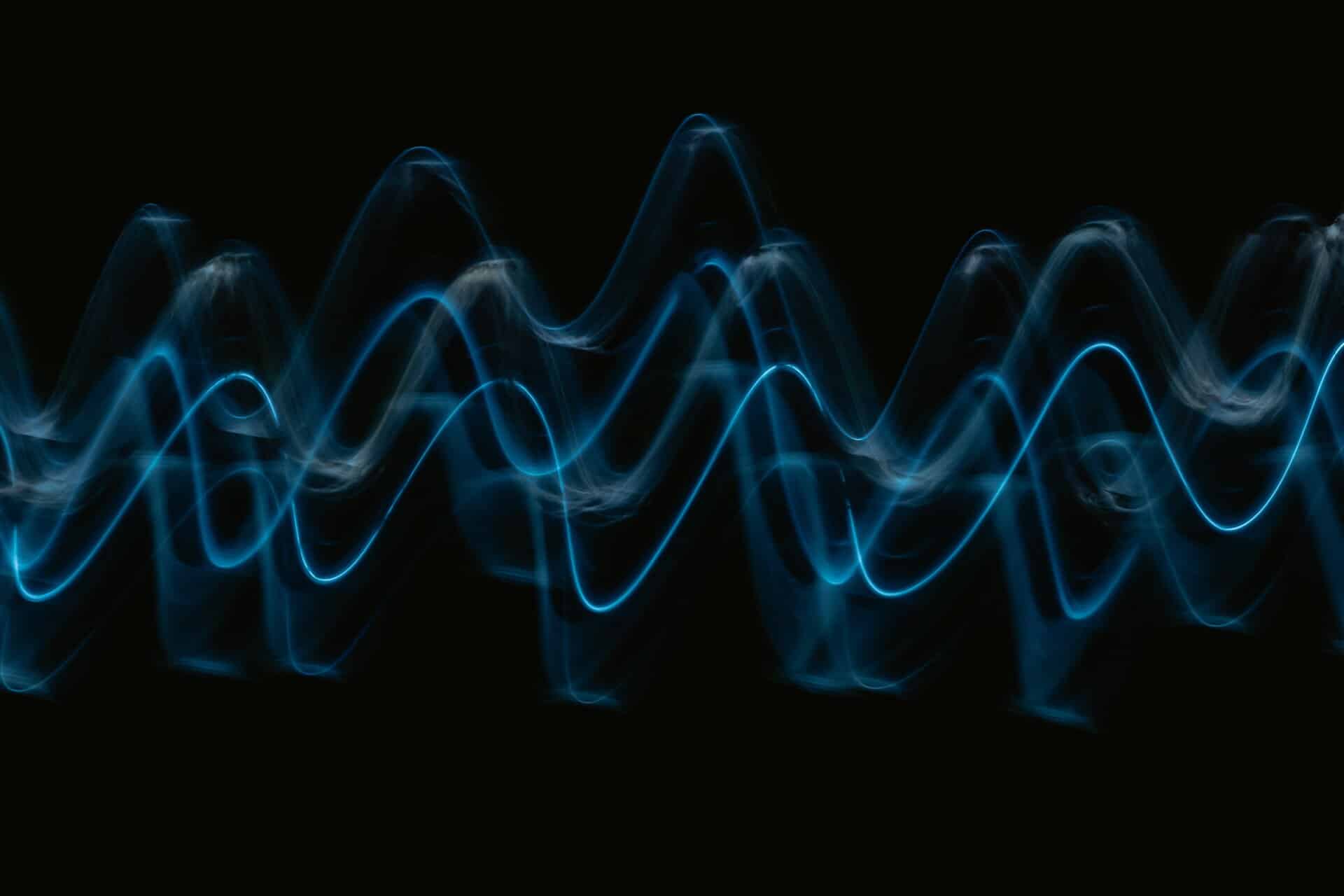
Credit: verbit.ai
Understanding Audio Formats
Choosing between WAV and MP3 audio formats depends on your specific needs. WAV files offer higher quality, ideal for professional recordings, but MP3 files are compressed for smaller size and easier sharing online. Consider your usage and desired audio quality when deciding between the two formats.
Understanding Audio Formats Audio formats play a crucial role in the quality and file size of digital audio. The most commonly used formats for audio files are WAV and MP3. It’s essential to understand the differences and benefits of each format to make an informed decision about which one to use for specific needs. Difference between WAV and MP3 WAV (Waveform Audio File Format) – Lossless audio format – Uncompressed, resulting in high-quality sound – Ideal for professional audio recording and editing – Large file size due to lack of compression MP3 (MPEG Audio Layer-3) – Lossy audio format – Compressed, leading to smaller file size – Suitable for online streaming and portable devices – Slight loss of audio quality due to compression Benefits of WAV – High Quality: WAV files retain the original audio quality, making them suitable for professional use such as music production and post-production. – Editing Flexibility: With no compression, WAV files allow for extensive editing without degrading the audio quality. – Archival Purposes: Ideal for archiving master recordings due to lossless nature, ensuring no degradation over time. Benefits of MP3 – Small File Size: MP3 files are significantly smaller in size, making them suitable for online distribution and portable devices. – Convenience: Easily shareable and playable on various devices, making it a popular choice for music enthusiasts and consumers. – Streaming Compatibility: MP3 format is widely supported for online streaming and downloading, providing easy access to a wide range of content. Understanding the differences and benefits of WAV and MP3 formats enables individuals to make an informed decision based on their specific audio needs and requirements.
Credit: www.lammerfyr.com
When To Use Wav
WAV, or Waveform Audio File Format, is a format known for its higher audio quality and lossless compression. This format is ideal for professional use, ensuring the preservation of the original audio content without compromising on quality.
Higher Audio Quality
WAV files are known for their superior audio quality, making them the preferred choice for audio professionals, musicians, and sound engineers. The format preserves the full fidelity and accuracy of the original audio, ensuring that no quality is lost during the recording or playback process.
Lossless Compression
Unlike MP3, which uses lossy compression, WAV files employ a lossless compression technique. This means that the audio data is preserved in its entirety without any reduction in quality. As a result, WAV files are larger in size compared to MP3, but the trade-off is the uncompromising audio quality.
Ideal For Professional Use
Due to its high audio quality and lossless compression, WAV is the go-to format for professional audio projects such as music production, film soundtracks, and audio post-production. It ensures that every nuance of the sound is captured accurately, meeting the stringent demands of professional audio production.
When To Use Mp3
MP3 should be used when you need to compress audio files without losing too much quality, making it ideal for streaming or sharing online. In comparison, WAV files are uncompressed and maintain higher fidelity, but they are larger in size and may not be suitable for certain uses.
Smaller File Size
When it comes to file size, MP3 is the winner. One of the main advantages of MP3 is its ability to compress audio files while maintaining acceptable sound quality. This compression technology significantly reduces the file size, making it a preferred format for storing and transmitting audio data. The smaller file size is especially beneficial for those with limited storage space or bandwidth constraints.Widespread Compatibility
MP3 has become the de facto standard for audio files across various platforms and devices. Its widespread compatibility ensures that you can play MP3 files on almost any device, including smartphones, tablets, computers, and even some older audio players. This universality makes MP3 a reliable choice when you need your audio files accessible and playable on multiple devices without any compatibility issues.Suitable For Everyday Listening
If you’re using audio files for everyday listening purposes, MP3 is the ideal format. Its compressed nature allows for quick streaming and downloading, ensuring a smooth playback experience. Whether you’re listening to music, podcasts, audiobooks, or any other type of audio content, MP3 offers a seamless and efficient way to enjoy your files without compromising on quality. In addition to its smaller file size and widespread compatibility, MP3’s suitability for everyday listening makes it a popular choice among users. Whether you’re storing your entire music library or simply downloading podcast episodes, MP3 ensures a convenient and accessible audio experience. So, if you’re looking for a versatile and widely supported audio format, MP3 is the way to go.Factors To Consider
When deciding between wav or mp3 formats, several key factors should guide your choice:
Device And Storage Limitations
- Consider device compatibility and available storage space for your audio files.
- Wav files are larger in size and may not be suitable for devices with limited storage capacity.
- Mp3 files are compressed and take up less space, making them ideal for smaller devices.
Internet Bandwidth
Fast internet connection is crucial for streaming high-quality audio files:
- Wav files require more bandwidth due to their uncompressed nature.
- Mp3 files are smaller in size, making them easier to stream even with slower internet speeds.
Intended Usage
Consider how and where you plan to use the audio files:
| Usage | Recommended Format |
|---|---|
| Professional audio production | Wav for highest quality |
| Casual listening or sharing | Mp3 for convenience |

Credit: www.lammerfyr.com
Frequently Asked Questions For Wav Or Mp3 What Should I Use
Is It Better To Mix With Wav Or Mp3?
It’s better to mix with WAV for higher quality because MP3 is a compressed format.
Should You Master A Wav Or Mp3?
Mastering a WAV file provides higher quality than an MP3. WAV files are lossless, retaining original audio quality, ideal for professional use and for preserving audio. MP3s are compressed and lossy, suitable for streaming and online distribution. Consider the purpose and intended use when choosing between WAV and MP3 mastering.
Should I Bounce To Wav Or Mp3?
Bouncing to WAV is recommended for high-quality audio, while MP3 is suitable for file size compression. It depends on your needs and priorities.
Does Converting Mp3 To Wav Improve Quality?
Converting MP3 to WAV does not improve quality as it is a lossless conversion without enhancing audio fidelity.
Conclusion
To sum up, choosing between WAV and MP3 formats ultimately depends on your specific needs and preferences. WAV offers the highest audio quality but comes with larger file sizes, while MP3 provides compressed files ideal for online streaming or portable devices.
Consider the purpose, storage space, and playback requirements when deciding which format to go with. In the end, it’s about finding the balance between audio quality and practicality. Happy listening!