Are you an aspiring music producer or DJ looking to take your skills to the next level? If so, then you’re probably familiar with Ableton Live, one of the most popular digital audio workstations (DAWs) used in the industry today. One of the powerful tools available in Ableton Live is the Spectrum Analyzer, which can greatly assist you in analyzing and visualizing audio signals in real-time.
The Spectrum Analyzer is an essential tool for audio engineers, producers, and DJs as it provides a comprehensive and detailed view of the frequency content of a sound. It allows you to identify the various components of a sound, such as its low, mid, and high frequencies, and assess its overall tonal balance. With the Spectrum Analyzer, you can make informed decisions about EQ adjustments, identify problematic frequencies, and enhance the overall mix.

Credit: resoundsound.com
Getting Started with the Spectrum Analyzer in Ableton Live
To use the Spectrum Analyzer in Ableton Live, follow these simple steps:
- Open Ableton Live and select a track you wish to analyze.
- Click on the “Devices” tab in the browser located on the left-hand side of the screen.
- Navigate to “Audio Effects” and then select “Spectrum”.
- Drag and drop the Spectrum device onto the desired audio track.
- Once the Spectrum Analyzer is added, you will see a real-time visual representation of the audio signal.
- Explore the various parameters and settings available in the Spectrum Analyzer to customize your analysis.
Understanding the Spectrum Analyzer Display
The Spectrum Analyzer display consists of a graph with the frequency range on the x-axis and the amplitude or energy level on the y-axis. The spectrum is usually represented using different colors to differentiate between different frequency bands. For example, low frequencies might be represented as blue, mid frequencies as green, and high frequencies as red.
By observing the spectrum display, you can identify the dominant frequencies in a sound, detect resonant peaks or notches, and pinpoint areas where certain frequencies may need adjustment. Analyzing the spectrum can help you identify frequency clashes between different elements of your mix and make precise EQ decisions.
Advanced Features and Tips for Using the Spectrum Analyzer
Beyond the basic functionality of the Spectrum Analyzer, Ableton Live offers several advanced features to enhance your analysis capabilities. Here are a few tips to make the most out of this powerful tool:
- Adjust the FFT Size: The FFT (Fast Fourier Transform) Size determines the resolution of the spectrum analysis. A smaller FFT Size provides a broad overview, while a larger FFT Size offers more detailed information.
- Change Display Modes: Experiment with different display modes such as Bar, Dot, or Line to suit your preference and improve visibility.
- Use Freeze Mode: The Freeze button allows you to freeze the spectrum display, allowing you to closely examine certain sections of the audio signal.
- Compare Spectrums: Enable the “Delta” function to compare the spectrum of the selected track with another track in your mix. This can be helpful in identifying frequency imbalances between different audio sources.
- Utilize EQ Eight Integration: Ableton Live’s built-in EQ Eight can be linked to the Spectrum Analyzer to make precision EQ adjustments directly from the analyzer display.
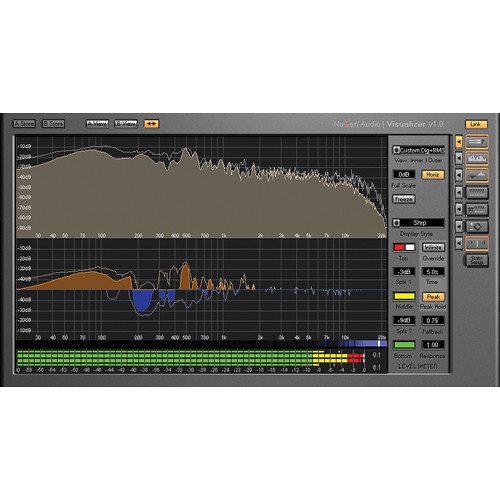
Credit: www.bhphotovideo.com
Why the Spectrum Analyzer is a Must-Have Tool
Integrating the Spectrum Analyzer into your workflow can significantly improve your mixing and mastering process. By visually understanding the frequency content of your audio, you can make more informed decisions and achieve a more balanced and professional sound quality in your mixes.
Whether you are a beginner or an experienced music producer, the Spectrum Analyzer in Ableton Live offers an intuitive and powerful way to analyze audio signals. Take advantage of this tool to enhance your creativity and improve the overall quality of your music productions.
Now that you have a better understanding of how to use the Spectrum Analyzer in Ableton Live, you can start exploring its capabilities and incorporating it into your production workflow. Analyze, adjust, and elevate your music with the help of this invaluable tool.
Frequently Asked Questions Of Using The Spectrum Analyzer In Ableton Live : Mastering Audio Analysis
What Is The Spectrum Analyzer In Ableton Live?
The Spectrum Analyzer in Ableton Live is a visualization tool for analyzing the frequency content of audio signals.
How Can I Use The Spectrum Analyzer For Mixing?
You can use the Spectrum Analyzer in Ableton Live to identify and adjust the frequency balance of your mix.
Is The Spectrum Analyzer Helpful For Sound Design?
Yes, the Spectrum Analyzer in Ableton Live can be very useful for visualizing and understanding the frequency characteristics of sound.
What Are The Key Features Of The Spectrum Analyzer?
The Spectrum Analyzer in Ableton Live offers real-time frequency analysis, customizable settings, and easy integration within the software.