Sampling is a fundamental technique used in music production to capture and manipulate sounds from various sources. One of the most versatile and powerful sampling tools available is the Sampler in Ableton Live. Whether you’re a beginner or an experienced music producer, the Sampler can open up a world of creative possibilities.
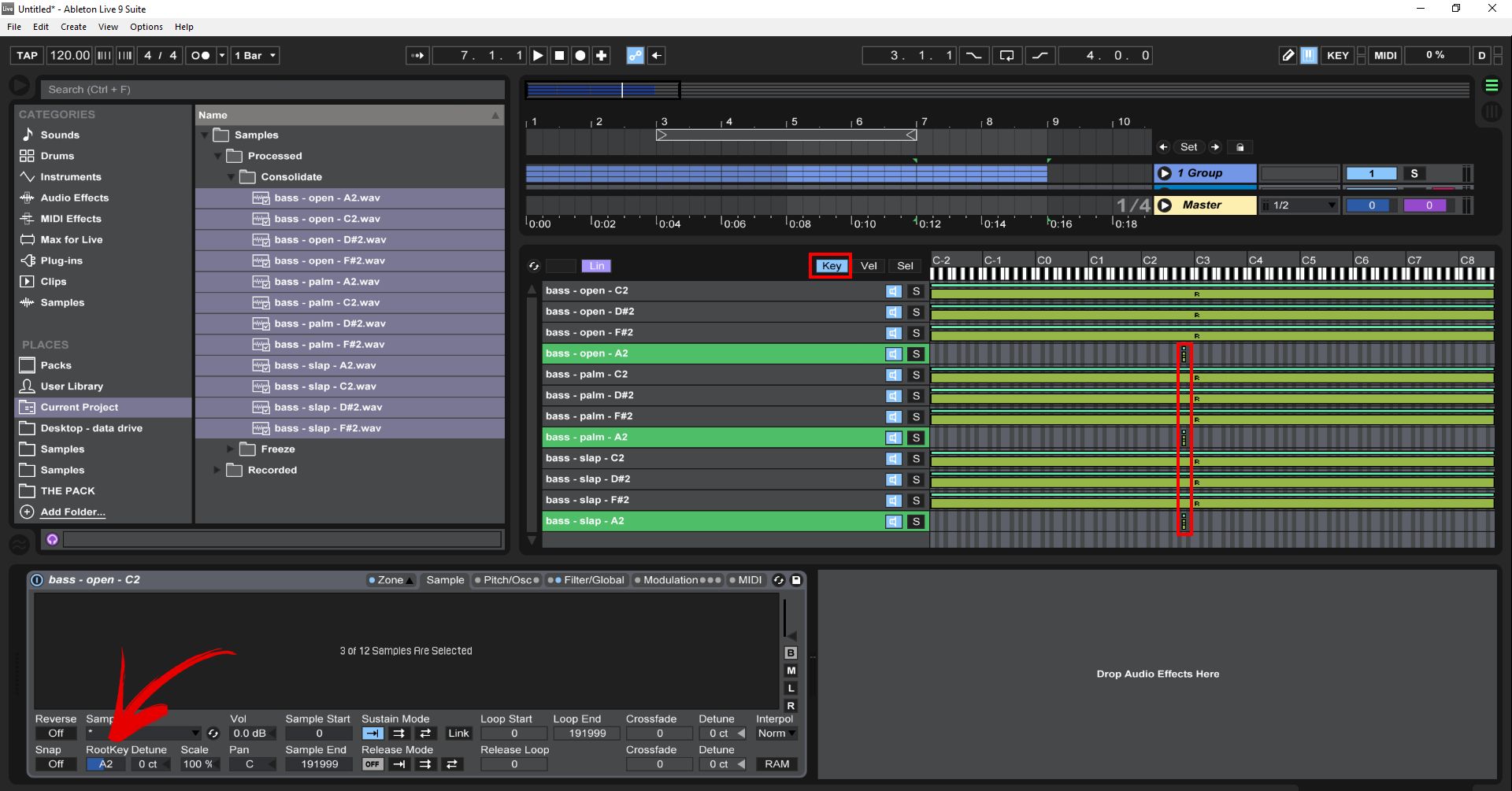
Credit: ask.video

Credit: www.youtube.com
What is the Ableton Live Sampler?
The Sampler is a software instrument in Ableton Live specifically designed for sampling. It allows you to take small snippets of audio, or entire recordings, and transform them into playable instruments within your music. With the Sampler, you have full control over pitch, time, and other parameters, enabling you to shape and mold your samples to fit your sonic vision.
How to Use the Sampler in Ableton Live
First, let’s take a look at the main components of the Sampler:
| Component | Description |
|---|---|
| Sample Display | Allows you to visualize your sample and set start and end points for playback. |
| Filter and Envelope | Used to shape the frequency content and amplitude envelope of your sample. |
| Zone Editor | Enables you to divide your sample into different zones and map them to different keys on your MIDI controller. |
| Modulation and FX | Provides a variety of modulation options and effects to enhance your sample. |
Once you have a sample loaded into the Sampler, you can start manipulating it. Here are some key features and techniques to get you started:
Adjusting Pitch And Time
The Sampler allows you to change the pitch of your sample while maintaining its original tempo or adjust the tempo without affecting the pitch. This can be useful for creating melodic elements or time-stretching loops to fit a particular BPM. Simply use the Pitch and Detune parameters to achieve the desired effect.
Applying Filters And Envelopes
The Filter and Envelope sections of the Sampler give you control over the frequency spectrum and volume contour of your sample. Experiment with different filter types, such as low-pass, high-pass, or band-pass, to shape the tonal characteristics. Adjust the attack, decay, sustain, and release parameters of the envelope to control the dynamic behavior of the sound over time.
Creating Multisampled Instruments
The Sampler allows you to create multisampled instruments by dividing your sample into multiple zones and assigning them to different keys on your MIDI controller. This enables you to play different parts of the sample across the keyboard, giving you a more expressive and realistic performance. Use the Zone Editor to define the key ranges and fine-tune the playback settings for each zone.
Modulating And Adding Effects
The Modulation and FX sections of the Sampler offer a range of options to further shape and modulate your samples. From LFOs and envelopes to chorus, reverb, and distortion, you can add depth, movement, and character to your samples. Experiment with different modulation sources and effects parameters to create unique and captivating sounds.
Tips for Working with the Sampler
Now that you have a basic understanding of how to use the Sampler in Ableton Live, here are a few tips to help you get the most out of this powerful tool:
- Experiment with different sample sources and genres to explore new sonic territories.
- Try layering multiple samples in the Sampler to create rich and textured sounds.
- Use the Warp feature in Ableton Live to ensure your samples stay in time with your project’s tempo.
- Explore the modulation and automation options in Ableton Live to add movement and variation to your samples.
- Take advantage of the built-in effects and plugins in the Sampler to further enhance your sound.
Remember, practice and experimentation are key to mastering the art of sampling with the Sampler in Ableton Live. So dive in, tweak knobs, and let your creativity flow!
Frequently Asked Questions On Using The Sampler In Ableton Live For Sampling: Master Sampling Techniques
How Can I Use The Sampler In Ableton Live For Sampling?
You can use the Sampler by dragging and dropping audio directly onto its interface.
What Are The Key Features Of The Sampler In Ableton Live?
The Sampler in Ableton Live allows you to creatively manipulate and sample audio in real time.
Can I Adjust The Parameters Of The Sampler In Ableton Live?
Yes, you can adjust various parameters such as pitch, volume, and play mode to customize your samples.
Is It Possible To Slice And Re-sequence Samples In The Sampler Of Ableton Live?
Absolutely, you can easily slice samples and rearrange them to create unique and dynamic musical compositions.