The Playlist is a key component of FL Studio, a popular digital audio workstation that has become a favorite among music producers and artists. It offers a versatile and powerful tool for organizing, arranging, and sequencing your music. In this article, we will explore how to effectively use the Playlist feature in FL Studio to optimize your music production workflow.
Credit: www.sweetwater.com
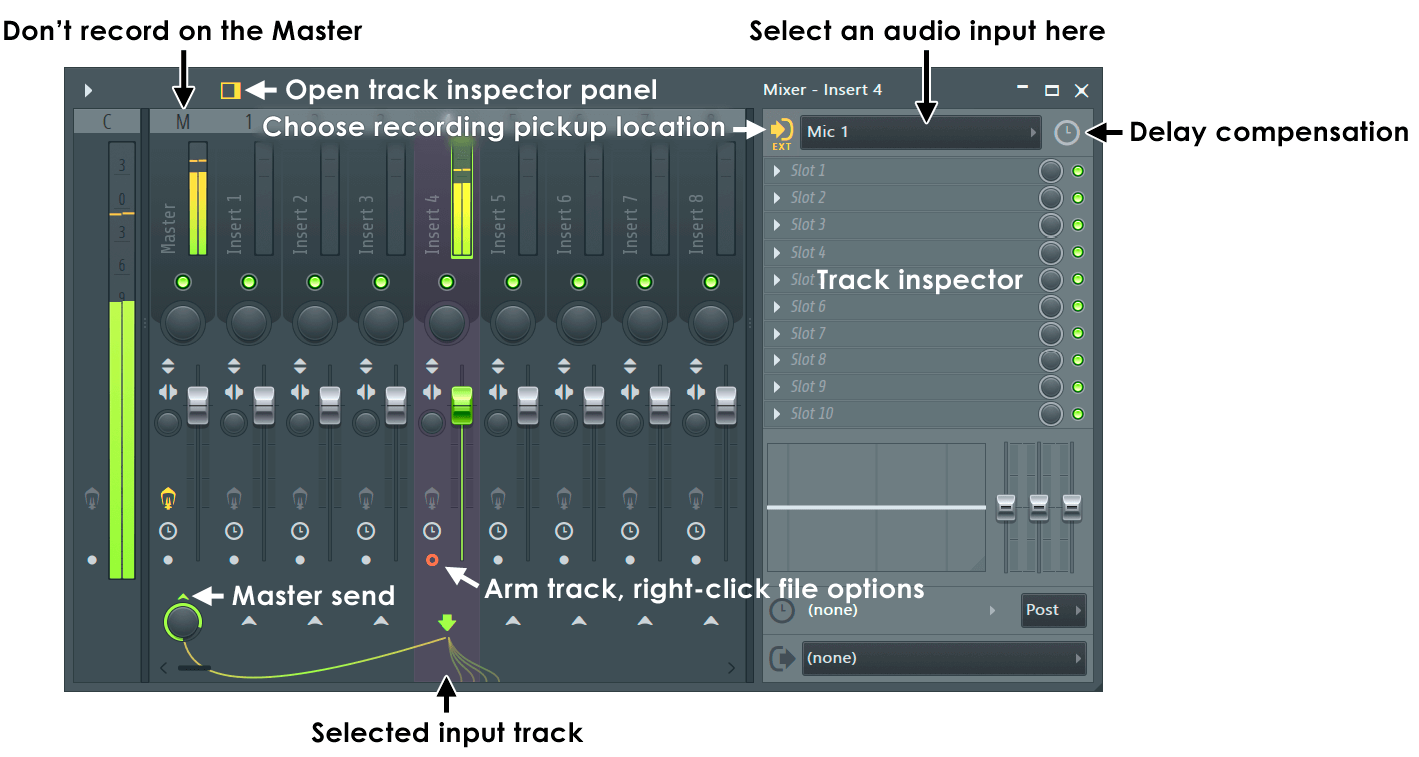
Credit: www.image-line.com
What is the Playlist in FL Studio?
The Playlist is where you assemble and arrange your patterns or audio clips to create your final composition. It functions as a visual sequencer, allowing you to place patterns and audio clips in the desired order, define their length, and specify their position within the song.
Organizing Your Tracks
When you start a new project in FL Studio, the Playlist initially appears empty. To begin, you can add patterns or audio clips to the Playlist by dragging and dropping them from the Browser or Channel Rack.
Once your patterns and audio clips are organized in the Playlist, you can easily reposition them by dragging them around. Additionally, you can use the right-click menu to cut, copy, and paste elements to different sections of your song.
One useful feature of the Playlist is the ability to layer multiple patterns or audio clips on the same track. This allows you to create complex and intricate compositions by overlaying different patterns and samples.
Arranging Patterns
FL Studio provides various tools to help you arrange patterns in the Playlist. You can use the Paintbrush tool to click and draw patterns into the Playlist, the Pencil tool to insert patterns at specific time points, or the Brush tool to paint patterns over a range of time.
You can also resize patterns by dragging their edges, allowing you to adjust their length and duration. This flexibility allows for easy experimentation and fine-tuning of your compositions.
Using Automation Clips
Automation is a powerful feature in FL Studio that allows you to control various aspects of your tracks, such as volume, panning, or the cutoff frequency of an effect, over time. Automation clips can be added to the Playlist alongside patterns and audio clips, enabling you to create dynamic and evolving compositions.
To create an automation clip, simply right-click on the desired parameter and select “Create automation clip.” A new automation clip will be added to the Playlist, which you can then edit using automation points to shape and control the parameter over time.
Playlist Workflow Tips
Here are some tips to enhance your workflow while using the Playlist in FL Studio:
- Group related patterns and audio clips by color-coding them. This makes it easier to differentiate between different elements in your song.
- Utilize the Playlist tools, such as the Split by channel button, to separate patterns or audio clips into individual tracks. This helps with organization and mixing.
- Use the Magnifying Glass icon to zoom in or out of the Playlist, allowing for better precision when editing and arranging.
- Take advantage of the Playlist’s Snap feature to align patterns and audio clips perfectly. This ensures a tight and synchronized composition.
- Experiment with different arrangement ideas by duplicating sections of your song in the Playlist. This lets you compare and contrast different variations of your composition.
Frequently Asked Questions On Using The Playlist In Fl Studio: Tips For Maximum Efficiency
What Is A Playlist In Fl Studio?
A playlist in FL Studio is a feature where you arrange and organize patterns and audio clips to structure your music composition.
How To Create A Playlist In Fl Studio?
To create a playlist in FL Studio, simply drag and drop patterns or audio clips from the channel rack or browser onto the playlist window.
Can I Edit The Playlist In Fl Studio?
Yes, you can edit the playlist in FL Studio by adding, removing, and rearranging patterns and audio clips to customize your music arrangement.
What Is The Function Of The Playlist In Fl Studio?
The playlist in FL Studio functions as a timeline where you arrange and sequence your patterns and audio clips to create your music composition.
Conclusion
The Playlist in FL Studio is a versatile and powerful tool for organizing and arranging your music. By using its features effectively, you can streamline your workflow, enhance your creative process, and create professional-sounding compositions. Whether you are a beginner or an experienced music producer, mastering the Playlist feature will undoubtedly contribute to your success in FL Studio.