FL Studio is a widely used digital audio workstation known for its powerful features and intuitive interface. One of its standout tools is the Fruity Slicer, a versatile plugin that offers users the ability to slice and manipulate audio samples with precision and creativity. Whether you’re a seasoned producer or just starting out, the Fruity Slicer can take your music production to the next level.
What is the Fruity Slicer?
The Fruity Slicer is a plugin within FL Studio that can be used to chop up audio samples into smaller parts, also known as slices. These slices can then be rearranged, sequenced, and processed in various ways to create unique musical elements. The Fruity Slicer is perfect for working with drum loops, vocal samples, melodies, and any other audio material that you want to manipulate.
How to Use the Fruity Slicer
Using the Fruity Slicer in FL Studio is a straightforward process. Here’s a step-by-step guide to get you started:
- First, load a sample into FL Studio by dragging and dropping it onto the Playlist or Channel Rack.
- Next, add the Fruity Slicer plugin to the channel where your sample is loaded.
- Once the plugin is added, you can adjust the start and end points of the slice markers to define the boundaries of each slice.
- To create custom slice markers, simply click and drag on the waveform display in the Fruity Slicer interface.
- You can also use the Auto-Slice feature to automatically detect and assign slice markers based on transients in the audio.
- Once you have your slices defined, you can start rearranging them by dragging and dropping them onto the step sequencer or piano roll.
- The Fruity Slicer offers a range of additional features, such as pitch and time manipulation, volume and pan envelopes, and various effects.
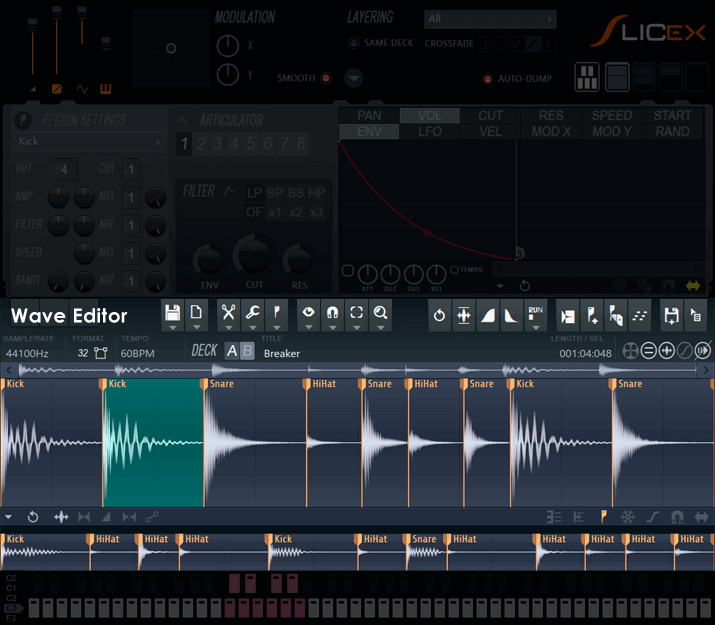
Credit: www.image-line.com

Credit: m.youtube.com
Tips for Using the Fruity Slicer Effectively
Here are some tips to help you make the most of the Fruity Slicer:
- Experiment with different slice markers to find interesting and unique combinations.
- Apply effects such as reverb, delay, and distortion to individual slices for added variety and texture.
- Automate the slice markers’ positions to create evolving patterns and sequences.
- Try using the Fruity Slicer on non-traditional samples, such as field recordings or sound effects, to create unconventional sounds.
- Combine the Fruity Slicer with other FL Studio plugins and features, such as the piano roll and mixer, to further enhance your creative options.
Final Thoughts
The Fruity Slicer is an incredibly powerful tool for slicing and manipulating audio in FL Studio. Whether you’re using it for beat production, remixing, or experimental sound design, the possibilities for creativity are endless. By taking advantage of the Fruity Slicer’s features and experimenting with different techniques, you can add depth, uniqueness, and professional polish to your music productions. So go ahead, dive into the world of the Fruity Slicer, and let your imagination run wild!
Frequently Asked Questions For Using The Fruity Slicer In Fl Studio : Mastering Slice Techniques
What Is The Fruity Slicer In Fl Studio?
The Fruity Slicer is a powerful tool in FL Studio used for slicing and rearranging audio samples.
How Can I Use The Fruity Slicer For Beat-making?
You can use Fruity Slicer to chop and rearrange samples, create unique beats, and add flair to your music.
What Are The Key Features Of The Fruity Slicer?
Fruity Slicer offers precision slicing, pitch-shifting, time-stretching, and intuitive sample manipulation tools for music production.
Can I Import My Own Samples Into The Fruity Slicer?
Yes, you can easily import your own samples into the Fruity Slicer for creative experimentation and music production.