If you are a music producer or just getting started with music production, you’ve probably heard of FL Studio. It’s a popular digital audio workstation that offers a wide range of features for music creation and production. One of the standout features of FL Studio is the FPC Drum Machine. In this article, we will explore how to effectively use the FPC Drum Machine to create amazing beats and enhance your music production.
What is the FPC Drum Machine?
The FPC Drum Machine is a powerful drum sampler and sequencer plugin that comes bundled with FL Studio. It allows you to load and manipulate drum sounds using a graphical interface. The FPC Drum Machine offers a range of features that make it a versatile tool for creating unique drum patterns and beats.
Getting Started with the FPC Drum Machine
1. Opening the FPC Drum Machine: To access the FPC Drum Machine, simply add it to your FL Studio project by selecting it from the plugin list. Once added, the FPC interface will appear on your screen.
2. Loading Drum Sounds: The FPC Drum Machine allows you to load your own drum samples or choose from the included libraries. To load a drum sound, click on one of the empty pads in the FPC interface, then click on the “Load sample” button and browse for the desired sound file on your computer. Repeat this process for all the sounds you want to use.
3. Creating Drum Patterns: The FPC Drum Machine has a built-in sequencer that allows you to create drum patterns easily. To add a drum sound to the sequencer, simply click on the desired pad in the FPC interface. You can then arrange the sounds by adjusting the step sequencer grid, creating variations in timing and intensity.
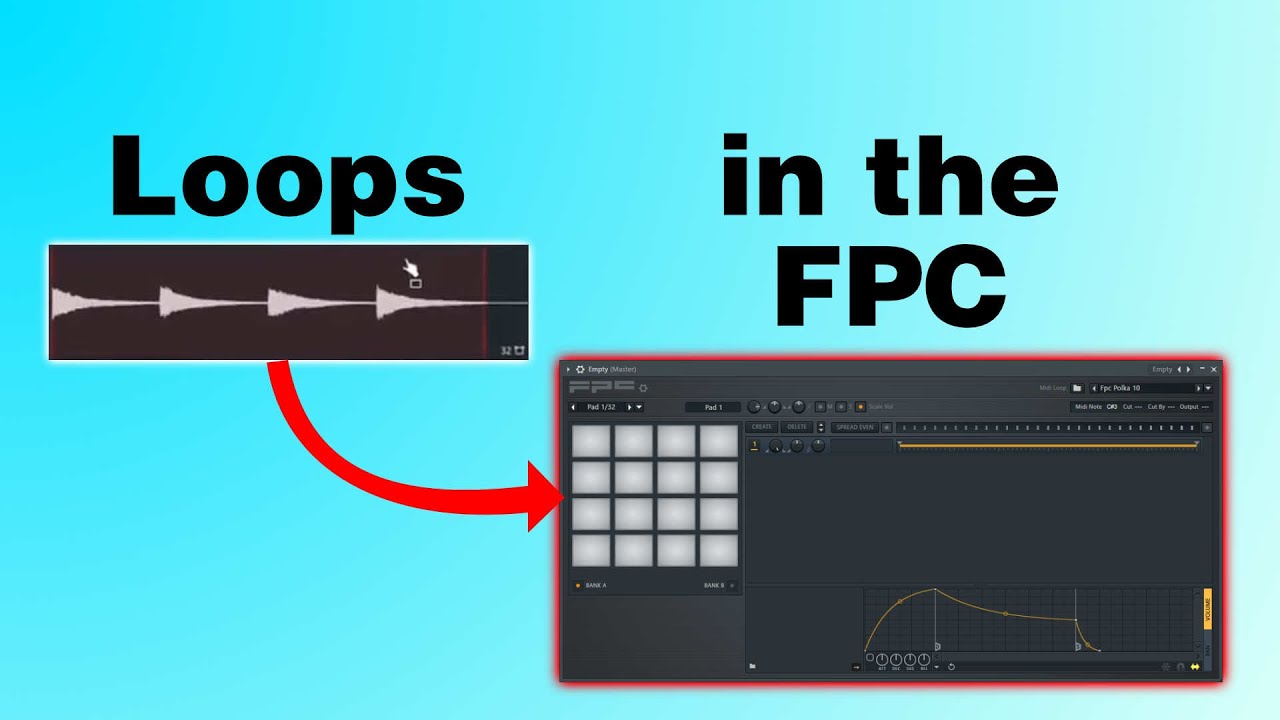
Credit: www.youtube.com

Credit: diymusic.co.uk
Exploring Advanced Features
1. Mixer Channels: The FPC Drum Machine provides individual mixer channels for each drum sound. This allows you to apply effects, adjust volume, pan, and more for each sound independently. To access the mixer channels, click on the “Mixer” tab in the FPC interface.
2. MIDI Control: The FPC Drum Machine can be easily integrated with external MIDI controllers, allowing you to play the drum sounds using a physical pad controller or drum kit. Simply connect your MIDI controller to FL Studio, assign the pads to the FPC Drum Machine, and you are ready to go!
3. Layering and Velocity Control: The FPC Drum Machine enables you to layer multiple drum sounds on the same pad, creating unique and dynamic drum hits. Additionally, you can adjust the velocity of each sound individually, giving you more control over the dynamics of your drum pattern.
Tips for Efficient Workflow
1. Organize Your Sounds: To maintain a streamlined workflow, it is recommended to organize your drum sounds into categories and save them as presets in the FPC Drum Machine. This will allow you to easily access and use your favorite sounds in future projects.
2. Utilize the Piano Roll: FL Studio’s Piano Roll can be used to edit the drum patterns created in the FPC Drum Machine. It offers advanced editing capabilities such as adjusting note lengths, adding swing, and applying various MIDI effects. Experiment with these features to add complexity to your beats.
3. Explore the Included Libraries: FL Studio provides a variety of drum libraries that can be used with the FPC Drum Machine. Take some time to explore these libraries and experiment with different sounds to find the perfect fit for your music.
Frequently Asked Questions For Using The Fpc Drum Machine In Fl Studio: Mastering Beats And Loops
What Is The Fpc Drum Machine?
The FPC Drum Machine is a percussion sampler and sequencer plugin in FL Studio.
How Can I Use The Fpc Drum Machine?
To use the FPC Drum Machine, open FL Studio, add an FPC channel, and load or create drum samples.
What Are The Key Features Of The Fpc Drum Machine?
The FPC Drum Machine features multi-layering, effects, and a step sequencer for creating drum patterns.
Can I Import My Own Drum Samples Into The Fpc Drum Machine?
Yes, you can import your own drum samples into the FPC Drum Machine to create custom drum kits.
Conclusion
The FPC Drum Machine is a valuable tool for any music producer using FL Studio. Its intuitive interface, advanced features, and integration capabilities make it a go-to plugin for creating unique drum patterns and beats. By following the tips and techniques discussed in this article, you will be able to effectively use the FPC Drum Machine and take your music production to the next level!