If you’re a producer or a musician who works with FL Studio, you’re probably familiar with the concept of compression. Compression is a powerful tool that can be used to control the dynamics of your audio tracks and make them sound more polished and professional. In this article, we will explore the benefits of using multiband compression in FL Studio and provide you with some tips on how to use it effectively.
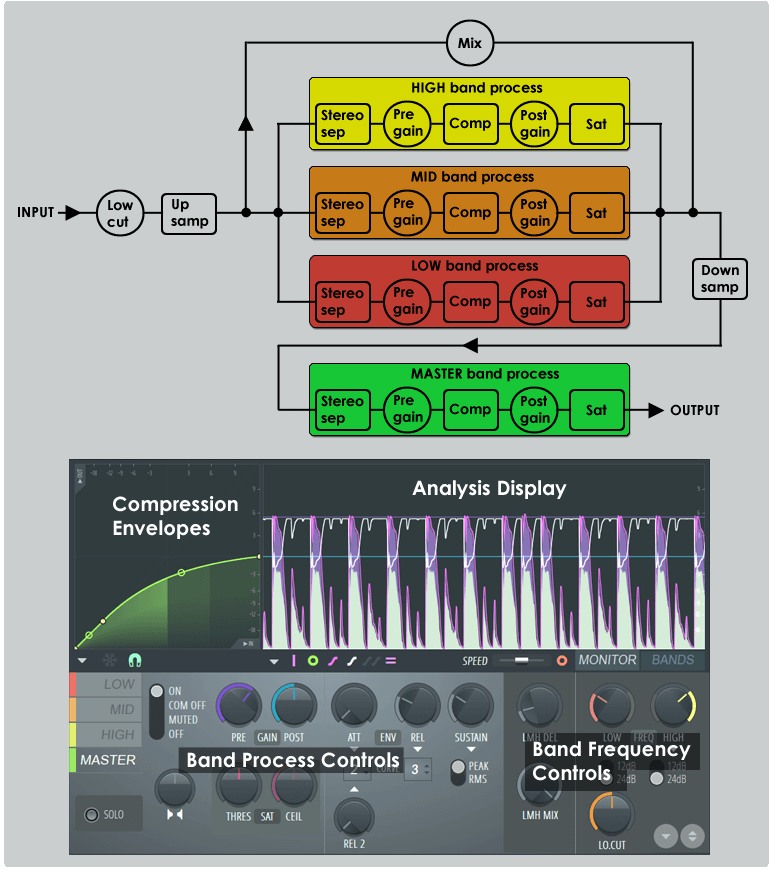
Credit: www.image-line.com
What is Multiband Compression?
Multiband compression is an advanced technique that allows you to compress different frequency bands of a sound independently. Unlike regular compression, which compresses the entire audio signal uniformly, multiband compression lets you treat different frequencies separately. This gives you more control over the dynamics of your mix and helps you achieve a more balanced and cohesive sound.
Benefits of Multiband Compression
Using multiband compression in FL Studio has several advantages:
- Better Control: Multiband compression allows you to precisely target specific frequency ranges, which gives you finer control over the dynamics of your mix. This is especially useful when dealing with complex or dense musical arrangements.
- Enhanced Clarity: By compressing individual frequency bands, you can reduce unwanted peaks and bring out the details in your audio tracks. This results in a more transparent and clear sound.
- Improved Mix Balance: Multiband compression helps you achieve a more balanced mix by controlling the dynamics of each frequency range separately. This prevents certain frequencies from overpowering others, resulting in a more cohesive and well-balanced sound.
- Greater Tonal Control: With multiband compression, you can shape the tone of your mix by emphasizing or reducing certain frequency bands. This is particularly useful when trying to enhance or tame specific elements in your tracks.
Using Multiband Compression Effectively
Here are some tips on how to use multiband compression effectively in FL Studio:
- Identify Problem Areas: Before applying multiband compression, take time to identify any frequency ranges that need attention. Use the FL Studio equalizer or spectrum analyzer to identify peaks or dips in your audio tracks.
- Set Threshold and Ratio: Adjust the threshold and ratio settings for each frequency band to control the amount of compression applied. Start with conservative settings and make adjustments as needed.
- Use Attack and Release Wisely: Experiment with the attack and release settings to achieve the desired effect. Faster attack times can help control transients, while longer release times can create a smoother and more natural sound.
- Bypass and Compare: Regularly bypass the multiband compressor and compare the before and after sound to ensure that you’re making improvements to your mix. This will help you make informed decisions during the mixing process.
- Be Mindful of Phase Issues: Multiband compression can sometimes introduce phase issues, especially when the crossover points between frequency bands are not set correctly. Pay attention to the phase relationships and make adjustments if necessary.

Credit: www.sweetwater.com
FL Studio Multiband Compression Plugins
In FL Studio, you have access to a variety of multiband compression plugins that can help you achieve the desired results. Some popular choices include:
| Plugin Name | Description |
|---|---|
| Fruity Multiband Compressor | An all-purpose multiband compressor with an intuitive interface and flexible controls. |
| Waves C6 Multiband Compressor | A powerful multiband compressor with six independent bands and advanced sidechain capabilities. |
| iZotope Ozone 9 | A comprehensive mastering suite that includes a multiband compressor among its many tools. |
Experiment with these plugins and find the one that best suits your needs and workflow.
Frequently Asked Questions On Using Multiband Compression In Fl Studio : Master Your Mix Like A Pro
What Is Multiband Compression Used For In Fl Studio?
Multiband compression in FL Studio is used to control the dynamics of different frequency bands separately.
How Does Multiband Compression Differ From Regular Compression In Fl Studio?
Multiband compression in FL Studio allows independent control over different frequency bands, unlike regular compression.
Can Multiband Compression Be Used To Enhance The Overall Mix In Fl Studio?
Yes, Multiband Compression can help in smoothing out frequency imbalances and enhancing the overall mix in FL Studio.
What Are The Benefits Of Using Multiband Compression In Fl Studio?
The benefits of using Multiband Compression in FL Studio include better control over specific frequency ranges and improved overall balance in the mix.
Conclusion
Multiband compression is a valuable technique that can greatly enhance the quality and impact of your mixes. With FL Studio’s powerful tools and plugins, you have everything you need to take advantage of this advanced mixing technique. Just remember to use multiband compression judiciously and trust your ears when making adjustments. Happy mixing!