To use mix automation in a DAW, assign parameters to automate and create automation curves. This allows for dynamic changes in your mix.
Mix automation in a DAW is a powerful tool that enables you to control various parameters such as volume, panning, and effects over time. By automating these settings, you can achieve a more dynamic and polished sound in your music production.
This feature is essential for adding movement and expression to your mixes, ensuring a professional and engaging final product. Learning how to effectively use mix automation can take your music to the next level, enhancing the overall quality and impact of your productions. We will explore the fundamentals of mix automation in a DAW and provide tips on how to optimize your workflow for maximum efficiency and creativity.
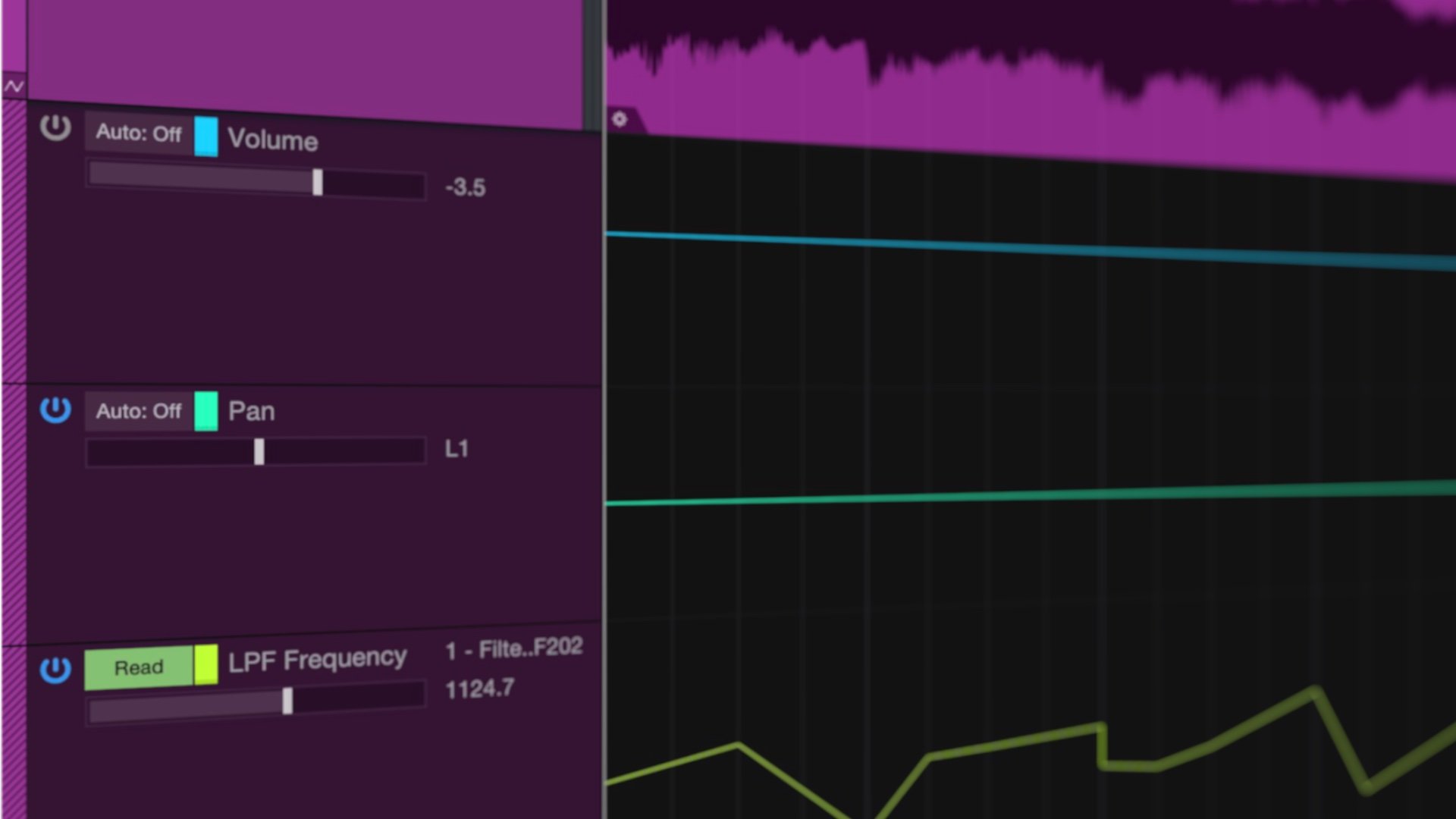
Credit: www.production-expert.com
Understanding Mix Automation
What is Mix Automation?
Mix automation in a DAW allows for automated changes to volume, panning, and other settings.
- Efficiently adjust levels without manual tweaking.
- Create smooth transitions for a polished sound.
- Free up time for creative aspects of music production.
Common Mix Automation Techniques
Common mix automation techniques are essential in enhancing the overall quality of a music production. By utilizing various automation tools, audio engineers can achieve a dynamic and polished sound that captivates listeners. Here are some key mix automation techniques:
Volume Automation
Adjusting the volume level of different tracks throughout a song to create a sense of musical dynamics.
Pan Automation
Placing the audio signal in the stereo field by automating the panning position to achieve a balanced mix.
Eq Automation
Applying dynamic EQ changes to specific frequency bands to enhance or attenuate certain elements in the mix.
Dynamic Processing Automation
Automating the parameters of compressors, limiters, and other dynamic processors to control the overall volume and intensity of the mix.
“` – Volume Automation: Adjust the volume level for dynamic effects. – Pan Automation: Position audio in the stereo field for balance. – EQ Automation: Dynamically alter frequency bands for clarity. – Dynamic Processing Automation: Control volume and intensity with dynamic processors.
Advanced Tips For Effective Mix Automation
Mix automation is a powerful tool that allows you to precisely control the movement and dynamics of your audio tracks. In this post, we’ll explore some advanced tips for using mix automation effectively in your digital audio workstation (DAW).
Subtle Automation Adjustments
Subtle automation adjustments can make a big impact on the overall sound of your mix. Instead of drastic volume changes, try making small adjustments to specific sections of a track to enhance the musical dynamics. Use the automation curves to gently shape the volume, panning, or other parameters to create a more nuanced and polished mix.
Creative Use Of Automation Lanes
Creative use of automation lanes allows you to control multiple parameters simultaneously, opening up a world of possibilities for adding depth and movement to your mix. Experiment with automating different effects, such as filters, EQ, or reverb, to create evolving textures and atmospheres throughout your tracks.
Using Automation For Emphasis And Movement
Using automation for emphasis and movement can bring your mix to life by adding dynamics and energy. Instead of leaving your tracks static, use automation to create builds, drops, and other dynamic transitions. By automating parameters like volume, panning, or effects, you can guide the listener’s attention and create a more engaging and immersive listening experience.

Credit: www.waves.com
Maximizing The Potential Of Mix Automation
When it comes to audio mixing, achieving clarity and cohesiveness in your tracks can be a daunting task. However, with the help of mix automation, you can take your sound to the next level. Mix automation allows you to dynamically control various parameters of your audio, such as volume, panning, and effects, over time. This powerful tool can be a game-changer in fine-tuning your mix and ensuring that every element is in its rightful place.
Achieving Clarity And Cohesiveness
One of the key benefits of mix automation is its ability to achieve clarity and cohesiveness in your tracks. By automating the volume levels of different instruments and vocals, you can ensure that each element is heard clearly and without any overpowering. This is especially useful when working with complex arrangements where multiple instruments and sounds are competing for attention.
In addition to volume automation, automating panning can also help add depth and width to your mix. By smoothly moving sounds across the stereo field, you can create a more immersive listening experience for your audience. Whether it’s a guitar solo that gradually pans from left to right or a drum fill that bounces between speakers, automation can bring new life to your tracks.
Moreover, mix automation enables you to dynamically control effects parameters. For example, you can automate the cutoff frequency of a low-pass filter to gradually remove high frequencies and create a sense of muffled anticipation before a climactic drop. These subtle changes in effects can make transitions more interesting and add excitement to your music.
Enhancing Transitions And Builds
Transitions and builds are crucial elements in creating tension and excitement in your tracks. With mix automation, you can take these moments to new heights. By gradually increasing the volume of a riser or an impact sound, you can build anticipation and prepare the listener for the upcoming drop. Automating the panning of transitional elements can also create a sense of movement, leading the listener from one section to another seamlessly.
Additionally, mix automation allows you to shape the dynamics of your tracks. By automating the compression and equalization settings, you can ensure that every instrument sits perfectly in the mix, enhancing the overall cohesiveness of the song. Whether it’s a soft and intimate verse or a powerful and explosive chorus, automation can help you achieve the desired impact.
Wrap Up
Mix automation is a powerful tool that can elevate your mixes to new heights. By achieving clarity and cohesiveness, enhancing transitions and builds, and shaping the dynamics of your tracks, this technique allows you to maximize the potential of your music. So, don’t hesitate to dive into the world of mix automation and unleash your creativity.
Mastering Mix Automation In Your Daw
When it comes to achieving professional-level audio mixes, mastering mix automation is a crucial skill to have in your repertoire. By using automation in your Digital Audio Workstation (DAW), you can dynamically control various parameters of your tracks, allowing for precise adjustments and creative enhancements.
Utilizing Automation Lanes And Curves
One of the key features that makes mix automation in DAWs so powerful is the ability to utilize automation lanes and curves. Automation lanes provide a visual representation of the changes you make to specific parameters, such as volume, pan, or effects settings, over time.
By utilizing automation lanes, you can easily create smooth transitions between different sections of your track or add dramatic effects that evolve over time. For example, if you want to gradually fade a track in or out, you can draw a volume curve in the automation lane to achieve a seamless transition.
Additionally, automation curves allow you to control the rate and shape of the parameter changes. This means you can create precise, gradual fades, or add sudden, impactful changes to certain elements of your mix. The flexibility of automation curves opens up a world of creative possibilities, helping you achieve the perfect balance and mood for your tracks.
Integrating Automation With Effects And Instruments
Another benefit of mastering mix automation in your DAW is the seamless integration with effects and instruments. Automation allows you to control various parameters within these plugins, enhancing your music production workflow.
For instance, imagine you have a synth lead that you want to add a filter sweep to for a buildup. With automation, you can smoothly automate the filter cutoff frequency, creating a dynamic and evolving sound. This technique can add excitement and anticipation to your music, keeping the listener engaged.
Additionally, automation can be used to control effects like reverb, delay, or modulation. By automating these parameters, you can create intricate textures, spatial movements, or rhythmic effects that enhance the overall sonic experience.
In conclusion, mastering mix automation in your DAW is a crucial skill that enables you to take full control of your audio mixes. By utilizing automation lanes and curves, as well as integrating automation with effects and instruments, you can achieve a professional and dynamic sound that captivates your listeners. So dive into your DAW’s automation features and start experimenting with this powerful tool!

Credit: www.amazon.com
Frequently Asked Questions For Use Mix Automation Daw
What Does It Mean To Use Automation In A Daw?
Automation in a DAW means using tools to control mix parameters, like volume and panning, over time. It allows for precise adjustments and movements, enhancing the overall sound and expression of the music.
How Do You Use Automation In A Mix?
Use automation to adjust volume, pan, effects at specific times in a mix for dynamic changes.
Can You Mix In A Daw?
Yes, you can mix in a DAW. Digital Audio Workstations allow mixing, editing, and producing music efficiently.
Why Would You Use Automation In Pro Tools While Mixing?
Automation in Pro Tools is used to dynamically adjust volume, panning, and effects during mixing. It allows for precise control and enhances creativity. By automating changes, you can create more dynamic and professional-sounding mixes.
Conclusion
Incorporating mix automation in your DAW can elevate your music production to new heights. With precise control over levels, panning, and effects, you can achieve a polished and professional sound. By utilizing automation creatively, you can add dynamism and energy to your tracks, capturing the attention of your audience.
Embrace the power of mix automation in your DAW and unlock endless possibilities for your music.