FL Studio is a popular digital audio workstation (DAW) used by many music producers and enthusiasts worldwide. One of the first steps in mastering FL Studio is to understand its interface and how to navigate through its various features and tools. In this article, we will dive into the different elements of the FL Studio interface, helping you become familiar with its layout and functionality.
1. The Browser
The Browser is the hub for managing your files, plugins, and presets in FL Studio. Located on the left side of the interface, it allows you to effortlessly browse and access your audio samples, virtual instruments, and effects. The Browser features multiple tabs, including the Plugin Database, where you can organize and categorize your plugins for easy access.
2. The Channel Rack
The Channel Rack is where you arrange and design patterns for your instruments and samples. It acts as a canvas for your musical ideas, allowing you to create melodies, drum patterns, and chord progressions. Each channel in the Channel Rack represents an instrument or sample, and you can apply various effects and automation to individual channels.
3. The Piano Roll
The Piano Roll is a powerful tool for creating melodies, chords, and basslines in FL Studio. It provides a visual representation of musical notes and allows you to edit and manipulate them easily. You can draw notes with a mouse or use a MIDI keyboard to record your performance. The Piano Roll also includes features like scaling, strum, and arpeggiator for added creativity.

Credit: aeccloud.com
4. The Mixer
The Mixer is where you control the volume, panning, and effects of each individual channel in your project. It allows you to fine-tune the sound of your instruments and samples, as well as apply various audio processing techniques. The Mixer includes inserts for adding plugins and sends for applying effects to multiple channels simultaneously. It is essential for achieving a professional and balanced mix.
5. The Playlist
The Playlist is where you arrange your patterns, creating the structure and arrangement of your composition. It allows you to arrange and layer multiple patterns to create a complete song. The Playlist provides a timeline-based interface, where you can easily place and edit your patterns using drag-and-drop functionality. You can also use the Playlist for arranging audio clips and automation events.
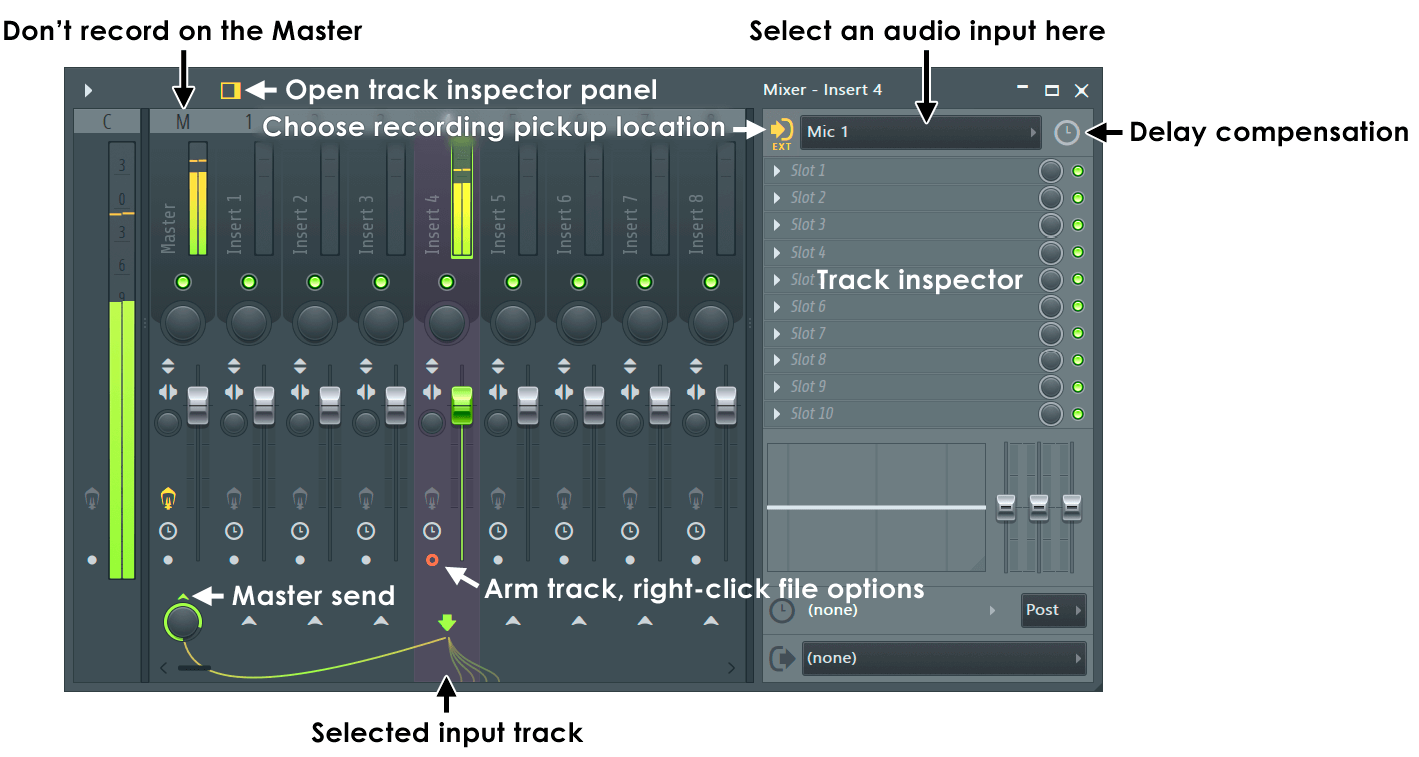
Credit: www.image-line.com
6. The Step Sequencer
The Step Sequencer is a drum machine-like interface that allows you to create beats and rhythms using a grid-based pattern workflow. It is a handy tool for creating drum patterns, basslines, and other repetitive sequences. Each step in the Step Sequencer represents a beat or a note, and you can easily program complex rhythms by activating or deactivating steps in the sequencer grid.
7. The Toolbar and Transport Panel
The Toolbar and Transport Panel are located at the top of the FL Studio interface and provide quick access to essential functions and controls. The Toolbar includes buttons for saving, undoing, and redoing actions, as well as shortcuts for various tools. The Transport Panel includes controls for playing, stopping, and recording your project, allowing you to navigate through your compositions smoothly.
Frequently Asked Questions Of Understanding The Fl Studio Interface : Mastering The Basics
What Are The Main Features Of Fl Studio Interface?
The FL Studio Interface includes a customizable toolbar, a step sequencer, mixer, and piano roll.
How To Navigate Through The Fl Studio Interface?
Navigation in FL Studio Interface can be done using the toolbar, browser, channel rack, and transport controls.
What Is The Purpose Of Mixer In Fl Studio Interface?
The mixer in FL Studio Interface helps in adjusting levels, panning, and adding effects to tracks.
Can The Fl Studio Interface Be Customized To Your Preference?
Yes, FL Studio Interface allows customization through resizing, rearranging windows, and creating custom layouts.
Conclusion
Understanding the FL Studio interface is crucial for efficient music production. By familiarizing yourself with the Browser, Channel Rack, Piano Roll, Mixer, Playlist, Step Sequencer, and Toolbar/Transport Panel, you’ll have a solid foundation for creating music in FL Studio. Take the time to explore each element, experiment with different features, and unleash your creativity in this powerful DAW.