In order to achieve transparent vocal tuning in Melodyne, it is crucial to use the correct tools and techniques. By adjusting pitch centers, setting note separation, and utilizing formant editing, you can achieve a natural vocal sound without sacrificing pitch precision.
Melodyne is a powerful tool for vocal tuning, but it can also be challenging to use effectively. If you’re struggling to achieve a natural, transparent sound when working with vocal tracks, there are a few key techniques to keep in mind.
By focusing on pitch centers, note separation, and formant editing, you can achieve a polished, professional sound without sacrificing the natural nuances of the singer’s voice. We’ll dive into the secrets of transparent vocal tuning in Melodyne, including practical tips for optimizing your workflow and getting the best possible results.
Understanding Melodyne
Explore the secrets to transparent vocal tuning with Melodyne. This powerful software allows for precise pitch and timing adjustments while maintaining the natural sound of your vocals. With Melodyne, you can achieve professional-quality results for any recording project.
Understanding Melodyne Melodyne is a powerful tool for audio editing that allows musicians, sound engineers, and producers to manipulate the pitch, timing, and intensity of individual notes in a recording. With Melodyne, you can correct pitch and timing errors, create harmonies, and even create entirely new performances from existing recordings. Understanding how Melodyne works is essential to mastering its many powerful features. How Melodyne works Melodyne works by analyzing the audio recording you import and converting the various elements of the performance into isolated “blobs.” These blobs represent individual notes, and you can manipulate them independently of one another. Using various tools in the Melodyne interface, you can adjust the pitch and timing of each note, as well as change the intensity and duration of each performance. You can also use Melodyne to create harmonies, change the key of a recording, or even create new melodies from existing performances. Different Versions of Melodyne Melodyne is available in several different versions, each of which offers different features and capabilities. The most basic version of Melodyne is Melodyne Essential, which allows you to manipulate the pitch and timing of individual notes as well as make basic corrections, such as removing pops and clicks. Melodyne Assistant offers more advanced pitch and timing correction tools, as well as the ability to create harmonies and adjust the formant of a recording. Melodyne Editor adds even more advanced tools, such as the ability to manipulate individual overtones and create new harmonics from existing recordings. Finally, Melodyne Studio is the most advanced version of the software, offering all the tools of the other versions, as well as support for polyphonic audio recordings, which allows you to separate and manipulate individual notes from a chord or harmony. Features of Melodyne Melodyne offers a wide range of features and tools, each of which can be used to manipulate and edit individual notes in a recording. Some of the most powerful features of Melodyne include: – Sibilant detection, which helps to identify and isolate unwanted sibilance in a recording. – Formant editing, which allows you to adjust the timbre and character of a performance without affecting the pitch or timing. – A range of pitch correction tools, including automatic correction and manual pitch correction. – Harmony creation tools, which allow you to add new vocal harmonies to an existing recording. – A range of time stretching and compression tools, which allow you to adjust the tempo and timing of a recording without affecting the pitch. Using Melodyne effectively requires a bit of practice and experimentation, but once you get the hang of it, the software can be an invaluable asset in your audio editing toolset. By understanding Melodyne and its many powerful features, you can take your audio editing skills to the next level and create recordings that are truly professional-grade.
Preparing The Audio In Melodyne
To achieve transparent vocal tuning in Melodyne, proper audio preparation is essential. This includes ensuring that there are no timing or pitch issues with the recording, as well as properly adjusting the formants and vibrato. By taking the time to prepare the audio correctly, Melodyne can then be used to make subtle, transparent adjustments to the vocals without sacrificing their natural sound.
Preparing the audio in Melodyne is an important step in achieving transparent vocal tuning. To ensure the vocal sounds natural and not robotic, it’s vital that you set up the parameters correctly in Melodyne. In this blog post, we’ll guide you through the process of preparing audio in Melodyne to get the best results possible. In this section, we’ll focus on the first step, which is importing the audio into Melodyne and setting up the parameters for the vocal using the following H3 headings in HTML format:
Importing The Audio Into Melodyne
The first step in preparing the audio in Melodyne is to import it into the software. You can do this by dragging and dropping the audio file into Melodyne, or by using the “File” menu to import it. Once the audio is imported, Melodyne will automatically detect the pitch and timing of the vocal.
Setting Up The Parameters For The Vocal
Next, you’ll need to set up the parameters in Melodyne to achieve the desired results. To do this, you’ll need to select the notes you want to work on, and then adjust the pitch, timing, and formant settings accordingly. It’s important to note that the goal of transparent vocal tuning is to maintain the natural sound of the vocal as much as possible.
Navigating The Track In Melodyne
Navigating the track in Melodyne is easy. You can use the zoom tool to get a closer look at the notes and adjust them as necessary. You can also use the pitch and time tools to make fine adjustments to the notes. It’s important to take your time when editing vocals in Melodyne to ensure that they sound natural and not over-processed. In conclusion, preparing the audio in Melodyne is a crucial step in achieving transparent vocal tuning. By importing the audio, setting up the parameters correctly, and navigating the track in Melodyne, you’ll be well on your way to achieving natural and professional-sounding vocals.
Pitch Correction In Melodyne
Melodyne is a revolutionary music production software that allows users to manipulate audio at a level of detail that was never possible before. One of its most powerful features is pitch correction, which allows users to fix out-of-tune notes in vocal recordings quickly and effortlessly. In this article, we will explore the secrets to transparent vocal tuning in Melodyne, with a focus on pitch correction.
Identifying Out-of-tune Notes
The first step in pitch correction with Melodyne is to identify any out-of-tune notes. These can be easily identified on the note editor screen as notes that do not line up with the pitch grid. Melodyne makes this process incredibly efficient as it can detect the pitch of each note and display it on the editor screen, making identification much easier than trying to hear the problem areas in the recording.
Correcting Pitch In Melodyne
Once you have identified the out-of-tune notes, it’s time to start correcting them. Melodyne offers two primary correction methods – pitch drift and pitch modulation. Pitch drift will make small adjustments to the pitch of the note, while pitch modulation will apply a vibrato effect. A combination of the two methods can create a natural-sounding correction, which is essential for vocal tuning as it should retain the unique character of the vocalist without sounding robotic or unnatural.
Using Pitch Modulation
One of the essential elements in transparent vocal tuning is using pitch modulation. This technique allows you to control the vibrato of the vocal tracks by adjusting the speed and depth of the pitch modulation. The goal is to ensure that the pitch modulation matches the original recording and doesn’t sound unnatural or overdone. If done correctly, the pitch modulation will bring life to the vocals and create a natural-sounding correction.

Credit: www.linkedin.com
Timing Correction In Melodyne
To achieve transparent vocal tuning in Melodyne, timing correction is key. By manipulating the timing and alignment of individual notes, Melodyne allows for subtle adjustments that can make a big difference in the overall sound of a vocal track. With careful use of the timing correction tools, a natural and polished vocal performance can be achieved.
Identifying Timing Issues In Vocals
It is common to encounter timing issues in vocal recordings, making the sound lack coherence and punch. Timing issues can be hard to identify but are not impossible to notice. In Melodyne, directors can identify timing issues by visually analyzing the waveform displayed in the software. Irregularities or inconsistencies in the waveform indicate timing issues in the vocal performance. Therefore, it is essential to identify timing issues before proceeding to fix the problem with Melodyne.
Quantizing Vocals In Melodyne
Quantizing is a technique used to align the timing of a vocal performance to a pre-set time grid. This technique is commonly used in electronic music production, but it can improve the coherence and punch in vocal recordings. Directors can quantize vocals in Melodyne by using the Grid Snap feature, which snaps every note to a pre-set rhythm and tuning. This feature saves directors time by automatically correcting timing inconsistency and distortion in the vocal recording. However, overusing the feature can negatively affect the natural flow of the vocal performance, resulting in an artificial and computerized sound.
Fixing Rhythmic Issues With Melodyne
Melodyne offers several tools to fix rhythmic issues in vocal recordings. Directors can move and stretch notes to match the desired timing using Melodyne’s Time Handle. Additionally, directors can adjust the velocity to correct inconsistencies in volume and create a more natural sound. The Pitch Tool in Melodyne can also be used to adjust the timing by modifying the pitch. Directors can slide the pitch up or down to align the vocal performance to the desired rhythm. With Melodyne, directors have the tools to fix rhythmic issues and transform a lackluster vocal recording into a professional-sounding hit. Timing correction is an essential aspect of vocal tuning, and in Melodyne, directors have a powerful tool to fix rhythmic inconsistencies. By using the Grid Snap feature, directors can quantize vocals to a pre-set rhythm and improve coherence and punch. Directors can also use various other tools, such as the Time Handle and Pitch Tool, to correct inconsistencies in timing and pitch. With Melodyne, directors can take their vocal recordings to the next level and ensure transparent vocal tuning for a professional-sounding hit.
Advanced Techniques In Vocal Tuning
Discover the secrets to achieving transparent vocal tuning using Melodyne’s advanced techniques. Elevate your music production skills with this tool and learn how to create a polished, professional sound that stands out.
Vocal tuning is an essential part of music production, and Melodyne is a powerful tool that can be used to achieve the perfect pitch. However, there are some advanced techniques that you can use to take your vocal tuning to the next level.
Enhancing Vibrato In Vocals
Vibrato is an essential component of a good vocal performance, and it can be challenging to capture the natural vibrato of a singer. However, with Melodyne, you can easily enhance the vibrato in vocals. Simply select the vibrato in your vocal track and adjust its parameters to achieve the desired effect. By doing so, the vibrato will sound more natural and organic.
Creating Harmonies With Melodyne
Melodyne is not only a great tool for pitch correction, but it can also be used to create harmonies. First, duplicate your vocal track in Melodyne and then shift the pitch of the duplicated track to the desired note. After that, you can blend the two tracks together to create beautiful harmonies. This technique is particularly effective for creating background vocals, which can add depth and richness to your mix.
Manipulating Formants In Melodyne
Formants are essential to the character and timbre of a vocal performance. With Melodyne, you can manipulate the formants of a vocal track to achieve a variety of effects. For example, you can use formant shifting to change the perceived gender of the singer or create a unique vocal texture. Additionally, you can use formant control to enhance the richness and warmth of a vocal track. In conclusion, these advanced techniques in Melodyne can help you achieve a higher level of vocal tuning and bring out the best in your vocal performances. Try them out in your next music production project and see how they can transform your sound.
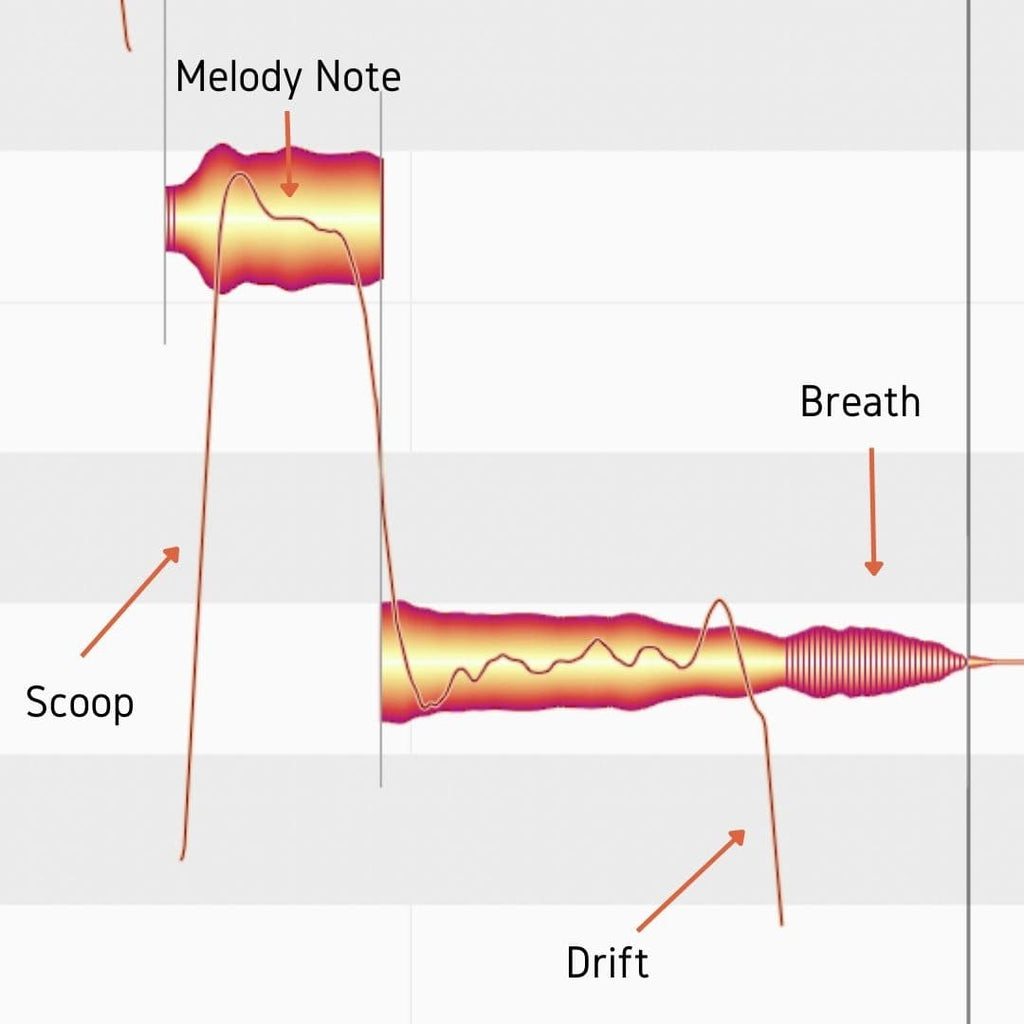
Credit: www.masteringthemix.com
Tips For Transparent Vocal Tuning
Learn the secrets to transparent vocal tuning in Melodyne with these essential tips. From staying in key to avoiding over-tuning, this guide will help you achieve a natural and polished vocal sound.
When it comes to vocal tuning, achieving a natural and transparent sound is essential. Melodyne, a popular pitch-correction software, is widely used to achieve perfect pitch in vocals. However, improper use of Melodyne can result in a robotic and unnatural sounding vocal. In this section, we’ll discuss some tips for achieving transparent vocal tuning using Melodyne.
Avoiding The ‘robotic’ Sound
One common pitfall of vocal tuning is creating a robotic or artificial sound in the vocals. To avoid this, it’s important to use Melodyne sparingly and only on problematic notes. Overusing Melodyne can lead to over-correction, resulting in a monotonous and lifeless vocal performance. To prevent this, try using a combination of manual pitch correction and Melodyne to achieve a more natural sound.
Using Melodyne Sparingly
As mentioned earlier, using Melodyne sparingly is crucial in achieving transparent vocal tuning. Before diving into pitch correction, start by identifying and fixing any issues with vocal performance technique. This will make the pitch correction process much easier and result in a more natural-sounding vocal. When using Melodyne, only focus on the notes that are off-pitch or have noticeable tuning issues.
Retaining The Natural Expression Of The Vocal
Lastly, it’s important to ensure that the natural expression and emotion of the vocal performance is retained during the tuning process. This can be done by zooming in on each note and adjusting the pitch and timing manually. This will help to preserve the authentic character of the original vocal track and prevent it from sounding robotic or overly edited. In conclusion, using Melodyne for vocal tuning can help to achieve a flawless vocal performance. By following these tips for transparent vocal tuning, you can ensure that your final mix still retains the natural expression, feeling, and character of the original vocal track.
Frequently Asked Questions For The Secrets To Transparent Vocal Tuning In Melodyne
Is Melodyne Transparent?
Yes, Melodyne is transparent. It allows you to manipulate audio in a natural and authentic way, without compromising the original quality. Melodyne is designed to preserve the natural sound and character of the source material, making it a powerful and versatile tool for editing and enhancing audio recordings.
How Do You Tune Your Vocals Perfectly?
To tune your vocals perfectly, you can use auto-tune software, vocal tuning plugins, or pitch correction tools. It is also crucial to record in a noise-free environment, use a good microphone, and sing with proper technique. Practice regularly to improve your vocals and always listen to your recordings to identify areas that need tuning.
Do Most Singers Use Melodyne?
Melodyne is a popular pitch correction software used by many singers in the music industry.
Can Melodyne Automatically Fix Vocals?
Yes, Melodyne can automatically fix vocals in terms of pitch and timing. It is a powerful tool that can correct pitch errors, adjust timing, and align tracks. However, manual editing may sometimes be necessary for optimal results.
Conclusion
Incorporating Melodyne’s transparent tuning techniques into your vocal production can elevate your music to the next level. Experimenting with formants, vibrato and pitch can unlock a world of creative possibilities. Consistency is key, and understanding how to utilize Melodyne’s toolkit can lead to a polished, professional result.
By following these tips, you can achieve the seamless vocal tuning needed to make your tracks stand out in today’s competitive music industry. Happy tuning!