To create depth in your mix: use reverb, adjust panning, EQ different frequencies, and use automation. Creating depth in your mix is crucial to achieve a sense of space and realism.
It is what makes a mix sound professional and engaging. Imagine listening to a song and all the instruments and vocals sound like they are coming from the same place. It would be monotonous and lackluster. Depth in a mix creates separation between instruments and vocals, making each element sound more distinct and present in the listener’s ear.
We will discuss four approaches that you can use to create depth in your mix, regardless of the music genre you are producing. Get ready to elevate your mixing game to a whole new level.

Credit: m.youtube.com
Start With Proper Gain Staging
Creating depth in a mix is not an easy task, but it can be achieved by following some essential steps. The first and foremost among these steps is to start with proper gain staging. This is crucial because if you get the input gain levels right, then it will be easier to balance the mix later on. You want to ensure that the levels are consistent and the tracks are not peaking or clipping.
Adjust Input Gain
Adjusting input gain is all about getting the right balance between tracks so that they sit well within the mix. Generally, you want to aim for an average level of -18dBFS for each track. However, if a track has low-level signals, it is important to increase the gain to compensate. If a track is too loud, then you can turn down the gain to avoid clipping.
Use Eq To Clean Up The Mix
Once you have adjusted the input gain, it’s time to start using your equalizer (EQ) to clean up the mix. EQ helps to remove any unwanted frequencies that interfere with the sound of other tracks. You can also use EQ to emphasize certain frequencies in a track, such as boosting the bass or treble to give a more crisp sound. Make sure you don’t overdo it with the EQ, which can cause distortion and muddiness.
| TIP: | Remember to keep a focus on the overall balance of the mix while adjusting gain and EQ. Using too much EQ on a single track can negatively impact the overall balance. |
|---|
By following these two steps, you can create depth in your mix without too much hassle. Proper gain staging and EQ will ensure that the mix is well-balanced and sounds great to the listener.
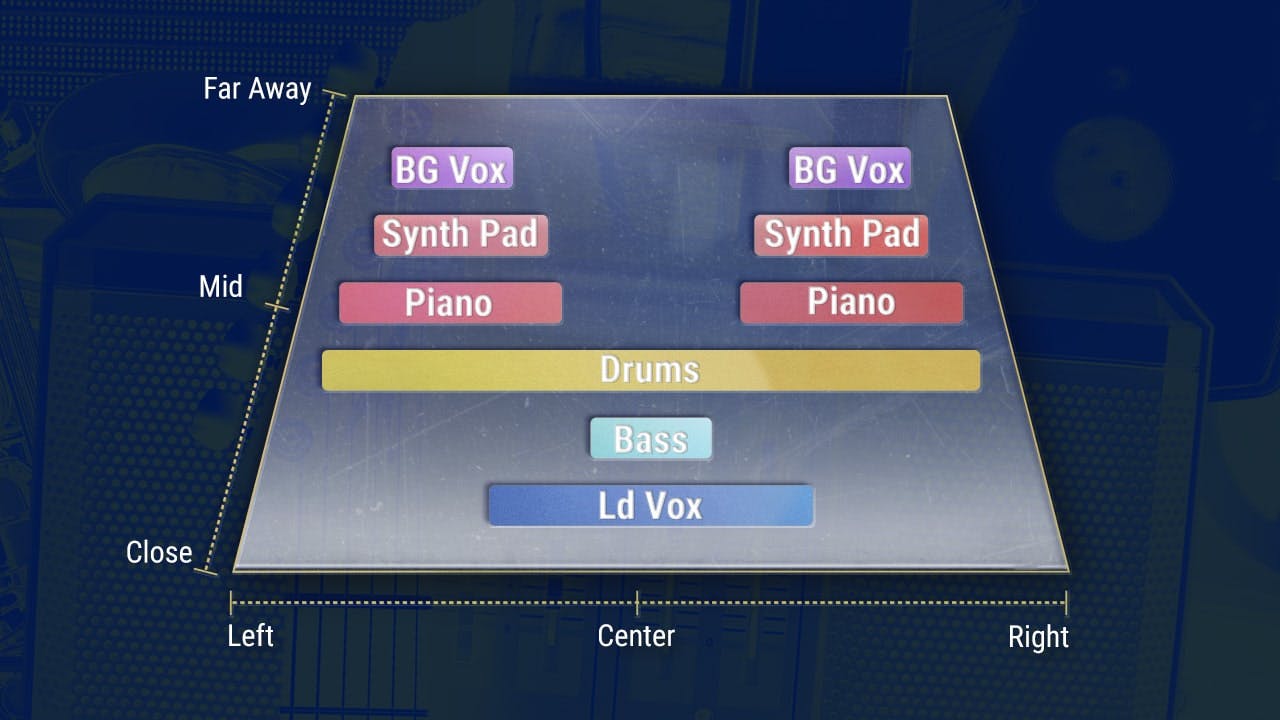
Credit: www.waves.com
Creating Space With Panning
Creating depth in your mix is crucial to giving your tracks more dimension. Panning, or moving sounds across the stereo field, is a great way to create a sense of space in your mix. By placing elements in different positions in the stereo field, you can create a more immersive listening experience for your audience.
How Panning Works
Panning is the process of spreading your mix across the stereo field. By using panning, you can create a sense of space and depth in your mix. Panning involves moving instruments or elements of your mix either to the left or right channels, or somewhere in between. The stereo field consists of two channels – left and right. When an instrument or sound is panned to the left channel, it is heard more prominently in the listener’s left ear, and vice versa for the right channel. When an instrument or sound is panned to the center, it is heard equally in both ears.
Tips For Effective Panning
Effective panning can make a huge impact on the overall sound of your mix. Here are some helpful tips to consider when using panning to create space:
- Start by panning instruments according to their natural position in a live performance. For example, the drums and bass guitar are usually centered, while guitars and keyboards are often panned to the left or right.
- Don’t be afraid to experiment with different panning settings. Try panning certain instruments to the left or right, or even hard panning (full left or right). This can create an interesting spatial effect.
- Try to create balance between your left and right channels. You don’t want one side to feel overloaded with sound, while the other side is empty.
- Use panning in combination with other techniques, such as EQ and reverb, to achieve a truly dynamic mix.
By using panning effectively, you can create a sense of depth and space in your mix that will make it stand out. Experiment with different settings and find what works best for your specific mix. With patience and practice, you’ll be able to add a professional touch to your music productions.
Using Reverb And Delay
If you want to take your mix to the next level, creating depth is essential. One powerful way to achieve that is by using reverb and delay. But what are reverb and delay, and how can you use them effectively?
Understanding Reverb And Delay
Reverb is a natural or artificial echo that occurs when sound waves bounce off surfaces in a room. This effect adds depth and spaciousness to your audio. Delay, on the other hand, is a replication of a sound or phrase that occurs after the initial sound, adding a sense of repetition and space.
Both effects can be applied to individual tracks or the entire mix to create a sense of distance and depth. By positioning sounds in different spaces, you can create a more immersive listening experience that draws the listener in.
Applying Reverb And Delay To Create Depth
To create depth using reverb, start by choosing a reverb type that fits your desired effect. Plate, hall, and room are common types, each with their own characteristic sound and decay time. Experiment with the decay time to find the right balance between clarity and spaciousness.
Next, apply the reverb to individual tracks or the entire mix. Consider the placement of sounds in the virtual space. For example, shorter decay times work well for upfront sounds, while longer decay times create a sense of distance.
To use delay, try duplicating a sound and offsetting it by a few milliseconds. This creates a subtle, rhythmic effect that adds space and interest. You can also experiment with stereo delay, panning different delay times to create a sense of movement and width.
In conclusion, reverb and delay are powerful tools for creating depth in your mix. By understanding how these effects work and applying them effectively, you can take your mix to the next level and create a more immersive listening experience.

Credit: www.production-expert.com
Employing Volume And Dynamics
Creating depth in your mix involves employing volume and dynamics to distinguish elements and maximize clarity. By adjusting levels and using techniques like EQ and compression, you can create a sense of space and dimension within your music.
Using Volume To Create Depth
A common misconception in music mixing is that louder is better. While volume does play a role in creating depth, it’s not the only factor. Using volume can create depth by controlling the dynamics of each track in your mix. For instance, if you have a vocal track and a guitar track, adjusting the volume levels of each track can create a more layered and dynamic sound.
Using Compression To Add Depth
Compression is a powerful tool that can be used to add depth to your mix. Dynamic compression can help you smooth out harsh sounds and bring forward the quieter elements in a mix. For example, if your drums are overpowering the rest of the mix, you can use compression to even out the levels. When applied correctly, compression can help bring new dimension to a mix. When it comes to creating depth in your mix, employing volume and dynamics are some of the most crucial techniques to master. By paying close attention to the levels of each track and using compression to refine any inconsistencies, you can create a mix that is both cohesive and dynamic. So, experiment with different levels and compression settings and see how it can bring new life to your mixes.
Incorporating Other Effects
One way to add depth to your mix is to incorporate different effects into your tracks. These effects can create a sense of space and dimension that can take your mixes to the next level. In this post, we will discuss some of the popular effects that can be used to create depth in your mix.
Using Chorus And Flanger
Chorus and flanger are modulation effects that can be used to create a sense of width and depth in your tracks. Chorus works by duplicating the track and slightly delaying the duplicate’s timing, giving the impression of multiple instruments playing in unison. On the other hand, flanger works by adding a time-delayed copy of the original track and modulating the delay time, creating a sweeping effect.
When used in moderation, these effects can create a sense of spatial depth in your mixes. However, too much of these effects can cause your mix to sound cluttered and muddy. Try experimenting with different settings until you achieve the desired effect.
Utilizing Distortion And Saturation
Distortion and saturation can also be used to add depth to your mix. These effects work by adding harmonics to the original sound, creating a sense of warmth and fullness. When used correctly, they can add a sense of dimension to your mix that would not be achievable otherwise.
However, it is important to use these effects sparingly, as too much distortion and saturation can cause your mix to sound overdriven and muddy. It is best to use them on specific tracks or sounds to create a focal point in your mix.
Conclusion
Incorporating different effects into your mix is a great way to create depth and space. However, it is important to use these effects in moderation, as too much of them can cause your mix to sound cluttered and muddled. By experimenting with different settings and utilizing the effects sparingly, you can create dynamic and interesting mixes that stand out from the crowd.
Layering Sounds
Layering sounds is an essential component in creating depth in your mix. By adding layers to your mix, you create a sense of dimension and richness that enhances the overall listening experience. Creating layers goes beyond simply adding more elements to your mix. It involves careful decisions about which sounds to use and how to shape them so that they fit together seamlessly.
Creating Layers For Depth
The first step in layering sounds is to experiment with different combinations of elements. You can use instruments, effects, and vocals to create layers that complement each other. Adding a bassline to your drumbeat, for example, can give your mix a deep, grounded feel.
Your layers should serve specific functions in your mix. Think about what you want to accomplish with each layer. Do you want to emphasize a specific melody? Create a general mood or atmosphere? Provide a foundation for the rest of the mix? Once you’ve identified these goals, you can select the appropriate sounds and shape them accordingly.
Using Eq And Effects To Enhance Layers
Once you’ve created your layers, you can enhance them with EQ and effects. EQ allows you to carve out specific frequencies in your mix, making it easier for each layer to stand out. For example, you can use EQ to emphasize the low end of a bassline or make a high-pitched guitar part sparkle.
Effects like reverb, delay, and distortion can give your layers a greater sense of space and dimension. By experimenting with the mix of effects used, you can create a unique soundscape that truly stands out.
When using effects, it’s important not to overdo it. Effects should complement your layers and enhance them, not drown them out.
Remember, layering sounds is an art form that takes time and practice to master. By focusing on creating distinct layers and shaping them with EQ and effects, you can create a mix that has depth, dimension, and richness.
Balancing Your Mix
Create depth in your mix by balancing all the elements of your track, including vocals, instruments, and effects. Use panning, EQ, and compression to achieve a full, well-rounded sound with each element occupying its own unique space in the mix.
Understanding The Importance Of Balance
Achieving balanced mixes is crucial. Balancing refers to setting the volume levels of each element in a mix, which could be vocals, bass, drums, or any other instruments. If you fail to balance your mix properly, some sounds may overpower others, which could negatively impact the overall sound and effectiveness of your mix. It would sound cluttered and unappealing to listeners. Therefore, you must give attention to balancing your mix. It is one of the essential steps of creating depth in your mix. A balanced mix can help all instruments to sound and feel complementary to each other.
Tips For Achieving Balanced Mixes
Here are some essential tips to create a balanced mix:
- Start by setting the levels of each track at unity gain.
- Use EQ to control the frequency range of each sound.
- Use a Compressor or Limiter to manage dynamic range.
- Use Panning to place each sound at its own space in the stereo field.
- Keep checking the balance of your mix throughout the mixing process.
By implementing these tips, you’ll be on the right track to creating a balanced mix. Although, mastering sound balancing is an ongoing process. Make sure not to overdo any of the stages while balancing your mix. Keep it simple and natural to get the depth you want.
Checking And Adjusting Your Mix
To create depth in your mix, it is crucial to check and adjust your levels accordingly. Start by focusing on the low-end frequencies, then move to the mid-levels and high-end frequencies to achieve a well-balanced mix. Remember to reference professional tracks to ensure accuracy.
Creating depth in your mix is all about achieving a good balance of frequencies, volume, and panning. While we’ve already discussed how to get started with creating depth, in this section, we’ll look at checking and adjusting your mix to make sure it’s perfect.
Using Reference Tracks To Check Your Mix
If you’re new to mixing, it can be difficult to know what a good mix sounds like. That’s where using reference tracks can be helpful. A reference track is a professionally produced track that you can use as a guide to compare your mix against. When using reference tracks, it’s essential to choose tracks that are stylistically similar to yours and have been mixed and mastered to a similar volume. When you play your mix alongside your selected reference track, pay attention to how the different instruments and frequencies are balanced. Use your ears to identify any imbalances in your mix and adjust accordingly to create a professional sounding mix.
Making Final Adjustments For Maximum Depth
After you’ve checked your mix using reference tracks, it’s time to make final adjustments to create maximum depth. One of the best ways to do this is to use equalization (EQ) to make sure each element of your mix has its own space and frequency range to work with. Start by listening to your mix and identifying any frequency clashes. For example, if the guitar and keyboard are both occupying the same frequency range, they’ll clash with each other, which can make your mix sound dull and lifeless. Use the EQ to remove or reduce the problematic frequency and create space for each element of the mix. After you’ve dealt with any frequency clashes, use panning and volume automation to place the different elements of your mix in different places across the stereo field. This will create space and depth in your mix that will make it sound professional and polished. In conclusion, checking and adjusting your mix is a crucial step in creating depth in your mix. Use reference tracks to compare your mix against and identify any imbalances, and then make final adjustments using EQ, panning, and volume automation to create maximum depth.
Frequently Asked Questions On Steps To Create Depth In Your Mix
How Do You Give Vocal Depth?
To give vocal depth, you can slow down your speech, deepen your breathing, speak from your diaphragm, and use pauses to emphasize key words. It’s important to practice and remain relaxed to avoid strain on your vocal cords.
How Do You Create Depth And Space With Reverb?
Creating depth and space with reverb is possible by adjusting the reverb time and decay. Longer reverb times and slower decay create a sense of distance and spaciousness, while shorter reverb times and faster decay create a closer and more intimate sound.
Additionally, adjusting pre-delay, diffusion, and EQ can also enhance the perception of depth and space in a mix.
How Do You Create Height In A Mix?
To create height in a mix, use volume automation creatively to highlight important parts of the song while keeping other parts lower. You can add reverb or delay effects to give tracks a sense of space and use EQ to separate different frequencies.
Compression can also help to level out dynamics. Experiment with these techniques to find the best balance.
How Do You Make Things Sit Further Back In The Mix?
To make things sit further back in the mix, adjust the levels and panning of the track, use reverb or delay to create a sense of spatial depth, and apply EQ to reduce the high-end frequencies. Additionally, try using compression and volume automation to control the dynamics of the track.
Conclusion
Creating depth in your mix is essential for producing a professional and immersive sound. By utilizing techniques such as panning, EQ, reverb, and automation, you can achieve a sense of space and depth in your tracks. Remember to pay attention to each element’s placement in the stereo field and give each instrument its own place to shine.
With practice and experimentation, you can elevate your mixing skills and create a sound that captivates your audience.