To score game music with Ableton Live, utilize its MIDI and audio effects. This ensures dynamic and immersive soundscapes that enhance the gameplay experience.
As gaming continues to evolve, developers understand the importance of incorporating high-quality music into games. A well-designed soundtrack can immerse players in the game and enhance their experience. This is where Ableton Live comes in. The Digital Audio Workstation (DAW) is widely used for music production and sound design, and it is also a great tool for scoring game music.
Ableton Live offers a range of MIDI and audio effects that can be used to add depth and emotion to game soundtracks. By using these effects creatively, you can create dynamic and immersive soundscapes that take the gaming experience to a whole new level. We will explore how to score game music with Ableton Live.
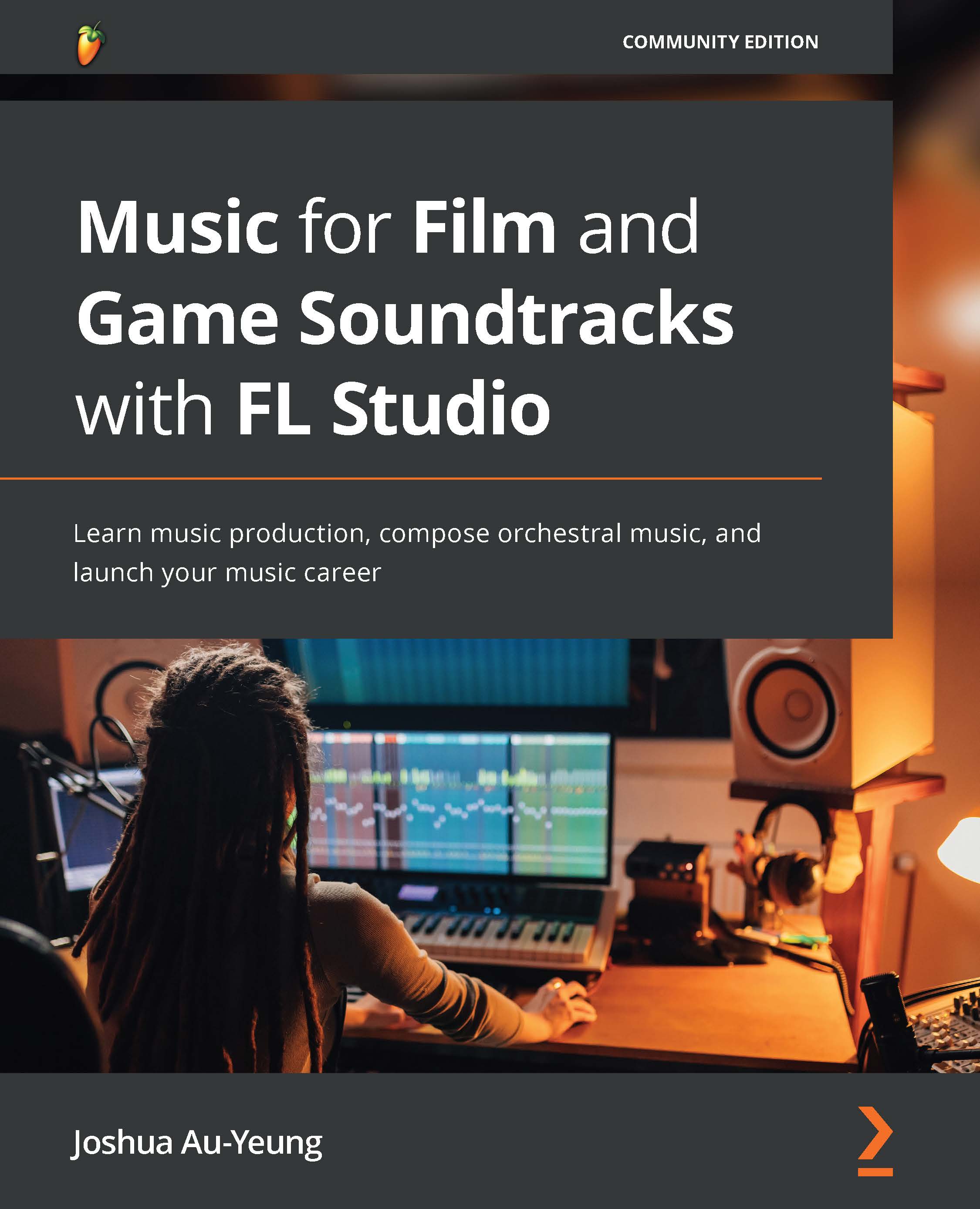
Credit: www.packtpub.com
Overview Of Ableton Live For Scoring Game Music
If you’re a composer or sound designer working in the gaming industry, you understand the importance of creating immersive and engaging soundtracks for games. One effective tool to achieve this is Ableton Live, a digital audio workstation that allows composers to score game music efficiently. Ableton Live is a popular software used by music producers worldwide for production, live performance, and sound design. In this blog post, we’ll discuss what Ableton Live is and its features for scoring game music.
What Is Ableton Live?
Ableton Live is a digital audio workstation that combines the traditional digital audio workstation features and the principles of live music performance. It allows composers to arrange, record, edit, and mix their music in a non-linear way. Ableton Live is versatile software used by composers, producers, and sound designers to create anything from electronic music and hip hop to film soundtracks and game music.
Features Of Ableton Live For Scoring Game Music
Here are some essential features of Ableton Live that make it an excellent tool for scoring game music:
| Feature | Description |
| Session View | Composers can create scenes, loops, and clips in real-time, allowing them to experiment with different ideas and arrangements quickly. |
| Arrangement View | Allows composers to organize and edit their music using a traditional timeline-based interface. |
| MIDI Mapping | Composers can map hardware controllers to Ableton Live’s interface, which provides intuitive control of their music. |
| Instruments and Effects | Ableton Live comes with many virtual instruments and audio effects that composers can use to create unique sounds for their game music. |
| Max for Live | Allows composers to create custom audio and MIDI devices for Ableton Live, giving them complete control over their music. |
Overall, Ableton Live is an excellent tool for scoring game music due to its versatile features, which allow composers to create immersive and engaging soundtracks for games. Whether you’re composing music for a small indie game or a big-budget AAA title, Ableton Live provides the essential tools for creating an effective game music score.
Creating A Soundtrack In Ableton Live For Game Music
Create a captivating game music soundtrack with Ableton Live. Learn how to score and synchronize music with game events using intuitive MIDI mapping and automation features. Transform your gaming experience with a unique, customized soundtrack that elevates gameplay to new heights.
Creating a Soundtrack in Ableton Live for Game Music can seem daunting, but with the right mindset it can be a fun and rewarding process. Understanding the Mood and Tone of the Game is crucial to composing an effective soundtrack. From there, Choosing the Right Instruments and Sound Effects will help bring your vision to life. Finally, Using Ableton Live to Create a Soundtrack allows for endless possibilities. In this post, we will explore each step in detail.
Understanding The Mood And Tone Of The Game
Before you start composing a soundtrack for your game, it’s important to have a clear understanding of the mood and tone you want to convey to the player. Will your game be dark and suspenseful or lighthearted and cheerful? Will the music be the centerpiece or will it be used to simply enhance gameplay? By answering these questions, you’ll be better equipped to create a soundtrack that fits the game perfectly.
Choosing The Right Instruments And Sound Effects
After you have a clear understanding of the mood and tone of the game, you can begin choosing the right instruments and sound effects. This step can make or break the success of your soundtrack. Consider the type of instruments that will fit the mood of your game. For example, if you have a game set in a medieval kingdom, you may choose to use traditional medieval instruments such as a lute or harp. Next, consider sound effects. Will you have sound effects that are realistic or will they be more abstract? Taking your time with this step will ensure that your soundtrack truly immerses players in the game.
Using Ableton Live To Create A Soundtrack
Once you have a clear understanding of the mood and tone of the game and have chosen the right instruments and sound effects, it’s time to start creating in Ableton Live. Ableton Live is an intuitive and powerful tool for creating game soundtracks. The software allows you to easily arrange loops and samples to create unique tracks. You can experiment with different sounds, create your own samples, and even import sounds from outside of Ableton. What’s great about using Ableton Live is that there are countless tutorials and resources available to help you learn and grow as a game composer. Creating a Soundtrack in Ableton Live for Game Music is an exciting process that requires careful consideration and thought. By understanding the mood and tone of the game, choosing the right instruments and sound effects, and using Ableton Live to bring your vision to life, you’ll be well on your way to creating a soundtrack that immerses players in your game.
Tips And Techniques For Scoring Game Music In Ableton Live
When it comes to scoring video game music, Ableton Live is a popular choice for its versatility and ease of use. However, creating a compelling soundtrack can be a daunting task, especially for those new to the software. In this guide, we’ll explore some tips and techniques for scoring game music in Ableton Live. We’ll cover topics such as manipulating audio and MIDI clips, using automation for emotional impact, and creating loops and sequences for dynamic gameplay.
Manipulating Audio And Midi Clips
- Use the Warp feature to adjust the timing of audio clips to match the tempo of the game
- Apply pitch and time-stretching effects to MIDI clips to create new variations and melodies
- Combine multiple audio and MIDI clips using the Session View to experiment with different arrangements
Using Automation To Add Emotion And Dynamics
- Automate volume levels to accentuate certain parts of the game, such as combat or cutscenes
- Use EQ and filter automation to create dramatic sweeps and transitions
- Try automating reverb and delay effects to add depth and space to the music
Creating Loops And Sequences
- Use the Clip View to create loops and patterns for repetitive gameplay segments
- Experiment with different chord progressions and melodies to evoke different moods and emotions
- Try using the MIDI Note Length and Velocity controls to create dynamic and expressive sequences
By utilizing these tips and techniques, you’ll be well on your way to creating memorable and impactful game soundtracks with Ableton Live. With some practice and experimentation, you may even discover your own unique methods and workflows.
Mixing And Mastering In Ableton Live For Game Music
If you are a soundtrack composer, you know that great music could make or break a game’s experience. Therefore, it’s vital to mix and master the soundtrack respectfully. One tool preferred by numerous game composers for mixing and mastering game music is Ableton Live.
Understanding Eq, Compression, And Reverb
To mix and master game music successfully, you must know what EQ, compression, and reverb are and how to use them.
| Element | Definition |
|---|---|
| EQ | The tool for adjusting levels of audio frequencies for different sounds to sit nicely in the mix without overpowering one another. |
| Compression | It helps adjust the dynamic range of an audio signal, minimizing silent parts of the sound and enhancing the louder bits, known as compression. |
| Reverb | The sound that echos in space, creating a sense of depth and space in the soundtrack. |
Mixing The Elements Of The Soundtrack
After understanding the basics of EQ, compression, and reverb, the next step is to mix the soundtrack’s elements. Mixing the soundtrack involves organizing the different sounds into layers and emphasizing specific sounds. To achieve this, adjust the levels, panning, and EQs of each sound.
The soundtrack should be immersive, engaging and cohesive, with a clear sense of direction. If necessary, use automation to add variation and expression in the soundtrack.
Adding Finishing Touches To The Soundtrack
The final step in mixing and mastering game music in Ableton Live is adding the finishing touches. These are the final edits to enhance the sound quality and give it a professional touch.
To give the soundtrack a polished finish, add effects such as reverb, delay, and saturation selectively. Use headphones and reference monitors to make sure that nothing seems off or feels out of place. And lastly, ensure that your soundtrack’s volume levels are consistent, not too loud or too soft, for the best listening experience.
Incorporating The Soundtrack Into The Game
When it comes to creating video games, the soundtrack is key to immersing players into the game’s world and story. However, simply composing a great soundtrack isn’t enough. Game developers must work to integrate the soundtrack seamlessly into the game, using tools like Ableton Live to score the music and enhance the overall gaming experience.
Working With Game Developers To Integrate The Soundtrack
The first step in incorporating a soundtrack into a game is working closely with the game developers. By understanding the story, setting, and overall tone of the game, musicians can tailor the soundtrack to fit seamlessly into the player’s experience. By communicating with developers and development teams, musicians can ensure that music is woven into the game in a way that enhances its story rather than detracts from it.
Using Foley Sound Effects To Enhance The Soundtrack
One way that composers and sound designers can enhance the soundtrack is by incorporating Foley sound effects. Foley sounds are everyday sounds, like footsteps or the rustling of fabric, recorded and added to the game to enhance realism. By using these sounds in conjunction with the game’s score, players are given a more immersive experience, feeling as though they are truly a part of the game’s world. Ableton Live is a powerful tool that allows for the recording, manipulation, and integration of Foley sounds, making it an essential resource for composers and sound designers alike.
Through careful collaboration with game developers and the use of powerful tools like Ableton Live, musicians can create soundtracks that enhance the gaming experience by immersing players into the world of the game. By leveraging the power of music and Foley sounds, composers and sound designers can create a cohesive experience that transports players to a different world.
Conclusion
In conclusion, by using Ableton Live to score the music, working with game developers to integrate the sound, and using Foley sounds to enhance the overall experience, it’s possible to create unforgettable video game soundtracks that enhance the world and create a truly immersive experience for players.

Credit: www.youtube.com

Credit: www.groove3.com
Frequently Asked Questions For Soundtrack Scoring Game Music With Ableton Live
Can You Film Score In Ableton?
Yes, you can score film in Ableton. It is a versatile digital audio workstation that offers great flexibility for sound designing, audio editing, and MIDI sequencing to create music for films. Ableton Live also allows you to integrate with other software and hardware to expand your creative possibilities.
Can You Compose Music With Ableton?
Yes, Ableton is a popular digital audio workstation that allows you to compose music by using its intuitive interface. With Ableton, you can create, edit, and produce musical compositions of various genres, including electronic music.
Is Ableton Live Good For Music Production?
Yes, Ableton Live is excellent for music production. It offers easy composition and arrangement of music, live performance capabilities, and outstanding sound design tools. It is a favorite among electronic music producers due to its powerful sequencing and MIDI capabilities.
What Is The Difference Between A Soundtrack And A Score?
A soundtrack consists of pre-existing songs, while a score contains original music that’s specifically created for a movie or TV show.
Conclusion
Overall, using Ableton Live for soundtrack scoring game music can greatly enhance the emotional impact and immersion of the game. By utilizing multiple sound layers and effects, composers can bring their musical vision to life and create an unforgettable gaming experience for players.
With the available resources and tools offered in Ableton Live, the possibilities for unique and dynamic game music are endless. So why not give it a try and see how it can elevate your game to the next level?