The Softube Console 1 Mk III Core Mixing Suite is a high-quality mixing console for music producers and audio engineers. It features a versatile plug-in platform that provides several top-quality EQ, compressor, saturation, and channel strip modules.
The software offers advanced routing capabilities and tight integration with several digital audio workstations. With its intuitive user interface and critically acclaimed sound quality, the Softube Console 1 Mk III Core Mixing Suite is an excellent tool for professional mixing and mastering tasks.
We will explore the features, benefits, and drawbacks of this mixing suite and explain why it is a top choice for many music industry professionals.
Design & Features
Softube Console 1 Mk III Core mixing suite offers top-notch design and features. It includes high-quality emulations of famous console classics and offers an intuitive workflow with an ergonomic hardware controller. The suite provides exceptional sound and flexibility for recording and mixing professionals.
Design & Features: Physical Design The Softube Console 1 Mk III Core Mixing Suite has an ergonomic design that allows for easy and intuitive usage. Its compact body size (measuring only 40 x 33.5 x 10cm) is perfect for small studio spaces or home studios. It has a sleek black finish that looks seamlessly professional and is built with durability in mind. Workflow Enhancements The Softube Console 1 Mk III Core Mixing Suite boasts significant workflow enhancements over its predecessors. This new version features three new workflow enhancement features: the Insert Edit Mode, the Channel Strip Control Mode, and the Unassigned Mode. These enhancements make it easy for sound engineers to work with plug-ins and EQ settings. Plugin Compatibility The Softube Console 1 Mk III Core Mixing Suite is compatible with an extensive range of top-quality audio plugins from renowned brands, which gives users the flexibility to customize their sound to suit their specific preferences. This compatibility includes plugins from top brands such as Waves, Universal Audio, and Softube’s own plugins. In conclusion, the Softube Console 1 Mk III Core Mixing Suite is a game-changing mixing suite that offers tremendous value to sound engineers. Its ergonomic design, significant workflow enhancements, and plugin compatibility make it an excellent choice for professionals in the audio industry.
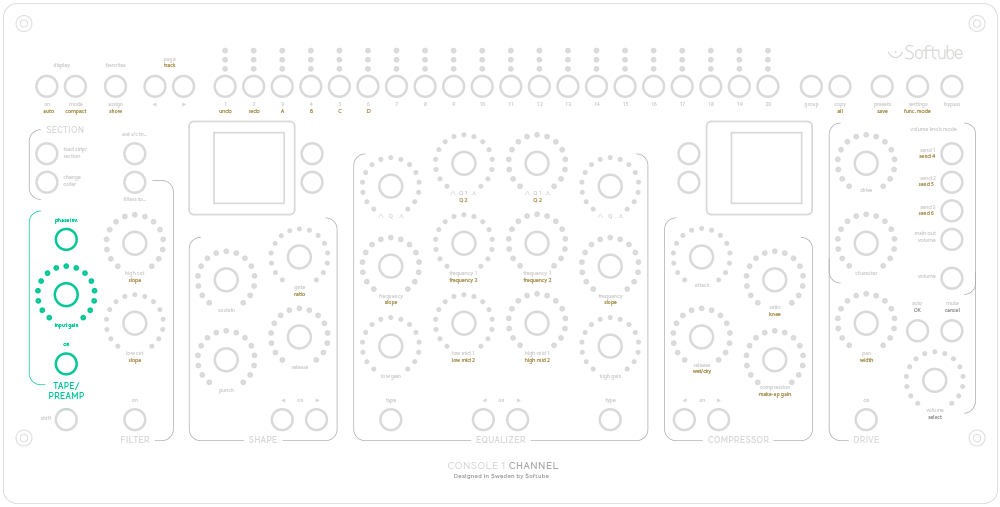
Credit: www.softube.com
Channel Strip
The Softube Console 1 Mk III Core Mixing Suite is a powerful channel strip designed for recording and mixing engineers. It features a collection of high-quality plugins and a hardware controller that allow you to easily shape and enhance your sound.
With its intuitive interface and analog-style workflow, it’s a must-have tool for any serious audio professional.
Softube Console 1 Mk III Core Mixing Suite brings the classic mixing console vibe right to your fingertips. Complete with the ‘Channel Strip’ in your software studio, Console 1 Mk III Core allows easy access to all the essential mixing tools that you need for superior sonic results. The Channel Strip comprises H3 headings of the EQ, Dynamics, Filter, and Saturation controls that make mixing and sound shaping effortless.
Eq
The Softube Console 1 Mk III Core EQ offers a classic, yet modern sound with eight bands – four of which are completely new and exclusive to Console 1 Mk III Core. These bands cover frequencies from 20 Hz to 20 kHz and include four bell filters, two shelf filters, and two filters with TUBE DRIVE. In addition, the EQ has a separate high-pass and low-pass filter section, and you can customize each filter band by adjusting their respective settings.
Dynamics
The Dynamics section of Softube Console 1 Mk III Core brings together the compressor and limiter, so you can achieve the right balance of dynamics and volume for your mix. The compressor is a flexible design that allows you to switch between VCA, FET, and opto, and it has all the essential parameters, including attack, release, ratio, and threshold. The limiter, on the other hand, allows you to control peaks, add color, and protect your mix from clipping.
Filter
The Softube Console 1 Mk III Core Filter features high-pass and low-pass filters as well as a unique ‘low-cut’ filter that helps clean up your audio by removing unwanted low-frequency rumble. The ‘low-cut’ filter allows you to adjust the cutoff frequency, and you can use the high-pass and low-pass filters to shape your musical elements to your desired frequency spectrum.
Saturation
The Saturation control of Softube Console 1 Mk III Core is the final piece of the Channel Strip. This feature allows for the addition of warmth, character, and harmonic distortion to individual channels and the mix bus. The Saturation control is especially effective when working with digital recordings as it helps to bring out the analog sound that is unique and warm. Overall, the Softube Console 1 Mk III Core Mixing Suite and its Channel Strip can help you achieve an authentic analog sound in your digital recordings. With intuitive controls and great sound quality, this software tool is a must-have for any mixing and mastering engineer.
Master Section
Softube Console 1 Mk III Core Mixing Suite enhances the mixing experience by providing hands-on control of your DAW. The Master Section allows for quick adjustments of key parameters, including volume, pan, mute, and solo. With the added functionality of plugins and effects, the Console 1 Mk III is an all-in-one solution for intuitive and efficient mixing.
Softube Console 1 Mk III Core Mixing Suite is an all-in-one mixing solution providing users with the feel of mixing on a console. One of the crucial aspects of the Softube Console 1 Mk III Core Mixing Suite is the Master section. It’s where the final touches are given to the mix, and it’s what elevates the track to its full potential. The Master section is divided into three parts – Bus Processing, Spatial Effects, and Metering, all of which play a significant role in delivering a great mix. Let’s delve into the details of these three parts below.
Bus Processing
The Bus Processing section of the Softube Console 1 Mk III Core Mixing Suite Master section is where users get to control the output levels of their mix. It gives users complete control over their mix’s levels, ensuring the output is loud enough to be heard without distorting the sound. With the Bus Processing section, users can add a touch of compression, which helps bring the overall mix together, making it sound cohesive. Additionally, the Bus Processing section includes side-chain filters that allow users to fine-tune the levels of their mix, making it sound more balanced.
Spatial Effects
The Spatial Effects section of Softube Console 1 Mk III Core Mixing Suite Master section helps users add a sense of space to their mix. It includes four different reverbs that give users the power to add depth and dimension to their tracks. The Spatial Effects section also includes a stereo enhancer that gives users the ability to widen their mix, making it sound more open. With the Spatial Effects section, users can get creative and add a unique touch to their mix, making it stand out from the crowd.
Metering
The last part of the Softube Console 1 Mk III Core Mixing Suite Master section is the Metering section. In this section, users can monitor the levels of their mix, ensuring the output is not too loud or too quiet. It includes a peak meter that helps users keep their mix from clipping, which can distort the sound. The Metering section also includes a LUFS meter, which displays the loudness levels of the mix, helping users optimize the output for different platforms. In conclusion, the Softube Console 1 Mk III Core Mixing Suite Master section is a powerful tool that helps users add the final touches to their mix. The Bus Processing, Spatial Effects, and Metering sections provide users with complete control over their mix’s levels and sound. With Softube Console 1 Mk III Core Mixing Suite Master section, users can create a mix that sounds great and stands out from the crowd.
Integration
If you are looking for a seamless mixing experience, then Softube Console 1 Mk III Core Mixing Suite is the way to go. This mixing suite boasts of incredible integration with various DAWs, providing complete control over your mix with an ergonomic and user-friendly interface. Moreover, the console has additional compatibility options for control surface integration, making it easier to work with a physical mixer and giving you the flexibility to switch between a traditional mixing setup and a digital one, without any loss of workflow.
Daw Compatibility
With Softube Console 1 Mk III Core Mixing Suite, you can be sure that your favorite DAW is compatible, with seamless integration. The Console 1 Mk III Core is compatible with leading DAWs like Pro Tools, Logic Pro X, Ableton Live, Cubase, and more. This integration allows you to control your mix using the Console 1 Mk III hardware, without reaching out for your mouse or keyboard.
Control Surface Integration
Softube Console 1 Mk III Core Mixing Suite is designed to provide you with the best of both worlds. The plugin’s hardware has sophisticated control surface integration options, making it easier for you to work with a mixing console. The hardware has pre-mapped controls for channel levels, EQ controls, and compression, allowing you to adjust settings quickly and efficiently. Moreover, the console can integrate with leading mixing consoles like SSL, Neve, and more. So if you prefer a traditional mixing setup, Softube Console 1 Mk III Core Mixing Suite gives you the flexibility to switch between a physical mixer and a digital workflow without losing your project settings.
Expandability Options
If you need a more extensive mixing setup, Softube Console 1 Mk III Core Mixing Suite provides you with expandability options. You can add more channels to your mix using add-on channel strips. The channel strips can integrate with the Console 1 Mk III hardware seamlessly, allowing you to have more control over your mix. Moreover, the console’s expandability options do not end there. You can also integrate the Console 1 Mk III Core with other Softube plugins for a more comprehensive mixing solution.
Sound Quality
Sound quality is ensured with the Softube Console 1 Mk III Core mixing suite. This suite offers a high level of precision and control over your sound, with a user-friendly interface that makes the audio mixing process a breeze. Whether you’re a professional or a beginner, this software suite can help you achieve the sound you’re looking for.
Softube Console 1 Mk III Core Mixing Suite is undoubtedly one of the most powerful mixing suites available in the market. Its incredible sound quality is something that attracts all budding and professional music producers alike.
Analog Emulation
Softube Console 1 Mk III Core Mixing Suite accurately emulates the sound of classic analog mixing consoles, adding warmth, color, and character to your mixes. The analog emulations are so precise that it’s hard to differentiate from the real analog console. This is achieved with the help of Softube’s meticulously crafted algorithms that replicate the sound of some of the most iconic analog mixing consoles ever made, such as the SSL 4000E and the Neve 1073.
Processing Power
Softube Console 1 Mk III Core Mixing Suite is loaded with powerful processing capabilities that make it the perfect tool for mixing music projects of any size. The Suite comes equipped with an FPGA-powered Console 1 system that offers zero-latency processing, ensuring that any changes made are immediately reflected in the mix. This way, you can work with precise accuracy and speed, making your workflow that much more efficient.
User Experience
Softube Console 1 Mk III Core Mixing Suite is designed to offer users the most intuitive and efficient music mixing experience possible. The Suite’s interface is clean, uncluttered and easy to navigate, with large, high-resolution screens that display all the necessary information at a glance. The software also features drag-and-drop functionality, making it easy to move and adjust plugins and effects within the mix. Additionally, with support for many DAWs, Console 1 Mk III is an excellent tool that can integrate seamlessly with your existing setup. In conclusion, Softube Console 1 Mk III Core Mixing Suite is a fantastic tool that can take your music production to the next level—whether you’re a professional mixing engineer or an amateur producer, this software can help you achieve your sonic goals.
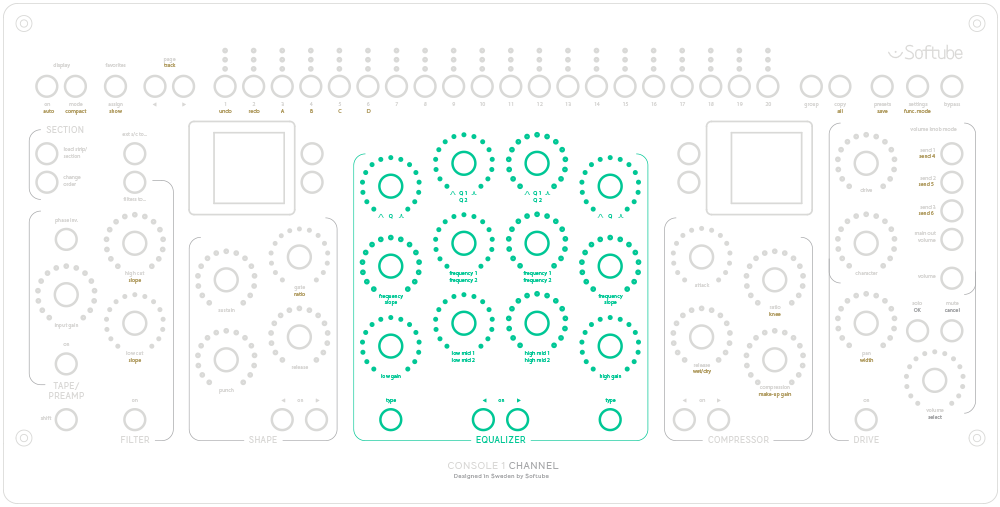
Credit: www.softube.com

Credit: m.youtube.com
Frequently Asked Questions For Softube Console 1 Mk Iii Core Mixing Suite
Does Softube Console 1 Work With All Plugins?
Softube Console 1 is compatible with all Softube plugins, but it may not work with third-party plugins. It’s always worth checking the compatibility of individual plugins before purchasing them.
Does Softube Console 1 Work With Reaper?
Yes, Softube Console 1 is fully compatible with Reaper. You can easily integrate it into your workflow and use it as your go-to mixing console.
Does Softube Console 1 Work With Luna?
Yes, Softube Console 1 works with Luna. It allows easy and hands-on control of mixing in the Luna environment, providing users with the classic sound of analog gear.
What Is Softube Console?
Softube Console is a software plugin that emulates classic analog mixing consoles. It captures the distinct sound and feel of popular consoles and allows users to mix and process audio tracks within their preferred digital audio workstation (DAW). Its intuitive interface and authentic analog sound make it a go-to mixing tool for music producers and engineers.
Conclusion
The Softube Console 1 Mk III Core Mixing Suite is a powerful tool for both novice and professional audio engineers. Its intuitive interface, extensive range of plugins, and compatibility with a wide range of DAWs make it a must-have for anyone serious about producing high-quality mixes.
With its impeccable sound quality and versatile functionality, the Console 1 Mk III Core is an investment that can significantly elevate your music production game.