Sidechain compression is a technique used in music production to reduce the volume of one sound when another sound is present. This works by routing the sound into a compressor that is triggered by a sidechain input, causing the level of the compressed sound to decrease when the other sound is playing.
Sidechain compression is a popular technique used in electronic dance music (EDM) and other genres that contain bass-heavy sounds. It is also commonly used in radio broadcasting to ensure that vocals are heard clearly over background music. The technique involves lowering the volume of the instrumental or bass-heavy track when the lead vocal or other important elements are present.
The result is a cleaner and more focused sound that enhances the listening experience for the audience. Sidechain compression can also be used creatively to create unique rhythmic patterns or to add a pumping effect to a track.

Credit: blog.native-instruments.com
How To Set Up Sidechain Compression?
Setting up sidechain compression involves routing the audio signal from one track to another so that the second track’s volume can be controlled by the first track. Begin by choosing the source and destination tracks, enabling sidechain routing, setting the desired compression parameters, and adjusting the threshold and ratio until you achieve the desired effect.
If you are a music producer who wants to add more clarity and dynamics to your mix, then sidechain compression is a technique that you should know. Sidechain compression is a powerful tool that allows you to create space for different instruments in your mix by attenuating their levels whenever another element takes the lead. In this section, we will guide you through the simple steps to set up sidechain compression in your mix, starting from selecting the sidechain source to fine-tuning the settings.
Selecting The Sidechain Source
The first step in setting up sidechain compression is to choose the source that will trigger the compression. Usually, the sidechain source is a kick drum or a bass line. To do this, you need to create a send from the trigger track to the compressor’s sidechain input. In most DAWs, this feature is available under the routing or send options.
Adjusting The Threshold
The threshold is the level at which the compression starts to affect the sound. You need to set the threshold so that it triggers the compressor only when the source track is playing. This way, you can create a pumping effect that adds rhythm and groove to your mix. To set the threshold, start by playing the track and gradually lower the threshold until you hear the compression starting to work.
Setting The Ratio
The ratio determines the amount of compression that is applied to the track. You need to choose a ratio that suits the dynamics of your mix. For example, if you want to achieve a subtle effect, you can use a 2:1 ratio. On the other hand, if you want to create a more drastic effect, you can use a higher ratio such as 4:1 or 6:1.
Choosing An Attack Time
The attack time is the time it takes for the compressor to start working after the source track exceeds the threshold. You need to choose an attack time that allows the initial transient of the sound to pass through without getting compressed. For example, if you are sidechaining a kick drum to a bass track, you can use a fast attack time (around 10ms) to let the kick’s punch come through before compressing the bass.
Adjusting The Release Time
The release time is the time it takes for the compressor to stop working after the source track goes below the threshold. You need to choose a release time that matches the rhythm of your track. If your track has a fast tempo, you need a fast release time (around 50ms or less). If your track has a slower tempo, you can use a longer release time (around 100ms).
Fine-tuning The Settings
After you have set up the basic parameters, you can fine-tune the settings until you achieve the desired effect. You can experiment with the attack and release times, the ratio, and the threshold to find the sweet spot that works best for your mix. Keep in mind that sidechain compression is a subtle effect, so avoid overdoing it to maintain the natural dynamics of your mix. In conclusion, sidechain compression is a powerful tool that can add depth, clarity and dynamics to your mix. By following the simple steps outlined above, you can set up sidechain compression in your mix and achieve a more professional sound.
Applications Of Sidechain Compression
Sidechain compression is a production technique that allows you to achieve a balanced mix by reducing the volume of one sound source when another is playing. Applications of sidechain compression include creating space in the mix for kick drums and other percussive sounds, emphasizing vocals, and accentuating basslines.
Sidechain compression is a popular audio technique that has become an essential tool in music production, as well as in other fields such as podcasting, film and TV soundtracks, and voiceover work. Understanding the different applications of sidechain compression allows professionals from different industries to use this technique to their advantage.
In Dance Music
Dance music producers have been using sidechain compression for years to create that unmistakable pumping sound. Sidechain compression is used to duck the volume of one sound source when another sound is playing. This technique is commonly used to create a pumping effect in dance music by inducing a rhythmical rise and fall in the volume of a bassline.
In Podcasting
Podcast recording involves using professional equipment to create high-quality audio. Sidechain compression is a useful tool in podcasting because it helps to balance the different audio sources, such as music and voiceovers, by reducing the level of one sound source while the other is playing. This can help to ensure that the podcast’s message is heard loud and clear, without any distractions from competing audio sources.
In Film And Tv Soundtracks
Sidechain compression is also a powerful tool in film and TV audio production. It can be used to create a range of effects, such as accentuating the sound of a room while keeping dialogue clear. For example, sidechain compression can be used to reduce the background music or sound effects while an actor is speaking, making the dialogue easier to hear.
In Voiceover Work
In voiceover work, sidechain compression is used to bring out the clarity and punch in the voiceover artist’s audio. This helps to ensure that the voiceover audio is distinct and clear, even in the presence of background sounds or music. Sidechain compression can be used to balance the levels of the voiceover and background sounds, making the overall audio more professional-sounding. Overall, sidechain compression is a valuable tool for professionals working in different fields of audio production. It allows for more precise control over audio sources and can produce a variety of effects that can enhance the overall quality of the audio.
Advanced Techniques For Sidechain Compression
Sidechain compression is an essential tool for audio mixing, allowing the compressor to selectively respond to specific frequency ranges, instruments, or vocals. This technique is commonly used in EDM genres like techno, trance, and electro, but it can also enhance the clarity and dynamics of any track. By using advanced techniques for sidechain compression, you can achieve more creative and dynamic results that will make your mix stand out. Here are some advanced techniques to explore:
Using Multiple Sidechain Sources
You can use multiple source signals to trigger different sidechain compressors, creating complex and dynamic interactions between the elements in your mix. For example, you could use one sidechain to respond to the kick drum, another one to respond to the bass, and a third one to respond to the vocals. This way, the different compressors will work together to create a balanced and groovy mix without one element overpowering the others.
Sidechain Eq
An alternative approach to sidechain compression is to use sidechain EQ, which triggers the compressor based on the frequency content of the sidechain input. You can use this technique to carve out space in your mix for specific elements, such as removing low frequencies from the bass when the kick drum hits, or reducing high frequencies from the vocals when the cymbals are ringing. This way, you can achieve a more transparent and controlled mix without losing the impact and presence of your tracks.
Parallel Compression With Sidechain
Parallel compression is a technique that involves blending a heavily compressed signal with an uncompressed one, creating a thick and punchy sound while retaining the natural dynamics and transients of the original signal. By combining parallel compression with sidechain, you can achieve a more detailed and nuanced sound that still packs a punch. For example, you can use sidechain compression to control the low end of the parallel compressed signal, while keeping the higher frequencies intact.
Midi Triggering
If you want to achieve precise and consistent sidechain compression, you can use MIDI triggering, which allows you to trigger the sidechain compressor with a MIDI note or a pattern. This way, you can sync the sidechain compression with the rhythm of your track, creating intricate and synchronized grooves. You can also use MIDI triggering to create sidechain effects that are not possible with manual triggering, such as stutter effects, gating, or rhythmic pumping.

Credit: producelikeapro.com
Popular Sidechain Compression Plugins
Sidechain compression is an essential tool for mixing in electronic music. Some of the most popular sidechain compression plugins include LFO Tool, VolumeShaper, and Kickstart – all of which utilize this technique to sculpt the dynamics of different elements within a mix.
Sidechain compression is a crucial mixing technique used in various genres of music production, including EDM, hip-hop, and techno. It is a process in which you use a secondary signal to trigger the compression of the main signal, resulting in a pumping effect that is synched to the beat of the track. This technique can be applied to instruments, vocals, and even the entire mix bus. There are a variety of plugins available for sidechain compression, but in this article, we will be discussing three of the most popular ones.
Waves Ssl G-master Buss Compressor
Waves SSL G-Master Buss Compressor is one of the most renowned plugins used for sidechain compression. It is a versatile plugin that can also be used for master buss compression and features an adjustable release time, stereo linking, and automatic makeup gain. The SSL G-Master Buss Compressor has a four-band EQ that can be used for both sidechain and master compression, making it one of the most versatile plugins in the market.
Fabfilter Pro-c 2
FabFilter Pro-C 2 is another popular plugin that offers comprehensive compression controls for sidechain processing. The plugin features six different compressor styles, each with its unique sound characteristics, making it an ideal tool for various genres. With its advanced sidechain EQ, you can easily shape the frequency response of the sidechain signal, making it more precise. Also, FabFilter Pro-C 2 offers a range of creative features such as lookahead, sidechain filtering, and M/S processing.
Kickstart
Kickstart is a sidechain-compression plugin specifically designed for producers of electronic dance music. The plugin features a simple and intuitive user interface, making it easy to use on any track. With its single dial control, you can get your desired pumping effect quickly. The plugin also boasts a variety of sidechain curves, including ramp, square, sine, and triangle, making it ideal for genres such as house, trance, and electro. In conclusion, these are just some of the most popular sidechain compression plugins available in the market. Each of these plugins has its strengths and weaknesses, but they are all worth trying out to see which one works best for you. With their advanced features and versatility, they have become indispensable tools for music producers looking to achieve that pumping sound.
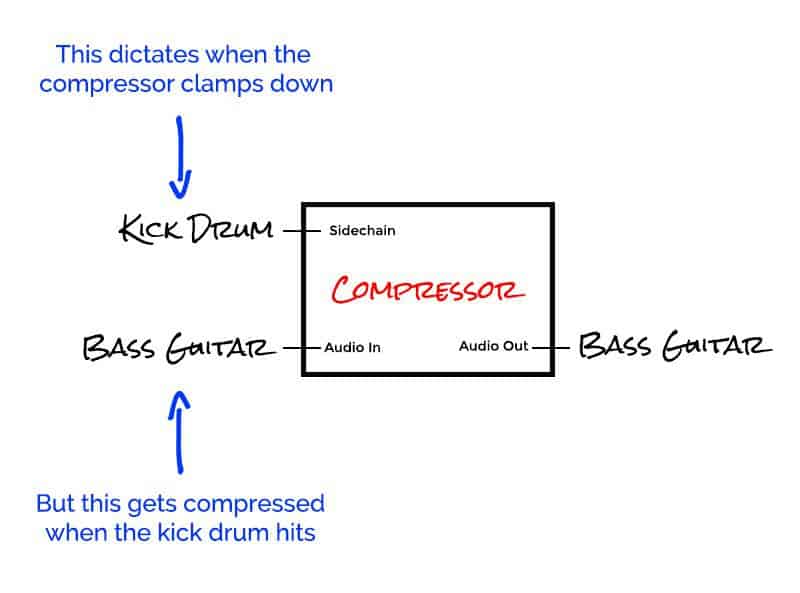
Credit: mastering.com
Frequently Asked Questions On Sidechain Compression
What Does Sidechaining Compression Do?
Sidechaining compression is a technique where the input of a compressor is modified by the level of another audio source. The effect can be used to reduce the level of one track whenever another one becomes more prominent. It’s commonly used in music production to give space for elements like vocals or drums.
What Is The Purpose Of A Sidechain?
A sidechain is a secondary blockchain that operates alongside and is connected to the main blockchain. It allows for the transfer of assets from one blockchain to another, enabling the development of new applications and features without compromising the security and scalability of the main blockchain.
The purpose of a sidechain is to improve the functionality and efficiency of a blockchain ecosystem.
How Do You Make A Sidechain Compression?
To make a sidechain compression, you need to route the audio source that you want to compress to a compressor on a bus channel. Then, you need to use the sidechain input on the compressor to feed the audio signal that you want to use as the trigger for the compression.
This allows you to compress certain parts of the mix, while allowing other elements to stand out.
What Is The Best Compressor Setting For Sidechain?
Set your compressor’s threshold to trigger when the kick or bass hits. Adjust the attack to fit the rhythm, then adjust the release to let the sound breathe. Use a ratio of 2:1 to 4:1 and reduce the gain to less than 3dB.
Start tweaking from there.
Conclusion
After reading this post, it’s clear that sidechain compression is a powerful technique that can enhance the overall sound of your tracks. Whether you’re working on electronic dance music, hip-hop, or any other genre, sidechain compression can help you achieve a more balanced and cohesive mix.
By selectively reducing the volume of certain elements in your tracks, you can create a pumping effect that keeps your music engaging and dynamic. With the right tools and some experimentation, you can master this technique and take your productions to the next level.