Reverb pre-delay is the time gap between the original dry sound and the onset of reverberation. It adds clarity by separating direct sound from reverb.
Understanding reverb pre-delay is essential for sound engineers and music producers aiming to sculpt depth and space in a mix. This control allows you to adjust how quickly the reverberated sound follows after the initial sound, which can greatly impact the perceived size of the space and how the original sound sits within the mix.
Applying proper reverb pre-delay settings can place vocals in front of the mix, help instruments sit well in a live-sounding space, or add a dramatic effect to specific musical elements. Mastering the use of pre-delay contributes significantly to the quality and clarity of a mix in both live and recorded audio environments.

Credit: m.youtube.com
Echoes In Time: What Is Reverb Pre Delay?
Echoes in Time: What Is Reverb Pre Delay? — this captivating phenomenon transforms sounds within various spaces. Dive with us into the realm of audio magic. Understand the essence of Reverb Pre Delay.
The Basics Of Reverberation
Imagine shouting into a canyon. The sound bounces back creating an echo. In a room, sound waves reflect off walls and surfaces, blending together. This effect is reverberation or ‘reverb.’
Why does it matter? Reverb adds depth to sounds. It helps music feel more natural. It’s essential in recordings.
- Reflections: Sound waves bouncing off surfaces
- Decay: These reflections gradually lose energy
- Sound Tail: The lingering sound post-initial bang
Pre Delay In The Context Of Reverb
Now enter Pre Delay. This is the time between the original sound and the reverb’s start. It shapes the perception of space.
| Pre Delay Time | Perceived Space |
|---|---|
| Short Pre Delay | Small Room |
| Long Pre Delay | Large Hall |
Pre Delay tweaks the distance of sound. It’s crucial for sound engineers. It creates space without crowding the mix.
- Set Pre Delay appropriate for your track
- Adjust to match the vibe and space desired
- Experiment with settings to find the right balance
Hearing The Difference: Pre Delay’s Effect On Sound
Hearing the difference that pre-delay makes in sound can transform your listening experience. This subtle yet impactful effect separates the direct sound from the reverberated one. It shapes the clarity and space within audio, making it a powerful tool for both creators and listeners. Let’s dive into how pre-delay affects our aural perception.
Aural Perception Of Pre Delay
Pre-delay creates a short gap before the reverberation effect kicks in. This gap allows the original sound to stand out. As a result, the listener can clearly distinguish the direct sound from its echo. This separation often makes a track feel more live and spacious. By tweaking pre-delay settings, sound engineers can simulate different acoustic environments. The feeling of being in a small room versus a large hall is often due to pre-delay settings.
Sound Examples And Comparisons
To appreciate pre-delay’s influence, consider two sound examples:
- No pre-delay: The sound blends with the reverb instantly. It feels like singing in a bathroom.
- With pre-delay: There’s a clear distinction between the vocal and reverb. It mimics a concert hall.
Comparing these examples reveals pre-delay’s potential to alter our sense of space and depth in recordings. It’s not just for music. In movies, sound designers use pre-delay to create realistic environments. It’s all about immersing the listener in a believable auditory space.
Dialing It In: How To Set Pre Delay
Understanding Pre Delay in reverb is essential for crafting the perfect mix. It determines when the reverb effect begins after the original sound. This tiny adjustment can make or break the clarity and placement of vocals or instruments in a mix. Discover how to set Pre Delay for perfect soundscapes.
Tips For Adjusting Pre Delay Settings
- Start with a baseline: Begin at 0 ms and increase gradually to hear the effect.
- Consider the tempo: Match Pre Delay time with the song’s BPM for rhythm synergy.
- Use your ears: Listen carefully so Pre Delay complements, not clutters, the mix.
- Context is key: Adjust depending on whether the track is solo or within a full mix.
Common Pre Delay Ranges And Uses
| Range (ms) | Use |
|---|---|
| 0-30 | Small spaces, intimate feel |
| 30-60 | Live room, more presence |
| 60-120 | Larger spaces, distinct echo |
Master Pre Delay settings to fine-tune the depth in your mixes. Use these hints and ranges as starting points and tweak from there. Each track demands unique attention for optimal reverberation. Trust your ears and let creativity lead the way.
Mixing With Intention: Creative Uses Of Pre Delay
‘Mixing with Intention: Creative Uses of Pre Delay’ is about shaping your music’s atmosphere. Reverb is not just an effect. It is a powerful tool. You can make sounds feel distant or close with Pre Delay. Think of Pre Delay like the echo in a canyon. It can add a real sense of space to your tracks. Let’s explore how you can craft unique sonic environments and manipulate depth in your mix with intentional Pre Delay settings.
Crafting Space And Depth In Your Mix
Understanding Pre Delay lets you position sounds in a mix. It’s like choosing where your band stands on a stage. Imagine a singer right in front of you and a drummer in the back. This is what you do in a mix with Pre Delay.
- Small Pre Delay – Feels like sounds are close to you.
- Large Pre Delay – It makes sounds seem far away.
- Just Right – Balances the mix and adds life to the sound.
Use Pre Delay to separate vocals from the instrumental. This can make your singer stand out. Or blend them in, making everything feel united. Try experimenting with various settings until you find the perfect match for your mix.
Genre-specific Pre Delay Techniques
Different music styles often require unique Pre Delay approaches. A dance track might need tight echoes, while a ballad might crave long, flowing reverbs. Here are some tips:
| Genre | Pre Delay Setting | Effect |
|---|---|---|
| Rock | 30-50ms | Keeps drums punchy. |
| EDM | 0-20ms | Makes synths full. |
| Jazz | 50-70ms | Adds air to horns. |
| Pop | 20-40ms | Sparks vocal energy. |
Remember to adjust settings based on your track’s needs. There’s no one-size-fits-all. Pre Delay shapes emotion in music. Adjust it to match your song’s story.
The Technical Side: Pre Delay Calculations
Diving into the technical aspects of reverb, pre delay sits as a cornerstone. It’s the tiny gap before the reverberation kicks in. This gap shapes how we perceive space in audio. Understand the math and tools for setting the perfect pre delay, and you elevate the listening experience.
Math Behind The Magic: Bpm To Pre Delay
Reverb pre delay timing can sync with the beat of your music. You can calculate the perfect pre delay time if you know the song’s BPM (beats per minute). The formula looks like this:
60,000 ms / BPM = one beat in milliseconds
For instance, if a song is 120 BPM:
- 60,000 ms / 120 BPM = 500 ms per beat
A fraction of that beat gives us the pre delay:
- 1/8th note pre delay = Beat ms / 8
- 1/16th note pre delay = Beat ms / 16
So, for a 1/8th note pre delay at 120 BPM: 500 ms / 8 = 62.5 ms.
Using Tools And Plugins For Precision
Calculating by hand is cool, but tools and plugins make it accurate. They let you dial in the exact pre delay time. Many modern reverb plugins come with built-in calculators. Just input your BPM, choose a note value, and it sets the pre delay for you. Look for these features:
- Pre delay sync to the project BPM
- Tappable tempo for manual BPM entry
- Note value selector for rhythm
With these, your pre delay is always in time. This is crucial for a natural sound. It creates a believable audio space. Use precision tools to captivate listeners with stunning depth and clarity.
Real-world Applications: Pre Delay In Studio Recordings
Studio recordings give life to music; the magic often lies in the subtle details. One such detail reverb pre delay can define a track’s space and depth. This technique separates the initial sound from its reverberation, enhancing auditory clarity. It’s especially effective in giving vocals and instruments a distinct ‘place’ in a mix. By tweaking pre delay times, engineers create sounds ranging from intimate settings to grand, echoing spaces.
Case Studies: Famous Tracks
Pre delay is not a new concept and has been a secret weapon for many hit songs. The following are some renowned tracks that perfectly executed this effect:
- “When the Levee Breaks” – Led Zeppelin: An enduring example where pre delay provides a powerful, spacious drum sound.
- “In the Air Tonight” – Phil Collins: The iconic drum solo uses pre delay for a dramatic, tension-filled presence.
- “Rolling in the Deep” – Adele: The vocals utilize pre delay making them stand out crisply against the dense mix.
Balancing Reverb And Clarity In Vocals
Vocal tracks benefit immensely from the right use of pre delay. It offers the singer’s voice a distinct space without muddying the instrumental backdrop. Adjusting pre delay settings, engineers produce a sensation of separation, where the voice seems to float above the mix.
| Pre Delay Setting | Effect on Vocals |
|---|---|
| Short Pre Delay (0-30 ms) | Creates a sense of intimacy, as if whispering closely in your ear. |
| Medium Pre Delay (30-50 ms) | Makes vocals stand out, giving the impression of a small room. |
| Long Pre Delay (50+ ms) | Gives a grandiose feel, as if singing in a large hall or cathedral. |
Tweaking Live Sound: Pre Delay On Stage
Wondering how to make live music sound even better? Pre Delay in reverb is key. It helps vocals and instruments stand out. Let’s dive into tweaking Pre Delay on stage for perfect live sound!
Enhancing Live Vocals And Instruments
Getting the right reverb makes all the difference. Pre Delay shapes how reverb interacts with your sound. It’s the tiny gap between the original sound and the reverberation. This pause can make vocals soar and instruments pop.
- Start small: Use slight Pre Delay adjustments to find what works.
- Listen and adjust: Aim for clarity without muddiness.
- Keep it natural: Too much delay can sound unnatural. Strike a balance.
- Match the space: Reflect the venue’s size in your reverb settings.
Common Challenges And Solutions
Pre Delay tweaking isn’t always straightforward. Here are common issues and how to fix them:
| Challenge | Solution |
|---|---|
| Vocals getting lost | Increase Pre Delay to separate vocals from reverb. |
| Instruments blend too much | Adjust Pre Delay so each instrument stands out. |
| Sound is too echoey | Reduce reverb mix or shorten decay time. |
| Reverb doesn’t fit the venue | Customize Pre Delay based on room size and acoustics. |
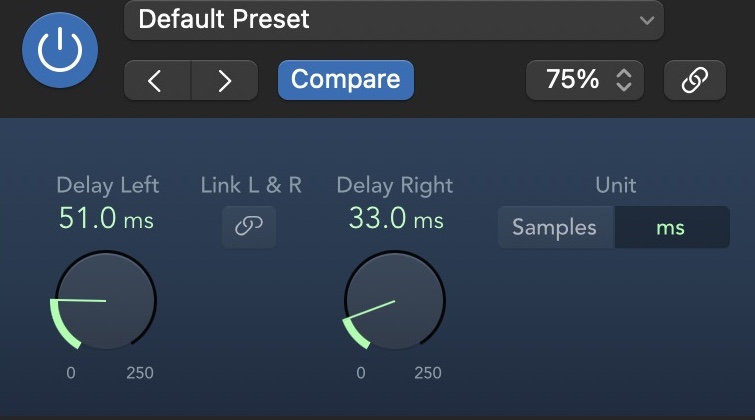
Credit: www.izotope.com
Advanced Techniques: Beyond Basic Pre Delay Settings
Delving into advanced techniques takes your music production to new heights. Move past the basic pre delay settings. Discover how modulation and combining effects can transform your sound.
Modulating Pre Delay Time For Creative Effects
Modulating pre delay breathes life into your tracks. This technique involves changing the pre delay time during a song. It creates a sense of movement and rhythm within the reverb effect itself.
- Automate the pre delay – Gradually increase or decrease the time to match the song’s groove.
- Sync to tempo – Make the pre delay time hit with the beat for a pulsing effect.
- Random fluctuations – Add a touch of unpredictability to the audio landscape.
Combining With Other Effects For Unique Sounds
Pairing pre delay with other effects results in unique soundscapes. Consider experimenting with the following combinations:
- Pre Delay and Distortion – Adds grit before the reverb tail.
- Pre Delay and Modulation – Chorus or flanger before reverb creates a swirling effect.
- Pre Delay and EQ – Sculpt the reverb’s frequency response for better mix.
Experimenting is key. Blend the effects until you find a unique sound that elevates your mix.
Pre Delay Pitfalls: Common Mistakes To Avoid
Reverb pre delay shapes the sense of space in music production. It requires careful calibration. Even small missteps with pre delay settings affect the sound. Below, explore common mistakes to avoid when setting pre delay.
Misjudging The Space: Over Or Under Applying Pre Delay
Pre delay helps mimic natural environments in audio tracks. A wrongly set pre delay disrupts this illusion, making the space seem unrealistic. Avoid these errors:
- Excessive pre delay can detach the reverb from the source.
- Insufficient pre delay causes a washed-out sound, losing clarity.
Match pre delay to the intended space size for authentic soundscapes.
Ensuring Pre Delay Works In The Full Mix
Pre delay must complement the entire mix, not just soloed tracks. A common oversight is setting pre delay in isolation. This can lead to problems:
| Setting Pre Delay Solo | Setting in Full Mix |
|---|---|
| Sounds right on its own, but not in context. | Integrates well with all elements. |
| May clash with the rhythm and tempo of other tracks. | Syncs with the dynamics of the entire arrangement. |
Always adjust pre delay while listening to the full arrangement. This ensures a cohesive and harmonious result.
Wrapping Up: The Final Polish
Mastering the art of Reverb Pre Delay is like giving your track a final polish. It’s the subtle, yet impactful difference that defines a good mix from a great one. Now, let’s dive into understanding its role in a finished mix and discover how industry veterans use it to craft sonic masterpieces.
Evaluating The Impact Of Pre Delay In A Finished Mix
Reverb Pre Delay shapes space around vocals and instruments. It’s the gap between the direct sound and the reverb that comes after. The right setting can make your track stand out.
Listen to your mix with and without Pre Delay. Ask yourself:
- Does it sound natural?
- Can you hear clarity in the vocals?
- Do the instruments sit well in the mix?
Adjust Pre Delay until everything feels right. Small tweaks can lead to a big impact. It’s all about finding that perfect moment when the track truly shines.
| Instrument | Without Pre Delay | With Pre Delay |
|---|---|---|
| Vocals | Muddy | Clear |
| Drums | Flat | Dynamic |
| Guitar | Crowded | Spacious |
Learning From The Masters: Further Listening And Resources
Delve into tracks produced by the greats. Listen for the use of Reverb Pre Delay. Notice the space around each instrument.
Explore these resources:
- Classic tracks with notable reverb.
- Interviews with leading producers.
- Books on audio mixing techniques.
Practice regularly and compare your work. Every attempt is a step closer to perfection. Embrace the journey, and polish your mix until it shines.
Frequently Asked Questions On Reverb Pre Delay
What Is Reverb Pre-delay In Audio Mixing?
Reverb pre-delay is the time gap between the original dry sound and the onset of reverberation. This control allows sound engineers to simulate the size of a physical space, making the reverb more natural-sounding. Short pre-delays make spaces feel smaller, while longer ones imply larger environments.
How Does Pre-delay Affect Sound Perception?
Pre-delay can greatly affect how we perceive the size and depth of a room in a mix. Shorter pre-delays can make the sound seem closer, and longer pre-delays give a sense of a larger space, as they mimic the time it takes for sound to reflect off distant surfaces.
Can Pre-delay Improve Vocal Clarity In Mixes?
Yes, using pre-delay can enhance vocal clarity in mixes. By setting a slight delay before the reverb kicks in, the initial vocal attack remains clear and distinct, preventing the reverb from washing out the direct sound and maintaining vocal presence in the mix.
What’s The Ideal Reverb Pre-delay Time?
The ideal reverb pre-delay time depends on the type of space being emulated and the desired effect. Generally, times between 20 to 50 milliseconds are common for small to medium spaces. For a bigger, more dramatic space, values up to 100 milliseconds or more might be used.
Conclusion
Understanding reverb pre-delay is crucial for achieving the desired depth and clarity in your mix. By setting the right interval, you create space for your vocals and instruments to truly shine. Experiment with different settings to find the perfect ambiance for your track.
Remember, a little adjustment can make a huge impact on your final sound. Let the tweaking begin!