Ableton audio effect tricks can enhance your music production skills. Learn various techniques like glide effect, gating, and sidechain compression for creating unique sounds.
Ableton has become the go-to DAW for music producers across the globe. Its ease of use, versatility, and high-quality sound effects are just a few reasons why Ableton is a favorite among musicians. We will explore some of the best audio effect tricks that Ableton has to offer.
These tricks can help you produce unique sounds and add spice to your music. We will cover techniques such as glide effect, gating, sidechain compression, and many more. By the end of this article, you’ll be able to add these tricks to your repertoire and take your music production to the next level.

Credit: www.productionmusiclive.com
Create Interesting Audio Effects Using Ableton
If you are looking to add some interesting audio effects to your tracks, Ableton can be a great tool to help you achieve this goal. Ableton offers various audio effect tricks you can use to create unique sounds. Here are a few tips to get you started:
Utilize The Audio Effect Rack
The Audio Effect Rack is one of the most powerful tools in Ableton. It allows you to stack multiple effects together into a single rack, which you can then manipulate using macro controls. By using the Audio Effect Rack, you can create complex effects that would be difficult to achieve with individual effects.
To use the Audio Effect Rack, simply drag and drop the effects you want to use into the rack. Once you have added your effects, you can assign controls to them by clicking the “Configure” button. This will open a window where you can map controls to your effects, making it easy to control multiple effects at once.
Learn How To Use The Chain Selector
The Chain Selector is another powerful tool in Ableton. It allows you to switch between multiple chains of effects with a single knob, creating different variations of your audio effects. Using the Chain Selector can help keep your tracks interesting and dynamic.
To use the Chain Selector, you first need to create multiple chains of effects within the Audio Effect Rack. Once you have your chains set up, you can assign each one a number using the “Chain Select” button. This will allow you to switch between chains using a single knob or slider.
Use Automation For Dynamic Effects
Automation is a key feature in Ableton that allows you to create dynamic effects in your tracks. By automating parameters such as volume, panning, and effect levels, you can add movement and interest to your tracks.
To automate a parameter, simply click the “show/hide automation” button and select the parameter you want to automate. This will create a new lane in the arrangement view where you can draw in your automation data using your mouse.
Overall, by utilizing Ableton’s tools such as the Audio Effect Rack and Chain Selector, as well as using automation creatively, you can take your audio effects to the next level and create interesting and unique sounds that will set your tracks apart.
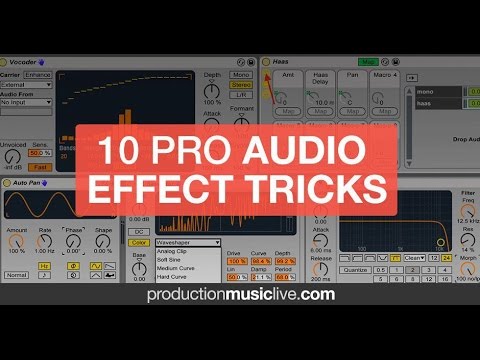
Credit: m.youtube.com
Audio Effects You Can Achieve With Ableton
Explore new frontiers of music production and learn how to use Ableton’s audio effects to add depth, texture, and character to your music. Discover pro tricks that allow you to create unique sounds while saving valuable production time.
Are you looking to enhance your music production with unique audio effects? There are plenty of audio effect tricks you can achieve with Ableton, which can take your music tracks to the next level. In this post, we’ll explore some of the most exciting audio effects you can create with Ableton.
Create A Granular Delay Effect
Imagine the ability to manipulate the sound of your music track granularly. This is where the granular delay effect comes into play. With Ableton, you can easily create a granular delay effect that adds an extra layer of texture to your music. To create this effect, open up an audio track in Ableton and add a delay effect. Next, add a granulator plugin and adjust the parameters accordingly. Play around with the various settings, and you’ll be able to create some truly unique granular delay effects for your music tracks.
Simulate Vinyl Crackle And Noise
Do you want to achieve a vintage sound for your music tracks? With Ableton, you can simulate vinyl crackle and noise to give your tracks an old-school feel. To create this effect, simply add a vinyl distortion plugin into your audio track and tweak the settings until you achieve the desired sound. This effect is perfect for producers looking to create a nostalgic vibe for their music tracks.
Design A Wobble Bass Effect
Are you hoping to create a wobble bass effect for your music tracks? With Ableton, it’s easier than you think. To achieve this effect, use an LFO (low-frequency oscillator) to modulate the pitch of a sine wave. You can also use a filter to shape the sound of the wobble bass and add more depth to the effect. Experiment with different parameters and settings until you achieve the perfect wobble bass sound.
Create A Chorus Effect Using Resampling
The chorus effect is a popular effect used by music producers to create a rich and full sound. With Ableton, you can create a chorus effect using resampling. Firstly, record a part of your audio track that you want to add chorus to. Next, duplicate the track and adjust the pitch and timing slightly. Repeat this step several times while adjusting the parameters, and then mix all the tracks together. This will result in a chorus effect that adds more depth and richness to your music track. In conclusion, Ableton offers plenty of tricks and techniques to achieve unique audio effects. With the techniques explored in this post, you can add an extra layer of texture and depth to your music tracks, making them stand out and keeping audiences wanting more.
Advanced Tips And Tricks For Ableton Audio Effects
Learn how to take your Ableton audio effects to the next level with advanced tricks and techniques. Discover pro-level tips for manipulating and transforming your audio, making your tracks stand out from the crowd.
Creating unique sounds and adding depth to your tracks can elevate your music production game. Ableton Live’s audio effects offer a wide range of possibilities to experiment with different sounds. Advanced tips and tricks for Ableton audio effects can help you create complex, intricate sounds and take your music to the next level. Below are some of the most effective tips and tricks.
Use Multiple Effects For Complex Sounds
Using multiple effects can create complex, layered sounds. Experimenting with different effects can lead to exciting results. For instance, using a flanger and delay together can create a unique sound, especially when combined with reverb. By adjusting the parameters on each effect, you can achieve sounds that are impossible to recreate with a single effect.
Experiment With Sound Design Techniques
Sound design is a crucial aspect of music production. Ableton Live’s audio effects provide numerous sound design possibilities. Take some time to experiment with different sound design techniques. One effective technique is resampling. Try resampling a sound with different effects to create new and unique sounds. Another technique is to use modulation effects like chorus, phaser, and flanger to add subtle movement to a sound.
Create Spatial Effects With Reverb And Delay
Reverb and delay are powerful tools that can create a sense of space and depth in your tracks. Using reverb and delay together can create complex and intricate spatial effects. For example, using a short delay with a long reverb can create a sense of depth and space that makes your sound appear larger.
Add Movement To Sounds With Lfos
Low-frequency oscillators (LFOs) can add movement and variation to your sounds. Ableton Live’s audio effects offer numerous ways to use LFOs. For instance, using LFOs with filter effects like auto-filter can create a unique moving filter sound. Another example is using an LFO with the pitch effect to create a vibrato effect. In conclusion, by incorporating these advanced tips and tricks for Ableton audio effects, you can create unique and complex sounds that elevate your music production to a whole new level.
Maximize Your Workflow With Ableton Audio Effects
Maximize the potential of Ableton Live with expert tips on audio effects processing. Elevate your workflow and sound production with pro tricks for an enhanced audio mixing experience.
Maximize Your Workflow with Ableton Audio Effects Ableton Live is a popular Digital Audio Workstation (DAW) that has been known for its extensive range of audio effects. With its latest version, Ableton Live 11, the software offers more complex and versatile audio processing capabilities. Using its audio effects with proficient skills can maximize your workflow and enhance the quality of your music production. Here are some Ableton audio effect tricks that will take your music production to the next level. Use Keyboard Shortcuts to Save Time Using keyboard shortcuts to access Ableton audio effects is crucial for time management. The ability to use keyboard shortcuts saves valuable time that you can use to focus on improving your music productions. In Ableton, all audio effect plugins have their unique keyboard shortcuts that allows you to call them up quickly without having to search through your VST list. For example, pressing the ‘Ctrl + F’ key opens up the search bar where you can type the first few letters of your preferred effect, then select it using the arrow keys, and hit enter to add it to the audio track. Create Custom Audio Effect Racks Using Ableton’s built-in audio effect racks, you can create custom audio effect chains. Creating custom audio effect racks is beneficial because it enables you to access chains of effects with a single button instead of adding each to a track individually. Additionally custom audio effect racks offer more control and flexibility, you can adjust chains of effects to control the signal flow within your chain. You can also create variations of racks, and save them as presets to reuse on future projects. Learn How to Chain Multiple Effects Ableton audio effects can be chained one after the other in different series and parallel configurations. Chaining multiple audio effects is essential to creating complex, layered and enriched sounds. Using Ableton’s audio effect rack, you can chain effects in parallel, for example, multiple delays on a single instrument or chain effects in a series configuration like a looper followed by a distortion or chorus effect. Use Color Coding for Quick Visual Cues Color coding is a quick and efficient way to recognize your audio effects and different tracks. It helps to simplify your workflow and saves your time. You can color-code your tracks, audio effects, and effects racks to create a clear visual representation of the audio signal flow in your track. Conclusion In conclusion, expanding your knowledge on the Ableton audio effects will enable you to use the software better and more proficiently. This will significantly impact the quality of your music productions. Practice the above-discussed tips to accelerate your workflow, craft complex sounds, and elevate your productions to the next level.

Credit: cymatics.fm
Frequently Asked Questions On Pro Ableton Audio Effect Tricks
How Do I Make My Voice Sound Better In Ableton?
To make your voice sound better in Ableton, try using EQ to boost the frequencies that make your voice sound clear and cutting out any muddiness. You can also use compression to even out the volume levels and add reverb to create depth and space.
Experiment with different settings until you find the right sound for your voice.
How Do I Use Sound Effects In Ableton?
To use sound effects in Ableton, first, import the desired sound into the Audio Track. You can do this by dragging and dropping the sound file into Ableton. Then, add an audio effects rack by clicking on the “Audio Effects” option in the left-hand side panel.
Drag and drop the desired audio effect onto the rack to modify the sound.
Does Ableton Have Voice Effects?
Yes, Ableton has voice effects that you can use to enhance your vocals. You can find various voice effects in Ableton’s Audio Effects menu, such as EQ, compression, reverb, and delay. Additionally, Ableton also offers third-party plugins that provide a wide range of vocal processing capabilities.
What Is Redux In Ableton?
Redux in Ableton is a feature that allows you to store and recall different versions of your project. It tracks changes you make and lets you go back to previous versions easily. This can be useful for experimentation and for doing multiple takes of a particular idea in your music production.
Conclusion
To sum up, the Ableton audio effect tricks discussed in this post are just the tip of the iceberg when it comes to the endless possibilities of audio manipulation in this amazing software. By utilizing these tips and experimenting with others, you can create unique, dynamic, and professional-sounding audio tracks that are sure to impress.
So go ahead and dive into the world of Ableton – the possibilities are endless!