MIDI stands for Musical Instrument Digital Interface. It is a protocol used for communication between musical instruments and computers, allowing you to play and record MIDI data in Ableton.
With Ableton’s MIDI capabilities, you can create and edit MIDI notes, automate parameters, and control various aspects of your virtual instruments and effects. Playing instruments in Ableton requires a basic understanding of MIDI functionality. MIDI allows your computer to recognize and record the musical notes you play on your instrument.
This way, you can control virtual instruments and effects using the sounds you produce. You can also edit and manipulate MIDI data to create unique sounds and compositions. With the right tools and techniques, the possibilities are practically endless. We’ll explore how MIDI works in Ableton and how you can use it to compose, produce, and perform with your favorite instruments.

Credit: www.amazon.com
How To Set Up Midi Devices In Ableton
Are you looking to unleash your inner musician and play electronic instruments in Ableton? Connecting MIDI devices to Ableton can seem daunting at first, but it’s actually a straightforward process once you know the steps. Let’s dive into how to set up MIDI devices in Ableton, starting with enabling MIDI input/output.
Enabling Midi Input/output In Ableton
Before connecting your MIDI device to Ableton, you need to ensure your software is set up to receive MIDI input. Here’s how:
- Open Ableton and navigate to Preferences.
- Select the MIDI/Sync tab.
- Under Input and Output, confirm that your MIDI device is listed and enabled.
- Close the Preferences menu and create a new MIDI track to test your device.
Connecting Midi Devices To Ableton
Once you’ve enabled MIDI input/output in Ableton, it’s time to connect your MIDI device to your computer. Here are the steps:
- Plug your MIDI device into your computer via USB or MIDI cable.
- Power on your MIDI device.
- In Ableton, create a new MIDI track.
- Under the Input dropdown, select your MIDI device as the input source.
- Under the Output dropdown, select your MIDI device as the output source.
- Begin playing your MIDI device to test the connection.
- If your device doesn’t appear as an input/output option, make sure it’s properly connected and enabled in your computer’s audio settings.
Congratulations! You now know how to set up MIDI devices in Ableton and can start using electronic instruments to create music that’s uniquely yours. Happy creating!

Credit: www.ableton.com
Setting Up Midi Tracks In Ableton
Setting up MIDI tracks in Ableton allows for playing virtual instruments, utilizing a controller or keyboard. MIDI (Musical Instrument Digital Interface) is a protocol that transmits data between different electronic devices, enabling the creation and manipulation of music within the software.
Setting Up MIDI Tracks in Ableton If you’re new to music production, setting up MIDI tracks can be frustrating. But don’t let that discourage you from creating your own music. In this section, we’ll explain how to set up MIDI tracks in Ableton, so you can start producing your own music with ease. Creating a New MIDI Track Ableton is a Digital Audio Workstation (DAW) that allows you to create music using virtual instruments. To create a new MIDI track, you need to click on the “Add Track” button at the bottom of the Ableton screen. Once you click on it, select “MIDI Track” from the drop-down menu. You will now have a new MIDI track on your screen. Assigning a MIDI Instrument to a Track After creating a new MIDI track, it’s time to assign a MIDI instrument to the track. To do this, click on the “MIDI From” drop-down menu and select the device that you want to assign the MIDI to. If you don’t see the device that you want to assign, it’s time to create a new MIDI device by clicking on the “Create” button at the bottom of the screen. Adjusting MIDI Settings After assigning the MIDI instrument to your track, it’s important to adjust the MIDI settings to ensure it works correctly. To do this, simply click on the “MIDI Settings” button and adjust the settings to your preference. For example, you may want to adjust the MIDI channel, velocity sensitivity, and pitch bend range. In conclusion, setting up MIDI tracks in Ableton is not as complicated as it may seem. By following these simple steps for creating a new MIDI track, assigning a MIDI instrument to a track, and adjusting MIDI settings, you’ll be on your way to producing your very own music in no time.
Recording Midi Clips In Ableton
To play virtual instruments in Ableton, you need to understand MIDI which stands for Musical Instrument Digital Interface. Recording MIDI clips in Ableton is easy, you can either use the virtual keyboard or an external MIDI keyboard to play notes and chords.
This allows for endless possibilities in creating unique melodies and sounds in your music production.
Recording MIDI clips in Ableton is a crucial part of music production. Whether you’re a seasoned professional or just starting with music production, understanding how to record MIDI clips in Ableton is essential. In this section, we’ll take a closer look at the process of recording MIDI clips in Ableton.
Setting Up Your Midi Controller
Before you can start recording MIDI clips in Ableton, you’ll need to make sure your MIDI controller is properly set up. To begin, connect your MIDI controller to your computer and open Ableton. Next, navigate to the “Preferences” menu and select “MIDI.” Here, you can select your controller from the list and ensure it’s properly configured.
Arming A Track For Recording
Once your MIDI controller is set up, you’ll need to arm a track for recording. To do this, simply click on the “Arm” button on the track you want to use for recording. This will turn the button red, indicating that the track is armed and ready for recording.
Recording A Midi Clip
With your MIDI controller set up and your track armed for recording, you’re ready to start recording MIDI clips in Ableton. To begin recording, simply press the “Record” button on the transport panel and play the notes on your controller. When you’re finished recording, press the “Stop” button to stop the recording.
Editing Midi Clips
Now that you’ve recorded a MIDI clip, you can edit it to make any necessary adjustments or changes. To edit a MIDI clip, simply double-click on the clip to open it in the MIDI editor. Here, you can edit individual notes, adjust the velocity and timing, and even add or remove notes as needed. In conclusion, recording MIDI clips in Ableton is an essential skill for any music producer. By following these steps, you’ll be able to record, edit, and perfect your MIDI clips to create professional-quality music.
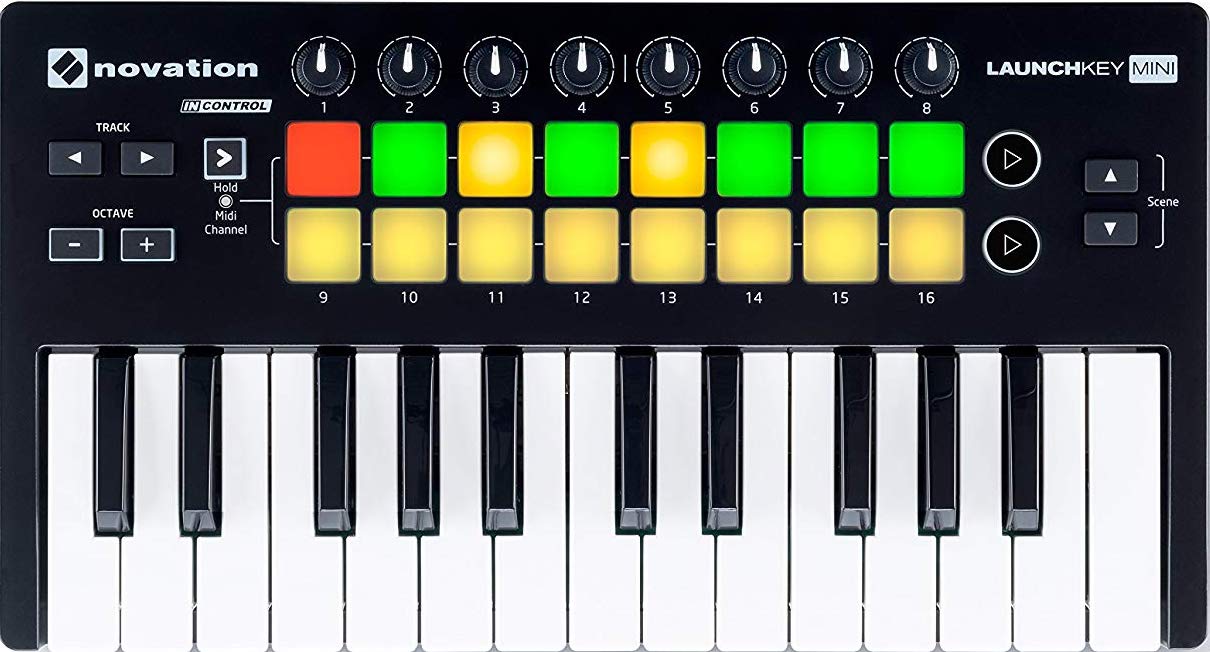
Credit: help.ableton.com
Using Midi Effects In Ableton
If you want to take your music production to the next level, using MIDI effects in Ableton is the perfect way to do it. By incorporating these dynamic tools into your tracks, you can create expressive, complex sounds that will set your music apart.
Adding Midi Effects To A Track
Adding MIDI effects to a track in Ableton is a simple process. First, select the track you want to add the effect to. Then, click the “MIDI Effects” button in the browser window to reveal a dropdown menu of different effects. From there, you can choose the effect that you want to add, and it will be inserted into your track.
Some popular MIDI effects in Ableton include “Arpeggiator,” “Chord,” and “Scale,” which allow you to create chord progressions and melodies easily. These effects can speed up your workflow and help you come up with new ideas faster.
Exploring Midi Effects In Ableton
Ableton offers a variety of MIDI effects that allow you to manipulate your music in unique ways. For example, the “Velocity” effect can adjust the velocity of MIDI notes to give them a more organic feel, while the “Random” effect can generate random MIDI notes, creating unpredictable melodies and harmonies.
Other popular MIDI effects include “Note Length,” which can adjust the length of MIDI notes, and “Pitch,” which allows you to manipulate the pitch of your MIDI notes in real-time. These effects can add depth and complexity to your music, opening up new creative avenues.
In Conclusion
Using MIDI effects in Ableton can take your music to the next level. By adding these dynamic tools to your tracks, you can create expressive, complex sounds that will set your music apart. Whether you’re using the “Arpeggiator” to speed up your workflow, or experimenting with the “Random” effect to generate unexpected melodies, Ableton’s MIDI effects offer endless possibilities for creative experimentation.
Frequently Asked Questions Of Playing Instruments In Ableton What Is Midi
What Does Midi Do In Ableton?
MIDI in Ableton enables you to use hardware devices or virtual instruments to generate sounds. It converts the performance into data, allowing you to edit, arrange, and manipulate the composition. This is useful for live performances, remixes, and in-studio production.
How Do I Play Midi Instruments In Ableton?
To play MIDI instruments in Ableton, connect your device to your computer, launch Ableton, and create a new MIDI track. Assign your MIDI device to the track’s input, and then choose a virtual instrument to play. MIDI notes can be recorded and edited in Ableton’s MIDI Editor.
What Does A Midi Instrument Do?
A MIDI instrument is a device that enables musicians to create and manipulate digital music by generating and transmitting MIDI signals. It does not produce sound on its own but instead sends signals to a computer or sound module that produces the sound.
MIDI instruments include keyboards, drum machines, and controllers.
What Is The Difference Between Audio And Midi Tracks In Ableton?
Audio tracks are for recording and editing audio files, while MIDI tracks are for sequencing and editing MIDI notes that control virtual instruments and hardware synthesizers. Audio tracks can’t alter pitch or note length without affecting sound quality, while MIDI tracks provide more flexibility, allowing for easy editing of pitch, tempo, and timing.
Conclusion
To sum it up, MIDI technology is a game-changer in the world of music production. With Ableton’s powerful MIDI capabilities, you can create, manipulate and edit virtual instruments with ease. Whether you are an aspiring music producer or an experienced musician, knowing how to use MIDI in Ableton can take your music to the next level.
So, start exploring the world of MIDI in Ableton, let your creativity flow and make some great music!