One-to-one lessons for Ableton Live beginner level are available, offering personalized instruction for efficient learning. These lessons are designed to cater to individual needs, ensure comprehension, and inspire musical creativity.
As a beginner, understanding the fundamentals of Ableton Live software can be challenging, and one-to-one lessons can provide clarity and motivation, and offer the structure to advance through the program. Ableton Live is a software package designed explicitly for live performance and loop-based recording.
Its interface is minimalistic, and its workflow can be overwhelming for a beginner just starting in music production. One-to-one lessons for beginners offer a personalized and directed approach to learn the basics and kick-start the learning process with Ableton Live. These lessons provide a more structured learning environment, allowing the student to progress at their own pace while practicing in the familiar surroundings of their own homes.
Why Choose One-to-one Lessons?
If you are a beginner looking to learn Ableton Live, one-to-one lessons could be your best bet. In a group class, it can be tough to get one-on-one attention, and you might find yourself falling behind or not getting answers to your questions. One-to-one lessons eliminate this issue, ensuring you receive personalized attention and move at your own pace. Here are some of the benefits of choosing one-to-one lessons:
Personalized Learning
One-to-one lessons with an Ableton Live expert can help tailor the lessons to your individual goals and learning style. If you’re struggling with a particular feature or concept, the instructor can spend more time on that topic and ensure you understand it before moving on. On the other hand, if you already have a good understanding of certain aspects of Ableton, the instructor can adjust the program accordingly and focus on other topics.
Flexible Scheduling
Unlike group classes with fixed schedules, one-to-one lessons allow flexible scheduling that can be adjusted to your schedule. This flexibility can be particularly useful for those with busy lifestyles or unpredictable schedules. Additionally, if you are looking to learn Ableton Live for a specific purpose, such as producing a track or performing live sets, one-to-one lessons can help you achieve your goals faster.
Ultimately, choosing one-to-one lessons for Ableton Live can provide more personalized attention and flexibility to tailor the program to your goals and needs. Contact us to learn about our one-to-one Ableton Live lessons and how they can help you achieve your music production goals.
Understanding The Basics
Learning Ableton Live is an exciting journey, but for a beginner, it can be overwhelming. However, with the right one to one lessons, learning the basics of Ableton Live can be an enjoyable and rewarding experience. Understanding the basics is crucial for anyone who wants to get the most out of Ableton Live. In this article, we will take a deep dive into the fundamental concepts of Ableton Live and cover some essential topics such as the Ableton Live interface, MIDI and audio clips, and the difference between arrangement view and session view.
Introduction To Ableton Live Interface
The Ableton Live interface may look daunting at first, but once you understand it, you’ll find that it’s straightforward and easy to use. The Ableton Live interface consists of several different elements, including:
- The menu bar, which contains various menu items for creating and editing projects, modifying preferences and settings, and more.
- The browser, where you can access your sounds, presets, and other resources.
- The session/arrangement view switcher, which allows you to toggle between the two primary views of Ableton Live.
- The track headers, where you can adjust track settings, add and remove tracks, and more.
- The clip slots, where you can arrange your audio and MIDI clips.
- The transport bar, which contains controls for starting, stopping, and looping your project.
Midi And Audio Clips
MIDI and audio clips are the building blocks of Ableton Live. MIDI clips contain musical information, such as notes, velocities, and durations, that can be sent to virtual and hardware instruments. Audio clips, on the other hand, contain pre-recorded audio data that can be arranged and processed in various ways. One of the most significant advantages of Ableton Live is its ability to manipulate audio and MIDI clips in real-time, allowing for creative experimentation and improvisation.
Arrangement View Vs. Session View
One of the distinguishing features of Ableton Live is its two primary views: arrangement view and session view. Arrangement view is a traditional linear timeline, where you can arrange your clips to create a complete song or composition. Session view, on the other hand, is a non-linear, performance-oriented interface that allows you to trigger and manipulate clips in real-time. While arrangement view is ideal for finalizing a project, session view is perfect for live performances and creative experimentation.
Conclusion
By understanding the basics of Ableton Live, you’ll be well on your way to becoming an expert. Remember that the key to mastering Ableton Live is practice and experimentation. With the right one to one lessons, you’ll be able to unlock your creative potential and create music that is truly unique.
Getting Hands-on With Ableton Live
If you are a beginner in electronic music production or want to explore the world of Ableton Live, one to one lessons with a professional Ableton Live instructor could be the way to go. These lessons offer customized instruction that caters to your learning style, pace, and interests. In one to one lessons, you can learn the fundamentals of Ableton Live and start creating music in a hands-on way.
Creating Your First Track
Creating your first track in Ableton Live is an exciting moment. In one to one lessons with an Ableton Live instructor, you can take steady steps towards building a track. Your instructor could teach you how to brainstorm ideas, structure your track, use MIDI to create melodies and chord progressions, and add drums and percussion using Ableton Live’s built-in virtual instruments. By the end of your first lesson, you may have a short track ready to share with your friends and family.
Recording Midi And Audio
Ableton Live offers several features that allow you to record MIDI and audio. In one to one lessons, your Ableton Live instructor could teach you the basics of recording and editing MIDI and audio clips in Ableton Live. You can learn how to use MIDI controllers to record your performance, edit MIDI notes, and adjust velocity and timing. Additionally, you can learn how to record audio from your microphone, guitar, or any other external instrument.
Using Ableton Live Instruments And Effects
Ableton Live comes with an impressive collection of virtual instruments and effects that you can use to create a variety of sounds. One to one lessons with an Ableton Live instructor will introduce you to these instruments and effects, show you how to use them and explain their controls. You can learn how to use Simpler, Sampler, Wavetable, and other instruments to create different sounds. You can also learn how to use effects, such as reverb, delay, and EQ, to enhance your production.

Credit: www.youtube.com
Advanced Features
Once you have a good grasp of the basics of Ableton Live, it’s time to dive into the advanced features. These tools allow you to take your music production to the next level and create truly unique and professional tracks. In this post, we’ll take a closer look at some of the advanced features in Ableton Live, including Sampling Techniques, Warping Audio, and Automation.
Sampling Techniques
Sampling is a technique where you take a small section of audio from an existing track and use it in your production. Ableton Live offers various ways to sample audio, including:
- Recording audio directly into Ableton Live
- Dragging and dropping audio files into Ableton Live
- Using the “Slice to MIDI” feature to automatically chop up audio files into individual notes
One powerful sampling feature in Ableton Live is Simpler, a versatile instrument that lets you combine a sample with various synthesis and effects tools to create new sounds.
Warping Audio
Warping is the process of changing the tempo and timing of audio files to fit your project. Ableton Live’s warp modes enable you to stretch and compress audio while minimizing artifacts. Some of the warp modes include Beats, Tones, and Texture.
You can also use the “Warp Marker” feature to manually adjust the timing and pitch of individual sections of a track, making it a handy tool for remixes or transitioning between two tracks with different tempos.
Automation
Automation allows you to dynamically control various parameters of your tracks over time. This could be anything from adjusting the volume of a track to adding a filter sweep or changing the pitch of a note. In Ableton Live, you can create automation clips that allow you to draw curves for specific parameters over time and fine-tune the automation with various tools.
Overall, mastering Ableton Live’s advanced features can take your music production to a whole new level. By experimenting with sampling, warping, and automation techniques, you can create unique sounds and take your tracks from good to great.
Mixing And Mastering Your Tracks

Credit: m.youtube.com
Preparing For Live Performances
Preparing for live performances can be daunting, especially for beginners of Ableton Live. One-to-one lessons can provide tailored guidance and advice, covering everything from setup to performance. Gain confidence and hone your skills with expert support.
Preparing for Live Performances: Live performances require a different kind of preparation compared to creating music in a studio environment. One to one lessons on Ableton Live Beginners empowers learners with the necessary skills to perform their music live. The setup requirements, techniques and tactics are unique to live performances and require dedicated attention. In this post, we will discuss creating a performance setup, using looping techniques and adding instruments and effects in real-time. Creating a Performance Setup: A performance setup is all about having the right gear and equipment for a live performance. Here are a few things to consider when setting up: – Dedicated Audio Interface: The right audio interface is essential to ensure high-quality output during your live performance. – MIDI Controllers: MIDI controllers help in creating and managing sounds, beats and melodies on the fly. – Microphones: Microphones help in adding live vocals and other audio inputs to the performance. – Laptop stand: A laptop stand provides a stable base for the laptop to be used during the live performance. Using Looping Techniques: Looping is a powerful technique that helps in creating a continuous and seamless performance from start to finish. Here are a few tips for using looping: – Identify the best sections of the song that can be looped and fine-tune them until they are perfect. – Use the MIDI controllers to create live sounds on top of the pre-recorded loops. – Experiment with different looping configurations to create different moods and sounds during the live performance. Adding Instruments and Effects in Real-Time: Live performances require adding instruments and effects in real-time to create a unique and dynamic sound. Here are some tips for doing so: – Use MIDI-based software instruments to create live sounds that complement the pre-recorded music. – Add effects like reverb, delay, and distortion to the instrument tracks in real-time to create a unique sound that cannot be replicated in the studio. – Use the MIDI controller to change the parameters of the effects and instruments on the fly for added creativity. In conclusion, one to one lessons on Ableton Live Beginners help learners to prepare for live performances. Creating a performance setup, using looping techniques and adding instruments and effects in real-time are crucial elements of live performances. With the right skills and techniques, live performances can be a unique and unforgettable experience.
Expanding Your Knowledge
Looking to expand your knowledge in music production? One to one lessons for beginners in Ableton Live are available, allowing you to learn at your own pace and ask questions as needed. Start your journey towards creating professional-quality music today.
Discovering Third-party Plugins
One of the most exciting aspects of learning Ableton Live is discovering the wealth of third-party plugins available to expand the program’s capabilities. Third-party plugins can be used to create unique sounds, add new effects, and streamline your workflow. During One-to-One lessons, you’ll learn how to install and use these plugins to take your productions to the next level. With access to a world of plugins, the possibilities for your music are practically endless.
Using Max For Live
Max for Live is an incredibly powerful tool for Ableton Live users. This visual programming environment allows you to create custom plugins and devices to use in your productions. From creating your own instruments to developing unique audio effects, Max for Live can help you take your production to new heights. During One-to-One lessons, you’ll learn how to use Max for Live to create custom tools for your music production needs.
Collaborating With Other Artists
Music production is often a collaborative process, and Ableton Live makes it easier than ever to work with other artists. During One-to-One lessons, you’ll learn how to use Ableton Live’s collaboration features to work on tracks with other musicians, producers, and engineers. You’ll learn how to share your projects and work together in real-time, no matter where you or your collaborators are located. The possibilities for collaboration are endless, and with One-to-One lessons in Ableton Live, you’ll be ready to take on any project with confidence. Overall, One-to-One lessons in Ableton Live for beginners are essential to expanding your knowledge and taking full advantage of the program’s capabilities. From exploring third-party plugins to developing unique tools with Max for Live and collaborating with other artists, there’s always something new to discover. Sign up for One-to-One lessons today and start taking your music production skills to the next level.
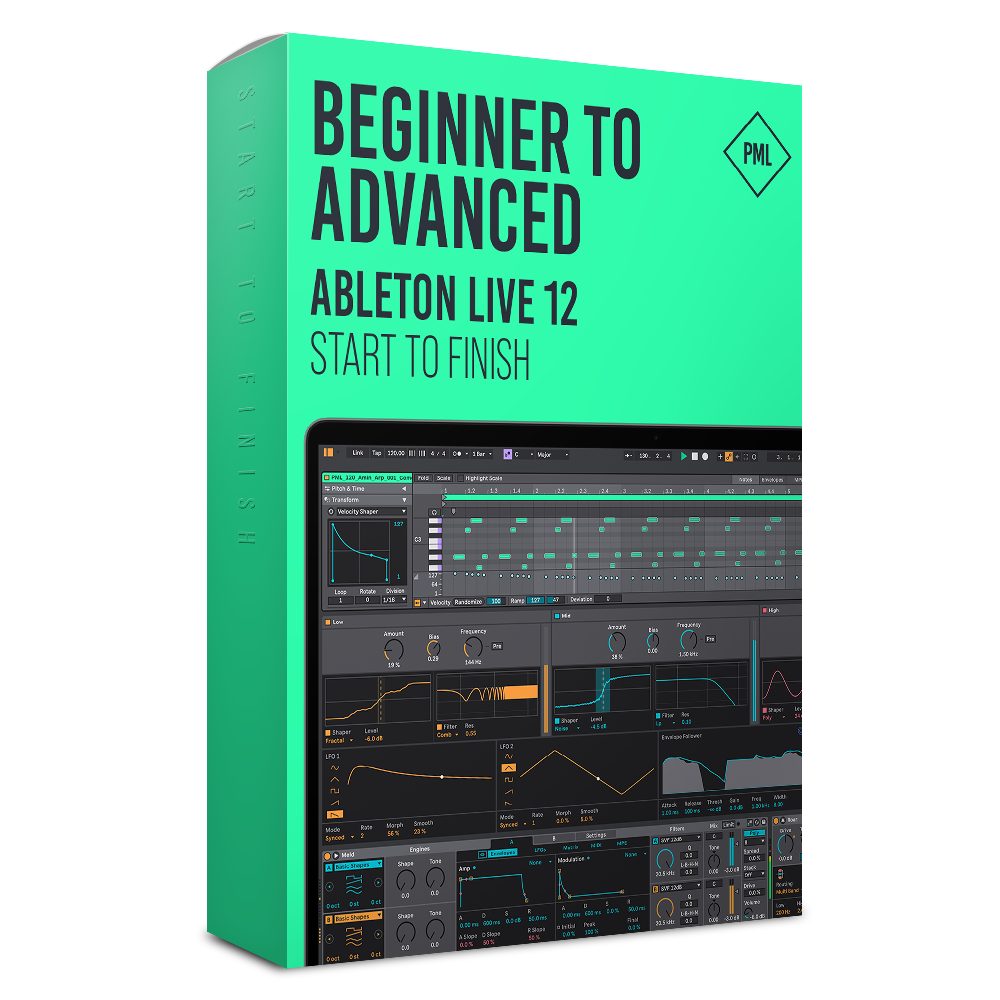
Credit: www.productionmusiclive.com
Frequently Asked Questions On One To One Lessons Ableton Live Beginners
Is Ableton Live Good For Beginners?
Yes, Ableton Live is a great choice for beginners. It has a user-friendly interface, with various built-in tutorials and a large online community for support. Its unique features and workflow appeal to many music producers and artists, making it an excellent starting point for beginners.
Can I Learn Ableton Myself?
Yes, you can learn Ableton yourself. There are many tutorials, online courses and resources available that you can use to teach yourself Ableton. With dedication, practice and patience, it is possible to become proficient at using Ableton on your own.
How Long Does It Take To Learn Ableton Live?
Learning Ableton Live can take anywhere from a few weeks to several months, depending on your familiarity with music production software, your skill level, and how much time you can dedicate to practice. It’s important to stay consistent and focused in your learning approach to see progress.
How Hard Is Ableton Live To Learn?
Ableton Live may seem daunting at first, but with consistent practice and proper guidance, it is relatively easy to learn. Beginners can start by familiarizing themselves with its interface and basic functions, and gradually move on to more advanced techniques and features.
With dedication and patience, anyone can become proficient in using Ableton Live.
Conclusion
Overall, one-to-one lessons on Ableton Live for beginners can be incredibly useful in helping aspiring producers and musicians develop their skills and reach their goals. With the guidance of an experienced instructor, students can learn the ins and outs of this powerful software and gain the confidence they need to create their own unique music.
Whether you’re looking to start a career in music or simply want to have fun making beats and tracks, these personalized lessons can provide you with the knowledge and skills you need to succeed. So why wait? Sign up for your one-to-one Ableton Live lesson today and start creating your own music masterpiece!