Native Instruments Polyplex is a versatile drum sampler that allows users to create custom percussion sounds by combining samples and effects. This tool features an intuitive interface that makes it easy to layer sounds, create complex rhythmic patterns, and tweak parameters in real-time.
Polyplex is compatible with most popular DAWs and includes a library of over 500 sounds, as well as the ability to import your own samples. Whether you’re a beginner or a seasoned producer, Polyplex is a valuable tool for enhancing your drum programming and adding unique textures to your tracks.
Try it out today and see what kind of beats you can create!
Introduction To Native Instruments Polyplex Drum Sampler
The Native Instruments Polyplex Drum Sampler is a powerful tool for creating intricate drum patterns. Its intuitive interface allows users to easily layer and manipulate up to 8 samples at once, and its built-in effects offer even more creative control.
Whether you’re an experienced producer or a beginner looking to add some flare to your tracks, the Polyplex has something to offer.
Native Instruments Polyplex Drum Sampler is a powerful tool for drum programming and a go-to solution for producers worldwide. It is a powerful virtual instrument that gives you access to a vast sound library of acoustic and electronic drum sounds. The software lets you mix and match samples, tweak parameters and create unique drum grooves in no time. Polyplex is the perfect solution for beat-making enthusiasts who want to explore new possibilities in their drum programming.
Overview Of Polyplex’s Capabilities
Polyplex offers a range of features designed to enhance your drum programming experience. Here are some of the capabilities Polyplex has to offer:
- 16 Drum Slots – Create unique and complex beats using Polyplex’s 16 drum slots.
- Sample Browser – Easily search through Polyplex’s vast sample library and import your own samples.
- Kit Randomizer – Quickly create new kits by randomly selecting from the available samples within Polyplex.
- Effects – Add effects within Polyplex’s internal mixer to further enhance your drum sounds.
- Step Sequencer – Easily program complex drum patterns using Polyplex’s built-in step sequencer.
How Polyplex Can Enhance Your Drum Sound
Polyplex can take your drum sound to the next level by allowing you to create unique drum grooves that stand out. You can mix acoustic and electronic samples to create hybrid beats that are tailored to your style. With just a few clicks, you can tweak the individual sound parameters, such as pitch, decay, and volume, to transform your drum sounds. Furthermore, the integrated effects within Polyplex’s mixer can add depth and character to your drum sounds, ensuring your productions sound professional and inventive. Polyplex is an all-in-one solution for your drum programming needs that you won’t regret investing in.

Credit: www.native-instruments.com
Getting Started With Polyplex
Polyplex by Native Instruments is a powerful drum sampler that lets users create custom beats with ease. With its intuitive interface and extensive library of sounds, getting started with Polyplex has never been easier. Explore the endless possibilities and unleash your creativity with this versatile and powerful tool.
If you are a music producer looking to incorporate dynamic drum sounds into your productions, Native Instruments Polyplex Drum Sampler is an excellent choice. This powerful software instrument features a vast collection of diverse drum sounds, allowing you to create complex rhythms and beats with ease. Before you begin creating, it’s essential to familiarize yourself with the installation and setup process, as well as MIDI mapping and controller integration.
Installation And Setup Process
Installing Polyplex is a straightforward process that requires enough disk space and a compatible computer operating system. Once you’ve downloaded the installer, double-click it, and follow the on-screen instructions. After the installation is complete, launch your DAW or standalone version of Polyplex and begin creating.
Midi Mapping And Controller Integration
Polyplex is compatible with many MIDI controllers, such as the Maschine, Komplete Kontrol, and other hardware controllers. However, the MIDI mapping process may differ depending on the controller you are using. The first step is to verify that your controller is compatible with Polyplex. You can then proceed to configure the controller to your preferred mapping settings. In conclusion, getting started with Native Instruments Polyplex Drum Sampler is easy. By following the installation and setup process, as well as MIDI mapping and controller integration, you’ll be creating dynamic drum sounds in no time. With a vast array of sounds and compatibility with various MIDI controllers, Polyplex is an excellent choice for producers of all skill levels.
Polyplex Interface And Navigation
Polyplex, the Native Instruments drum sampler, offers an intuitive interface and smooth navigation that allows for effortless sound manipulation. It’s a versatile tool for creating unique and complex beats suitable for various musical genres.
If you are a music producer who loves using drum samples, Native Instruments Polyplex is a great tool to explore. Polyplex has an intuitive interface and navigation that allows you to create unique drum patterns and beats. In this section, we will discuss how to explore the drum pad interface, adjust sound parameters, and effects.
Exploring The Drum Pad Interface
When you open Polyplex, the first thing you’ll notice is its clean interface, consisting of 16 drum pads and a variety of sound-shaping controls. Each of the drum pads has a unique sound, and you can drag and drop samples onto them to create your own kit. Additionally, you can use MIDI controllers or your computer keyboard to play the drum pads.
Adjusting Sound Parameters And Effects
Polyplex has a range of tools to adjust sound parameters and effects, giving you the ability to create unique drum sounds. The “Layer” section allows you to adjust the pitch, volume, and pan of each layer. The “FX” section includes a range of effects like reverb, delay, and chorus, which you can use to add further depth to your sound. Additionally, Polyplex has a unique “Random” feature that generates random sounds and effects, giving you endless possibilities to create unique beats.
Final Thoughts
Exploring the Polyplex interface and navigation can unlock unique drum patterns and beats. With its clean interface and range of tools, Polyplex is a drum sampler that is definitely worth checking out. So, start exploring and unleash your creativity!
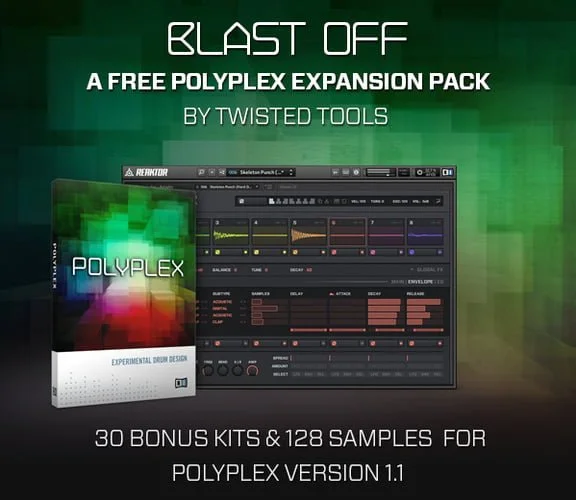
Credit: rekkerd.org
Creating Custom Drum Kits With Polyplex
Create unique and customizable drum beats with Native Instruments Polyplex Drum Sampler. With its intuitive interface, users can easily mix and match their own drum kits, adding depth and complexity to their music compositions. Get creative with Polyplex and produce truly unique beats.
Creating Custom Drum Kits with Polyplex is one of the strengths of Native Instruments’ Polyplex Drum Sampler. This feature allows you to build your own drum kits, giving you the flexibility to create unique sounds for your music. In this article, we will discuss the process of creating custom drum kits with Polyplex, using the drag and drop kit creation method, and adjusting individual drum sounds and effects.
Using The Drag And Drop Kit Creation Method
The drag and drop kit creation method in Polyplex allows you to create custom drum kits easily. To get started, simply click on the “Create New Kit” button in the interface, and you will be taken to the kit creator mode. Here you will see various drum sound sources, including noise generators, synthesizers, and samplers. You can select these sound sources and drag them onto the kit view to create your custom kit.
Adjusting Individual Drum Sounds And Effects
Once you have created your custom drum kit using the drag and drop method, you can start adjusting individual sounds and effects. Polyplex offers a wide range of sound shaping and processing tools that allow you to tweak each sound to your liking. With simple controls like filters, envelopes, and pitch modifiers, you can transform each drum sound and create the desired effect. Additionally, you can apply global effects like reverb, delay, and distortion to further enhance your drum kit. In conclusion, creating custom drum kits with Polyplex is a straightforward process that allows you to build unique sounds for your music. With the drag and drop kit creation method and the ability to adjust individual drum sounds and effects, you have full control over your drum kit’s sound. Polyplex is a powerful tool that can help you take your drum programming to the next level.
In-depth Sound Design With Polyplex
When it comes to creating unique and engaging drum sounds, Native Instruments Polyplex Drum Sampler is one of the most versatile tools available. The Polyplex instrument offers endless possibilities for drum sound design with a range of features and parameters to tweak to your heart’s content. In this article, we will explore the ins and outs of using Polyplex for in-depth sound design and shaping.
Modulating And Automating Sound Parameters
Polyplex offers a range of modulation options, allowing you to create evolving and dynamic drum sounds that can add excitement and interest to your tracks. With Polyplex, you can modulate various sound parameters including pitch, filter cutoff, and distortion levels. This modulation can be achieved through several methods, including using LFOs, envelopes, and MIDI controllers to automate the modulation over time.
One of the advantages of Polyplex’s modulation options is that the interface is very user-friendly. The modulation sources are color-coded to match the modulation targets, making it easy to understand the relationships between the different parameters and set up automated modulation with just a few clicks.
Adding External Effects And Processing
In addition to the internal effects offered by Polyplex, you can also apply external effects to your drum sounds to further shape and customize them. This can include using third-party plugins such as EQs or compressors, or routing the Polyplex output to send effects like reverb or delay.
Using external effects with Polyplex can help you achieve a more polished and professional sound. It can also allow you to add more depth and dimension to your drum sounds by placing them in different spaces and environments. By combining internal and external effects and processing, you can create truly unique and one-of-a-kind drum sounds that will help your tracks stand out.

Credit: m.youtube.com
Using Polyplex In Your Production Workflow
Polyplex, Native Instruments’ drum sampler, is a powerful tool for adding dynamic and intricate rhythms to your music production workflow. With its intuitive interface and vast library of samples, Polyplex offers endless possibilities for creating unique sounds and beats.
Native Instruments Polyplex Drum Sampler is a powerful tool for music producers and composers, offering versatile drum sound design and sequencing capabilities. Whether you are working in the studio or on stage, Polyplex allows you to elevate your drum programming and production to the next level.
Integrating Polyplex With Your Daw
Polyplex seamlessly integrates with all major digital audio workstations (DAWs), making it easy to incorporate its unique drum sounds into your production workflow. Simply load it as a VST or AU plugin in your DAW and you’re ready to go. Polyplex supports MIDI and host sync, allowing you to easily sync it with your project tempo.
Steps to integrate Polyplex with your DAW:
- Open your DAW and create a new project
- Load Polyplex as a VST or AU plugin in your DAW
- Import or record MIDI data into Polyplex to trigger the individual drum sounds
- Adjust the sound parameters in Polyplex to achieve your desired sound
- Save and export your drum sequence as you normally would in your DAW
Using Polyplex In Live Performance Scenarios
Polyplex is not just limited to studio use. You can also incorporate it into your live performance setups, allowing you to trigger unique drum sounds on the fly. To do this, you can use a MIDI controller or a drum pad to trigger the individual sounds in Polyplex.
Steps to use Polyplex in live performance scenarios:
- Connect a MIDI controller or a drum pad to your computer running your DAW and Polyplex
- Assign each drum sound in Polyplex to a specific MIDI note or pad on your controller
- Use your controller or drum pad to trigger the drum sounds in real-time during your live performance
- Adjust the sound parameters in Polyplex to achieve your desired sound and create dynamic drum sequences
Polyplex allows you to create dynamic and unique drum sounds for any production or live performance. By integrating it with your DAW or incorporating it into your live setup, you can take your drum programming and sound design to the next level.
Advanced Tips And Tricks With Polyplex
Discover the power of Native Instruments Polyplex Drum Sampler with these advanced tips and tricks. Elevate your drum tracks and create unique rhythms with the wide range of features this powerful tool offers.
Native Instruments Polyplex Drum Sampler is a powerful tool for creating electronic drum sounds. While Polyplex can be used out of the box, there are advanced tips and tricks that can enhance your sound design using this tool. In this section, we will discuss two important aspects of Polyplex; Optimizing performance and CPU usage, and Creative sound design techniques.
Optimizing Performance And Cpu Usage
When working with complex drum samples, it is essential to optimize your performance and CPU usage. Here are some tips that can help you achieve this:
- Free up your RAM before opening Polyplex.
- Reduce the voices and polyphony settings of Polyplex to reduce CPU usage.
- Activate the “Eco” setting for a more resource-efficient mode.
- Experiment with different buffer sizes to obtain the best performance.
Creative Sound Design Techniques
Polyplex is a great tool for designing unique drum sounds. Here are some tips and tricks that can help you create more complex and interesting sounds:
- Mix and match sound sources from different kits to create your own custom kits.
- The “Random” function can provide unexpected sound variations that can be useful.
- Automate the sound parameters in a DAW to evolve the drum beat over time.
- Use the “MIDI Link” function to trigger different sounds from a controller.
- Employ the “FX” section to add processing like distortion, delay, and reverb.
With these advanced tips and tricks, you can push Native Instruments Polyplex Drum Sampler’s boundaries and create impressive and unique drum sounds.
Conclusion And Future Developments For Polyplex
Polyplex by Native Instruments is a powerful drum sampler that offers a vast range of possibilities for music producers. The future developments for Polyplex are promising, as it continues to provide new and innovative ways to create unique drum sounds and patterns.
Review Of Polyplex’s Features And Benefits
The Native Instruments Polyplex Drum Sampler is a powerful tool designed to enhance your drum sound creation process. This incredible software comes with several features that make it a must-have for music producers and anyone looking to create amazing rhythms. Polyplex boasts a user-friendly interface, extensive sound library, the ability to manipulate samples, morph sounds, and so much more. With Polyplex, you can create complex rhythms and grooves with ease. The upsides of using Polyplex are numerous, including: – Pre-programmed and original drum kits with unique sound sequences – Easy integration with other Native Instruments products – Ability to customize sounds using sophisticated sound-design tools – User-friendly interface for ease of use – A wide range of sounds that are ready to use
Looking Ahead To Future Updates And Expansions
Native Instruments is always looking for ways to improve their products and Polyplex is no exception. In the future, we can expect to see even more updates and expansions for this powerful drum sampler. Native Instruments has a long-standing history of delivering high-quality software products, and Polyplex is no exception. The company is continuously expanding and improving their product line, which means we can expect to see even more features and benefits added to Polyplex in the future. Future developments of Polyplex are likely to include a bigger library of sounds, new sound-design tools, and more options to customize drum patterns and sample sounds. Furthermore, we can expect Native Instruments to ensure compatibility with new versions of popular Digital Audio Workstations (DAWs). We can also expect Native Instruments to continue to update and provide new sound kits that are relevant to the latest musical trends. In conclusion, with Polyplex, users get a powerful and feature-rich drum sampler that is easy to use, and it is backed by Native Instruments’ notorious reputation for high-quality products. As we look forward to future updates and expansions, we can be sure that Polyplex is only going to get better with time.
Frequently Asked Questions On Native Instruments Polyplex Drum Sampler
What Is Native Instruments Polyplex?
Native Instruments Polyplex is a powerful drum-design tool for music makers. It allows users to create unique drum sounds by blending samples and patterns, and manipulating numerous parameters like filters and effects. Polyplex is convenient for composers who want to experiment with unusual percussive sounds in their productions.
What Is The Difference Between Drum Machine And Drum Samples?
The main difference between a drum machine and drum samples lies in their function. A drum machine generates percussion sounds electronically, while drum samples are actual recorded sounds of drums and percussion instruments.
What Is Polyplex Drum Sampler?
Polyplex is a drum sampler software designed by Native Instruments. It offers a wide range of sounds and samples, drum kits, and customizable drum beats. It is a virtual instrument that can be used in music production.
What Are The System Requirements For Polyplex?
Polyplex requires a computer with at least a 2 GHz processor, 4GB of RAM, and 1GB of free hard drive space. It is compatible with Mac and Windows operating systems and can be used with most music production software.
Conclusion
Overall, Native Instruments Polyplex Drum Sampler is an impressive tool for musicians and producers. It allows for endless possibilities when creating and customizing drum samples. The intuitiveness of the interface and the vast array of options available make it easy for users of all skill levels to achieve their desired sound.
With its compatibility with other Native Instrument products, Polyplex is an excellent addition to any music production setup. Its versatility and quality make it a must-have tool for any producer or musician looking to enhance their work.