In mixing vocals and a two-track beat, use EQ, compression, and reverb to blend them together. Vocal levels should be center panned while beat levels should be stereo panned.
Mixing vocals with a two-track beat can be a daunting process, but the key is to use EQ, compression, and reverb appropriately. One important tip is to center pan the vocal tracks while stereo panning the beat tracks. This allows for better separation of the two elements and can enhance the overall sound of the mix.
Additionally, it’s crucial to ensure that the volumes of all elements are balanced, so that the vocals are not drowned out by the beat. By using these techniques and taking the time to perfect the mix, you can create a polished and professional-sounding final product.
Preparing For The Mix
Achieving a balanced mix when combining vocals and a two-track beat requires careful preparation. Begin by selecting the right plugins and EQ settings to highlight the vocals, and then fine-tune the levels to create a cohesive sound.
Preparing for the Mix: Preparing for the mixing process can make a huge difference in the final outcome of a track. One of the main challenges in mixing vocals and a two-track beat is to ensure that they both are well-balanced and complement each other. Here are some essential steps to take before you start mixing: Organizing tracks and files: It’s crucial to have all the required files and tracks in place. Ensure the files are in the right format and also keep them well-organized. Create a separate folder for each project with sub-folders for different sections like vocals, beats, and sound effects. This process will help you stay focused and avoid confusion when mixing the tracks. Cleaning up audio files: Cleaning up audio files is a vital step for preparing the audio for the mixing stage. This step includes removing unwanted noises or clicks, adjusting levels and fades, and other post-production tasks. Taking the time to clean up your audio files will make the mixing process more comfortable and help improve the final sound quality. Once you have organized and cleaned up your tracks, you are ready to mix your vocals and two-track beat. Mixing is a delicate balance of equalizing, compressing, and making other adjustments to ensure that your sound is polished and well-balanced. Stay focused, take breaks regularly, and trust your ears to achieve the best results.

Credit: m.youtube.com
Setting Up The Mix
To get the best sound quality and achieve a professional mix, it’s important to properly mix vocals and a two-track beat. Start by adjusting the levels and panning of each element, and then add EQ and compression to enhance the clarity and balance of the track.
Finally, use effects like reverb and delay to add depth and character to the mix.
Setting Levels
The first step in setting up a mix is setting the levels. The vocal should be the focus of the mix, so start by setting the level of the vocal track. Then, adjust the level of the two-track beat so it sits nicely with the vocal. Use your ears to find the right balance between the vocal and the beat. You don’t want the beat overpowering the vocal or vice versa.
Adding Effects
Once you have the levels set, it’s time to add effects. Start by EQing the vocal to make it stand out in the mix. Cut any unnecessary low-end frequencies to make room for the beat. You can also add some compression to the vocal to even out the levels and make it sound more polished. Next, add some reverb to the vocal to give it some space. Start with a short decay time and a low wet/dry mix, then adjust to taste. Be careful not to overdo it, as too much reverb can make the vocal sound washed out. For the two-track beat, consider adding some compression to make it sound fuller and more cohesive. You can also add some stereo widening to make it sound wider.
Organizing Tracks
Make sure to keep your tracks organized in your DAW. You can do this by color-coding the tracks, renaming them, and grouping them together. This will make it easier to navigate the mix and make adjustments as needed.
Finalizing The Mix
Once you have the levels and effects set up, listen to the mix to make sure everything sounds balanced. Adjust the levels and effects as needed. You can also use automation to make adjustments throughout the song. When you’re happy with the mix, it’s time to export it. Make sure to export it at a high-quality resolution and in a format that is compatible with your desired platform. Setting up a mix can be a time-consuming process, but taking the time to do it right will make a huge difference in the overall quality of your track.
Mixing Vocals
Mixing vocals with a two-track beat can be a challenging task, especially if you are new to audio production. Fortunately, with the right tools and techniques, you can create a professional sound that will make your music stand out from the crowd. One of the most important aspects of mixing vocals is ensuring they are clear, crisp and balanced with the beat. That’s where pitch correction, equalization, compression, and reverb & delay come into play.
Pitch Correction
Pitch correction is a technique used to fix any out-of-tune vocals. It helps ensure that your voice sounds in harmony with the rest of the track. By using tools like Auto-Tune or Melodyne, you can correct any pitch errors and make sure your voice sounds perfect. However, it’s essential to use this technique sparingly as over-correction can lead to an unnatural sound.
Equalization Of Vocals
Equalization can be used to remove any unwanted frequencies from your vocals. You can use an equalizer to emphasize the frequencies that enhance your vocals, increasing the clarity, and reducing muddiness. This technique is crucial in achieving a balanced mix, allowing your vocals to shine without being overpowered by other instruments.
Compressing The Vocals
Compression is a crucial technique in mixing vocals, as it helps control the dynamic range of your vocals. By using a compressor plugin, you can smooth out any loud or sudden sounds, ensuring that your performance sits perfectly within the mix. Be cautious not to over-compress or you may lose the natural sound of your voice.
Adding Reverb & Delay
Adding reverb and delay can give your vocals space and depth. Reverb simulates the sound of a room, while delay adds an echo. By tweaking the parameters of your reverb and delay plugins, you can create a unique ambiance that enhances your vocals’ overall sound. However, don’t overdo it, too much reverb or delay can drown out your voice and create a muddy mix.
Mixing vocals can be a daunting task, but by using pitch correction, equalization, compression, and reverb and delay, you can create a professional sound that makes your music stand out in a crowd. Remember, it’s much easier to mix vocals if they are recorded well in the first place; however, with these techniques, you can transform your vocals and create a beautiful harmony with your two-track beat. Keep practicing and experiment with different combinations to find your perfect sound!
Mixing A Two-track Beat
When mixing vocals with a two-track beat, it’s essential to know how to balance the vocals with the beats without losing the energy, feel, and vibe of the track. The two-track beat refers to a stereo mix of a song that already has a pre-mixed instrumental track with no separate stems.
Equalization Of The Beat
The first step while mixing a two-track beat is to analyze the frequency spectrum of the instrumental track and adjust the equalization. The aim is to clean up the track and make it sound better. Remove any frequency build-up, cut any unnecessary frequencies, and boost the track’s frequencies that give it excitement, width, and clarity.
The key here is to use the right equalizer plugin that allows you to have precise control over the frequencies. Use the low-cut filter to eliminate the unnecessary low-end frequencies and high-cut to remove the unwanted high-end. Additionally, you can use a dynamic equalizer to clean up the frequency clashes between the vocal and instrumental tracks.
Adjusting Levels
The next step is to adjust the levels of the beat. It’s essential to ensure that the beat sits well below the vocals without competing for dominance. In this step, a good pair of headphones is essential to help you listen and make the right call while mixing.
To adjust the levels, set the vocal track as the loudest component of the mix and drop the instrumental track volume until the mix becomes balanced. Then, tweak the instrumental track volume up or down to make it sit well with the vocal track. Often a slight volume reduction of the instrumental track between the verses and chorus can help keep the elements in check.
Adding Effects
Finally, to add depth, excitement, and texture to the mix, add effects to the instrumental track. Adding effects will help the instrumental track stand out while still allowing space for the vocal tracks.
You can add reverb to the instrumental track to complement the vocals. By adjusting the reverb rate, the spatial position of the instrumental track in the mix can be altered. You can also use delay effects and subtle modulation, panning effects, and subtle saturation to add excitement to the instrumental track.
In conclusion
Mixing a two-track beat requires precision and patience. With the right tools, you can get a polished mix that maintains the energy and vibe of the track. Start by analyzing the beat’s frequency spectrum, adjust the levels, and add effects to complement the vocals. With these tips, you can create a perfect mix that showcases both the vocals and the instrumental.
Balancing The Mix
When it comes to mixing vocals and a two-track beat, balancing the mix is one of the most crucial steps to achieving a polished sound. This process involves ensuring that each element of the mix is audible and sits well in the frequency spectrum. Here are some tips for balancing your mix:
Panning
Panning is an essential tool for creating space in your mix. It involves placing sounds in the stereo field between the left and right speakers. When mixing vocals and a two-track beat, it’s important to give each element its own space. For example, you can pan the vocals in the center, the beat in the middle, and any additional instruments on either side.
Automation
Automation is the process of changing the volume, panning, or other settings of a track over time. It’s a great way to add movement and dynamics to your mix. When mixing vocals and a two-track beat, you can use automation to adjust the levels of the elements as the song progresses. For example, you can lower the volume of the vocals during the verses and bring them up during the chorus.
Mix Buss Processing
Mix buss processing involves applying effects to the master track of your mix. It’s a great way to add cohesion and glue everything together. When mixing vocals and a two-track beat, you can use mix buss processing to enhance the overall sound. For example, you can add a gentle compressor to glue everything together, a subtle EQ to balance the frequency spectrum, or a stereo enhancer to widen the sound.
By following these tips, you can create a balanced mix that sounds great on any sound system. Remember to experiment and trust your ears, as there are no hard and fast rules when it comes to mixing vocals and a two-track beat.
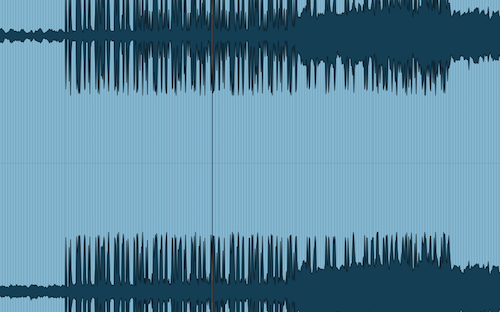
Credit: producelikeapro.com
Mastering The Mix
Mastering the Mix shares valuable tips on how to effectively mix vocals and a two-track beat, ensuring that both elements come together seamlessly. Learn how to create a balanced mix and enhance the overall sound of your music production with the expert advice provided.
If you’re a music producer or sound engineer, mixing vocals and a two-track beat can be a daunting task. You have to find a way to make the vocals blend seamlessly with the beat while still retaining their clarity and impact. However, with the right approach, you can create a polished and professional sound that showcases the best of both elements. In this post, we’ll explore key techniques for mastering the mix when combining vocals and a two-track beat.
Preparing For Mastering
Before you start mixing, it’s essential to prepare for mastering. This involves ensuring that both the vocals and the two-track beat are recorded and mixed to a high standard. Make sure to monitor the levels and EQ of each track to ascertain that there is minimal clipping, distortion, or unwanted hiss in the audio files. To prepare for mastering, ensure that the vocals are well-recorded and free from any background noise or unwanted sounds. Make sure the two-track beat is produced to an optimal level. Additionally, check the vocal tracks are in sync with the beat and perfect the timing to suit the beat.
Mastering Effects
Mastering vocals alongside a two-track beat usually involves applying a wide range of mastering effects. Such effects provide control over the dynamics of the vocals and beat, enabling seamless integration of both elements. When applying mastering effects, ensure all edits are sensitive to the tonal balance and overall sound. Popular effects used in this scenario include EQ, compression, reverb, and delay, among others. These effects should be applied in moderation to create a balanced yet powerful sound.
Finalizing The Mix
To finalize the mix, ensure that the vocals and two-track beat are blended cohesively. That involves making sure each element cuts through the mix-adroitly using EQ and balancing the tracks. Further, it’s crucial to ensure the overall volume is consistent throughout to minimize conflicts between the two. To achieve this, use a limiter to ensure the final mix won’t clip or distort when played at different volumes. In conclusion, mastering the mix when combining vocals and a two-track beat can be overwhelming. However, by following these techniques as you prepare to master, applying mastering effects sensitively, and finalizing the mix, you can strike a balance between the two elements and produce an impressive sound.
Frequently Asked Questions On Mixing Vocals And A Two Track Beat
Should I Mix Beat With Vocals?
Yes, mixing beats with vocals is essential in music production. Professional music producers mix beats with vocals to create a perfect balance between the sounds and maximize the impact of the song. By doing so, the final product sounds more polished, dynamic, and energetic.
How Do You Mix Beat And Voice?
To mix beat and voice, use software like GarageBand or Audacity. First, import your beat and vocal tracks into the software. Then, adjust the levels of each track so that they blend together seamlessly. Use effects like EQ, compression, and reverb to polish your sound.
Finally, export your finished track.
Can You Mix Vocals With Instrumentals?
Yes, vocals can be mixed with instrumentals to create a complete and harmonious music track. In fact, mixing both elements properly results in a balanced and professional-sounding music piece. The key is to adjust the levels, EQ, and effects of each track to complement each other and achieve an overall cohesive sound.
What Is A Two Track Mix?
A two track mix is a recording that only contains two audio tracks, typically used in stereo recordings or in mixing for film and video. These tracks usually contain the left and right channels of sound.
Conclusion
To attain a well-mixed track, blending vocals and a two-track beat is crucial. This process requires a lot of patience, creativity, and precision. However, it is achievable if you follow the right techniques, such as working on the levels, proper EQing, panning, and compression.
The result of this process is undoubtedly worth it, as it creates a cohesive and balanced sound that brings out the artist’s message. Therefore, take your time, experiment, and enjoy the process of mixing your vocals and a two-track beat!