RMS (Root Mean Square) and Peak levels are measurements of different aspects of audio signal amplitude. RMS level expresses the average power of an audio signal, while Peak level indicates its maximum value.
Mastering Tip: Control the RMS and Peak levels of your audio signal to achieve a balanced and clean sound. Mastering audio involves bringing out the best in a recording, making it sound polished, professional, and suitable for its intended delivery format.
While a great deal of knowledge and experience is necessary to master audio successfully, there are some core concepts that underpin the process. One of these is the importance of RMS (Root Mean Square) and Peak levels: two crucial metrics that every audio engineer and producer should be familiar with. We will explore what RMS and Peak levels are, why they matter, and how they can be used to make your music sound its best.
Understanding Rms And Peak Levels
Understanding RMS and peak levels is essential for mastering audio. RMS represents the average loudness of a sound, while peak levels refer to the highest level of a sound waveform. Balancing these levels is crucial for achieving a polished and professional sound.
Mastering is the final step of music production, where the audio is carefully processed and prepared for distribution. One crucial aspect of mastering is understanding the levels of audio signals, specifically RMS and peak levels. These levels determine the overall volume and dynamic range of the audio. In this blog post, we’ll dive into the differences between RMS and peak levels and how to master them for optimal sound quality.
What Are Rms Levels?
RMS (Root Mean Square) is a measure of the average power of an audio signal over time. It is often used to determine the overall loudness or perceived volume of a sound. RMS levels are calculated by squaring each sample of the audio waveform, averaging them out, and taking the square root of the result. In simpler terms, RMS levels give a good indication of the average loudness of a track. This is useful for ensuring consistent volume levels throughout a song or an album.
What Are Peak Levels?
Peak levels, on the other hand, measure the highest point in an audio signal. It is the maximum level an audio signal can reach without distorting or clipping. Peak levels are essential in mastering as they ensure that the audio doesn’t distort or clip when played back at high volumes. Peak levels are measured in dBFS (decibels relative to full scale), where 0 dBFS is the maximum level that the audio can reach without clipping or distorting.
What Is The Difference Between Rms And Peak Levels?
The main difference between RMS and peak levels is that RMS levels give an average indication of volume, while peak levels measure the maximum volume level of an audio signal. RMS levels are useful in maintaining consistent volume levels throughout a song or an album, while peak levels are essential in ensuring that the audio doesn’t distort or clip when played back at high volumes. In summary, mastering is all about achieving the perfect balance between RMS and peak levels. Too much compression can result in lost transients and dynamics, while not enough compression can result in an inconsistent and muddy mix. By understanding RMS and peak levels, you’ll be able to master your audio tracks for optimal sound quality and volume levels.
How To Measure Rms And Peak Levels
To measure RMS and Peak Levels, it’s important to understand their differences. RMS Level indicates the average power output while Peak Level measures the highest amplitude of an audio signal. Knowing how to measure these levels can enhance your mastering skills and create a better final product.
Whether you’re new to audio engineering or a seasoned professional, understanding RMS and peak levels is crucial to producing high-quality audio. Learning how to measure these levels correctly can help you properly mix and master your tracks, resulting in well-balanced, professional-sounding music. In this post, we’ll discuss how to measure RMS and peak levels using audio software and hardware equipment.
Using Audio Software
When it comes to measuring RMS and peak levels, audio software is a popular and easy-to-use option for many music producers and engineers. Here are the steps for measuring these levels in audio software:
- Load your audio track into your preferred DAW software.
- Locate the metering section of your DAW, which may include RMS and peak level meters.
- Adjust the playback of your track and monitor the levels in real-time.
- Ensure that your RMS levels are at an appropriate level, usually around -6 dB to -10 dB, to allow for headroom and prevent distortion.
- Check that your peak levels are not too high and are within a safe range to avoid clipping and distortion.
Using audio software is a quick and easy way to measure RMS and peak levels, making it an excellent option for beginners or those short on time.
Using Hardware Equipment
If you’re looking for a more hands-on approach to measuring RMS and peak levels, using hardware equipment may be the way to go. Here are the steps to measure these levels using hardware:
- Start by selecting the appropriate equipment, such as a multimeter or an audio analyzer.
- Connect your equipment to your audio device or mixer and set your device’s output at an appropriate level.
- Play back your audio and monitor the levels displayed on your equipment.
- Adjust your levels as necessary to ensure that your RMS and peak levels are at the desired levels.
Using hardware equipment to measure your levels is a more traditional method and may take a bit longer than using audio software. However, it can provide more accurate measurements and is a great choice for those who prefer a hands-on approach. In conclusion, measuring RMS and peak levels is an essential part of the audio mastering process. Whether you prefer to use software or hardware equipment, knowing how to measure these levels properly can help you create a well-balanced mix and produce professional-quality music.
Why Rms And Peak Levels Are Important
Understanding RMS and peak levels is crucial when it comes to audio production and mastering. Keeping your levels in check will not only ensure consistent audio quality but also prevent audio clipping, distortion, and other technical issues that can negatively impact the listening experience. In this article, we explore how maintaining audio quality, preventing audio clipping, and ensuring consistent audio levels can be achieved by mastering RMS and peak levels.
Maintaining Audio Quality
RMS levels measure the average audio power, while peak levels measure the highest level of audio before it clips or distorts. Maintaining a good balance between these two levels is crucial to ensuring the overall audio quality.
When RMS levels are too low, the audio may sound weak and lacking in impact. On the other hand, if the RMS levels are too high, the audio may sound distorted or muddy, leading to listener fatigue. Maintaining optimal RMS levels will ensure that the listener can hear all the elements in the mix, resulting in a better listening experience.
Preventing Audio Clipping
Audio clipping occurs when the peak levels are too high, causing the audio waveform to exceed the maximum possible level. This results in distortion or even total loss of audio data. Preventing audio clipping is crucial to maintaining audio quality and ensuring that the listener hears all audio elements in the mix.
One way to prevent audio clipping is to adjust the RMS levels. Lowering the RMS levels will reduce the overall volume, which, in turn, will reduce the peak levels and prevent audio clipping. Alternatively, a limiter can be used to control the peak levels and prevent clipping.
Ensuring Consistent Audio Levels
Consistent audio levels are crucial to maintaining a uniform listening experience across all audio devices. When audio levels are inconsistent, the listener may have to manually adjust the volume, which can be annoying and distracting.
By mastering RMS and peak levels, you can ensure that the audio levels are consistent across all devices. This can be achieved by normalizing the audio levels to a particular standard, such as -14 dB RMS or -0.1 dB peak level. Through this standardization, the listener can have a consistent listening experience regardless of the device used.

Credit: www.waves.com
Tips For Mastering Rms And Peak Levels
To master RMS and peak levels for audio mastering, it’s essential to have a full understanding of these terms. RMS is the average audio level while peak levels indicate the highest volume of the audio waveform. Using a combination of both can help you achieve a well-balanced and professional sound.
Mastering RMS and peak levels is essential for creating high-quality audio recordings. Properly setting these levels can help you achieve the best sound possible, allowing your music to be heard the way it was intended. In this section, we will provide tips for mastering RMS and peak levels, including setting the correct levels during recording, using compression to control dynamics, using limiting to control peak levels, and using normalization to boost overall loudness.
Setting The Correct Levels During Recording
The first step in mastering RMS and peak levels is setting the correct levels during recording. It is essential to avoid clipping or distortion by ensuring that the input levels are not too high. High input levels can cause distortion and result in a poor-quality recording. To set the correct recording levels, it is important to use a peak meter and adjust the gain on your preamp until the peak level is around -6dB. This will provide enough headroom to prevent clipping and ensure a clean recording.
Using Compression To Control Dynamics
Compression is a widely used technique to control dynamics during the mastering process. It can help to even out the levels of a recording, making it sound more polished and professional. When using compression, it is important to pay attention to the attack and release times, as well as the ratio and threshold settings. These settings should be adjusted according to the genre of music and the desired sound.
Using Limiting To Control Peak Levels
Limiting is another important technique for mastering RMS and peak levels. It is used to prevent clipping by controlling the peak level of a recording. Limiting works by reducing the gain of the audio signal when it exceeds a certain threshold. When using limiting, it is important to set the threshold, attack, and release times correctly to avoid altering the feel of the music.
Using Normalization To Boost Overall Loudness
Normalization is a technique used to boost the overall loudness of a recording. It works by adjusting the gain of the audio signal to its maximum level without causing clipping. Normalizing a recording can help to make it sound louder, but it is important not to overdo it, as it can lead to a loss of dynamic range and cause distortion. When normalizing, it is important to adjust the level to a maximum of -0.3dB to ensure the best possible sound quality. In conclusion, mastering RMS and peak levels is an important aspect of creating high-quality audio recordings. By following these tips for setting the correct levels during recording, using compression to control dynamics, using limiting to control peak levels, and using normalization to boost overall loudness, you can achieve the best possible sound for your music.
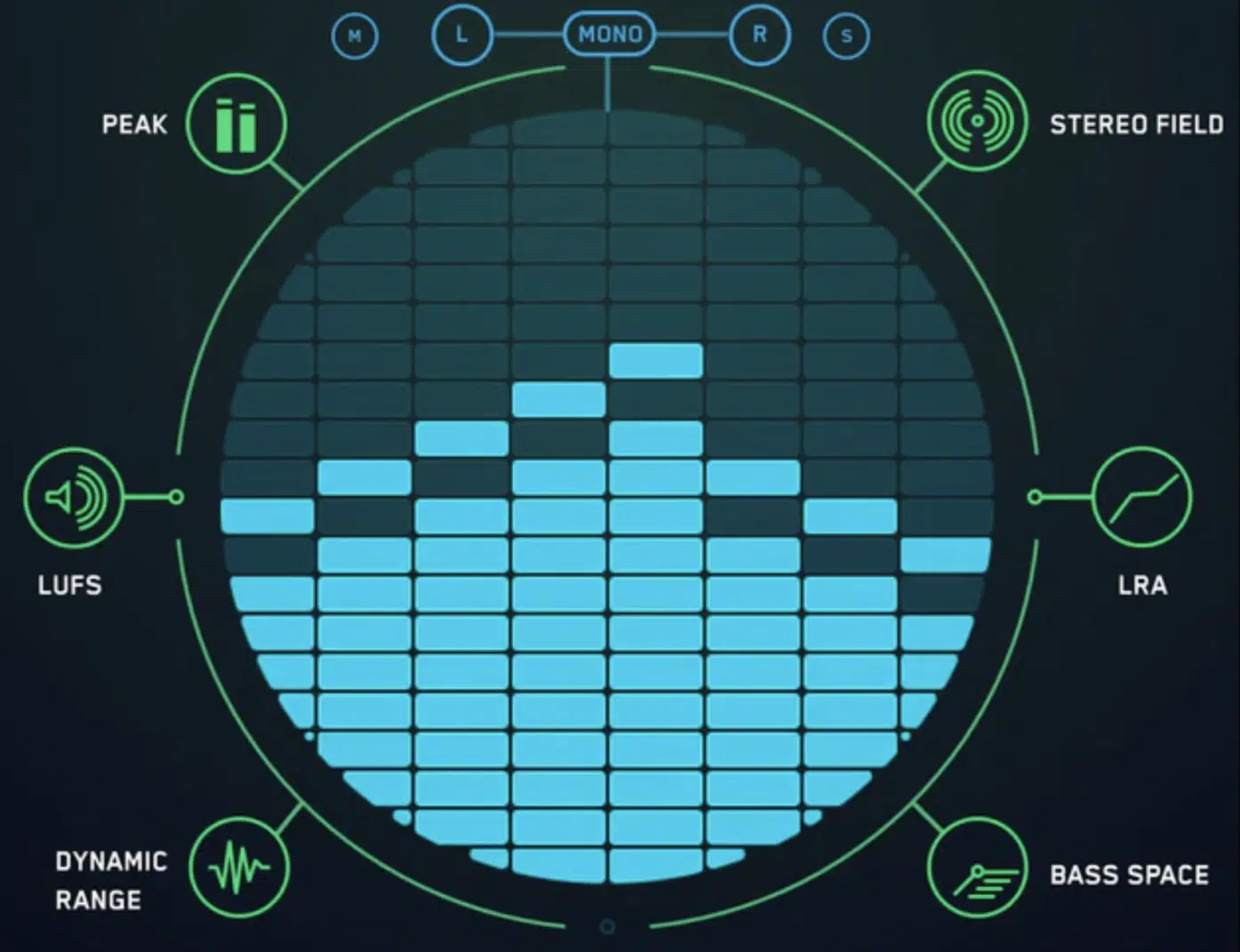
Credit: unison.audio
Frequently Asked Questions For Mastering Tip What Are Rms Peak Levels
What Is A Good Rms Level For Mastering?
The ideal RMS level for mastering music can vary depending on the genre and preferences of the listener, but generally it falls between -9 dBFS and -14 dBFS. It is important to note that the RMS level is not the only factor that determines the perceived loudness or quality of a track.
Other elements such as dynamics, EQ, and stereo imaging also play a critical role in mastering.
What Is A Good Rms For The Master?
A good RMS (Root Mean Square) for the master depends on various factors such as genre, dynamic range, loudness, and personal preference. However, most mastering engineers aim for an RMS value between -8dB and -12dB to ensure that the track has a balanced and consistent sound without compromising the dynamics.
What Are The Peak Levels For Mastering?
Peak levels for mastering refer to the maximum level of sound amplitude that can be used during the audio mastering process without compromising the overall quality of the audio. The recommended peak level is usually -0. 1dB to -0. 3dB, allowing for maximum loudness while avoiding any clipping or distortion.
What Is Rms In Lufs?
RMS stands for Root Mean Square and is a measure of the average power of a signal. In LUFS, RMS is used to determine the loudness level of audio content. It helps to maintain a consistent and acceptable loudness level throughout the content.
Conclusion
As we conclude this article, we can confidently say that achieving the optimal levels of RMS and Peak in our audio productions is crucial for high-quality sound. Using appropriate tools and techniques for measuring and controlling these levels can make all the difference in the final output.
Although it might take some practice to get a good grasp of these concepts, being mindful and attentive to them will go a long way in elevating your audio game and ensuring a satisfying listening experience for your audience.