To record MIDI in FL Studio, simply connect your MIDI device, select it as input, and hit record. FL Studio makes recording MIDI quick and easy.
In the world of music production, capturing MIDI data is a crucial step in creating electronic music compositions. FL Studio, a popular digital audio workstation, offers a straightforward method to record MIDI notes and performances from external controllers or virtual instruments.
This process allows producers and musicians to input musical ideas directly into their projects, enabling them to manipulate and arrange these recordings to craft intricate and captivating tracks. Whether you’re a seasoned pro or a beginner in music production, knowing how to record MIDI in FL Studio is a valuable skill that can enhance your workflow and creativity. Let’s dive deeper into the steps and techniques for recording MIDI in FL Studio.
Getting Started With Midi
If you’re new to recording Midi in FL Studio, it’s essential to start with the basics. Follow these steps to kickstart your Midi recording journey.
Choosing The Right Midi Controller
Select a Midi Controller that suits your music production needs and budget. Ensure compatibility with FL Studio to streamline your workflow.
Setting Up Midi Controller In Fl Studio
Connect your Midi Controller to your computer using a USB cable. Open FL Studio and navigate to Settings > Midi Settings to configure your Controller.

Credit: www.youtube.com
Understanding Midi Recording
Understanding Midi Recording:
Recording Midi in FL Studio involves understanding how Midi channels work and using the Piano Roll for precise recording. Let’s explore these key concepts.
Exploring Midi Channels
Midi channels allow you to separate different instruments or sounds within FL Studio. Each channel can have its unique settings and parameters.
Utilizing Piano Roll For Midi Recording
The Piano Roll is a powerful tool in FL Studio for recording, editing, and arranging Midi notes. You can input notes, adjust their length, and create melodies easily.
Advanced Midi Editing Techniques
Mastering advanced MIDI editing techniques can take your music production skills to the next level. These techniques allow you to fine-tune your MIDI recordings, ensuring that every note and expression is precisely as you intended. Below are some powerful methods that can help you elevate your MIDI editing prowess.
Applying Quantization For Perfect Timing
Quantization is a crucial tool for achieving impeccable timing in your MIDI recordings. By applying quantization, you can automatically align notes to the nearest specified value, ensuring that your music maintains a consistent and precise rhythm.
Creating Expressive Midi With Velocity And Modulation
Velocity and modulation introduce dynamic and expressive elements to your MIDI recordings. Manipulating velocity allows you to control the strength of each note, while modulation enables you to add subtle variations in pitch, expression, and timbre, resulting in a more emotive and nuanced sound.

Credit: m.facebook.com
Using Midi Effects And Tools
When it comes to creating music in FL Studio, utilizing MIDI effects and tools can take your compositions to the next level. These tools provide you with creative options and allow you to add depth and complexity to your MIDI recordings. In this blog post, we will explore the various MIDI effects and tools available in FL Studio, focusing on two essential aspects: utilizing arpeggiator and chord tools, and implementing MIDI CC for parameter control.
Utilizing Arpeggiator And Chord Tools
The arpeggiator and chord tools in FL Studio empower you to create intricate melodies and chords effortlessly. The arpeggiator tool takes a chord and automatically sequences its individual notes, creating captivating rhythmic patterns. Here’s how you can utilize these tools:
1. Arpeggiator:
The arpeggiator tool can be found in the Channel Rack. To use it, follow these steps:
- Select the channel containing the MIDI notes you want to arpeggiate.
- Open the Channel Settings window by clicking the gear icon on the channel.
- Under the “Arpeggiator” section, enable the arpeggiator by clicking the button.
- Choose a preset pattern or customize the pattern to your liking.
- Adjust the arpeggiator rate and other parameters to achieve the desired effect.
2. Chord Tools:
FL Studio offers various chord tools that assist in creating harmonies and complex chord progressions. Here are the steps to use them:
- Select the channel you want to add chords to.
- Open the Piano Roll for the selected channel.
- Click on the “Helpers” menu and choose the chord tool you want to use.
- Click on the desired note on the Piano Roll grid to insert the chord.
- Adjust the chord’s length and position to fit your composition.
Implementing Midi Cc For Parameter Control
Implementing MIDI CC (Continuous Controller) allows you to control various parameters in FL Studio using external MIDI devices such as keyboards, controllers, or even your computer keyboard. Here’s how you can make use of MIDI CC:
- Connect your MIDI device to your computer and ensure it’s recognized by FL Studio.
- Open the Plugin Wrapper for the instrument or effect you want to control.
- In the “Controls” tab of the Plugin Wrapper, right-click on the parameter you want to assign to MIDI CC.
- Select “Link to Controller” and move the desired control on your MIDI device.
- FL Studio will automatically assign the MIDI CC to the parameter, allowing you to control it in real-time.
Mixing And Mastering Midi Tracks
Mixing and mastering MIDI tracks in FL Studio is an essential step in achieving a professional and polished sound. Balancing the MIDI tracks in your mix ensures that no instrument overpowers the others and that they all work together harmoniously. Applying effects and automation adds depth, dynamics, and movement to your MIDI tracks, making them more compelling and engaging. In this blog post, we will explore these techniques in detail
Balancing Midi Tracks In The Mix
When mixing MIDI tracks in FL Studio, it’s crucial to achieve a well-balanced sound where each instrument can be heard clearly without overpowering the others. To successfully balance your MIDI tracks, follow these steps:
- Start by soloing one MIDI track at a time and adjusting its volume level until it sits nicely in the mix.
- Make use of panning to position each MIDI track in the stereo field. This technique helps create a sense of space and separation.
- Consider using EQ to remove any unwanted frequencies and make room for other elements of your mix.
- Use compression to control the dynamic range of your MIDI tracks, ensuring that the softer parts are audible and the louder parts don’t overpower the mix.
By carefully balancing your MIDI tracks, you can create a cohesive and well-blended mix where each instrument has its place.
Applying Effects And Automation For Dynamic Midi
Adding effects and automation to your MIDI tracks can take your music to the next level, providing depth, movement, and interest. Here are some techniques to consider:
- Experiment with reverb and delay effects to create a sense of depth and space in your MIDI tracks. Modulation effects such as chorus and flanger can add movement and character.
- Utilize automation to vary parameters, such as volume, panning, and effect settings, over time. This adds dynamics and keeps your listeners engaged.
- Consider using sidechain compression to create a rhythmic pumping effect between MIDI tracks, adding excitement and energy to your music.
Applying effects and automation allows you to shape and mold your MIDI tracks, making them more dynamic and captivating for your audience.
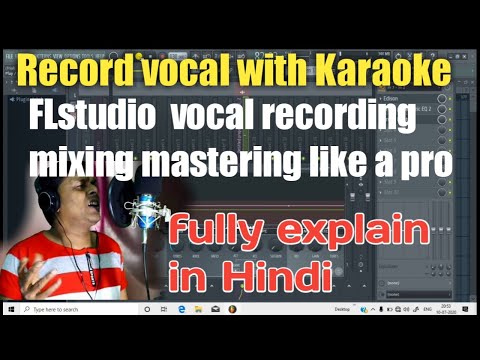
Credit: www.youtube.com
Frequently Asked Questions On How To Record Midi In Fl Studio
How Do I Record Midi In Fl Studio?
To record MIDI in FL Studio, simply create a new MIDI track, select the MIDI input, and hit record. You can also use a MIDI controller to play and record your music.
How Do I Record Midi Files?
To record MIDI files, connect MIDI controller to computer, select recording software, create new MIDI track, record, and save.
How Do I Set Up Midi In Fl Studio?
To set up MIDI in FL Studio, connect your MIDI device, go to Options > MIDI settings, select your device as an input/output, and enable it.
Does Fl Studio Have Built In Midi?
Yes, FL Studio has built-in MIDI capabilities for creating and editing musical sequences and patterns.
Conclusion
MIDI recording in FL Studio is a powerful tool for music production. With its user-friendly interface and versatile features, capturing and editing MIDI data has never been more straightforward. By following the tips and techniques discussed, you can elevate your music production and create professional-sounding tracks.
Dive into the world of MIDI recording and watch your creativity flourish.