Audio formats determine how sound is stored and transmitted, impacting quality and compatibility across devices. Understanding the nuances of various audio formats is essential for optimizing listening experiences.
Different formats such as MP3, WAV, and FLAC offer distinct advantages and limitations in terms of compression, file size, and audio fidelity. By delving into the specifics of each format, individuals can make informed decisions when it comes to selecting the most suitable format for their needs.
Whether it’s for music, podcasts, or other audio content, being well-versed in audio formats can enhance enjoyment and ensure seamless playback on different platforms and devices. Discovering the right format can elevate the audio experience to new heights, providing clarity, richness, and fidelity to sound reproduction.
The Basics Of Audio Formats
Audio formats refer to the way sound is stored and encoded in digital files. Common formats like MP3, WAV, and FLAC vary based on compression and quality. Understanding these formats helps in choosing the best one for specific needs, such as streaming, editing, or high-fidelity listening.
Audio formats refer to the way sound is encoded and stored in a digital file. Understanding the differences between lossy and lossless formats is crucial for quality sound reproduction. Let’s delve into the essentials:
Lossy Vs. Lossless
Lossy formats compress audio data, sacrificing some quality for smaller file sizes. On the other hand, lossless formats retain all original audio information without compressing.
Common Audio File Types
1. MP3: Widely used and compressed (lossy) format. 2. WAV: Uncompressed (lossless) format with high quality. 3. FLAC: Lossless format known for high fidelity. 4. AAC: Prominent lossy format emphasizing quality compression. In conclusion, grasping the nuances of audio formats is key to optimizing sound quality in digital media.
Understanding Compression
Understanding Compression:
the Impact On Sound Quality
Compression affects how audio files are stored and transmitted, influencing their overall quality.
popular Compression Algorithms
Various algorithms are used for compressing audio data, each with its unique way of reducing file size while maintaining quality.
Exploring High-resolution Audio
Defining Hi-res Audio
High-resolution audio, often referred to as hi-res audio, is a digital audio format that exceeds the quality of standard formats like MP3 or CD. It offers a higher fidelity and resolution, capturing more detail and nuance in the sound.
Benefits And Limitations
One of the key benefits of high-resolution audio is its ability to deliver a more immersive and dynamic listening experience, allowing users to hear subtle nuances and details that may be lost in compressed audio formats. However, hi-res audio files are typically larger in size, requiring more storage and data bandwidth, and not all devices and headphones are compatible with hi-res audio.

Credit: www.amazon.com
Unraveling Metadata
When it comes to understanding audio formats, it is important to dive into the intricate world of metadata. Metadata, simply put, is data about data. It provides valuable information about the audio file, allowing users to identify, organize, and search for specific audio content seamlessly.
Importance Of Metadata
Metadata plays a crucial role in audio formats as it enhances the user experience by providing essential details about the audio file. It not only includes basic information like the title, artist, and track duration but also offers a wealth of additional data that helps users explore and interact with the audio content.
For instance, metadata can include details such as the album cover, release date, genre, and even the lyrics of the song. This wealth of information can be immensely valuable for music lovers, podcast enthusiasts, and anyone looking to organize their audio library effectively.
Metadata Formats
Various metadata formats exist, with the most common being ID3 tags and Vorbis comments. ID3 tags, primarily used in MP3 files, allow for the embedding of metadata directly within the audio file. This format ensures that the metadata remains intact even if the audio file is transferred to different devices or platforms.
On the other hand, Vorbis comments are commonly found in Ogg Vorbis files and offer a flexible and extensible way to store metadata. This format allows users to easily add, modify, or remove specific tags, providing greater control over the metadata associated with the audio file.
It’s important to note that the choice of metadata format depends on the specific audio file format being used. Different audio formats may support different metadata formats, and it’s crucial to ensure compatibility to avoid any loss or corruption of metadata during file conversions or transfers.
Furthermore, metadata formats are constantly evolving to adapt to changing technological advancements and user requirements. This ensures that users have access to the most relevant and up-to-date metadata options for their audio files.
Optimizing Audio Formats
When it comes to optimizing audio formats, there are several considerations to keep in mind. Choosing the right format and following best practices for audio conversion can make a significant difference in the quality and efficiency of your audio files. In this section, we will explore these topics in more detail to help you make informed decisions and improve your audio performance.
Choosing The Right Format
Choosing the right audio format can have a significant impact on the overall quality and compatibility of your audio files. Different formats are suitable for different purposes, so it’s crucial to understand the characteristics of each format before making a decision. Here are some commonly used audio formats:
| Format | Description |
|---|---|
| MP3 | A widely supported format that provides good quality with reasonable file size. |
| WAV | An uncompressed format that offers the highest audio quality but comes with larger file sizes. |
| FLAC | A compression format that preserves audio quality while reducing file size. |
| AAC | A popular format that provides good quality and smaller file sizes compared to MP3. |
- Consider the purpose: If you need high-quality audio without compromising file size, WAV format may be suitable. However, if you prioritize smaller file sizes without considerable quality loss, formats like MP3 or AAC can be a better choice.
- Compatibility: Ensure that the chosen format is widely supported across different devices and platforms to reach a broader audience.
- Bitrate and sample rate: Adjust the bitrate and sample rate according to the requirements of your audio content. Higher bitrate and sample rate generally result in better quality but increase file size as well.
Best Practices For Audio Conversion
Converting audio files from one format to another requires careful attention to preserve the quality and integrity of the original content. To achieve optimal results, consider the following best practices:
- Use reliable software: Choose reputable audio conversion software to ensure accurate and reliable conversions. This helps maintain audio fidelity and minimize any potential loss in quality.
- Backup your original files: Before performing any audio conversion, make sure to create a backup of your original files. This allows you to revert to the original format if needed, without any loss of data.
- Test and compare: After converting audio files, perform thorough testing and compare the converted version with the original. This helps identify any quality degradation or inconsistencies.
- Consider batch conversion: If you have a large number of audio files, batch conversion can save time and effort. However, ensure that the conversion settings are consistent and appropriate for all files.
- Monitor file sizes: Pay attention to the file sizes of converted audio files. While compression may be necessary for efficient storage and streaming, excessive compression can result in noticeable quality loss.
By following these best practices, you can optimize audio formats and ensure that your audio files maintain their quality, compatibility, and efficiency throughout the conversion process.
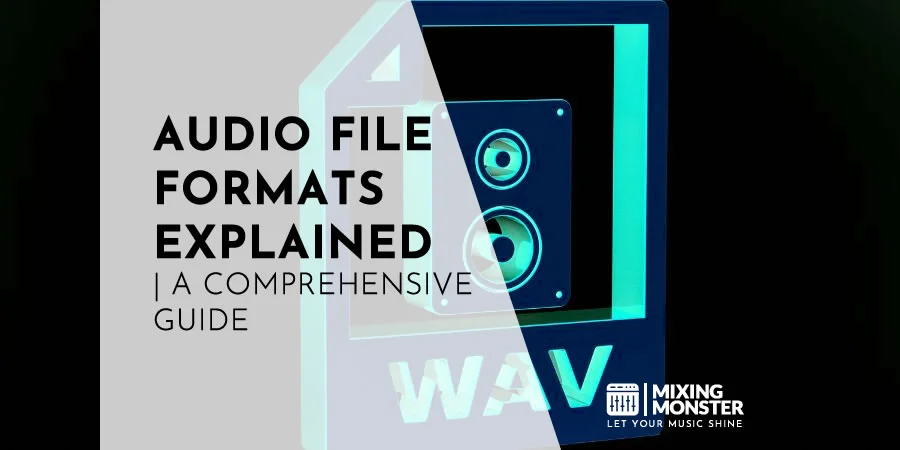
Credit: mixingmonster.com

Credit: dsd-guide.com
Frequently Asked Questions On Understanding Audio Formats
Can I Convert An Mp3 File Into A Wav File?
Yes, you can easily convert an MP3 file into a WAV file using various audio conversion software or online converters. Converting from MP3 to WAV format allows you to have high-quality, uncompressed audio files that are compatible with a wider range of audio editing and playback devices.
What Audio Format Should I Use For Audio Editing?
For audio editing purposes, it is best to use a lossless audio format such as WAV or FLAC. These formats retain the original audio quality and provide maximum flexibility for editing, processing, and applying effects. Lossy formats like MP3 may result in quality degradation due to compression.
What Is The Difference Between Mp3 And Aac Audio Formats?
Both MP3 and AAC are popular audio formats, but AAC provides better audio quality at lower bit rates compared to MP3. AAC is the default format used by Apple iTunes and iPods, while MP3 is more widely compatible across different devices and platforms.
Consider your playback devices and desired audio quality when choosing between the two.
How Do I Convert Audio Files To A Smaller Size?
To reduce the size of audio files, you can compress them using audio codecs like AAC or Opus. Lowering the bit rate or using variable bit rate (VBR) encoding can significantly reduce file size without sacrificing too much audio quality.
Alternatively, you can convert to a lossy format like MP3, but this may result in some audio quality loss.
Conclusion
In a world filled with varied audio formats, the decision about which one to use can be daunting. However, by gaining a better understanding of the different audio formats available, you can make an informed choice that best suits your needs.
Choosing the right audio format can enhance your listening experience and ensure the highest quality sound for your music or audio files.