Compression settings for mastering should aim for a balanced dynamic range without sacrificing clarity or causing pumping artifacts. Achieving optimal compression in mastering requires careful adjustment of threshold, ratio, attack, and release settings to enhance the overall sound quality and cohesion of the mix.
Too much compression can squash the dynamics, while too little may result in an inconsistent sound. It’s essential to find a sweet spot that maintains the dynamics of the mix while ensuring a cohesive and polished final product. In the world of audio mastering, compression plays a critical role in shaping the final sound of a mix.
By understanding how to set compression parameters effectively, mastering engineers can enhance the overall impact of the music while preserving its dynamic range and clarity. Let’s delve deeper into the importance of compression settings for mastering and how they can make a significant difference in the final product.
Understanding Compression For Mastering
Mastering compression requires careful consideration of the settings to strike a balance between control and natural dynamics. Adjusting the threshold, ratio, attack, and release settings plays a crucial role in achieving the desired audio quality while preserving the original dynamics.
Understanding Compression for Mastering Compression is a vital tool in the mastering process to enhance audio quality. It helps control dynamics and adds cohesion. Compression Techniques Compression Techniques play a crucial role in achieving a polished and professional sound during mastering. Role of Compression in Mastering Compression helps balance the dynamic range, boost overall volume, and increase clarity in the final mix.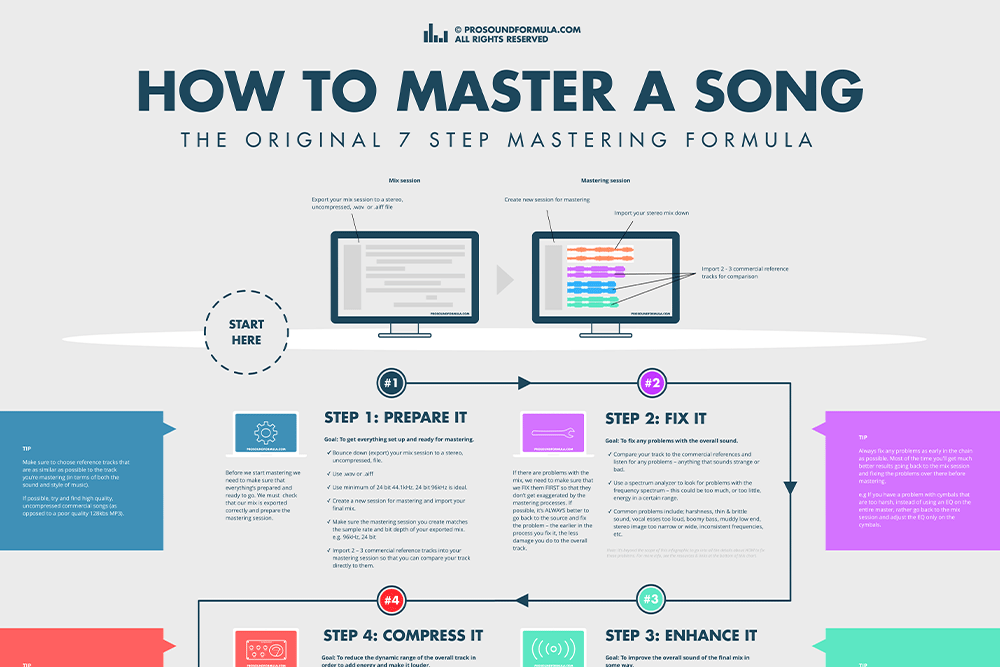
Credit: prosoundformula.com
Setting Up Your Compression Parameters
When it comes to mastering audio, setting up your compression parameters is crucial for achieving a professional and polished sound. This involves adjusting key settings like Threshold and Ratio, as well as Attack and Release Times. Let’s dive into each of these settings to understand how they impact the final output.
Threshold And Ratio
Threshold: Sets the level at which the compression begins to kick in. Lower threshold values result in more compression being applied.
Ratio: Determines the amount of compression applied once the signal exceeds the threshold. A higher ratio means more compression is applied to the signal.
Attack And Release Times
Attack: Defines how quickly the compressor responds to the signal exceeding the threshold. A faster attack time can help control transient peaks.
Release: Controls how quickly the compressor stops compressing once the signal falls below the threshold. Adjusting the release time impacts the overall dynamics of the audio.
Optimizing Compression Settings For Different Genres
When it comes to mastering audio, optimizing compression settings for different genres is crucial to achieving a professional and polished sound. Tailoring compression techniques to suit the unique characteristics of each musical genre can make a significant difference in the final outcome of a track.
Understanding Genre Characteristics
Before diving into the compression settings for mastering, it’s essential to grasp the distinct characteristics of each musical genre. Different genres exhibit varying levels of dynamics, tempo, and instrumentation, which directly influence the approach to compression. For instance, rock and metal genres tend to feature intense dynamics and powerful instrumentation, while electronic and pop music often require a more controlled and consistent sonic profile.
Tailoring Compression For Each Genre
Adapting compression settings to suit the specific requirements of each genre can greatly enhance the impact and cohesiveness of the mastered audio. By carefully adjusting threshold, ratio, attack, and release parameters, engineers can effectively manage dynamic range and bring out the best in the mix. For example, jazz and classical music benefit from subtle and transparent compression to preserve the natural dynamics, whereas hip-hop and EDM may benefit from more aggressive compression to achieve a punchier and more consistent sound.

Credit: www.masteringthemix.com
Avoiding Common Mistakes In Compression For Mastering
Compression is a vital tool in the process of audio mastering, allowing you to control and enhance the dynamics of your music. However, if used improperly, compression can have detrimental effects on the final sound quality. In this article, we will explore some common mistakes to avoid when it comes to compression settings for mastering.
Over-compression Pitfalls
One of the biggest mistakes that many engineers make is over-compressing their masters. When applied excessively, compression can squash the dynamics of your music, resulting in a dull and lifeless sound. It’s important to remember that the goal of compression is not to eliminate all dynamic range but rather to control it.
When setting the compression ratio, it’s crucial to strike a balance between achieving a desired level of loudness and preserving the natural dynamics of the music. Start with a moderate ratio, such as 2:1 or 3:1, and listen carefully to how it affects the overall tonal balance and the perceived loudness of your master. Resist the temptation to dial in extreme compression settings that sacrifice musicality for sheer volume.
Clarity And Dynamics Preservation
Another common mistake is overlooking the importance of preserving clarity and dynamics during the mastering process. While compression helps even out the dynamic range, it should never be used at the expense of clarity and detail in the mix. Here are a few tips to help you maintain clarity:
- Use a gentle attack time to avoid smearing transients, preserving the punch and definition of percussive elements.
- Set an appropriate release time to allow the compressor to smoothly recover the sound between musical phrases.
- Avoid excessive makeup gain, as this can introduce unwanted artifacts and reduce headroom.
Always trust your ears and make adjustments based on how the compression affects the overall sonic character of your mix. Remember that each track may have different requirements, so experimentation is key to finding the right balance between clarity and dynamics preservation.
Conclusion
By steering clear of these common compression mistakes, you can ensure that your mastering process enhances the quality and impact of your music rather than detracting from it. Remember to approach compression as a tool for shaping the sound, rather than an all-out volume booster. With careful attention to detail and a commitment to preserving the natural dynamics of your mix, you’ll achieve mastered tracks that truly shine.
Using Parallel Compression In Mastering
Mastering engineers often use parallel compression with specific settings to enhance dynamics and depth in their tracks. By adjusting compression ratios, thresholds, and attack/release times, they can achieve a well-balanced and polished sound. This technique helps maintain clarity while adding warmth and impact to the final mix.
Enhancing Dynamics
When it comes to mastering, enhancing dynamics is a crucial aspect of achieving a polished and professional sound. Using parallel compression is one technique that can help you take control of the dynamic range of your tracks.
Parallel compression, also known as New York compression or parallel limiting, involves blending a heavily compressed version of your audio with the original uncompressed signal. This approach allows you to add depth and richness to your mix while still preserving the natural dynamics.
In a nutshell, parallel compression works by splitting your audio signal into two separate paths. One path remains untouched, while the other path is heavily compressed using a compressor with fast attack and release settings. The compressed signal is then mixed back in with the original, uncompressed signal to achieve the desired level of compression.
This technique can be particularly effective in bringing out the nuances and subtleties of your mix, enhancing the overall impact and energy of the track.
Maintaining Transients
One concern when applying compression during mastering is the potential loss of transients, which are the initial, sharp peaks in the audio waveform that give it its punch and definition.
However, using parallel compression allows you to maintain the transients while still benefiting from the desirable effects of compression. By blending the heavily compressed signal with the original uncompressed signal, you are able to retain the attack and initial impact of the transients, while also achieving the desired level of compression for the sustained parts of the audio.
This is particularly important for genres such as rock, pop, and EDM, where maintaining the punch and presence of the drums, guitars, and other instruments is crucial for a powerful and impactful sound.
With parallel compression, you can strike a balance between achieving a controlled dynamic range and preserving the transients that give your mix its character and energy.

Credit: www.masteringthemix.com
Frequently Asked Questions For Compression Settings For Mastering
What Is The Best Compression Setting?
The best compression setting depends on the specific needs of your project. Experiment with different settings for optimal results.
What Type Of Compression Ratio Is Typically Used For Mastering Music?
The typical compression ratio used for mastering music is around 2:1 to 4:1, aiming to achieve a balanced sound without squashing dynamics. This helps maintain clarity and impact while ensuring compatibility across different playback systems.
What Is A Good Compressor Setting For Audio?
A good compressor setting for audio depends on the specific recording and desired effect. It is recommended to start with a low ratio, around 2:1 or 4:1, and adjust the threshold to control the amount of compression applied. Experimentation and listening are key to finding the perfect setting for your audio.
Should I Put Compression On Master Track?
Yes, you should consider using compression on your master track. It helps to even out the levels and control the dynamics of your mix, making it sound more polished and professional. However, use compression sparingly and make sure to adjust the settings based on the needs of your specific mix.
Conclusion
In mastering, selecting the right compression settings is crucial for achieving a polished and professional sound. By understanding the impact of threshold, ratio, attack, and release, you can enhance the dynamics and balance of your music. Experimenting with different settings and listening critically will help you find the perfect compression settings for your unique sound.