Melodyne allows amateur vocals to sound more professional by editing pitch and timing imperfections for a more polished sound. Melodyne is the go-to software to refine and perfect vocal recordings.
The program allows the user to edit pitch and timing issues with ease to create a smoother and more polished sound. This capability has made it a game-changer in the music production world. If you are interested in learning more about how Melodyne can enhance your recordings or how to use it, keep reading.
We will discuss the various features of Melodyne and how it can take your vocal productions to the next level.
Understanding Melodyne
Melodyne is a powerful tool that can transform amateur vocals into professional-level recordings. By using its pitch correction and timing adjustment features, you can achieve a polished sound that was previously only possible with expensive studio equipment and a team of professionals.
What Is Melodyne?
Melodyne is a powerful and innovative software tool designed to help musicians and producers manipulate audio recordings. It allows users to edit pitch, timing, and rhythm in monophonic or polyphonic audio recordings, making it easier to correct off-key or off-time notes. The software can be used with a range of instruments, including vocals, guitar, drums, and piano.
Why Is Melodyne Important For Amateur Vocals?
For amateur vocalists, Melodyne can be a game-changer. It helps to correct pitch issues and timing errors, which can be especially important for beginners who are still developing their skills. In addition to correcting mistakes, the software can also be used to create new melodies and harmonies, making it an incredibly versatile tool. With Melodyne, even an amateur vocalist can achieve a professional sound. One of the key benefits of Melodyne is that it allows for very precise editing. Users can adjust individual notes, slide them up or down in pitch, and even change the length and timing of each note. This level of control is crucial for creating a polished, professional sound. Additionally, the software has a range of helpful features, including scale detection, time-stretching, and formant shifting, which can further enhance an amateur vocal performance. Using Melodyne to improve an amateur vocal performance requires some skill and understanding of the software’s capabilities. However, with a bit of practice, even beginners can achieve impressive results. Whether you’re looking to correct pitch issues, create a new melody, or simply enhance the overall sound of your recording, Melodyne is an incredibly powerful tool that can help you take your amateur vocals to the next level.
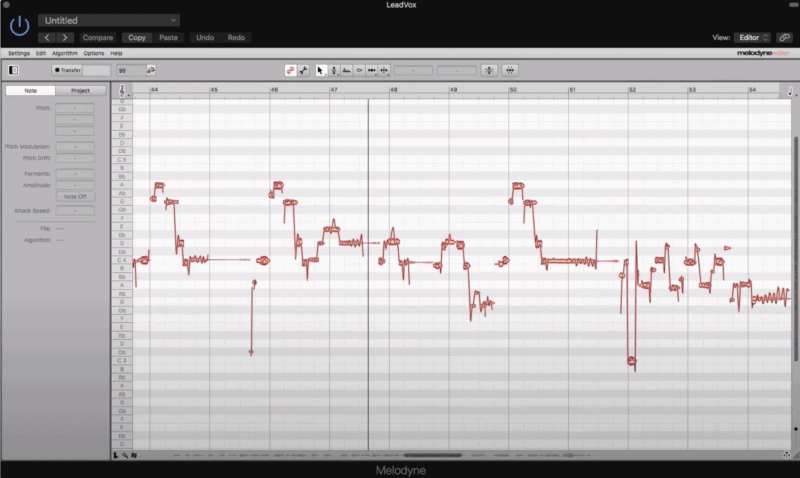
Credit: mastering.com
Preparing Your Vocals For Melodyne
Melodyne is a powerful tool that can transform amateur vocals and make them sound professional. However, before you start using Melodyne, you need to prepare your vocals properly. In this section, we will discuss the different steps involved in preparing your vocals for Melodyne.
Recording Techniques
The first step in preparing your vocals for Melodyne is getting a good recording. This involves using the right recording techniques to capture a clear and crisp vocal. Some of the key recording techniques include:
- Using a good quality microphone
- Recording in a quiet environment
- Using a pop filter to reduce plosives
- Adjusting the gain and volume levels to avoid distortion
Cleaning Up The Audio
Once you have recorded your vocals, it’s time to clean up the audio. This involves removing any unwanted noise or artifacts that may have been picked up during recording. Some of the key techniques for cleaning up the audio include:
- Using a noise reduction plugin to remove background noise
- Using a de-esser to reduce sibilance
- Fixing any reverb or echo issues
- Removing any clicks or pops in the audio
Organization And Labeling
Before you start using Melodyne, it’s important to ensure that your vocals are properly organized and labeled. This involves naming each track and labeling each section of the vocal according to its key and pitch. Some of the key benefits of proper organization and labeling include:
- Ensuring that you can easily find and work with specific sections of the vocal
- Reducing the risk of errors or mistakes during the editing process
- Making it easier to collaborate with other producers or musicians on the project
By following these steps, you can ensure that your vocals are ready for Melodyne and can be transformed into professional-quality recordings. With Melodyne, you can easily fix pitch issues, adjust timing, and perform a range of other corrective tasks to create a polished and professional-sounding vocal track.
Pitch Correction In Melodyne
Melodyne’s pitch correction feature can transform amateur vocals into professional-sounding recordings. By adjusting the pitch and timing of individual notes, Melodyne can enhance the performance and bring it to a higher level of quality.
Pitch correction with Melodyne is a game-changer for the music industry. With its advanced and intuitive features, the software allows amateur vocals to sound professional. Among the many features, pitch correction stands out as the most crucial. In this article, we will explore how to identify problem areas in vocals, how to use the pitch correction tool, and how to naturalize pitch corrections with Melodyne.
Identifying Problem Areas
Identifying the trouble spots in your vocal recording is the first step towards using Melodyne’s pitch correction tools. Melodyne provides a visual representation of notes as blobs, color-coded to indicate pitch accuracy. Blue blobs represent notes that are flat, and red blobs represent notes that are sharp. With this configurable scale, you can quickly identify which notes need adjustments and the extent of those adjustments.
Using The Pitch Correction Tools
Melodyne’s pitch correction tools offer users multiple options to choose from, depending on their preferences. The most common ones are Note and Pitch Macro Correction. In Note Correction, you can choose to adjust the timing, pitch separation, or length of each note in isolation. In Pitch Macro Correction, you can apply adjustments to multiple notes simultaneously, speeding up the correction process significantly. Additionally, Melodyne allows you to move the pitch center of a note if needed.
Naturalizing Pitch Corrections
Once you’ve used the pitch correction tools of Melodyne, the final step is to naturalize the pitch corrections. This enables the pitch variations to remain in line with the natural prosody and melody of the song. To achieve this, Melodyne provides a few options, such as adjusting the pitch modulation speed, pitch drift, and formant correction. With these tools, even significant vocal edits will sound flawless and natural, without any audible artifacts. In conclusion, Melodyne is a crucial tool for every vocal recording. By identifying problem areas, using Melodyne’s pitch correction tools, and ensuring natural pitch correction, your amateur vocals will sound professional and polished.

Credit: joeysturgistones.com
Timing Correction In Melodyne
Melodyne is a powerful tool for making amateur vocals sound professional. One of its most useful features is timing correction, enabling you to adjust the timing of individual notes and phrases to create a smoother, more polished performance. In this blog post, we’ll explore how to identify timing issues, adjust timing using Melodyne, and avoid over-correcting to prevent your vocals from sounding robotic.
Identifying Timing Issues
The first step in timing correction is identifying the notes and phrases that need adjustment. In Melodyne, this is easy to do thanks to the intuitive graphical interface. Simply load your vocal track into Melodyne, and you’ll see a visual representation of the notes and their timing. Look for areas where notes are noticeably out of time or where the rhythm feels awkward.
Adjusting Timing
Once you’ve identified the timing issues in your vocal track, the next step is to make adjustments using Melodyne. The software allows you to drag individual notes and phrases forwards or backwards in time, adjust the length of notes, and even divide or merge them to create a smoother rhythm. Use the built-in quantize function to snap notes to the nearest beat or adjust the swing to create a more laid-back feel. With Melodyne, the possibilities are endless.
Avoiding Robotic Corrections
While Melodyne makes it easy to correct timing issues in your vocal track, it’s important to avoid over-correcting and creating an unnatural, robotic sound. One way to do this is to adjust the timing of notes in small increments, rather than trying to fix everything at once. Use your ears as a guide and listen to how the timing adjustments affect the overall feel and flow of the performance. Remember, the goal is to create a polished, professional sound while retaining the natural character of the vocals.
In conclusion, timing correction in Melodyne is a game-changer for amateur vocal recordings. By identifying timing issues, adjusting timing with precision, and avoiding over-correction, you can transform amateur vocals into a polished, professional performance. Give it a try and see the difference for yourself!
Advanced Techniques With Melodyne
With the advanced techniques offered by Melodyne, it’s now possible to transform amateur vocals into professional-sounding tracks. Whether it’s pitch correction, timing or melodic alterations, Melodyne provides all the tools needed to create natural-sounding, polished vocals for your music productions.
Melodyne is a powerful tool for editing and correcting pitch and timing of vocals. However, it also offers advanced techniques for manipulating formants, creating harmonies, and fixing problematic vibrato.
Manipulating Formants
Formants are the resonant frequencies that give vocals their unique timbre. By manipulating them, you can subtly change the character of a vocal performance, making it sound more nasal or breathy, for example. In Melodyne, you can adjust formants by selecting the note or notes you want to modify and clicking “Show Formant” in the Note Inspector. From there, you can drag the formant curve up or down to adjust the emphasis of different harmonics.
Creating Harmonies
Melodyne’s harmony function allows you to create multiple vocal harmonies from a single recorded part. This can save a lot of time in the studio, as you don’t have to record multiple takes of the same part. To create harmonies in Melodyne, select the note or notes you want to harmonize and click “Create Harmony” from the toolbar. From there, you can choose the type of harmony you want (e.g. third, fifth, octave) and adjust the timing, pitch, and stereo placement of each harmony voice.
Fixing Problematic Vibrato
Vibrato can add emotional depth to a vocal performance, but excessive or erratic vibrato can be distracting. Using Melodyne, you can fix problematic vibrato without losing the natural feel of the performance. To fix vibrato in Melodyne, select the note or notes with problematic vibrato and click “Show Vibrato” in the Note Inspector. From there, you can adjust the speed, depth, and shape of the vibrato, or even remove it altogether. Overall, Melodyne’s advanced techniques offer a range of creative possibilities for making amateur vocals sound professional. By manipulating formants, creating harmonies, and fixing vibrato, you can transform a mediocre performance into a polished masterpiece.
Mixing Vocals After Melodyne
By using Melodyne, amateur vocals can be transformed to professional recordings. After editing the pitch and timing of the vocals using Melodyne, effective vocal mixing techniques such as compression, EQ, and reverb can turn the track into a polished and high-quality professional sound.
Making amateur vocals sound great is now relatively easy with the help of Melodyne, but what comes next? Mixing vocals after Melodyne is an essential step while producing music, and it can make a considerable difference in the final sound. In this section, we will explore three key steps in mixing vocals post-Melodyne. These steps are balancing the mix, adding effects, and compensating for any artifacts from Melodyne.
Balancing The Mix
After completing Melodyne, the first crucial step in mixing is to balance the mix. The main goal here is to ensure that all components of your track blend seamlessly to create a cohesive, high-quality mix. Balancing the mix requires adjusting the volume levels of each track in the vocal chain, including the lead vocal, backing vocals, and harmonies. Additionally, panning each track to its suitable location can contribute to a well-balanced mix.
Adding Effects
The next step in mixing vocals after Melodyne is to add effects to enhance the overall sound. Effects such as compression, reverb, delay, and equalization can improve the quality of the vocals. Applying compression enhances the vocals by smoothing out the dynamic range, and using reverb creates a sense of space. Delay and equalization are used to add depth, warmth and remove unwanted frequencies, respectively.
Compensating For Any Artifacts From Melodyne
Lastly, after Melodyne, there may be some artifacts such as weird harmonics, unnatural transitions and more. Addressing these issues is fundamental in mixing vocals. One approach is to use equalizers to target specific frequencies that sound unnatural or that have too much presence. Another approach is to use a de-esser, which is a tool that helps reduce sibilance and other similar vocal issues. Additionally, adding slight volume dips to the most affected areas can help to restore the natural feel of the vocals. In conclusion, mixing vocals after Melodyne is an essential process because it ensures that the final product is high-quality and coherent. Balancing the mix, adding effects, and compensating for any artifacts from Melodyne are the main steps in this process. By following these steps, you can produce great-sounding vocals without needing to hire a professional sound engineer.
Frequently Asked Questions On Making Amateur Vocals Sound Professional With Melodyne
Is Melodyne Good For Vocals?
Melodyne is an excellent tool for improving vocal recordings. Its pitch and timing editing features enable you to correct imperfections in your vocal takes. You can also manipulate the tone color and formants to enhance your vocal performances. Overall, Melodyne is a great tool for improving vocal production.
How Do You Make Raw Vocals Sound Professional?
To make raw vocals sound professional, ensure good microphone placement, use pop filters and good quality equipment, record in a soundproofed room, and apply EQ and compression during mixing. Practice good vocal techniques, such as breathing and enunciation, and consider hiring a professional mixing and mastering engineer for the final touch.
How Do You Mix And Master Vocals Like A Pro?
To mix and master vocals like a pro, follow these steps: 1. Use good recording equipment and techniques. 2. Balance the levels of the vocal tracks with the instrumental tracks. 3. Use EQ to remove unwanted frequencies and enhance desired ones.
4. Apply compression to even out the vocal volume and add sustain. 5. Use reverb and delay to create a sense of space and depth.
How Do You Get Crisp Vocals?
To get crisp vocals, you need to start with proper recording setup and microphone placement. Use a pop filter and make sure the vocalist is close enough to the microphone. EQ and compression are crucial for achieving clarity and emphasis in the vocals.
Remove any unwanted background noise and add reverb or other effects as necessary. Practice and skillful editing play an important role too.
Conclusion
With Melodyne, amateur vocals can be transformed into professional sounding performances through accurate pitch correction, time alignment, and modulation. The software’s intuitive interface and advanced features make it an essential tool for any vocal recording setup. By taking the time to fine-tune vocal tracks with Melodyne, you can elevate your production to a new level of quality.
Don’t settle for amateur sounding vocals when Melodyne can help you achieve the professional sound you’re looking for.