Logic Pro X is more user-friendly and has a better-integrated interface compared to Cubase. Both are popular music production software with unique features catering to different users’ needs.
Music production software has flooded the market, making it difficult to choose between them. Logic Pro X and Cubase are two music production software that stands out from the crowd. We will compare Logic Pro X vs. Cubase and determine which one is best suited for your needs.
Both software boasts of unique features that cater to specific user needs. Logic Pro X has more than 2800 instruments and effects, whereas Cubase shines in MIDI editing, audio recording, and mixing. Read on to find out more about their differences and which one is more suited to your style of music production.
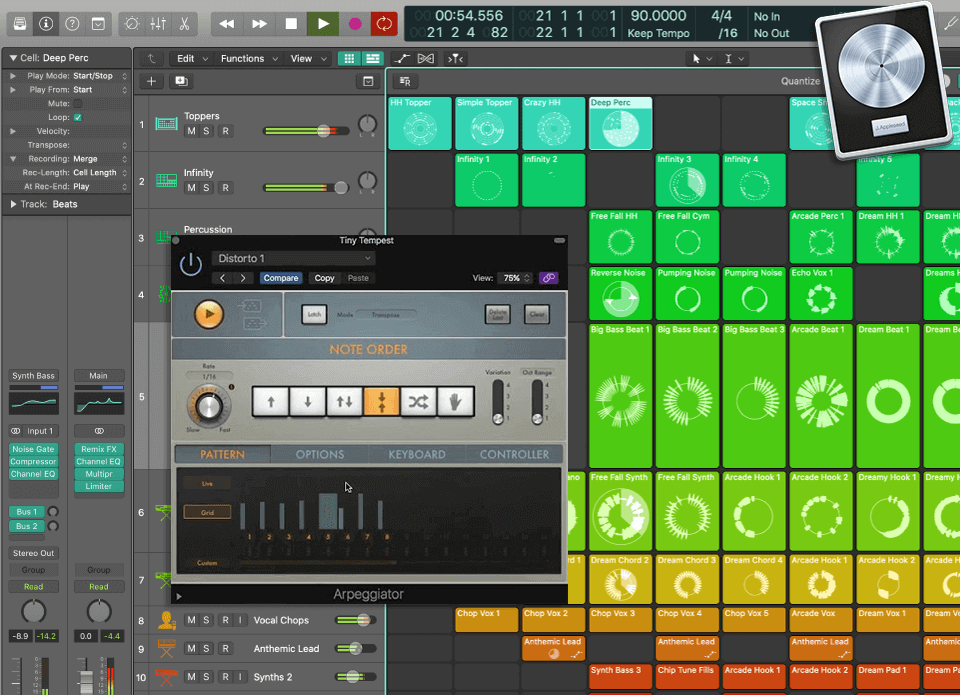
Credit: fixthephoto.com
Features And Interface
Logic Pro X and Cubase are both professional music production software with impressive features and interface. While Logic Pro X is popular among Mac users, Cubase offers more flexibility for both Mac and PC users with advanced MIDI and audio editing capabilities.
When it comes to music production software, Logic Pro X and Cubase are two of the most popular options available. Both offer a range of features and user-friendly interfaces that make music production accessible to both professionals and amateurs. However, there are some key differences between these two software options that users should be aware of before making a decision.
Differences In Features
While both Logic Pro X and Cubase offer comprehensive sets of features, they differ in some significant ways. One of the biggest differences is that Logic Pro X is only available on Mac, while Cubase is compatible with both Mac and Windows. Additionally, Logic Pro X has some unique features such as Flex Pitch, which allows users to manipulate the pitch of individual notes within an audio recording. On the other hand, Cubase offers some advanced features such as VST Connect, which allows users to collaborate with other musicians remotely in real-time. Cubase also has a more advanced audio warping feature than Logic Pro X, allowing for more precise timing adjustments.
Ui Of Logic Pro X
The Logic Pro X interface is designed with user-friendliness in mind. The main window is divided into different areas, each with its own set of tools and options. The interface is customizable so that users can choose which tools they want to use and where they want them to appear on the screen. The interface is also highly responsive and supports Retina displays. In addition to the main interface, Logic Pro X also offers a variety of specialized windows for different types of tasks. For example, there is a dedicated mixer window for adjusting levels and effects, a score editor for writing sheet music, and a drum machine designer for creating custom drum kits.
Ui Of Cubase
The Cubase interface is similarly customizable, allowing users to choose which elements they want to have on screen and where they want them to appear. The interface can also be scaled up or down to suit different screen sizes or user preferences. This makes it easy to switch between Mac and Windows operating systems as well as different types of computer monitors. One unique feature of the Cubase interface is the Channel Strip, which provides access to a wide range of mixing tools in a single window. This makes it easy to adjust levels, apply effects, and make other changes to audio tracks on the fly. Both Logic Pro X and Cubase have user-friendly interfaces that make it easy for musicians to focus on their creativity rather than the technical details of music production. However, each software has its own set of unique features and tools that make it ideal for different types of users. By comparing the features and interfaces of both software options, users can make an informed decision and select the option that best suits their needs.
Audio Editing
Logic Pro X and Cubase are both popular Digital Audio Workstations (DAW) used for audio editing by professionals. While Logic Pro X is mostly used by Mac users, Cubase is widely popular among Windows users. Both these DAWs offer a range of advanced editing features, making it challenging to choose one over the other.
Audio editing is a crucial part of the music production process. It’s where you can fine-tune each instrument, adjust timing, and create the perfect mix. Two of the most popular DAWs for audio editing are Logic Pro X and Cubase. In this article, we’ll explore the various tools for audio editing in both software and compare their workflow.
Tools For Audio Editing In Logic Pro X
Logic Pro X offers an extensive range of tools for audio editing. Here are some of its most notable features:
- Flex Time – This tool allows you to adjust the timing of individual audio segments to fix timing issues or tighten up a groove.
- Flex Pitch – With Flex Pitch, you can fine-tune the pitch of individual notes in audio recordings.
- Quantize – Quantize allows you to snap MIDI and audio regions to a grid for a more accurate, robotic feel.
- Smart Tempo – This feature automatically detects the tempo of your recording and adjusts it to match the project tempo, a handy tool for live recordings.
- Audio to MIDI Conversion – Logic Pro X detects the pitch and timing of audio recordings and can convert it to MIDI data.
Tools For Audio Editing In Cubase
Cubase has a unique user interface and workflow that differentiates it from Logic Pro X. Here are some of the most popular tools for audio editing in Cubase:
- Variaudio – This tool allows for pitch correction and advanced pitch shifting of individual notes.
- Hitpoint Detection – Cubase can detect the hitpoints in an audio recording and quantize it based on those points.
- Time Warp – Time Warp allows you to change the timing of individual audio segments to fix timing issues.
- Audio Warp – Audio Warp can quantize and stretch audio recordings to match a project tempo, a handy feature for live recordings.
- VariAudio 3 – This upgraded feature offers more natural-sounding pitch correction options and advanced tuning capabilities.
Workflow Comparison
The workflow in both Logic Pro X and Cubase is relatively similar and based on your personal preference. However, the overall look and feel of the two DAWs are different, and the tools for audio editing have different names. Here’s a quick comparison of the workflow between the two: In Logic Pro X, you will typically use the following order of operations:
- Flex Time for timing errors
- Flex Pitch for pitch adjustments
- Quantize MIDI and Regions
Meanwhile, in Cubase, the preferred order of operations is:
- Hitpoint Detection for quantizing
- Time Warp for timing adjustments
- Variaudio for pitch correction
Ultimately, both Logic Pro X and Cubase offer a fantastic range of tools for audio editing. It comes down to personal preference, workflow, and the type of music you want to create.
Midi Editing
Logic Pro X and Cubase are both excellent DAWs for MIDI editing. While Logic is known for its ease of use and intuitive interface, Cubase offers a more advanced set of editing tools and functions to enhance productivity and creativity.
If you have experience with composing digital music, the common software tools you may have heard before are Logic Pro X and Cubase. Both these music production software has their strengths and weakness. One important aspect of digital music production is MIDI editing. Let’s compare the two software in terms of their MIDI editing features.
Midi Features In Logic Pro X
Logic Pro X provides a user-friendly interface that comes packed with MIDI tools. The software has a vast range of advanced MIDI features to help create music. Users can comprehensively adjust and manipulate MIDI notes with the help of features like Smart Quantize and the Piano Roll Editor. The Flex Pitch feature enables users to change the pitch of individual audio notes with ease. Logic Pro X also offers a step sequencer that allows users to program beats and rhythms quickly.
Midi Features In Cubase
Cubase has gained popularity among music creators worldwide owing to its extensive MIDI editing capabilities. It enables fine-tuning of innumerable MIDI parameters using features such as Drum Editor, Score Editor, and the Logical Editor. In Cubase, users can manipulate several MIDI clips simultaneously. The software also has a powerful MIDI recording and editing suite that enables the tweaking of individual notes, volumes, and velocity.
Ease Of Use
When it comes to ease of use, both Logic Pro X and Cubase are relatively easy to use in their own way. Logic Pro X scores over Cubase in terms of workflow as it comes with a built-in comprehensive library of MIDI effects. However, Cubase covers a broader range of workflow as it is integrated better with other Steinberg products. Additionally, Cubase has a much more customizable workspace, allowing creators to adjust their user interface to their preferences. In conclusion, choosing between Logic Pro X and Cubase is merely a matter of preference, as both these software tools deliver powerful MIDI editing features. If you’re a music producer with a penchant for electronic music production, you’ll appreciate Logic Pro X’s built-in tools. On the other hand, if you’re a scoring editor or want to produce music in a professional studio setting and need a tool that offers excellent music composition and sound engineering capabilities, then Cubase is the way to go.
Virtual Instruments And Effects
Logic Pro X and Cubase are both popular software options for producing music with virtual instruments and effects. While Logic Pro X is renowned for its ease of use and compatibility with Apple products, Cubase boasts complex features and offers a wider range of instruments and effects.
Ultimately, the choice between these two programs depends on personal preference and the specific needs of the user.
Virtual Instruments And Effects Comparison: Logic Pro X Vs Cubase
When it comes to digital audio workstations (DAWs), Logic Pro X and Cubase are two of the most popular options on the market. Both are highly capable programs that offer a wide range of features and tools for music production. One crucial aspect of any DAW is the quality and variety of its virtual instruments and effects plugins. In this article, we’ll take a closer look at the virtual instruments and effects offered by Logic Pro X and Cubase, comparing the included options and highlighting additional plugins available for each program.
Comparison Of Included Virtual Instruments
When it comes to virtual instruments, both Logic Pro X and Cubase offer a wide variety of options, ranging from synths to orchestral instruments to drum machines. However, there are some key differences in the types of instruments included with each program. In Logic Pro X, users have access to over 70 virtual instruments, including several that are exclusive to the program, such as the popular Alchemy synth. Logic also includes a number of software instrument libraries, such as the Studio Strings and Retro Synth collections, which provide high-quality recordings of various instruments and sounds. Cubase, on the other hand, includes a more modest collection of virtual instruments. Its Halion Sonic SE software synthesizer offers a range of sounds and presets, but users may find themselves wanting more variety. However, Cubase’s included instrument library is expandable through the purchase of additional plugins, allowing users to tailor their setup to their specific needs.
Comparison Of Included Effects Plugins
In addition to virtual instruments, effects plugins are a crucial part of any music production setup. Both Logic Pro X and Cubase offer a variety of effects plugins, from EQs to compressors to reverbs. Logic Pro X’s effects plugin suite is both extensive and high-quality, with over 80 different plugins included. This library includes both classic analog emulations and modern digital effects, giving users a wide range of sonic possibilities. Cubase also includes a solid collection of effects plugins, including a range of EQs and dynamics processors. However, some users may find the selection a bit limited compared to Logic Pro X. As with virtual instruments, Cubase’s effects library can be expanded through the purchase of additional plugins.
Additional Virtual Instruments Available
While both Logic Pro X and Cubase offer a strong selection of built-in virtual instruments, there are many additional plugins available for each program that can greatly expand the sonic palette. For Logic Pro X, some popular third-party virtual instruments include Omnisphere, Kontakt, and Serum. These plugins offer a wealth of additional sounds and features that can take a user’s production to the next level. Cubase users have access to a range of additional instrument plugins as well, including the HALion and Groove Agent series. These plugins offer a level of customization and control that is not available with the built-in virtual instruments. Overall, when it comes to virtual instruments and effects, both Logic Pro X and Cubase offer plenty of options for users. While Logic Pro X’s included libraries are larger and more varied, Cubase provides the flexibility to tailor a setup to specific needs through the purchase of additional plugins. Ultimately, the choice between the two programs depends on the individual user’s needs and preferences.
Mixing And Mastering
Mixing and mastering are essential stages in music production, determining the quality of the final product. Logic Pro X and Cubase are two of the most renowned Digital Audio Workstations (DAW) that offer comprehensive features designed for audio mixing and mastering. In this section, we will compare the mixing and mastering tools available in Logic Pro X and Cubase to help you decide which one suits your music production needs.
Mixing Tools In Logic Pro X
Logic Pro X offers a range of powerful mixing tools that enable you to create high-quality mixes with ease. The DAW provides a customizable mixer interface, including channel strips, EQ, and dynamics processing. With Logic Pro X, you can easily adjust the gain, pan, and stereo width of each track to achieve the desired balance.
The mixer also offers a range of automation functionalities that enable you to control various mix parameters, including volume, pan, mute, and solo, among others. Logic Pro X allows you to use third-party plug-ins within the mixer interface, expanding the range of effects and processing options available.
Mixing Tools In Cubase
Cubase provides a comprehensive mixing environment that includes a customizable mixer interface with integrated channel strips, EQ, and dynamics processing. With Cubase, you can easily adjust the gain, pan, and stereo width of each track to achieve the desired balance.
The DAW also offers a range of automation functionalities that enable you to control various mix parameters such as volume, pan, mute, and solo, among others. Cubase allows you to use third-party plug-ins within the mixer interface, expanding the range of effects and processing options available.
Mastering Features Comparison
In addition to mixing tools, both Logic Pro X and Cubase offer advanced mastering functionality designed to enhance the overall quality of the final mix.
| Logic Pro X | Cubase |
|---|---|
| Comes with a comprehensive range of mastering plug-ins including EQ, compressors, and limiters. | Offers advanced loudness metering tools, making it easy to monitor and adjust the overall loudness of the final mix. |
| Allows you to use third-party plug-ins within the mastering environment, expanding the range of effects and processing options available. | Provides a range of audio editing tools designed to help you make fine adjustments to the final mix, including EQ, dynamics processing, and stereo enhancement. |
Ultimately, when it comes to choosing between Logic Pro X and Cubase for mixing and mastering, both DAWs provide robust tools and functionalities that can help you achieve great-sounding mixes. Your decision should depend on your personal preference, user experience, and the specific demands of your music production needs.

Credit: m.youtube.com
Third Party Plugin Support
Logic Pro X and Cubase are two of the biggest DAW platforms in the market. Both software have excellent third-party plugin support, but they perform differently in terms of workflow and customization.
Supported Plugin Formats In Logic Pro X
Logic Pro X is a digital audio workstation software that natively supports Audio Units (AU) format plugins. It is a plugin format developed by Apple Inc. and is exclusively available for Mac OS. In addition to the native support for AU plugins, Logic Pro X also supports third-party plugins in VST and AAX formats. These plugins can be used for a variety of purposes, including instrument emulation, audio effects, and MIDI control. The software also supports MIDI-controlled plugins, MIDI effects, and MIDI processors.
Supported Plugin Formats In Cubase
Cubase is a digital audio workstation software developed by Steinberg. It supports VST plugin format, which is the most widely used format in the music industry and is supported by most digital audio workstation software. Cubase also supports VST3 and AU plugin formats, which ensures third-party plugins can be used easily. In addition to the plugin formats, Cubase also supports MIDI-controlled plugins, MIDI effects, and MIDI processors.
Ease Of Use
Logic Pro X offers effortless usability when it comes to loading and using third-party plugins. The process of scanning for new plugins and updates is automated, and the installation process is straightforward. The software eliminates the need for manual setup, which makes it easy for beginners to add plugins to their workflow. Cubase also makes installing and using third-party plugins a seamless process with its MediaBay feature. This feature provides an efficient browser for all types of media that includes filters to narrow down the search results. Cubase’s media bay feature ensures quick access to third-party plugins within the software. In conclusion, both Logic Pro X and Cubase have an excellent selection of third-party plugins, supporting various formats. Both software are popular choices for music producers, composers, and sound designers alike. However, the ease of use depends on the user’s preference and familiarity with the software, making it a personal choice.
Pricing And Availability
Logic Pro X and Cubase have different pricing and availability options. While Logic Pro X is exclusive to Mac users with a one-time fee, Cubase offers subscription-based plans that support both Windows and Mac. It’s essential to consider your operating system, budget, and feature requirements before choosing a DAW.
When it comes to choosing between Logic Pro X and Cubase, one of the essential factors that you need to consider is the pricing and availability of these two digital audio workstations. Both Logic Pro X and Cubase have their unique features and user interface, but the price difference and availability can make a difference in your choice.
Price Comparison
When it comes to price, Logic Pro X wins the race. It costs only $199, which is a one-time purchase fee. Logic Pro X also includes a range of virtual instruments, mix plugins, and sound effects, which makes it an excellent value for money. On the other hand, Cubase has different pricing plans that start at $99 and go as high as $579. The price variation depends on the features and plugins you want to use. However, if you want to get the most out of Cubase, you’ll have to purchase the higher-priced versions, which will cost you a pretty penny.
Availability Of Free Trial Versions
Trying out a piece of software before purchasing it is a must, especially if you’re on a budget. Both Logic Pro X and Cubase offer free trial versions. Logic Pro X comes with a 90-day free trial, which is more than enough time to explore all the features and capabilities fully. Cubase, on the other hand, offers a 30-day free trial, which is shorter but still provides ample time to test out the software.
Upgrade Options
If you’re planning to upgrade to a newer version of the software, it’s crucial to understand the upgrade options available. In the case of Logic Pro X, all future updates are free of cost. So, if you buy Logic Pro X once, you’ll receive free updates for life. On the other hand, Cubase requires paid updates, and the cost of these updates depends on the version you have. If you own the latest version of Cubase, the upgrade pricing is usually reasonable. However, if you’re using an older version, the upgrade cost can add up and become costly. In Conclusion, Logic Pro X has a reasonable price point, a more comprehensive range of plugins, and free future updates. In Contrast, Cubase has multiple pricing plans, a shorter free trial period, and upgrade pricing that can get expensive. Ultimately, it’s up to you to decide which DAW best suits your needs and budget.
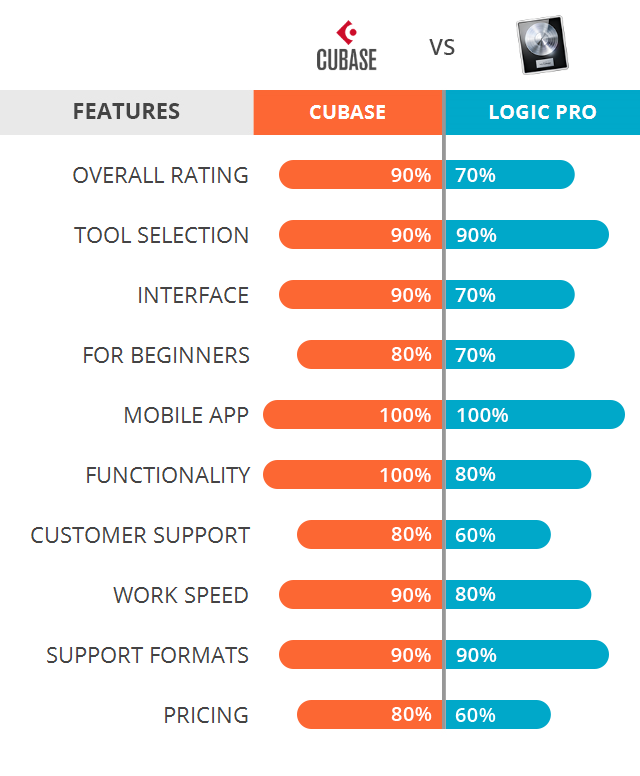
Credit: fixthephoto.com
Final Verdict
Logic Pro X and Cubase are both powerful and popular digital audio workstations used by music producers worldwide. While Logic Pro X is preferred for its intuitive design and easy-to-use interface, Cubase is known for its advanced features and flexibility.
The final verdict ultimately depends on the individual’s needs and preferences.
Which One To Choose?
If you are someone who wants a simple, beginner-friendly DAW to record music, Logic Pro X is the way to go. On the other hand, if you want a full-fledged DAW with advanced features for professional use, Cubase is the best bet. However, if you are already familiar with the interface of either one of the software, it could be a good idea to stick with it rather than starting anew.
Conclusion
Both Logic Pro X and Cubase offer superior, high-quality audio and are loved by professionals and amateur enthusiasts alike. While Logic Pro X stands out for its simplicity, Cubase has an edge in terms of its feature-packed modules. The choice depends entirely on the user’s requirement and level of expertise. Whether you choose Logic Pro X or Cubase, what truly matters is the music you make with it.
Frequently Asked Questions Of Logic Pro X Vs Cubase
Is Logic As Good As Cubase?
Both Logic and Cubase are highly capable music production software, highly appreciated by music producers. The choice of the software mostly relies on personal preferences based on Music production needs. However, keeping in mind their features, workflow, and interface, it is challenging to pinpoint which one is better.
Is Cubase Used By Professionals?
Yes, Cubase is used by countless professionals in the music industry. It is a popular Digital Audio Workstation (DAW) software that is known for its versatility, user-friendly interface, and advanced features. Many famous musicians, producers, and sound engineers rely on Cubase to create and record high-quality music.
What Is Better Than Cubase?
There is no single software that is universally better than Cubase. It ultimately depends on your specific needs and preferences. Some popular alternatives include Ableton Live, Logic Pro, Pro Tools, and Studio One.
Why Logic Pro Is The Best Daw?
Logic Pro is the best DAW because of its user-friendly interface, high-quality sound libraries, efficient workflow, and affordability compared to its competitors. With its powerful editing and mixing capabilities, Logic Pro is the go-to software for music producers, artists, and composers.
This DAW continues to evolve and provide top-notch features for both beginners and professionals.
Conclusion
After comparing Logic Pro X and Cubase, both DAWs are great options for music production. However, Logic Pro X is the better option for beginners due to its user-friendly interface and easy-to-learn features. On the other hand, Cubase offers more advanced features that appeal to professional producers.
Ultimately, it comes down to personal preference and the specific needs of the user. Regardless of which DAW is chosen, both Logic Pro X and Cubase can bring a musician’s composition to life.