The Leapwing Al Schmitt Plugin is a high-quality mixing tool that provides exceptional sound clarity and control. It is a game-changer for vocal mixing and perfect for any audio engineer looking to enhance their mixing capabilities.
Audio enthusiasts, engineers, producers, and gear lovers have long-awaited the arrival of this audio plugin, which has been designed to cater to the needs of music professionals and enthusiasts seeking top-quality mixes. Its release has sparked interest and excitement in the music industry, and many are already singing its praises.
The plugin boasts a range of unique features that make it stand out from other plugins in the market, making it a must-have for both beginners and professionals. This review provides a detailed analysis of the Leapwing Al Schmitt Plugin, outlining its features, performance, and benefits.
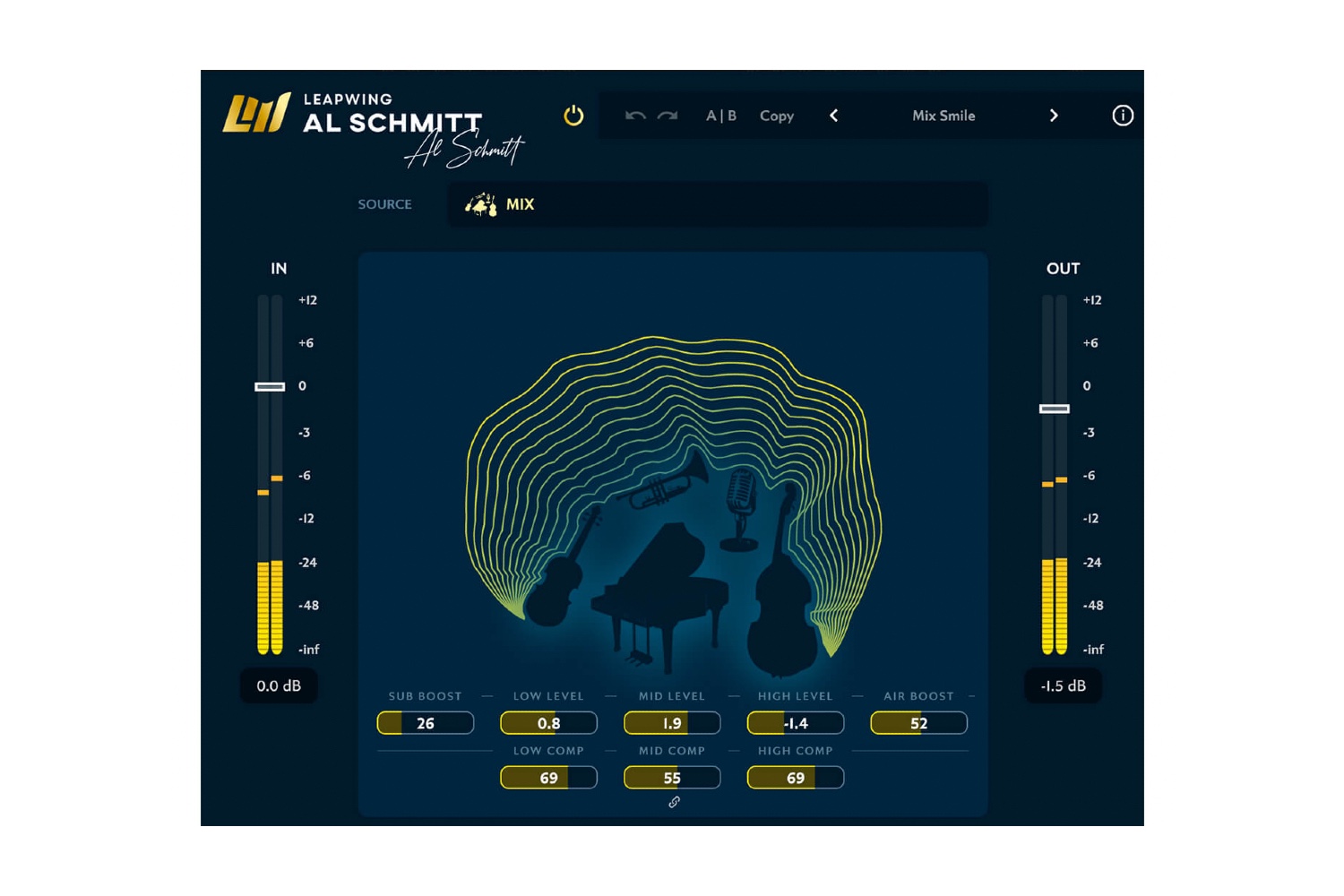
Credit: mixdownmag.com.au
Features Of Leapwing Al Schmitt Plugin
Leapwing Al Schmitt Plugin provides a range of dynamic features for mix engineers, including expertly crafted presets for vocals, drums, and guitars. With its ability to add air and richness to audio recordings, this plugin is a popular choice for those who wish to master their craft.
Leapwing Al Schmitt is a powerful mixing and mastering plugin that has been designed to provide seamless audio processing for every audio engineer. With its advanced features, the plugin provides a new way of delivering a smooth, polished mix. Its features include advanced microphone positioning options, tailored EQ settings, adjustable stereo width and depth, real-time dynamic processing, and precise analog emulation. Let’s take a closer look at each of these features.
Advanced Microphone Positioning Options
Leapwing Al Schmitt offers a unique microphone positioning feature that allows you to replicate the sound of recording in different spaces. The plugin provides four different microphone positions: Close, Mid, Far, and Alternate. Each of these positions has been optimized for capturing sound in a specific location. With this feature, you can add depth, width, and ambiance to your mix.
Tailored Eq Settings
Leapwing Al Schmitt plugin has tailored EQ presets that help you clean up and enhance the sound of your mix. With its EQ settings, you can reduce harsh sound, boost the low-end frequencies, or even add sparkle to your mix. The plugin allows you to apply EQ settings to individual tracks or your entire mix, making it an indispensable tool for every mixing engineer.
Adjustable Stereo Width And Depth
With the adjustable stereo width and depth feature, Leapwing Al Schmitt plugin allows you to create a 3D soundstage by adjusting the stereo field of your mix. This feature helps you balance the panning of your tracks, and at the same time, enhance the width and depth of your mix. As a result, your music will sound more cohesive and compelling to the listener.
Real-time Dynamic Processing
Leapwing Al Schmitt plugin provides real-time dynamic processing that allows you to compress, limit, or de-ess your audio tracks. This feature ensures that your mix is always balanced and optimized for all playback systems. With real-time processing, you can fine-tune your mix and achieve a polished sound without tedious post-production editing.
Precise Analog Emulation
Finally, Leapwing Al Schmitt plugin provides precise analog emulation, ensuring that your mix has a warm, rich, and natural sound. With its meticulous attention to detail, the plugin is designed to replicate the characteristics of high-end analog equipment. As a result, your mix will sound more authentic, and your listeners will enjoy a better quality of music. In conclusion, the Leapwing Al Schmitt plugin is a versatile tool that provides the features every mixing engineer needs to create a polished and professional sound. Whether you’re working on a film score or a pop album, this plugin is sure to deliver the results you need. Try it out and see for yourself!
Installation And Setup
The Leapwing Al Schmitt plugin is a powerful tool for audio engineers and producers, offering easy installation and setup for a seamless workflow. Its intuitive interface and high-quality processing make it a valuable addition to any studio setup.
Installation and Setup: Leapwing Al Schmitt Plugin Review In the world of audio engineering, plugins have been a game-changer. They offer audio engineers the opportunity to enhance and polish their mixes with just a few clicks. One such plugin that has been making rounds is the Leapwing Al Schmitt Plugin, named after the legendary engineer Al Schmitt. In this review, we will focus on the installation and setup of the plugin to help you get started with it.
System Requirements
Before installing any plugin, it’s crucial to check if your system meets the hardware and software requirements. The Leapwing Al Schmitt Plugin runs on both Mac and Windows operating systems. It requires a minimum of 4GB RAM and a 2GHz processor. Moreover, the plugin requires 64-bit operating systems. Ensure your system meets these specifications to avoid any compatibility issues.
Plugin Activation
To install the Leapwing Al Schmitt Plugin, you need to purchase it from the Leapwing Audio website. After purchasing the plugin, you will receive an email with an activation code. Open your DAW and follow these steps:
- Click on the plugin menu, select the Leapwing Al Schmitt Plugin and drag it to your channel strip.
- Enter the activation code you received via email.
- Authorize the plugin via iLok, a digital rights management platform.
- Restart your DAW to complete the installation process.
Compatibility With Different Daws
The Leapwing Al Schmitt Plugin is compatible with various Digital Audio Workstations (DAWs). Here are some of the DAWs that support it:
- Pro Tools
- Logic Pro X
- Ableton Live
- Nuendo
- Cubase
- Studio One
- Reaper
- FL Studio
- and many more.
Ensure your DAW is listed as a compatible software before purchasing the plugin.
How To Use The Plugin
Once you have installed the Leapwing Al Schmitt Plugin, you can begin using it. The plugin has four sections: EQ, Compression, Harmonics, and Saturation. Each section has various controls that allow you to fine-tune your mix.
- EQ – You can use this section to adjust the EQ, Low and high-pass filter, and the shelf filter.
- Compression – This section has a compressor with ratio, threshold, and attack and release controls. You can also adjust the mix of the wet and dry signal.
- Harmonics – This section allows you to add or reduce the even or odd harmonics in your mix.
- Saturation – You can use this section to add warmth and character to your mix.
In conclusion, the Leapwing Al Schmitt Plugin is a great addition to any engineer’s toolkit. Its user-friendly interface and intuitive controls make it easy to use. It’s compatible with various DAWs and offers you the opportunity to fine-tune your mixes efficiently.
Sound Quality
The Leapwing Al Schmitt Plugin provides unparalleled sound quality, bringing a professional grade recording experience right to your home studio. Experience the difference of industry-leading technology in your music production with this plugin.
When it comes to high-end mixing tools, Al Schmitt is a name that immediately comes to mind. The legendary engineer has won a mind-boggling number of Grammy awards and produced countless classic albums over his long and storied career. It’s no surprise then that when a plugin bears his name, it is expected to deliver. The Leapwing Al Schmitt Plugin is no exception. With a suite of processing tools designed to emulate the sound of Al’s famous mixing console, this plugin promises to bring a touch of his magic to your own productions. But does it live up to the hype? Let’s take a closer look at the sound quality.
Before And After Comparison
The best way to evaluate the sound quality of any plugin is to compare the audio with and without the processing applied. In the case of the Leapwing Al Schmitt Plugin, the difference is immediately apparent. The before and after comparison reveals a depth and dimensionality to the sound that was previously missing. The separation of the individual elements within the mix is clearer, while the overall tone is warmer and more natural. It’s as if a veil has been lifted from the speakers.
Expert Opinion
Of course, it’s not just our own ears that we can trust to evaluate the sound quality. The opinions of industry experts carry weight too. Al Schmitt himself has given his seal of approval to the plugin, commenting that “every time I use it, I’m amazed at how great it sounds.” High praise indeed.
User Reviews
But what about everyday users? Do they share the same enthusiasm for this plugin? The user reviews overwhelmingly tip the scales in favor of the plugin. Users have praised its easy-to-use interface and the improvement in sound quality that they’ve achieved with it. One user writes, “It’s like having Al Schmitt come and mix your tracks for you!” In conclusion, the Leapwing Al Schmitt Plugin certainly lives up to expectations when it comes to the sound quality. The combination of processing tools and Al Schmitt’s expertise has created a plugin that brings a professional touch to mixing for producers, engineers, and music makers of all levels.
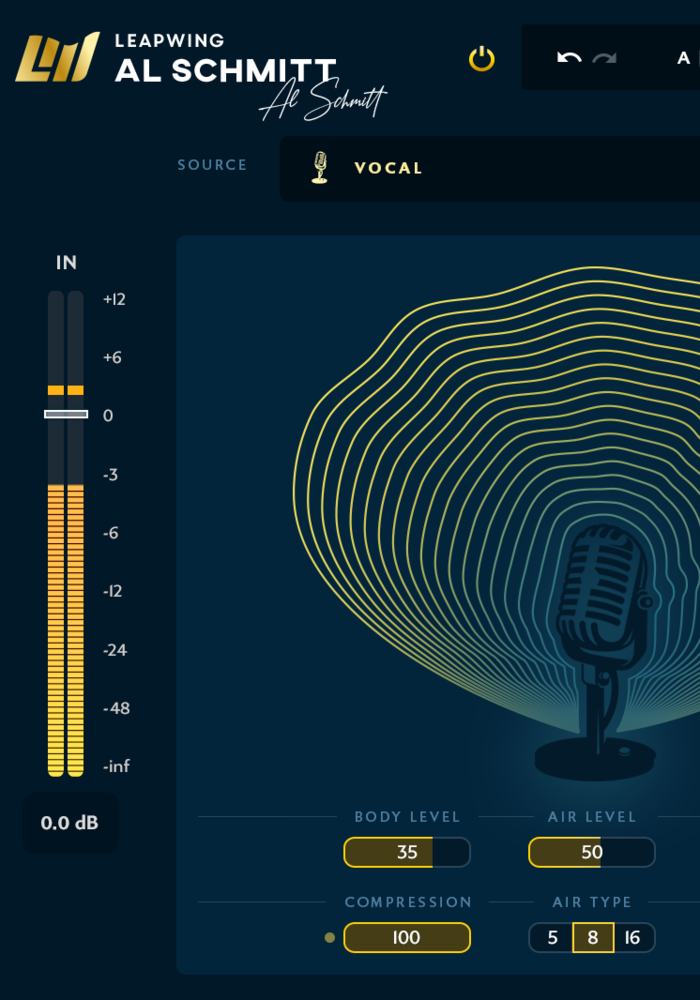
Credit: headlinermagazine.net
User Experience
The Leapwing Al Schmitt Plugin is a versatile plugin that caters to any user’s needs. Its user-friendly interface and customizable settings make it an effective way to enhance the audio quality without any hassle.
Plugin Interface And Controls
The plugin interface of Leapwing Al Schmitt is simple and intuitive. Upon installation, users can easily access the plugin, and its controls are straightforward. There is no need for any complex settings or adjustments, as the plugin interface is self-explanatory.
User-friendly Navigation
The plugin navigation system is uncomplicated, with everything laid out clearly for users to navigate. The user-friendly design makes it easy to find the specific settings required for a particular audio project. Users can browse through different options and presets to get the desired sound quality effortlessly.
Customizable Settings
Leapwing Al Schmitt Plugin comes with customizable settings, ensuring that each user can personalize their experience to suit their needs. Users can easily adjust different parameters such as compression, EQ, and other audio enhancements, without any difficulty.
| H3 Headings | HTML Syntax |
|---|---|
| Plugin interface and controls | Plugin interface and controls |
| User-friendly navigation | User-friendly navigation |
| Customizable settings | Customizable settings |
- The Leapwing Al Schmitt Plugin is user-friendly and easy to use.
- The plugin interface and controls are straightforward and intuitive.
- Users can easily navigate through the plugin options.
- The plugin comes with customizable settings that allow users to personalize their audio projects.
- Leapwing Al Schmitt Plugin is an effective way to enhance audio quality without any hassle.
The Leapwing Al Schmitt Plugin is a must-have for any audio producer, sound designer, or audio engineer looking to enhance their audio quality and experience. Its user-friendly interface, straightforward navigation, and customizable settings make it a versatile and powerful tool for any audio project.
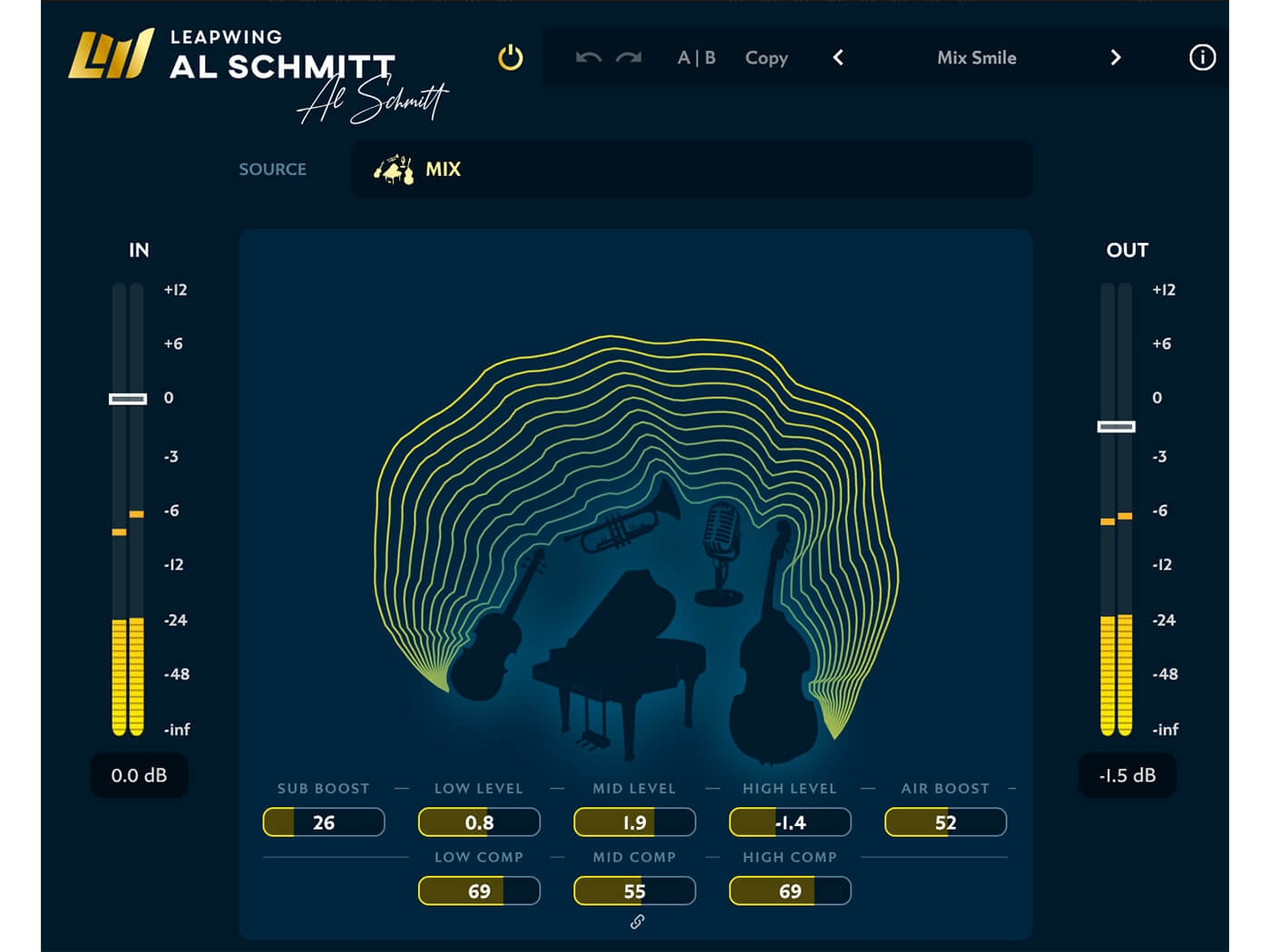
Credit: musictech.com
Frequently Asked Questions Of Leapwing Al Schmitt Plugin Review
What Is The Leapwing Al Schmitt Plugin?
The Leapwing Al Schmitt Plugin is an audio plugin designed to bring Grammy-winning audio engineer Al Schmitt’s mixing techniques to your own recordings.
How Does The Al Schmitt Plugin Work?
The Al Schmitt Plugin works by using Schmitt’s preferred settings for EQ, compression, and more, allowing you to achieve a similar sound to his legendary mixes.
What Are The Key Features Of The Al Schmitt Plugin?
The Al Schmitt Plugin features EQ, compression, limiting, and harmonic distortion controls, all designed to give recordings a warm, analog sound.
Can The Al Schmitt Plugin Be Used On Any Kind Of Audio Recording?
Yes, the Al Schmitt Plugin can be used on any kind of audio recording, including vocals, instruments, and full mixes.
Conclusion
Overall, the Leapwing Al Schmitt plugin is a game-changer for anyone looking to take their mixing to the next level. With its AI-powered technology, it can help you achieve the sound you’ve been dreaming of with ease. The intuitive interface and realistic emulations of Al Schmitt’s iconic hardware make it an excellent investment for professionals and music enthusiasts alike.
By using this plugin, you can save both time and money while creating high-quality, polished tracks that will stand out in today’s competitive music industry. Don’t hesitate to try out this amazing plugin for yourself and elevate your mixing skills to new heights.