Waves Renaissance Bass is a plugin that enhances low frequencies, adding fullness and warmth to bass sounds. It does this by generating harmonics according to a psychoacoustic model, which creates the illusion of deeper bass without actually increasing the amplitude or frequency of the original signal.
The Waves Renaissance Bass plugin is one of the most popular audio plugins used by music producers, mixing engineers, and sound designers. Developed by Waves Audio, this plugin enhances low frequencies, adding fullness and warmth to bass sounds. Unlike other bass boost plugins, which simply raise the bass levels, this plugin generates harmonics according to a psychoacoustic model, which creates the illusion of deeper bass without actually increasing the amplitude or frequency of the original signal.
In this way, the plugin provides a more natural and authentic bass sound that can be used in a wide variety of music genres, from electronic dance music to rock and pop. With its easy-to-use interface and advanced features, Waves Renaissance Bass is a must-have tool for any audio professional who wants to get the most out of their bass sounds.

Credit: www.waves.com
Step-by-step Guide To Using Waves Renaissance Bass
Discover how to enhance your bass sounds with Waves Renaissance Bass, a powerful plugin that adds warmth and depth to your music. This step-by-step guide will help you master the plugin and take your bass to the next level.
If you’re looking to enhance your bass tracks, the Waves Renaissance Bass plugin is a great choice. This plugin increases the perceived low-end of your audio without muddying up the mix. In this step-by-step guide, we’ll walk you through installing the plugin, applying it to a bass track, adjusting the settings, and conducting an A/B comparison.
Installing The Plugin
Before we can take advantage of the Renaissance Bass plugin, we need to install it. Follow these steps:
- Open your Waves Central application.
- Click on `Install Product`.
- Select `Renaissance Bass` from the list of available plugins.
- Click on `Install` and wait for the installation to complete.
Now that the plugin is installed, we can begin using it.
Applying The Plugin To A Bass Track
Here’s how to apply the Renaissance Bass plugin to a bass track:
- Open your DAW and load the desired bass track.
- Find the insert section and click on it.
- Select `Waves` from the list of available plugins.
- Choose `Renaissance Bass` and apply it to the track.
- Make sure to adjust the gain so the track isn’t distorted.
Adjusting The Settings
The Renaissance Bass plugin comes with a variety of settings that you can adjust to your liking. Here are a few to consider:
- The `Frequency` control allows you to adjust the frequency range where the plugin is enhancing the low-end.
- The `Harmonics` control adds additional harmonics to the low-end, enhancing its perceived loudness.
- The `Mix` control allows you to adjust how much of the processed signal is blended with the original signal.
- The `Output` control changes the output level of the plugin.
A/b Comparison
Finally, it’s important to conduct an A/B comparison to ensure that the effect is working correctly and not causing any unwanted changes to the track. Here’s how to do it:
- Copy the original bass track to a new track.
- Apply the Renaissance Bass plugin to the new track.
- Toggle the new track on and off to compare the before and after sound.
- Adjust the settings until you’re satisfied with the results.
With these steps, you should be able to effectively use the Waves Renaissance Bass plugin to enhance your bass tracks.
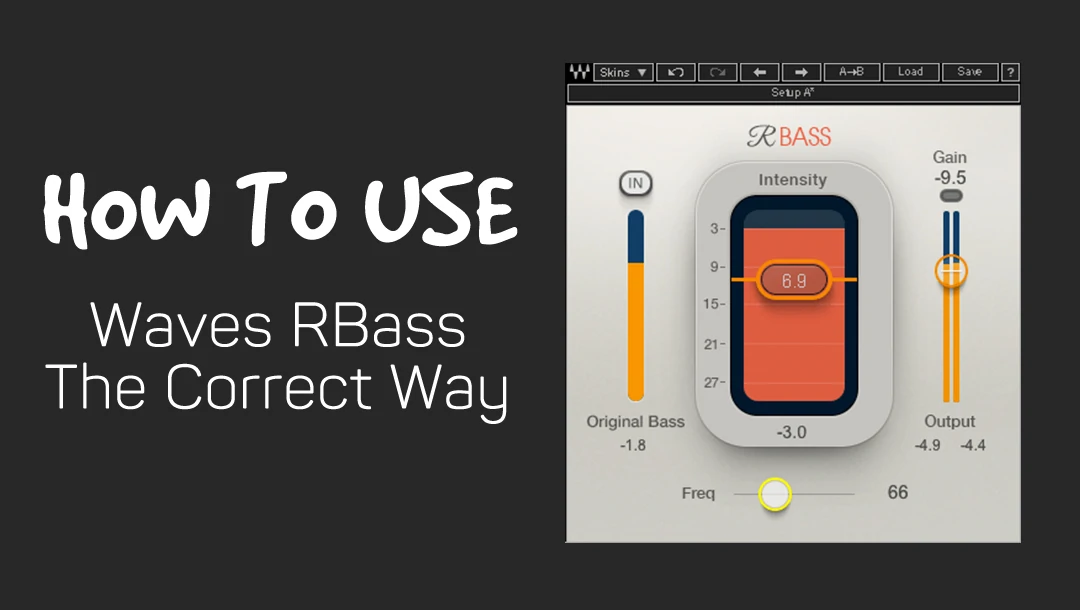
Credit: www.diymusicbiz.com
Examples Of Renaissance Bass In Action
Waves Renaissance Bass is a versatile plugin that can be used on various instruments, such as bass guitars, drums and synths, to enhance their low-end frequencies. Examples of its use can be found in popular music genres like hip-hop, EDM and rock.
Hip-hop
Hip-hop is a genre of music that’s all about the rhythm and beat. Often, rappers integrate booming bass drops that set an upbeat tempo for their rhymes. With Waves Renaissance Bass, you can take these beats to the next level. For example, you can use the plugin to boost a kick drum’s frequency and give it more thunderous power. This technique emphasizes the song’s groove and can help it stand out in a club or party setting.
Rock
Rock music is known for its big, driving bass lines that energize audiences. To achieve this sound, experienced audio engineers use expensive equipment and state-of-the-art software to mix and master the tracks. However, with Waves Renaissance Bass, you can achieve a similarly aggressive tone without spending a fortune. The plugin achieves this by focusing on the bass frequencies that really matter, making the bassline powerful and prominent in a rock track, making the track sway the audience in the live show.
Edm
EDM is all about getting people to dance. A driving bassline is often the centerpiece of this music genre, creating a beat that is impossible to resist. Renaissance Bass is perfect for EDM as it allows the sound engineer to add warmth and power to the track’s bass drops. As a result, the track will pulse and thump with extra energy, giving listeners an irresistible urge to move their feet and dance. Overall, Renaissance Bass is a powerful tool for those who want to increase the power of their music tracks. Whether you’re producing hip-hop, rock or EDM, this plugin can help you achieve a sound that’s larger than life.
Pros And Cons Of Using Renaissance Bass
If you are in the music production world, you may have heard of Waves Renaissance Bass. It is an audio plugin that enhances the bass frequencies of your music, creating a warm and punchy sound. However, like any tool, it has its pros and cons. Let’s take a closer look:
Pros
- Easy to use interface with only three knobs that allow you to control the intensity, frequency, and harmonic levels.
- Creates a fuller and richer sound for your bass without making it sound muddy or boomy.
- Compatible with almost any DAW and works seamlessly in any genre of music.
- Can be used on a variety of sound sources, including drums, synths, and vocals, to add depth and warmth to your mix.
- Provides a quick and simple solution for those who struggle with getting their bass to stand out in their music.
Cons
- It may not be suitable for all music genres. It works better with genres that require a solid bass foundation like hip hop, trap, and electronic music but may not work as well with acoustic music.
- It can be easy to overuse and create an uneven mix with too much emphasis on the bass.
- It is an additional expense for producers who may already have similar plugins that have similar features.
In conclusion, Waves Renaissance Bass can be a useful tool for music producers to enhance the bass frequency of their music. Its easy-to-use interface and compatibility with different DAWs make it a popular choice. However, it is essential to use it judiciously and understand its limitations to avoid overusing it in your mix.
Faqs
Waves Renaissance Bass is a plug-in that uses harmonic wave shaping to enhance the low-frequency presence of any audio track. It creates an illusion of a larger bass, adding depth and fullness to the sound without actually increasing the volume.
Need more information about how it works? Check out our FAQs page.
If you’re looking to add depth, fullness, and dimension to your bass tracks, the Waves Renaissance Bass plugin is definitely worth checking out. Here are some frequently asked questions that you might have when it comes to this powerful tool.
What Genres Is Renaissance Bass Suited For?
Renaissance Bass is incredibly versatile and can be used across a wide range of music genres. From hip-hop and EDM to pop and rock, this plugin can enhance your bass sound regardless of the style you’re working with. Whether you’re looking to create a deep, rumbling bass that supports your track’s low end or add a subtle boost to create a sense of movement, Renaissance Bass has got you covered.
Does Renaissance Bass Work On All Bass Instruments?
Whether you’re working with an electric bass guitar, a synth bass, or any other type of bass instrument, the Renaissance Bass plugin can help you achieve the sound you’re looking for. With its intuitive interface and easy-to-use controls, you can fine-tune your bass sound to perfection. From creating a warm, natural tone to adding a touch of distortion or drive, this plugin is a must-have for anyone who wants to take their bass sound to the next level.
Can Renaissance Bass Be Used In Live Performances?
Yes, Renaissance Bass can be used in live performances as well as in the studio. With its low CPU usage and intuitive interface, it’s a great tool to have at your disposal when you’re playing live or recording on the go. Whether you’re performing on stage or in the studio, adding some extra depth and punch to your bass sound can make a big difference in the overall quality of your performance. So if you’re looking for a versatile and powerful tool to help you enhance your bass tracks, consider adding Waves Renaissance Bass to your collection.
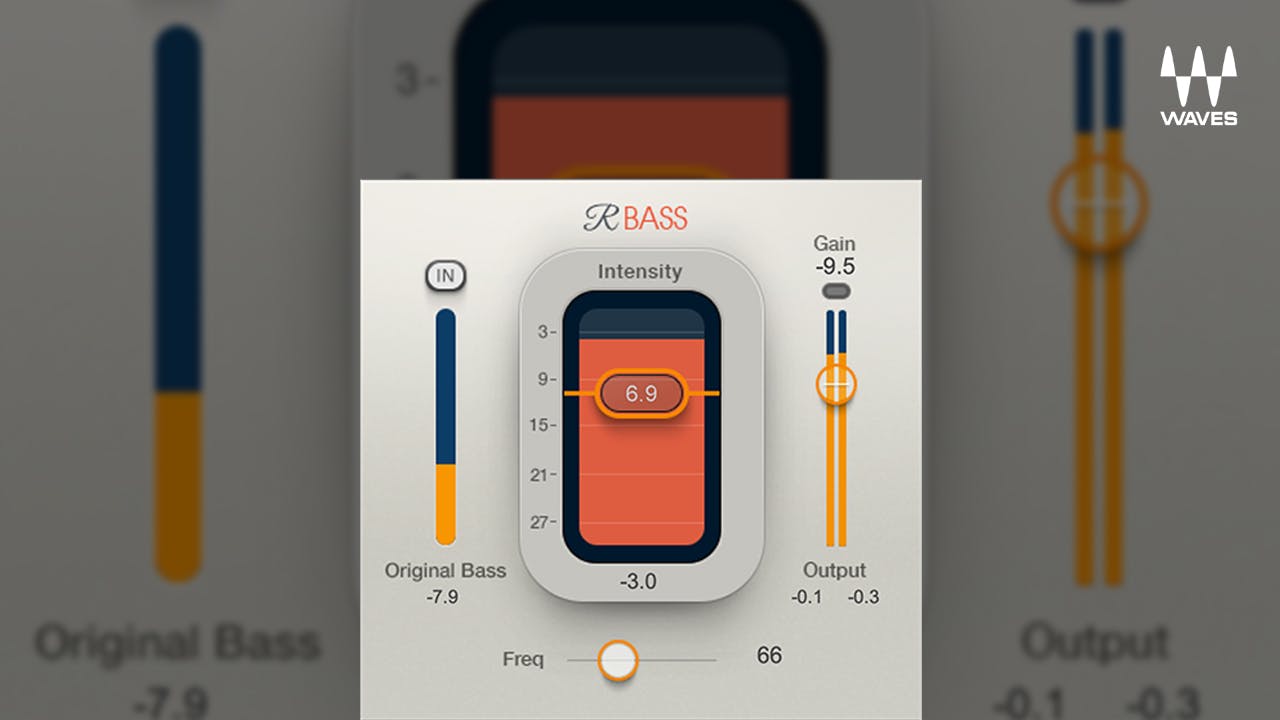
Credit: www.waves.com
Frequently Asked Questions Of How Waves Renaissance Bass Works
How Does Renaissance Bass Work?
Renaissance Bass works by adding harmonics to the bass note to create a richer and more powerful sound. It uses psychoacoustic technology to enhance the low frequency and provide a more impactful bass without overwhelming the rest of the mix.
What Does Waves Maxxbass Do?
Waves MaxxBass is a software audio plugin that enhances bass frequencies in music recordings. It creates harmonics that make bass notes sound more full and rich, even on devices with limited bass capabilities. This results in a more immersive audio experience for listeners.
What Does The R Bass Do?
The R bass is a type of equalization filter commonly used in audio mixing to enhance and control the low-frequency bass sounds in a track. It allows for stronger and more defined bass lines in music productions.
How Does Waves Renaissance Bass Plugin Work?
The Waves Renaissance Bass plugin uses a technology called MaxxBass which generates harmonically rich bass sounds by synthesizing a low frequency octave that enhances the perceived bass energy. This plugin divides the audio signal into different frequency bands, allowing the user to control and shape the bass frequency range with precision.
Conclusion
As we conclude, Waves Renaissance Bass is an excellent tool for enhancing bass frequencies in music production. From its intuitive design to the easy and smooth workflow, the plugin guarantees excellent results when used correctly. Renaissance Bass’s ability to give low frequencies more depth and create a more profound impact is unmatched.
The plugin changes the game when it comes to enhancing bass frequencies. Incorporating it into your music production will undoubtedly take your sound to the next level.