To use music from Youtube, Spotify, and Apple Music as a reference track, simply import the song into your audio software. Then, match the settings of your project to the imported track including tempo and key, to use it as a reference.
As a music producer or audio engineer, it’s essential to use reference tracks to gauge the sound quality of your mixes. There are numerous reference tracks available online, and you may wonder how to use music from Youtube, Spotify, and Apple Music as a reference track.
Using reference tracks from popular streaming platforms is relatively easy and effective. However, you need to import the music into your software and match the settings with your project. Doing this will help you achieve a professional sound quality and benchmark the sound of your mixes with other popular music.
Why Use Reference Tracks?
Using reference tracks from music platforms like YouTube, Spotify, and Apple Music can be a valuable tool for musicians and producers to improve their own tracks. By analyzing the structure, sound design, and mixing of professionally produced tracks, artists can gain insight into what makes a successful song and apply those techniques to their own music.
If you are an aspiring musician or a music producer, you must have faced the dilemma of creating the perfect sound. You might have a clear idea of how you want your track to sound, but somehow, you can’t achieve it. You might have tried tweaking and turning every knob on your music software, but it’s not working. Here’s where reference tracks come to your rescue.
Benefits Of Using Reference Tracks
Using reference tracks can give you that much-needed reference point that helps you create a perfect sound. By using a reference track, you can observe how the music is balanced, and what frequency range is used. Depending on the outcome, you can adjust it to your music to get that similar sound.
How Reference Tracks Help In Music Production
When creating a track, it’s essential to keep in mind the end result. A reference track helps you keep that in mind. It guides you through the process of balancing all the elements in your music and achieving the desired sound. Reference tracks can also help you identify potential issues and areas that need improvement.
Conclusion
In conclusion, using reference tracks can significantly improve your music production skills. It can guide you in creating the perfect balance of frequency, volume, and overall sound. If you are new to music production, then using a reference track can help you a lot. So, the next time you face a creative block, try using a reference track, and you’ll be amazed at how much it can help you.
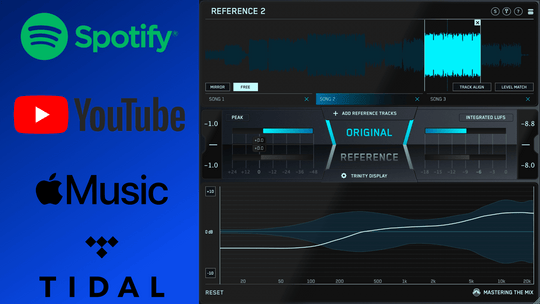
Credit: www.masteringthemix.com
Music From Youtube As A Reference Track
Using music from popular streaming platforms like Youtube, Spotify, and Apple Music as a reference track in your own music productions can be a valuable tool. By analyzing and comparing the production quality, structure, and arrangement of your reference track, you can improve your own songs and achieve a more professional sound.
How To Choose A Good Reference Track On Youtube
Choosing the right reference track on Youtube is crucial for a successful music production. To find a suitable reference track, start by defining your genre and subgenre, then search for tracks and playlists that align with your track’s style and tempo. It is advisable to stick with tracks that have a good mix and mastering, and a similar vibe to your track.
Downloading Audio From Youtube For Reference
Once you have found the ideal reference track, it is time to download its audio for reference. Several tools allow you to download audio from Youtube, such as FLVTO, Freemake Video Downloader, and 4K Video Downloader. To download audio, copy the Youtube video link to your clipboard, paste it into the video downloader application, select the audio-only option, and hit download. Once downloaded, you can use the audio file as a reference track in your DAW.
Using Youtube Playlists As A Reference Track
Youtube playlists make it easy to find multiple reference tracks in one place. Search for playlists in your genre and subgenre, and select a high-rated playlist with tracks that align with your style. You can also curate your playlist based on the intended vibe and energy of your track. Once you have selected your playlist, download the audio for each track using the above instructions.
The Importance Of Volume Matching Your Reference Track
When using a reference track from Youtube as a comparison, ensure that the track and your mix’s volume levels are matched. An imbalance in volume can affect your perception of the mix, and can lead to poor mixing decisions. You can use volume matching tools such as iZotope’s Ozone Match EQ or Waves Playlist Rider to match the volume of your reference track to your mix. This ensures that you have an objective comparison point that is not affected by volume differences.
Conclusion
By following the steps above, you can effectively use music from Youtube as a reference track in your music production. A good reference track is crucial in informing your mixing and mastering decisions, and can greatly improve your final mix’s overall quality. Remember to choose a track that aligns with your genre and style, download the audio for reference, and match the volume level of your reference track to your mix.
Music From Spotify As A Reference Track
Using music from platforms like Spotify, YouTube, and Apple Music as a reference track can be a great tool for musicians and producers. By listening closely to the production techniques and sound design of existing songs, artists can gain a better understanding of how to make their own music stand out in a crowded field of competitors.
Music streaming platforms have become a great resource for music producers and sound engineers. By using music from Spotify or other platforms as reference tracks, producers can improve the quality of their own productions. Spotify is one of the most popular music streaming platforms and offers a vast collection of songs across different genres. This blog post will guide you on how to use music from Spotify as a reference track in your music production process.
How To Find The Right Track On Spotify For Reference
When using music from Spotify as a reference track, it is essential to choose the right track that fits your music production needs. Here are some tips to help you find the right track on Spotify for your reference:
- Choose a track that is in the same genre as your production
- Look for a track that has a sound or style that you wish to emulate
- Choose a track with a good mix and master
- Find a track that is popular or has a high play count
Streaming Vs. Downloading Audio On Spotify
Spotify allows users to either stream or download audio files. When using music from Spotify as a reference track, it is crucial to consider the type of audio file you will use in your production process. Here are a few things to consider when choosing between streaming or downloading audio on Spotify:
| Streaming Audio | Downloading Audio |
|---|---|
| Allows easy access to a vast selection of tracks | Provides higher-quality audio files |
| Takes up less storage space on your device | Allows for offline playback |
| May have slightly lower quality audio files | Requires more storage space on your device |
In conclusion, using music from Spotify as a reference track is an excellent way to improve your production process. By carefully selecting the right track and deciding between streaming or downloading audio, you can ensure that you have the best reference track for your production needs.

Credit: www.google.com
Music From Apple Music As A Reference Track
If you are a musician, you probably know the importance of reference tracks in creating new music. However, finding the right reference track can be a challenge. Luckily, services like Youtube, Spotify, and Apple Music make it easy to access a wide range of music that can be used as reference tracks in your creative process. In this article, we will focus on using music from Apple Music as a reference track.
Using Apple Music’s ‘add To Library’ Feature For Reference
The first step in using Apple Music as a reference track is to add the track to your music library. This can be done by using the ‘Add to Library’ feature. Simply search for the track you want to use as a reference, then click the plus sign next to it. The track will be added to your library, where you can easily access it whenever you need to use it as a reference.
Accessing Offline Audio From Apple Music
If you want to access the audio from a reference track even when you are offline, you can use offline mode in Apple Music. In offline mode, you can listen to any track that you have added to your library, even if you do not have an internet connection. To enable offline mode, go to your music library and select the track you want to use as a reference. Then, click the three dots next to the track and select ‘Make Available Offline’. The track will be downloaded to your device and will be available for offline listening.
Conclusion
Using music from Apple Music as a reference track is a great way to improve your creative process. By using the ‘Add to Library’ feature and enabling offline mode, you can easily access the track whenever you need it, even if you do not have an internet connection. Give it a try and see how it can help you create better music.
Tips For Using Reference Tracks Effectively
Using reference tracks while mixing or mastering audio is a common practice for ensuring that your mix is on par with professional industry standards. It gives you an opportunity to compare your mix to a track that is already mixed correctly and helps identify areas for improvement. Here are some tips that can help you make the most out of using reference tracks:
Comparing Your Mix To The Reference Track
The primary purpose of using a reference track is to compare it to your mix and identify areas that need improvement. When comparing your mix to the reference track, pay attention to the overall balance of the frequency spectrum, the loudness level, and the stereo width. However, keep in mind that your mix should not be a carbon copy of the reference track, but rather a unique piece of audio. Use the reference track only as a guide to identify areas that need improvement.
Adjusting Levels And Eq To Match The Reference
The most significant advantage of using a reference track is that it can guide you to adjust levels and EQ to match the quality of the reference track. One way to do this is by volume matching your mix with the reference track, so they are at the same perceived loudness level. After volume matching, use EQ automation to balance any frequency imbalances you notice.
Using Multiple Reference Tracks
It is always a good idea to use multiple reference tracks to cross-check your mix from different genres and mixes. This can help you identify any issues with your mix that may not be apparent when comparing it to just one reference track. The use of multiple reference tracks also ensures that your mix is not biased towards a particular style or genre.
With these tips, you can use reference tracks effectively to help improve the quality of your audio mixes. By comparing your mix to other quality mixes and adjusting the levels and EQ, you can identify and correct any issues and deliver a polished final product.
Frequently Asked Questions On How To Use Music From Youtube Spotify And Apple Music As A Reference Track
How Do You Use A Mix Reference?
To use a mix reference, listen to a well-mixed and balanced track that is similar to what you want to achieve. Take note of the instruments’ volume, panning, and effects. A/B compare your mix with the reference track, making adjustments until your mix approaches the reference track’s sound.
How Do You Reference A Track?
To reference a track, include the song title, artist, album name, date of release, and the record label. Use the following format: Artist. (Year). Song title. On Album Name. Record Label.
How Do I Import Music From Youtube To Spotify?
Unfortunately, you cannot import music directly from YouTube to Spotify. However, there are third-party apps like SongShift and TuneMyMusic that can help you transfer your playlists from YouTube to Spotify. Just select the playlists you want to transfer, follow the prompts, and voila! Your music will be in Spotify.
How Do You Level Match A Reference Track?
To level match a reference track, adjust the volume of the tracks until they have the same loudness level using a metering plugin like LUFS or RMS. A/B testing and critical listening can also help achieve a balanced mix. Remember to apply EQ and compression to match the tonal balance and dynamic range in the reference track.
Conclusion
Ultimately, as a music producer or a songwriter, using music as a reference track is a necessity in creating the ideal track. Each music streaming platform offers a unique experience in terms of deciding which reference track to choose from.
However, with YouTube, Spotify and Apple Music, producers and songwriters will have access to an endless number of tracks, which can be used as reference tracks. So take advantage of this unique opportunity for a successful music career.