To use delay on vocals, set the delay time, adjust the feedback amount, and blend in the effect with the dry signal. Adding delay to vocals can create a sense of depth and add an ethereal quality to the sound, but careful adjustment is necessary to avoid muddiness or being too prominent in the mix.
Experiment with longer or shorter delay times, different feedback amounts, and panning options. Automation can also be used to add variations to the effect throughout the song. Keep in mind the overall texture and tone desired for the vocals and how the delay fits into the overall mix.
With practice and attention to detail, delay can be an effective tool in enhancing vocals in a mix.
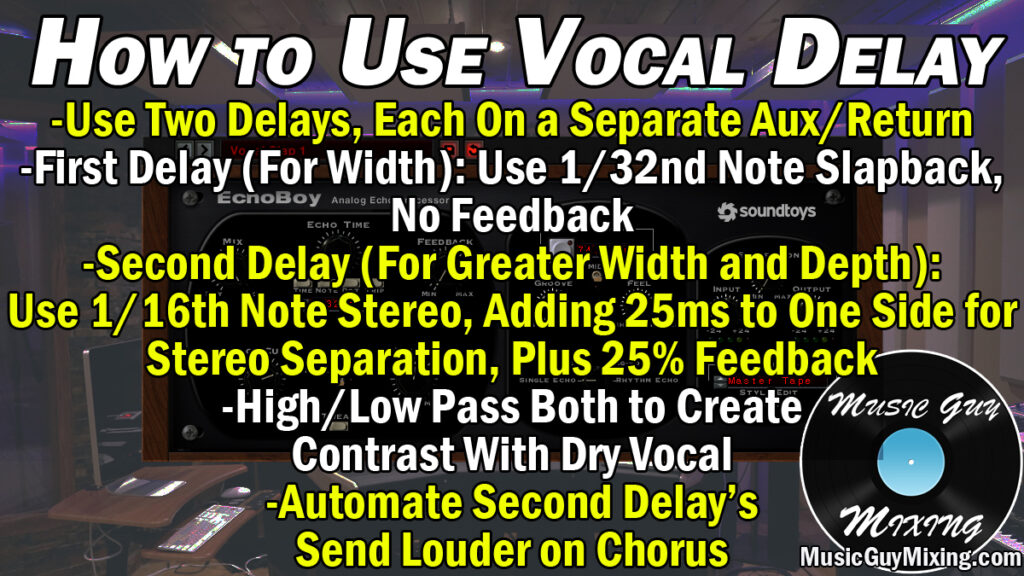
Credit: www.musicguymixing.com
Understanding Delay On Vocals
Delay can add depth and character to vocal tracks, enhancing the overall sound and bringing it to life. By adjusting the delay time, feedback and mix, you can create an effect that sits perfectly within the mix and elevates your vocal recordings to new heights.
Using delay can instantly transform a vocal track and add depth and dimension to the overall mix, making it sound larger than life. But for someone who is new to music production, understanding what a delay is and how it works can be a bit daunting. In this blog post, we will break down everything you need to know about using delay on vocals. Let’s first take a look at the basics.
What Is Delay?
Delay is an effect in music production that creates an echo-like sound by repeating audio signals at a certain time interval called the delay time. In simpler words, when you play a sound, delay will repeat the sound after some time creating an echo or a repeated sound. The time between the original sound and the repeated sound is controlled by the delay time parameter. The number of repeats is controlled by the feedback parameter. The more feedback you have, the more echoes you will hear.
Benefits Of Using Delay On Vocals
Now that you know what a delay is let’s discuss some of the benefits of using delay on vocals:
- Creates a sense of space – Adding delay to vocals can help create a sense of space and depth. It can give the effect of the vocalist singing in a large or spacious room.
- Make vocals sound thicker – Adding delay to your vocal track makes it sound thicker by adding layers upon layers of sound to the original sound.
- Adds excitement – By using delay, you can create interesting vocal effects that can add excitement to the track.
- Emphasizes certain parts – By emphasizing specific parts of the vocals track with delay, you can draw attention to the words or parts of the vocals you want the listener to pay attention to.
Using delay can be very helpful to create a more interesting and dynamic vocal track. Don’t be afraid to experiment with the feedback and delay time settings to create unique sounds that complement the vocals in your mix.
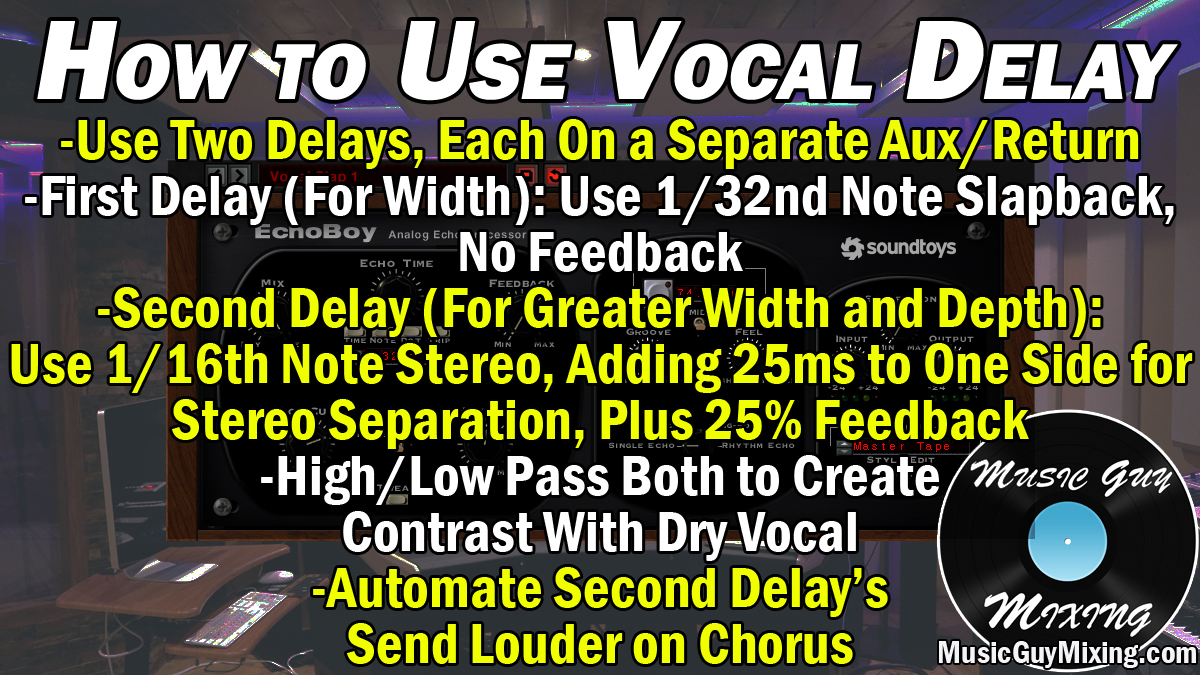
Credit: www.musicguymixing.com
Setting Up The Delay Effect
To add depth and dimension to vocal tracks, using the delay effect can be a great strategy. First, set the delay time to a desired tempo, then adjust the feedback and mix knobs to fine-tune the effect. Play with the panning and EQ to complete the sound.
Delay is an essential effect in modern pop music productions. It is commonly used to create various vocal effects such as echoes, slapbacks, and simple repeats. The delay effect can add depth and ambience to your vocal tracks and make them sound more dynamic and interesting. In this post, we will discuss how to use delay on vocals by focusing on the subheading: Setting Up the Delay Effect.
Choosing The Right Delay Plugin
To set up the delay effect, you need to first choose the right delay plugin. There are different types of delay plugins available, such as analog emulations, digital delays, and tape delays. Each type of plugin has its unique sound and features. Therefore, you must choose a plugin that best suits your production style. For example, if you want a warm and vintage sound, you should choose an analog delay plugin.
Adjusting The Dry/wet Mix
To set up the delay effect, you must adjust the dry/wet mix. The dry signal is the original vocal signal, while the wet signal is the delayed signal. The dry/wet mix determines the balance between these two signals. For example, a 50:50 mix means that both signals have equal levels in the mix. You can adjust the dry/wet mix to your taste, depending on the desired effect and the style of the song.
Setting The Delay Time
Another crucial parameter in setting up the delay effect is the delay time. The delay time determines the amount of time between the original vocal signal and the delayed signal. You can set the delay time in milliseconds or note values, such as quarter notes, eighth notes, or sixteenth notes. You should choose a delay time that fits the tempo of the song and complements other elements of the production. For example, a short delay time of 50ms can create a slapback effect, while a long delay time of 800ms can create an echo effect.
Setting The Feedback And Eq
Finally, you need to adjust the feedback and EQ settings to fine-tune your delay effect. The feedback determines the number of repeats or echoes that the delayed signal creates. A high feedback setting can create a dense and repetitive effect, while a low feedback setting can create a subtle and natural effect. The EQ settings allow you to shape the tone of the delayed signal. For example, you can boost or cut certain frequencies to highlight or hide certain elements of the vocal. In conclusion, setting up the delay effect can enhance the quality and character of your vocal tracks. By choosing the right plugin, adjusting the dry/wet mix, setting the delay time, and adjusting the feedback and EQ settings, you can create various delay effects that suit your production style and musical vision.
Using Delay On Different Parts Of The Song
When it comes to producing a hit song, the use of effects on vocals is essential to create an outstanding sound. One such effect is delay, which adds depth and character to the vocals, making it sound more natural and attractive. In this post, we will discuss using delay on different parts of the song with H3 headings using HTML syntax. Let’s dive in.
Using Delay On The Verse
The verse is the first part of a song that usually establishes the melody and lyrics. Using delay on the verse can add depth and emphasize the lyrics and melody. A subtle delay effect can be used to create a sense of space, making it sound like the vocal is in a larger room. On the other hand, a more pronounced delay effect can be used to create a sense of urgency or anxiety, depending on the mood of the song.
Using Delay On The Chorus
The chorus is the part of a song that usually contains the hook that listeners remember. Using delay on the chorus can make the hook more memorable by creating a subtle echo effect that sticks in the listeners’ minds. Similar to the verse, subtle or more pronounced delay effects can be used to emphasize the lyrics and melody, depending on the mood of the song.
Using Delay On The Bridge
The bridge is a section of a song that connects the verse and chorus. Using delay on the bridge can create a sense of tension or anticipation for the listeners. A longer delay effect on the bridge can give a sense of distance or separation, creating a buildup to the chorus as the vocals become clearer as the effect fades away.
Using Delay On The Adlibs
Adlibs or vocal improvisations are additional vocals elements that are not part of the main melody or lyrics. Using delay on the adlibs can add a creative element to the song and make the vocals sound more unique. A more pronounced delay effect on adlibs can be used to create a sense of playfulness or experimentation, while a subtle delay effect can make the adlibs blend in with the rest of the vocals.
In conclusion, using delay on different parts of a song can add depth and create a memorable sound that keeps the listeners humming the melodies long after the song ends. When using delay on vocals, always consider the mood and feel of the song, and experiment with subtle or pronounced delay effects to find the sound that fits the vocals.
Creating Depth With Delay
Creating Depth with Delay is a crucial aspect of music production that can make your vocals sound polished and professional. By using delay effects, you can add an element of dimension to your vocal mix, which can create a sense of space and depth in the overall sound. Layering your delay effects, combining reverb and delay, and tweaking various delay parameters like feedback, time, and mix can help you achieve that desired depth in your vocal tracks.
Layering Delays
Layering delays can help you create a more complex and dynamic sound. By adding several delay effects to your track, you can create a sense of depth that single delays can’t produce. You can use different delay times or slightly varying parameters on each layer to create a more natural and evolving sound. You can also experiment with panning your delays to different parts of the stereo field to create a more three-dimensional effect.
Combining Reverb And Delay
Another way to add depth to your vocal track is by combining reverb and delay. By using reverb, you can create the illusion that your vocal is recorded in a larger space, which can make it sound more natural. Combining delay to your reverberant sound can produce a more complex, evolving soundscape. You can experiment with the different reverb types and tweak the mix of reverb and delay effects to find the sweet spot that fits your track.
Avoiding Common Mistakes
Delay is an essential effect in music production that can add depth and space to vocals. However, if not used correctly, it can also make your vocals sound muddy and unclear. Here are three common mistakes to avoid when using delay on vocals.
Using Too Much Delay
One common mistake is using too much delay, which can result in an overpowering and distracting effect. To avoid this, adjust the delay mix level to ensure that the effect is subtle and doesn’t overshadow the vocals. As a rule of thumb, the delay mix level should be between 10% to 15% for a natural-sounding delay effect.
Not Adjusting The Delay Time
Another mistake is not adjusting the delay time, which can lead to messy and dissonant vocals. The delay time refers to the duration between the original vocal and the delayed vocal. For a natural-sounding effect, the delay time should be synced to the tempo of the song. If your song has a tempo of 120 BPM, then the delay time should be set accordingly.
Clashing With Other Instruments
The third mistake to avoid is clashing with other instruments in the mix. The delay effect can muddy up the mix and clash with other instruments if they’re on the same frequency range. To avoid this, try using a high-pass filter on the delayed vocals to cut out the low-frequency range and leave room for other instruments in the mix.
By avoiding these common mistakes, you can use delay on vocals to enhance your mix and deliver a professional-sounding track that stands out from the rest.

Credit: www.productionmusiclive.com
Frequently Asked Questions Of How To Use Delay On Vocals
How Do You Add Delay To Vocals?
To add delay to vocals, first insert a delay effect plugin on the vocal track. Adjust the delay time and feedback parameters to control the timing and intensity of the delay effect. Experiment with different settings until you achieve the desired result.
Should I Use Delay On Vocals?
Yes, using delay on vocals can add depth and dimension to your recordings. However, it should be used with caution and in moderation to avoid overpowering the vocals or creating dissonance. Experiment with different delay settings and EQ adjustments to find the right balance for your mix.
Is Tape Delay Good For Vocals?
Tape delay can be good for vocals as it adds depth and space to the sound. The effect can be subtle or dramatic, depending on the settings used. Many classic recordings have used tape delay to great effect on vocals, and it remains a popular technique in modern productions as well.
What Is The Delayed Voice Effect?
The delayed voice effect is an audio processing technique that produces an echo or reverberation effect on a recorded voice. It is often used in music production, film soundtracks, and voiceovers. The effect takes the original audio and plays it back a short time later, creating a repetition or doubling effect.
Conclusion
Using the delay effect on vocals can significantly enhance the sound of your song. It adds a sense of depth and dimension to the vocal performance, making it stand out in the mix. However, it is crucial to use the delay effect appropriately and not overdo it, as it can quickly become distracting and overpowering.
By keeping these tips in mind, you can effectively use delay to create a memorable and captivating vocal performance that will elevate your music to the next level.