To optimize Mac for music production, clean up storage, update software regularly, and utilize external hard drives. Music production on a Mac requires efficient optimization to ensure seamless operation and high-quality outputs.
By following a few key steps and utilizing the right tools, you can enhance your Mac’s performance for music production. We will explore practical tips on optimizing your Mac for music production, from organizing storage space and software updates to leveraging external hard drives for additional storage capacity.
Whether you are a beginner or an experienced music producer, understanding how to maximize your Mac’s potential can significantly improve your workflow and creativity in the music production process. Let’s dive into the essential strategies for optimizing your Mac for music production.
Choosing The Right Mac For Music Production
Selecting the Right Processor and RAM:
When optimizing your Mac for music production, the hardware you choose plays a crucial role. The right processor and RAM are essential for running resource-intensive music software smoothly. Consider opting for a Mac with a powerful processor and ample RAM to handle complex audio projects efficiently.
A multi-core processor allows for better multitasking, enabling you to work on multiple tracks simultaneously without encountering performance issues. Higher RAM capacity ensures that your Mac can handle large audio files and plugins without lag or delays.
Credit: www.independent.co.uk
Optimizing Mac Settings For Music Production
Making sure your Mac is optimized for music production can significantly enhance your workflow and overall performance. To achieve the best results, it’s important to streamline system preferences, manage storage efficiently, and organize files effectively.
Streamlining System Preferences
Adjust sound preferences to prioritize music production software and plugins. Optimize energy settings to prevent interruptions during recording or playback.
Managing Storage And File Organization
Regularly clean up disk space by removing unused files and applications. Utilize external drives for storing large music files to free up internal storage.
Selecting The Best Music Production Software For Mac
Selecting the Best Music Production Software for Mac
When it comes to music production on a Mac, selecting the right software is crucial in optimizing your setup for professional quality results. The Digital Audio Workstation (DAW) you choose and its compatibility with plugins can significantly impact your music production process and the final output. Let’s delve into exploring your DAW options and understanding plugin compatibility to help you make the best choice for your Mac music production endeavors.
Exploring Daw Options
Choosing the right DAW for your Mac is essential as it serves as the backbone of your music production workflow. It’s important to consider factors such as interface usability, feature set, and compatibility with Mac operating systems. Some popular DAW options for Mac users include:
- Logic Pro X
- Ableton Live
- Pro Tools
- FL Studio
- Presonus Studio One
Each DAW offers unique features and interfaces, so exploring these options and getting hands-on experience with them can help you gauge which one aligns best with your music production needs.
Understanding Plugin Compatibility
In addition to selecting a DAW, understanding plugin compatibility is crucial for optimizing your Mac for music production. Mac users should ensure that their chosen DAW supports Audio Units (AU) and VST plugins, which are standard in the music production industry. Compatibility with third-party plugins can enhance your creative capabilities and sonic possibilities.
Before finalizing your music production software, thoroughly research and test plugin compatibility with your selected DAW to ensure a seamless integration of third-party tools into your production environment.

Credit: splice.com
Utilizing Advanced Techniques For Mac Music Production
Harnessing The Power Of Midi Controllers
MIDI controllers play a vital role in enhancing your music production workflow on a Mac. These devices act as a bridge between your physical movements and the software, allowing you to control various parameters in real-time. By connecting a MIDI controller to your Mac, you can easily manipulate virtual instruments, adjust mixer settings, and even trigger loops and samples at your fingertips. This hands-on approach not only saves time but also adds a natural feel to your music.
Maximizing Audio Interface Performance
Your audio interface is the backbone of your Mac music production setup. Optimizing its performance ensures a high-quality audio signal path and reduces latency issues, providing a seamless recording and playback experience. To maximize your audio interface’s performance, follow these essential steps:
- Choose a Reliable Audio Interface: Select an audio interface that suits your specific needs. Consider factors such as the number of inputs and outputs required, compatibility with your Mac, and the quality of preamps and converters.
- Set the Buffer Size: Adjust the buffer size to strike a balance between low latency and system stability. A smaller buffer size minimizes latency but requires more processing power, while a larger buffer size increases latency but provides better stability.
- Optimize Sample Rate and Bit Depth: Select an appropriate sample rate and bit depth for your project. Higher sample rates and bit depths offer better audio quality but demand more processing power and storage space.
- Keep Drivers and Firmware Up to Date: Regularly update the drivers and firmware of your audio interface to ensure compatibility with the latest macOS updates and bug fixes. Updated drivers often bring improved stability and performance enhancements.
By optimizing your audio interface’s performance, you can unlock the full potential of your Mac for music production, resulting in professional-grade recordings and mixes.
Tips For Maintaining Mac Performance In Music Production
Optimizing your Mac for music production is crucial in order to ensure a smooth and efficient workflow. By implementing effective workflow strategies and regularly maintaining your system, you can enhance the performance of your Mac and create music without any interruptions. Here are some essential tips to help you maintain your Mac’s performance for music production.
Effective Workflow Strategies
Having an organized and streamlined workflow can significantly improve your productivity as a music producer. Here are a few strategies to optimize your Mac’s performance and maximize your efficiency:
- Create dedicated project folders to keep your music files and samples organized.
- Utilize shortcut keys for commonly used commands to save time and minimize repetitive tasks.
- Optimize your plugin and virtual instrument libraries by only installing the ones you frequently use.
- Regularly clean up your project files and delete any unused tracks or plugins to reduce CPU and memory usage.
- Use templates for common project setups to save time on setting up your workflow from scratch.
- Consider using external hardware or additional monitors to expand your workspace and increase productivity.
Regular System Maintenance
Performing regular system maintenance is essential to keep your Mac running smoothly and efficiently for music production. Follow these maintenance tips to ensure optimal performance:
- Regularly update your macOS and music production software to benefit from the latest features and bug fixes.
- Perform a disk cleanup to remove unnecessary files and free up disk space, which can improve overall performance.
- Run regular virus scans using reliable antivirus software to ensure your Mac is protected from malware.
- Manage your startup items and disable unnecessary applications from launching at boot to speed up the startup process.
- Keep your storage drive organized by regularly transferring large media files to an external hard drive or cloud storage.
- Monitor your CPU and memory usage using activity monitor tools to detect any resource-hungry processes that may affect performance.
By implementing these tips for maintaining your Mac’s performance in music production, you can optimize your workflow and enhance your overall music production experience. Remember, maintaining a well-optimized system is crucial for unleashing your creativity and achieving the best possible results with your music.
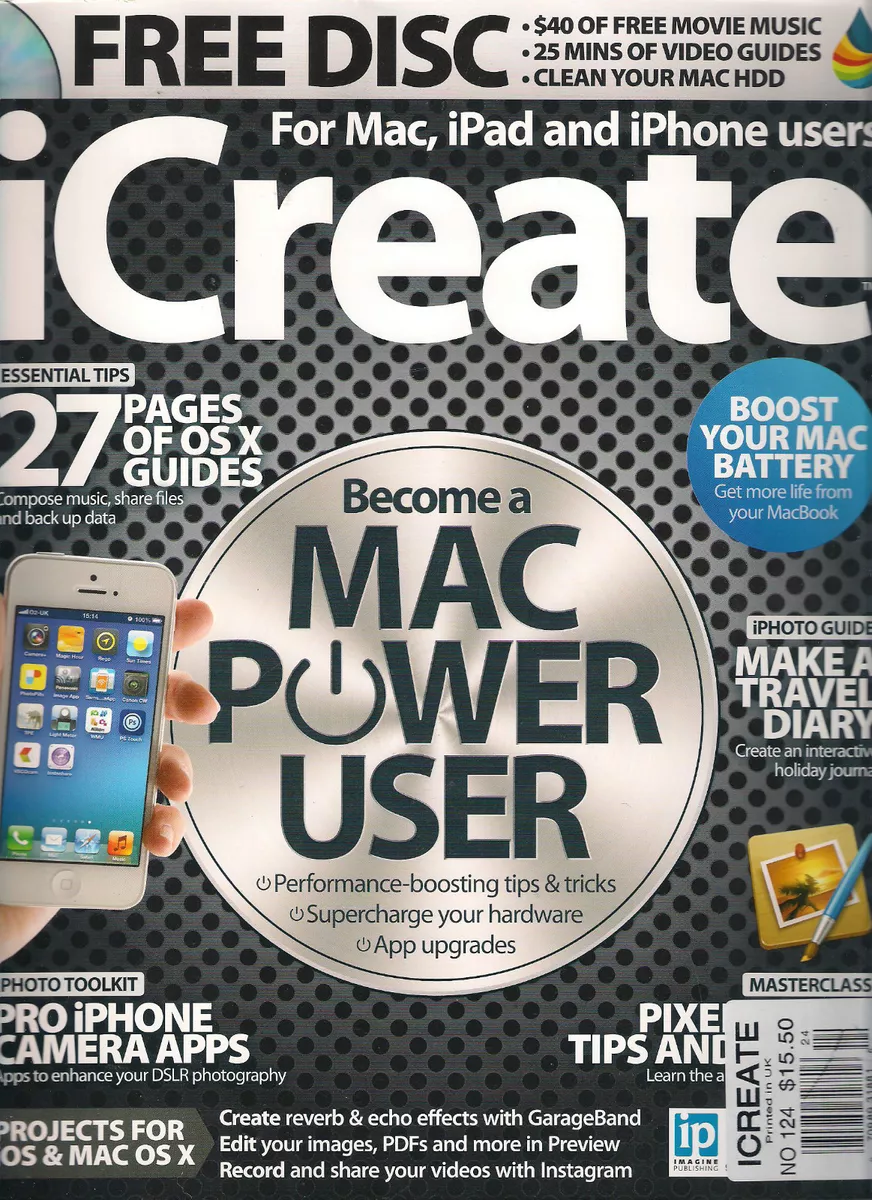
Credit: www.ebay.com
Frequently Asked Questions On How To Optimize Mac For Music Production
How Can I Optimize My Mac For Music Production?
To optimize your Mac for music production, you can start by closing unnecessary background applications, updating your software and drivers, clearing disk space, using an external hard drive, optimizing your audio settings, and investing in a high-performance audio interface. These steps will help improve your Mac’s performance for music production.
What Software Do I Need For Music Production On Mac?
For music production on Mac, you’ll need Digital Audio Workstation (DAW) software such as Logic Pro X, Ableton Live, Pro Tools, or GarageBand. These software programs provide essential tools for recording, editing, mixing, and producing music on your Mac.
What Are The Minimum System Requirements For Music Production On Mac?
The minimum system requirements for music production on Mac include a relatively recent Mac model with a multicore Intel processor, a minimum of 8GB RAM, and ample free disk space for storing audio files and plugins. It’s also recommended to have a solid-state drive (SSD) for faster data access.
Should I Use An External Hard Drive For Music Production On My Mac?
Using an external hard drive for music production on your Mac is highly recommended. It helps to free up disk space on your Mac, allows for better organization of music files, and provides faster data transfer rates. This can improve the overall performance and stability of your music production workflow.
Conclusion
Optimizing your Mac for music production is crucial for a smooth and efficient workflow. By following the tips and techniques outlined in this guide, you can enhance your system’s performance and boost your creativity. From cleaning up storage to installing the right software, these simple steps can make a big impact on your music production experience.
Embracing these strategies will not only save you time and frustration but also elevate the quality of your music.