To stem master your own music, use a digital audio workstation (DAW) and separate your mix into individual stems for editing and mastering. Mastering each stem separately can help improve the overall sound quality and make it easier to create a final mix down.
Mastering your own music can seem like a daunting task, but with the right equipment and software, it can be done easily. One of the first steps is to use a digital audio workstation (DAW) to separate your mix into individual stems.
This process allows you to edit and master each stem separately, giving you greater control over the final sound of your music. We’ll explore the steps you can take to stem master your own music and create a professional-sounding final mix.
Choose Your Daw
Learn how to stem master your own music by choosing the right Digital Audio Workstation (DAW). Experiment with different DAWs and find the one that suits your needs and workflow best to achieve a professional sound.
When it comes to mastering your own music, the choice of Digital Audio Workstation (DAW) can make all the difference. There are a plethora of options available, from free and open-source to premium, industry-standard tools. But how do you choose the right one for your needs? Here’s what you need to keep in mind:
Find Your Preferred Daw
The first step in choosing a DAW is to find one that suits your style and workflow. Some popular options include:
- Ableton Live: A versatile DAW that’s popular among electronic music producers for its live performance capabilities.
- FL Studio: A beginner-friendly DAW with a colorful interface and a wide range of built-in sounds and effects.
- Logic Pro: A macOS-only DAW that’s favored by many professional producers and audio engineers for its powerful mixing and mastering tools.
Of course, these are just a few examples — there are many other DAWs out there that might be a better fit for you. The key is to experiment with a few different options until you find one that works well for your unique needs and preferences.
Learn The Interface
Once you’ve chosen your DAW, the next step is to become familiar with its interface. Every DAW is different, so it’s important to spend some time exploring the various menus, buttons, and settings. Here are some things to keep in mind:
- Navigation: Learn how to navigate around your DAW, including how to create new tracks, import audio files, and add effects.
- Playback: Familiarize yourself with the playback controls, including play, pause, loop, and tempo adjustments.
- Mixing: Understand the basics of mixing, including adjusting volumes, panning, and using EQ and compression.
- Mastering: Learn how to master your tracks, including adding limiting and EQ to ensure they sound their best.
Learn Basic Editing Tools
Finally, it’s important to master the basic editing tools of your DAW. These include:
- Cutting and Trimming: Learn how to cut and trim audio clips to remove unwanted sections or create new ones.
- Fading: Add fades to your audio clips to create smooth transitions between different sections.
- Crossfading: Use crossfades to blend different audio clips together seamlessly.
- Quantizing: Quantize your MIDI tracks to ensure that they’re perfectly in time with the rest of your project.
By mastering these basic editing tools, you’ll be able to create polished, professional-sounding tracks that stand out from the crowd. Whether you’re a hobbyist or a professional musician, choosing the right DAW and learning to use it effectively is essential for mastering your own music.

Credit: www.masteringthemix.com
Learn The Art Of Mixing
Learn the art of mixing and take your music to the next level by stem mastering your own tracks. This process involves creating separate audio stems for different elements of your music, giving you more control over the final sound and making it ready for distribution.
Gain the skills and knowledge necessary to produce professional-grade music.
Mastering your own music can be a challenging task, but with a little bit of patience, practice, and knowledge, you can achieve great results. One of the essential skills to improve your music is learning the art of mixing. Mixing involves taking individual tracks and blending them together into a cohesive and polished final mix. In this post, we will discuss the steps you need to take to make your next mixing project successful.
Import Your Stems
The first step in the mixing process is importing your stems into your DAW (Digital Audio Workstation). Stems are individual tracks that make up your song, such as vocals, guitar, drums, and bass. By importing them, you can work on them individually and adjust each track’s balance and overall sound. Once you have imported all your stems, you can begin routing them.
Route Your Audio
Routing your audio allows you to organize and control the flow of your tracks. You can route them to different outputs, busses, or effects. For example, you can route all your drum tracks to a single bus and apply compression, EQ, and reverb to them as a group. This technique can help glue together your mix and make it sound more cohesive.
Use Eq And Compression
Equalization (EQ) and compression are two of the most fundamental tools you can use in mixing. EQ adjusts the frequency balance of your tracks, and compression controls the dynamic range. You can use EQ to remove unwanted frequencies, boost specific instruments, and create separation between tracks. Compression can tighten up your drums, control the level of your vocals, and make your mix sound more polished.
Understand Plugins
Plugins are software tools used in mixing that can emulate analog hardware, provide unique sound effects, and improve your workflow. Understanding plugins is vital because they can significantly enhance your mixing skills. There are plugins for EQ, compression, reverb, delay, and many more. Knowledge of each plug-in’s functionality and how to use them will save you time and frustration and make your mix sound better.
Add Effects
Once you have balanced your tracks and applied EQ and compression, you may want to add effects to enhance your mix’s overall sound. Effects like reverb, delay, and chorus can create depth and spaciousness, while distortion and saturation can add warmth and character. However, it’s crucial to use them sparingly and in moderation to avoid over-processing your tracks. In conclusion, mixing is an essential skill that requires patience, practice, and knowledge. With the right tools and techniques, you can transform your raw tracks into a polished and professional mix. Remember to take your time and experiment with different approaches until you find what works best for your music.
Mastering Basics
To successfully stem master your own music, mastering the basics is crucial. Understand the fundamentals of EQ, compression, and reverb to enhance your music’s clarity and depth. With practice and experimentation, you’ll be able to take your music to the next level.
When it comes to music production, mastering is a crucial step before releasing your music. It is the process of preparing the final stereo mix for distribution, ensuring the song is consistent and polished with a perfect balance between all the elements. So, how can you master your own music? Here are some basic steps to get you started.
Add Final Touches
Once you have your mix ready, it’s time to add some final touches before mastering. This step involves removing any unwanted sounds, adjusting fades between tracks, and trimming the beginning and end of tracks to avoid any clicking or popping sounds. You can also correct any remaining issues and balance the sound with an equalizer.
Use Limiter
The next step is to use a limiter, which helps increase the overall volume without increasing the peaks and clipping the audio. The limiter essentially ensures that the audio stays under a certain ceiling by reducing the dynamic range of the audio. However, be careful not to overdo it, as this can cause compression and distortion in the audio.
Make Final Adjustments
Now that you have used a limiter, it’s time to make some final adjustments to your mix. This step involves fine-tuning your EQ settings, ensuring that the bass, mid, and high frequencies are well balanced and working together nicely. You can make some final adjustments to your compression and limiting settings, checking the overall level and dynamic range of your mix.
Export Final Mix
Once you are satisfied with your mastering, it’s time to export your final mix. This involves selecting the correct format, sample rate, and bit depth. You can also add metadata to your track, such as artist name, album title, and release date. Ensure that you test your final export to make sure the quality is consistent across different systems and platforms. In conclusion, mastering your own music is an essential process in music production. With these basic mastering steps, you can ensure that your music sounds professional and polished. So, go ahead and give it a shot, and let us know your thoughts in the comments below.
Eq Techniques
Achieving optimal sound quality in your music production depends largely on the EQ techniques employed in the stem mastering process. With proper EQ adjustments, you can shape the tone, clarity, and balance of each element in the mix, resulting in a polished final product that sounds great across a range of listening environments.
Understanding EQ techniques is essential to master your own music. EQ or the equalization process is used to alter or balance the frequency content of a track. By applying EQ techniques correctly, you can shape your sound to your liking and fix any problems with your mix. Two primary EQ techniques are corrective EQ and creative EQ.
Understand How To Identify Frequency Ranges
Identifying frequency ranges is crucial before you start with the EQ process. You need to understand which frequency areas need to be emphasized or reduced. Each frequency range has its particular sound character, and by identifying it, you can use it to your advantage. Here’s a table that describes the frequency range and its characteristics:
| Frequency | Characteristics |
|---|---|
| 20 Hz – 60 Hz | This frequency range handles bass and sub-bass sounds. |
| 60 Hz – 250 Hz | This frequency range controls bass and mid-bass sound. |
| 250 Hz – 500 Hz | This frequency range handles the presence of vocals, snare, and guitars. |
| 500 Hz – 2 kHz | This frequency range controls the sharpness or dullness of sounds. |
| 2 kHz – 4 kHz | This frequency range affects the clarity and crispness of vocals and guitars. |
| 4 kHz – 6 kHz | This frequency range adds shine to your mix and handles the sibilance of vocals. |
| 6 kHz – 20 kHz | This frequency range controls the sparkle and brilliance of your mix. |
Corrective Eq
Corrective EQ is used to alter specific frequencies to fix any problems with the mix. It helps remove any unwanted sound and frequency masking between different instruments. If a particular instrument is overpowering another’s sound, corrective EQ can help reduce that frequency to bring it back to balance. It’s crucial to apply corrective EQ at the right stage of production to avoid making your mix sound unnatural.
Creative Eq
Unlike corrective EQ, creative EQ is used to enhance certain frequencies and shape your mix’s character. By boosting specific frequency ranges, you can create a particular sound character that symbolizes your music style. Creative EQ must be used in moderation, and it’s essential to prioritize your mix’s balance over creating unique sounds. In conclusion, applying the right EQ techniques can help you master your own music and create a professional-sounding mix. By understanding how to identify frequency ranges, applying corrective and creative EQ, you can create a balanced mix with excellent sound quality.
Compression Techniques
One important technique in stem mastering your own music is the use of compression. Compression can help even out the levels of different tracks in your mix and bring out details that the naked ear may not pick up on.
However, it is important to use compression sparingly and with precision to avoid overcompressing or ruining the dynamics of your music.
As a music producer, understanding how to master your own music is a necessary skill. Mastering involves tweaking various elements of the final mix to make it sound polished and professional. One key technique in mastering is compression. Compression helps balance the audio levels and ensures that no part of the mix is too loud or too soft.
Understand How Compression Works
Compression works by automatically reducing the volume of audio peaks that exceed a certain threshold. By doing this, it brings up the quieter parts of the mix, resulting in a more consistent volume level. To get the best results, aim for a compression ratio of around 2:1 to 4:1. If the ratio is too high, it can make the mix sound squashed and unnatural.
Adjusting Attack And Release
Attack and release refer to the time it takes for the compressor to activate and deactivate. Adjusting these settings can drastically affect the sound of the mix. If the attack is too fast, it can squash the transients and make the mix sound lifeless. Similarly, if the release time is too slow, it can cause the compressor to pump and breathe, resulting in a distorted sound. Aim to set attack and release times to match the tempo and rhythm of the track.
Parallel Compression, Ensuring
Parallel compression involves blending the compressed and uncompressed versions of the mix. This technique helps preserve the dynamics while still keeping the mix under control. To use parallel compression, route a copy of the mix to a separate track and apply compression to this track. Blending this track with the original mix helps achieve a balanced sound. By applying these compression techniques properly and experimenting with different settings, you will be able to master your own music with ease and achieve a professional sound.
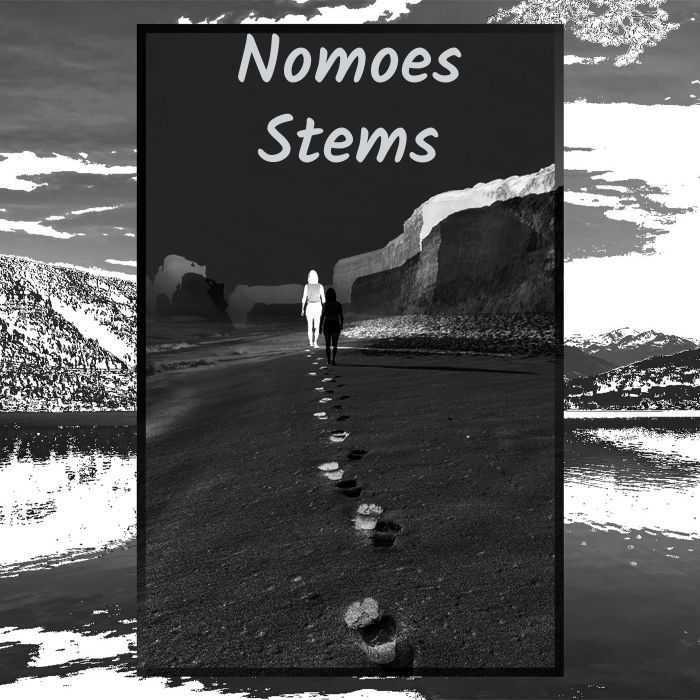
Credit: www.cubasetemplates.com
Stereo Enhancement
Stereo enhancement is an essential process in stem mastering. By widening the stereo field and adding depth and dimension to the track, your music can sound fuller and more immersive. With the right techniques and tools, you can easily stem master your own music and achieve a professional sound.
Adjust Panorama
A crucial step in stereo enhancement is adjusting panorama. This technique helps to define the overall width of the stereo image and ensures that each element within the mix has its place within the image. To achieve this, you adjust the pan position of each track to get the desired stereo spread.
Widening Techniques
Widening techniques are an essential part of stereo enhancement. These techniques use various effects to push the stereo image wider, giving your mix more depth and clarity. The following are some popular stereo widening techniques:
- Using a stereo imaging plugin like Waves S1 or PAZ Analyzer
- Duplicating the tracks and delaying one of them
- Using mid-side processing to separate the center and side channels and apply separate processing
Ensure Perfect Stereo Alignment
When you’re applying widening techniques, it’s crucial to ensure perfect stereo alignment. Otherwise, your mix can sound blurry and unfocused. You can use the correlation meter to ensure that the stereo image is in phase and that the center is aligned.
Creative Effects
Learn how to stem master your own music with Creative Effects. By following these simple steps, you can take your music production to the next level and create professional sounding tracks that stand out from the rest. Mastering your own music can also save you time and money in the long run.
Creative Effects When it comes to mastering your own music, adding creative effects can make all the difference between a plain, boring track and a dynamic, professional-sounding one. In this post, we’ll go over some essential creative effects, including adding reverb and delay and using ducking and volume automation. Adding Reverb and Delay Reverb and delay are classic effects that can add depth, atmosphere, and space to your music. Reverb can give your tracks a sense of place, while delay can create a sense of movement or a bouncing effect. When adding reverb or delay, consider the type of room or space you want to emulate and adjust the settings accordingly. For example, a small room will have a shorter reverb time than a large hall. In addition, you can experiment with stereo width and EQ settings to further shape the sound. Ducking and Volume Automation Ducking and volume automation are techniques used to control the levels of different elements in your mix. Ducking is the process of reducing the volume of one track when another track is playing, which can help create more space and clarity in the mix. Volume automation, on the other hand, involves adjusting the volume of individual tracks over time. This can be helpful to bring out certain elements and create a more dynamic mix. Both of these techniques require careful attention and experimentation to get just right. In conclusion, creative effects are essential tools in mastering your own music. Adding reverb and delay, and using ducking and volume automation can help add depth and clarity to your tracks, and make all the difference in creating a professional-sounding mix. Experiment with these techniques, and don’t be afraid to push the boundaries of what’s possible. With a bit of practice and creativity, you can create music that truly stands out.
Mastering Your Monitors
Learn how to stem master your own music by mastering your monitors. Understanding the technical aspects of your studio monitors and taking proper care of them can greatly improve the accuracy and clarity of your mixes.
When it comes to mastering your own music, one of the most important steps is to ensure the final mix sounds great on a variety of playback devices, such as speakers or headphones. This is where the importance of monitor speakers comes in. In this article, we’ll discuss how to choose the right monitor speakers and how acoustic treatment can improve your mastering process.
Choosing The Right Monitor Speakers
It’s essential to choose the right pair of monitor speakers, as they are the most crucial pieces of equipment for mastering your tracks. However, with so many options available in the market, it can be daunting to make a decision. Here are some factors to consider when choosing the right monitor speakers:
- Frequency response: Look for a speaker that has a broad and flat frequency response to ensure an accurate representation of your mix.
- Size and configuration: The size and configuration of the monitor speaker determine the sound output. Pairing a subwoofer with your speakers can help improve the bass response.
- Budget: Monitor speakers can be expensive, so consider your budget before making a purchase. However, keep in mind that the cost could determine the quality and accuracy of the sound output.
Acoustic Treatment
Acoustic treatment is an essential step in any mastering process. It helps in controlling the sound reflections and ensures that the sound you hear is as accurate as possible. Here are some ways on how to improve your acoustic treatment:
- Invest in acoustic treatment panels: These panels help absorb sound reflections and enhance the accuracy of what you hear.
- Check speaker placement: Ensure that your speakers are not against a wall or in a corner, as this can cause excessive bass and affect your judgment of the overall mix.
- Use bass traps: Bass traps help control low frequencies and improve the acoustics of your room.
In conclusion, mastering your monitors is crucial to ensuring an accurate and well-balanced mix. Choosing the right monitor speakers, along with proper acoustic treatment, can enhance the accuracy of what you hear and improve the overall quality of your music.

Credit: emastered.com
Frequently Asked Questions Of How To Stem Master Your Own Music
How Do I Master My Own Music?
To master your own music, you need to have a good understanding of the technical aspects of sound engineering and be equipped with the right tools. You can use software such as EQ and compression to adjust the levels and tone of the audio.
You will also need to have a good listening environment and reference tracks to compare your work. Practice and experimentation are key to mastering your music effectively.
Should You Master Your Own Music?
Yes, mastering your own music can be a cost-effective solution and offers complete control over the final product. However, it requires a certain level of expertise and knowledge in audio engineering. It’s recommended to seek professional help if you lack the necessary skills or experience.
Do You Need Stems To Master A Song?
No, you do not necessarily need stems to master a song. However, having access to the individual tracks can provide greater flexibility and control over the final result of the master. Ultimately, it depends on the specific needs and preferences of the mastering engineer or producer.
How Much Does It Cost To Master A Song?
The cost to master a song varies based on the experience and skill level of the mastering engineer, the complexity of the song, and the length of the track. On average, expect to pay around $50 to $150 per song.
However, some may charge up to $1,000 or more. It is recommended to research and compare prices before selecting a mastering engineer.
Conclusion
After reading this guide, you now have the necessary knowledge to start mastering your own music. Remember to have patience with the process and take the time to listen to your tracks carefully. Investing in quality mastering equipment and software can also make a difference in the final result.
With these tips and techniques, you can ensure that your music sounds professional and ready for the world to hear. Keep practicing and refining your skills, and you’ll soon master the art of music mastering.